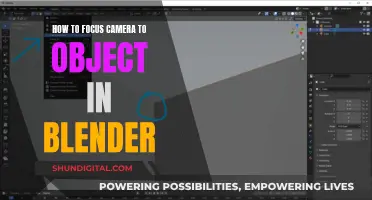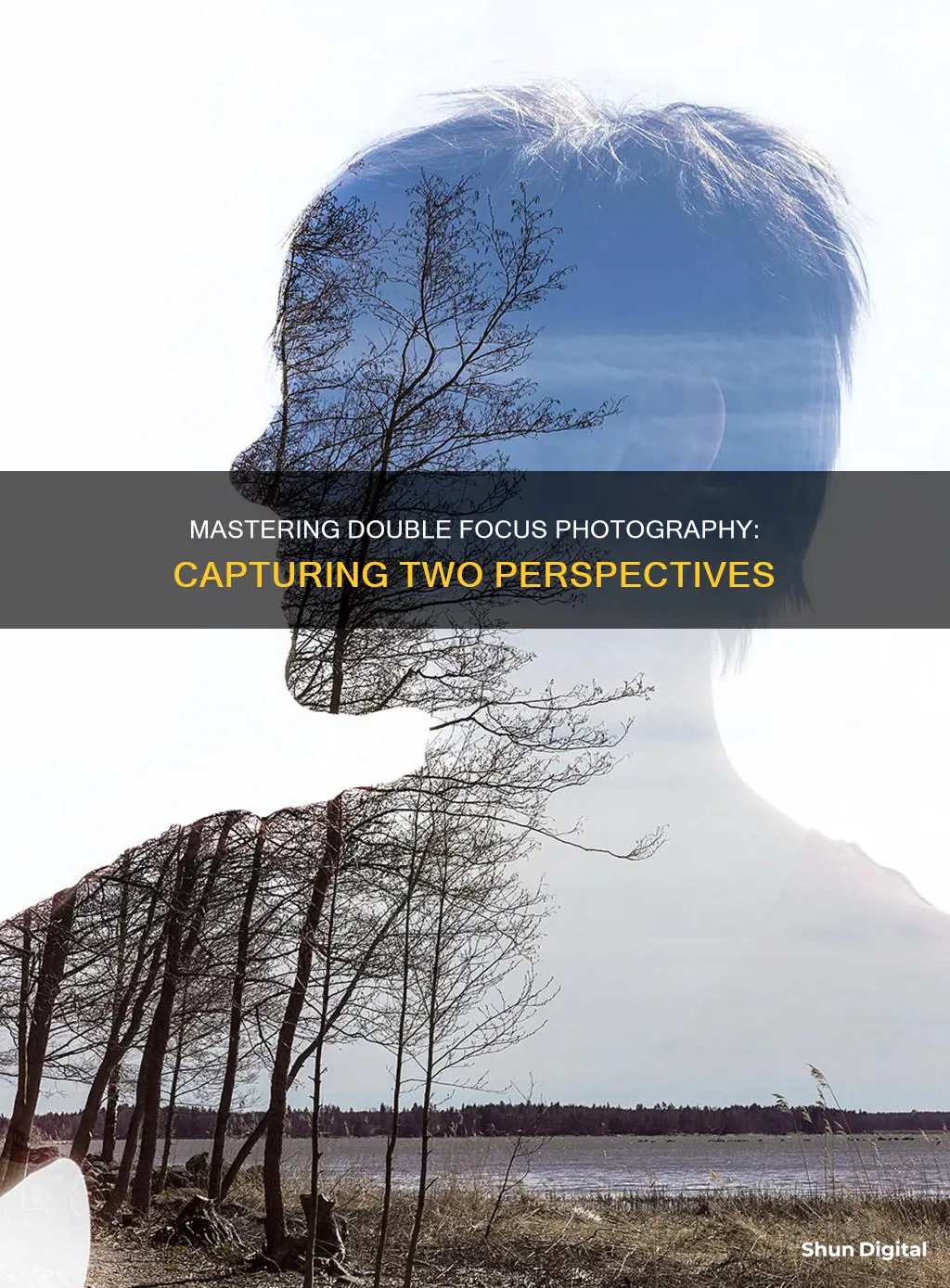
Focusing on two objects simultaneously with a camera can be challenging, but several techniques can help you achieve the desired result. One approach is to adjust your depth of field by using a higher aperture (f-stop) to increase the zone that appears sharp. This means a higher f-number will keep more of your image in focus. Additionally, you can manipulate the focus points in your camera to ensure that the desired subjects are sharp. Play around with these settings until you find the right combination for your specific scenario. Another method is the quick-and-dirty technique, which involves manually focusing on the closest and farthest objects in the frame and then adjusting the focusing ring halfway between those distances. This technique works with any lens, whether modern or vintage. Finally, for video, a rack focus technique can be used to smoothly transition the focus from one object to another.
| Characteristics | Values |
|---|---|
| Objects in focus | 2 |
| Camera mode | Manual |
| Aperture | Higher aperture number (f-stop) |
| Focus points | Choose your focus points |
| Distance from objects | Increase distance from objects |
| Focus distance | Focus on closest thing to the camera |
What You'll Learn
- Utilise a higher aperture number (f-stop) to increase depth of field and get multiple objects in focus
- Focus on the closest object, then the farthest, and centre the focusing ring halfway between the two
- Use the 'quick-and-dirty method': focus on the closest and farthest objects, then manually turn the focusing ring halfway between the two distances
- Use a smaller aperture, shorter lens, and increase distance from the subjects
- Use focus stacking software: take multiple shots with different objects in focus and combine them

Utilise a higher aperture number (f-stop) to increase depth of field and get multiple objects in focus
When you want to get multiple objects in focus, you need to increase the depth of field. One way to do this is by using a higher aperture number (f-stop). The depth of field refers to the zone in a photograph that is in focus, from the closest to the farthest objects.
The higher the aperture number (f-stop), the smaller the aperture size, and the more you will have in focus. For example, an aperture of f/16 will result in a deeper depth of field than f/2.8. This is because a higher f-stop number corresponds to a smaller aperture opening, which lets in less light and results in a greater depth of field.
If you want to get multiple objects in focus, a good starting point is to set your aperture to around f/5.6 and then increase the number until you are happy with the amount in focus. For landscape photography, apertures of f/11 or higher are often used to ensure a deep depth of field.
It's important to note that changing the aperture will also affect the exposure of your image, making it brighter or darker. A larger aperture will result in a brighter image, while a smaller aperture will make it darker. So, when increasing the aperture to increase the depth of field, you may also need to adjust the shutter speed or ISO to compensate and ensure a correct exposure.
The Power of Battery Grips: Enhancing Your Camera's Performance
You may want to see also

Focus on the closest object, then the farthest, and centre the focusing ring halfway between the two
To achieve double focus on one object, you can use the "double the distance" method. This technique is based on the concept of hyperfocal distance, which is the focusing distance that maximises the depth of field in your photograph.
Here's a step-by-step guide on how to use the "double the distance" method:
- Identify the closest object to your camera that you want to appear sharp in your frame.
- Estimate the distance between this object and your camera. Let's say the distance is five feet.
- Double this estimated distance to find your hyperfocal distance. In this case, the hyperfocal distance would be ten feet.
- Focus your lens at the hyperfocal distance. You can do this by estimation or by using the focusing scale on your lens if it has one.
- Adjust your aperture to increase the depth of field. For wide-angle lenses, f/8 or f/11 is often a good starting point.
By following these steps, you will achieve focus on both the closest object and the background, as everything from half the hyperfocal distance to infinity will be sharp in your photograph.
It's important to note that this method assumes you are working with a static scene and that you have control over your distance from the subject. If you are photographing moving subjects or are unable to adjust your distance, other techniques such as autofocus or focus stacking may be more suitable.
Additionally, this method may require some practice to perfect your ability to estimate distances accurately. With time and experience, you will become more proficient at using the "double the distance" method to achieve the desired focus in your photographs.
Cellular Trail Cameras: How Long Do Batteries Really Last?
You may want to see also

Use the 'quick-and-dirty method': focus on the closest and farthest objects, then manually turn the focusing ring halfway between the two distances
Here's a quick and easy method to get everything in focus:
First, switch your camera to manual focus mode. Look through the viewfinder and focus on the object closest to the camera. Next, focus on the object that is farthest from the camera. Then, keeping your eye on the viewfinder, manually turn the focusing ring until it is roughly halfway between the two distances. Check that the foreground and background look equally blurry. If the foreground looks sharper than the background, you've focused too close; if the background looks sharper than the foreground, you've focused too far. When the foreground and background are equally fuzzy, you've found the right spot.
This method works best with an SLR camera, as the lens diaphragm will be wide open until you press the shutter. This shallow depth of field makes it easier to see what is in focus. With some mirrorless cameras, the lens may be stopped down before you press the shutter, making it harder to see what is in focus.
Motorola Focus 66: How Long Does the Charge Last?
You may want to see also

Use a smaller aperture, shorter lens, and increase distance from the subjects
When you want to focus on two subjects in a frame, you can use a smaller aperture, shorter lens, and increase the distance from the subjects. This is a way to manipulate depth of field, which refers to how much of an image appears in focus.
The depth of field is the front-to-back zone of a photograph in which the image is sharp. The smaller the aperture, the more of the image will be in focus. This is because a small aperture lets in less light, creating a wider depth of field. A larger aperture lets in more light, resulting in a brighter photograph but a shallower depth of field.
The depth of field is also determined by the distance from the lens. The closer an object is to the lens, the shallower the depth of field. Conversely, the farther away an object is, the deeper the depth of field.
A shorter lens will give you a deeper depth of field. For example, it is easier to get everything in focus with wide-angle lenses than with telephoto lenses. If you are using a wide-angle lens (28mm or wider), a distance of 50 feet or more will give you an infinite depth of field. With a 50mm lens, you will need about 100 feet for an infinite depth of field.
You can also use a hyperfocal-distance shortcut to find the optimum focus distance. Double the distance from the closest object and focus at that point. For example, if the closest object is three feet away, then the hyperfocal distance is six feet.
If you want to focus on two subjects in a frame, you can use a higher aperture number (f-stop). The higher the f-stop number, the more depth of field and the more you will have in focus. For example, an aperture of f/5.6 might get both subjects in focus if they are standing close together. If they are farther apart, you might need to increase the aperture to f/11 or f/16.
Charging Vintage Camera Gear: 1990s Battery Revival
You may want to see also

Use focus stacking software: take multiple shots with different objects in focus and combine them
To achieve double focus on one object, you can use focus stacking software. This technique involves taking multiple shots of the same scene with different focus points and then merging them into one image using software. Here's a step-by-step guide:
Step 1: Set Up Your Equipment
- Mount your camera on a tripod to ensure stability and avoid any movement between shots.
- Use a camera that can shoot in manual mode, allowing you to have full control over the exposure settings.
- Choose a lens that offers manual focusing. This will enable you to precisely control the point of focus by rotating a ring on the lens.
Step 2: Capture Multiple Shots with Different Focus Points
- Compose your shot and lock in your desired composition. Ensure that you are satisfied with your composition as focus stacking involves merging multiple images.
- Adjust your camera settings to ensure proper exposure. Keep the exposure consistent across all shots to facilitate the stacking process.
- Start by focusing on the nearest part of the scene and take the first shot.
- Gradually adjust the focus to the next section of the image and capture another shot. Repeat this process, slowly moving the focal point backward until you have taken photos of every section you want in focus. Remember to maintain the same composition throughout this process.
Step 3: Use Focus Stacking Software to Combine the Images
- Import all the captured shots into the focus stacking software. There are various software options available, such as Photoshop, Helicon Focus, Zerene Stacker, or Affinity Photo.
- Select the images for focus stacking within the software.
- The software will automatically align and crop the images, creating a mask for each image based on the focus point.
- Adjust the settings and parameters of the focus stacking process as needed, such as alignment method, blending mode, contrast, or noise reduction.
- Finally, merge the images and blend the masks to create a single image with a greater depth of field and improved sharpness.
By following these steps and utilizing focus stacking software, you can achieve double focus on one object, resulting in a stunning image with exceptional detail and clarity.
Exploring Adobe Camera Raw: Mastering the Undo Functionality
You may want to see also
Frequently asked questions
You can manipulate the depth of field by using a higher aperture number (f-stop) to increase the depth of field and get both objects in focus.
Depth of field refers to how much of an image appears in focus. It is the distance/length of the objects in focus in your frame. The more depth of field, the more will be in focus.
If you want both objects in focus, use a higher aperture (f-stop) number to increase the depth of field. For example, if you are shooting at f/2.8, you may not get both objects in focus. Try starting at f/5.6 and increasing the aperture until both objects are sharp.
You can choose your focus points to drastically change your photo. Set your focus point on the subject or subjects you want in focus. Once your focus point is set and you’ve determined your depth of field, take a picture. If everything isn't in focus, use a higher f-stop.
This technique is called "rack focus". You can switch your camera to manual focus mode and use the focus dial on your lens to switch focus between the two objects.