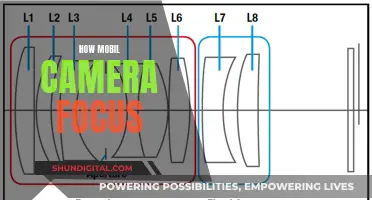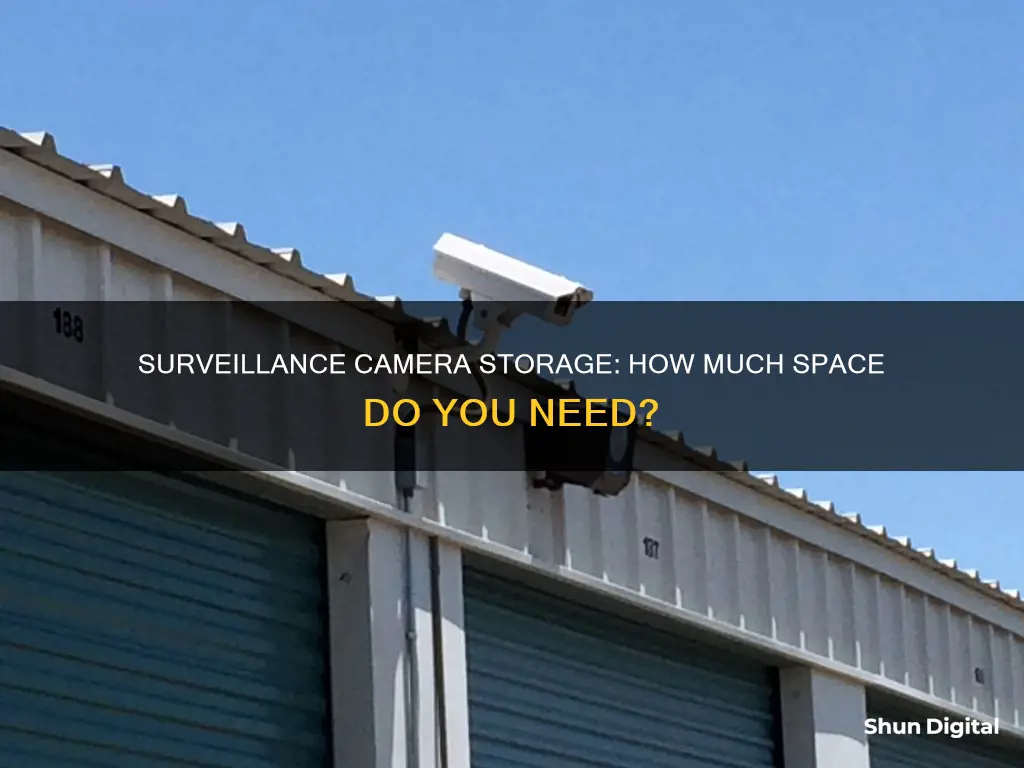
The amount of storage space required for camera surveillance depends on several factors, including resolution, recording length, and frame rate. Lower-resolution videos take up less memory but may compromise clarity. Continuous recording also demands more storage than event-based recording. The number of cameras and the duration of storage further influence the storage capacity needed. Compression techniques and codecs used can also impact the storage space required. While technological advancements alleviate storage concerns, understanding these factors is crucial for determining the appropriate storage capacity for camera surveillance systems.
| Characteristics | Values |
|---|---|
| Storage space | 6GB-6TB |
| Resolution | 480 x 640 px (recommended), 1080p, 1440p (2K), 4K |
| Frame rate | 30 frames per second (fps), 60 fps |
| Recording length | 24/7 |
| Retention length | 6 months-2 years |
| Storage type | MicroSD card, SD card, external hard drive |
What You'll Learn
- Resolution: 480 x 640 px is recommended, but higher resolutions provide sharper images
- Frame rate: Higher frames per second (FPS) provide smoother images
- Recording length: Continuous recording requires more storage than event recording
- Retention length: The required retention length varies by industry and location
- Storage type: Options include MicroSD cards, external hard drives, and cloud storage

Resolution: 480 x 640 px is recommended, but higher resolutions provide sharper images
The resolution of a surveillance camera determines the clarity of the video footage, with a higher resolution producing a sharper image. The resolution is measured in pixels, and while there is no universal minimum resolution for admissible surveillance footage, a resolution of 480 x 640 px is recommended. However, it's important to note that mandated minimums can differ based on local regulations and specific use cases.
A higher resolution is advantageous when you need to capture finer details, such as identifying an intruder's face or reading license plates. However, it's worth considering that higher resolutions will also result in larger file sizes, requiring more storage space and bandwidth.
If you're using a 480 x 640 px resolution, which is on the lower end, you may be able to get away with a smaller storage capacity. This resolution is not considered high definition, and while it may not provide the sharpest images, it can be sufficient for general surveillance purposes.
To put this into perspective, a resolution of 480 x 640 px falls into the category of standard definition (SD) resolution. In comparison, high-definition (HD) resolutions typically start at 720p or 1280 x 720 px, which is significantly higher.
When deciding on the appropriate resolution, it's crucial to consider your specific needs and requirements. If you require clearer and more detailed footage, opting for a higher resolution is advisable. However, keep in mind that this will also increase your storage requirements.
Additionally, it's worth noting that the frame rate, or frames per second (FPS), also plays a role in the overall quality of the footage. A higher frame rate results in a smoother and less choppy image. Similar to resolution, it's recommended to choose a higher frame rate to ensure you have more detailed footage in the event of an investigation.
In summary, while 480 x 640 px is a recommended resolution for surveillance cameras, you may want to consider higher resolutions for sharper images. Just remember that this will impact your storage needs, and you may need to invest in larger storage capacities or more advanced storage solutions.
Traffic Camera Tickets: Valid in Miami-Dade County?
You may want to see also

Frame rate: Higher frames per second (FPS) provide smoother images
The frame rate, or frames per second (FPS), of a surveillance camera refers to the number of individual frames or images that are captured in one second of video. A higher frame rate results in a smoother, less choppy image, as there are more frames packed into each second. For example, a camera with a frame rate of 30 FPS will capture 30 distinct frames in a single second of video, resulting in smooth movement between frames.
The industry standard for a clear, smooth video, even with moving objects, is 30 FPS. This is the same frame rate used for television broadcasts, ensuring the smooth movement of people and objects. However, slower frame rates can also produce acceptable results, depending on the specific use case. For instance, a frame rate of 15 FPS is the industry average, providing enough frames to capture most actions while minimising storage costs. Slower frame rates, such as 1 to 25 FPS, may appear choppy, but they can still be useful in certain situations, like monitoring a reception area or office environment.
It's important to consider the trade-off between frame rate and storage requirements. Increasing the frame rate will result in larger file sizes and higher storage needs. For example, a camera with a resolution of 1080p, a frame rate of 15 FPS, and a colour depth of 14 bits will require approximately 4.703 terabytes (TB) of storage for a 24-hour recording. Therefore, it's crucial to balance the desired frame rate with the available storage capacity and network bandwidth.
Additionally, the chosen frame rate should be based on the scene being monitored and operational requirements. For instance, monitoring a motorway or a fast-moving object would require a higher frame rate, while a lower frame rate is sufficient for monitoring areas with slow movement, such as an office or reception area. In some cases, a lower frame rate and higher resolution are preferred for forensic evidence purposes, as this allows for better identification of individuals.
Overall, while a higher frame rate provides smoother video and more detailed images, it is essential to consider the specific needs of the surveillance system, including storage constraints and the type of scene being monitored, to determine the most appropriate frame rate.
Surveillance Cameras: Evidence-Gathering Heroes
You may want to see also

Recording length: Continuous recording requires more storage than event recording
When it comes to surveillance camera storage, the amount of space you'll need depends on several factors, including the resolution, frame rate, and recording length. Continuous recording, where the system captures video non-stop, 24/7, ensures that every moment within the camera's field of view is recorded without any gaps. On the other hand, event-based recording is a selective approach where the camera only records when triggered by specific events such as motion or sound.
The main advantage of continuous recording is that it provides complete coverage, ensuring that no critical moments are missed. It also offers simplicity and reliability, as it doesn't rely on motion sensors or other triggers that can fail or be manipulated. However, the major drawback is that it requires a significant amount of storage capacity, which can be costly. Continuous recording generates a large volume of data and increases operational costs due to higher energy consumption and maintenance needs. Additionally, reviewing hours of non-eventful footage can be time-consuming and inefficient for personnel.
Event-based recording, on the other hand, offers efficient storage utilization by capturing footage only when triggered. This significantly reduces storage needs and is a more cost-effective option for homeowners. It allows users to focus on pertinent incidents and facilitates the review of important footage without sifting through irrelevant videos. Event-based recording also consumes less power, aiding energy conservation, and enhances privacy by minimising the capture of everyday activities.
To illustrate the storage requirements, let's consider an example. For a continuous recording system with a resolution of 1080p and a frame rate of 30 frames per second, you would need 40 gigabytes of storage per day per camera. If you have a 16-camera system and want 30 days of storage, you would need a minimum of 19 terabytes of storage.
In contrast, event-based recording can significantly reduce storage needs. For example, if you assume six events per day, with two minutes of recording each, that would only require 480 megabytes of storage per day. This is a much more manageable amount of data and can be easily stored on a memory card or hard drive.
In summary, when deciding between continuous and event-based recording, it's important to consider your specific needs and constraints. Continuous recording offers comprehensive coverage but demands substantial storage capacity. Event-based recording saves storage space and costs by capturing only triggered events, making it a more efficient and economical choice for many users.
Charging Your Bloggie Camera: A Step-by-Step Guide
You may want to see also

Retention length: The required retention length varies by industry and location
The retention length for surveillance footage varies depending on the industry and location. For example, in the cannabis industry, retention requirements differ across the US and Canada. Modesto, California, requires dispensaries to retain video recordings for 45 days, while Pasadena, California, and Oregon mandate a 90-day retention period. In Canada, the retention period is one year.
In the financial industry, institutions must adhere to federal regulations, such as those from the Federal Deposit Insurance Corporation (FDIC), which require remote video surveillance. Additionally, states have their own rules. For instance, the Delaware Bank Commissioner requires retaining security camera surveillance logs for one year, while the Maine Bureau of Financial Institutions mandates a two-month retention period for non-evidentiary footage.
For law enforcement, body-worn camera footage retention requirements differ across states. In Georgia, recordings from body-worn devices or inside law enforcement vehicles are retained for 180 days. The NYPD retains all video recordings for 18 months, while the Texas Commission on Law Enforcement requires a minimum of 90 days.
In the education sector, video retention requirements vary from state to state. In Texas, school districts must retain video footage for three months, while in California, recordings from jails are destroyed after one year.
For casinos and gambling establishments, retention requirements are generally less stringent than in other industries. In Nevada, routine activity videos must be kept for seven days, while videos of suspicious activities must be retained for at least 60 days.
Overall, the retention length for surveillance footage is subject to local, state, and federal regulations, and businesses must ensure compliance with the specific requirements applicable to their industry and location.
Undoing Actions: Camera Raw's Secret Superpower
You may want to see also

Storage type: Options include MicroSD cards, external hard drives, and cloud storage
When it comes to surveillance camera storage, there are three main options: MicroSD cards, external hard drives, and cloud storage. Each has its own advantages and considerations.
MicroSD Cards
MicroSD cards are a popular choice for local storage in surveillance cameras. They offer a range of capacities, from 32GB to 512GB, and even up to 1TB in some cases. When choosing a MicroSD card, it's important to consider the camera's resolution and intended use. High-resolution videos (1080p or 4K) and continuous recording will require a high-capacity card. Additionally, the write speed of the card is crucial to ensure smooth and uninterrupted recording. Cards with a minimum write speed of 70MB/s and support for UHS-I Video Speed Class (V30) are recommended for Full HD or 4K recording.
External Hard Drives
External hard drives, such as DVRs or NVRs, are another option for local storage. They are commonly used for multi-camera systems and can store footage from multiple cameras in one place. The storage capacity of external hard drives can range from a single 6TB hard drive to up to 128TB of storage over 16 hard drives. When calculating the required storage capacity, consider the number of cameras, resolution, frame rate, and desired retention period. Additionally, it is generally recommended to spread storage over multiple hard drives to reduce the risk of data loss in case one drive fails.
Cloud Storage
Cloud storage offers a convenient and secure way to store surveillance footage. It acts as a backup to local storage and enhances camera features with AI. Cloud storage is especially useful for keeping videos safe from theft or camera damage. It also allows for continuous recording, capturing events that last longer than a few minutes. However, cloud storage usually requires a monthly fee and a stable internet connection. When choosing a cloud storage provider, consider factors such as scalability, reliability, security, affordability, and disaster recovery capabilities.
Converting Camera Raw to JPEG with Adobe Bridge
You may want to see also
Frequently asked questions
This depends on the resolution and the recording length. For a low-resolution camera, 6GB of storage is enough for a month of motion-based recording. For higher resolutions, you'll need 60GB to 600GB of storage.
If you have 16 cameras at 1080p resolution and want 30 days of storage, you'll need at least 19TB of storage.
Multiply the number of cameras by the desired resolution and recording length, then multiply by the number of days you want to store footage.
In addition to the number of cameras, resolution, and recording length, the frame rate and compression type will also impact storage capacity.
Cloud storage offers scalability, reliability, security, affordability, and disaster recovery. It also helps to comply with legal and regulatory requirements for data storage and protection.