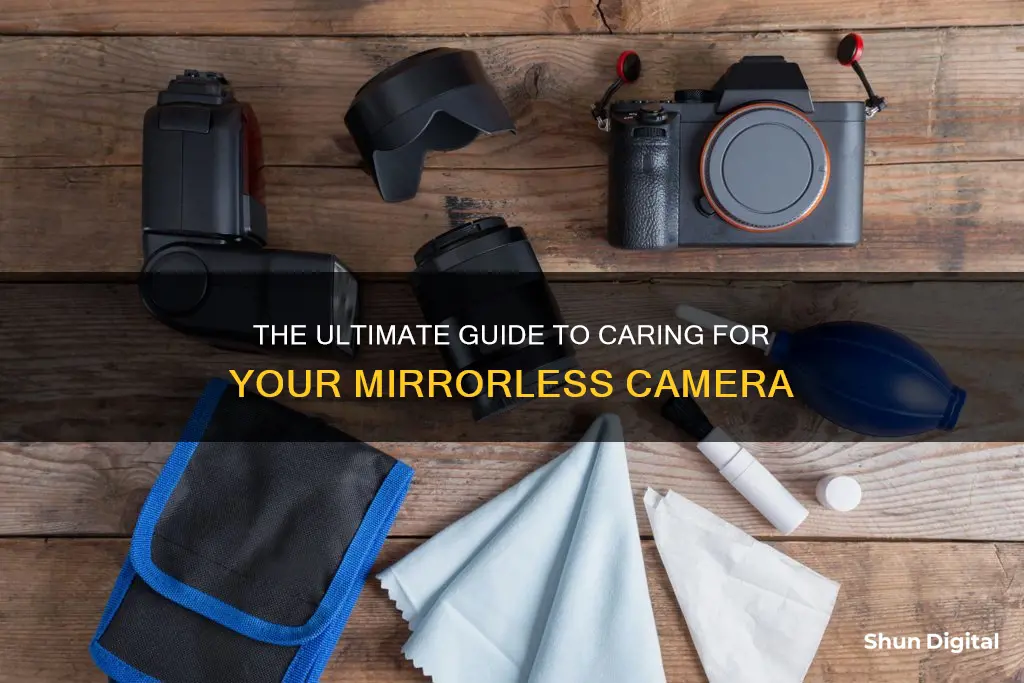
A mirrorless camera is a pricey investment, so it's important to take good care of it. Proper care and maintenance will ensure your camera lasts a long time and continues to deliver great results. Here are some essential tips to help you care for your mirrorless camera and keep it in top condition.
What You'll Learn

Keep your camera dry
Water and cameras are not a good combination. Whether it's rain, humidity, or dropping your camera in water, a wet camera is not ideal. Here are some tips to keep your mirrorless camera dry:
- Use a camera bag—many are waterproof on the outside, so your camera will be safe inside one of these. You can take your camera out in the rain, as long as it's housed in a camera bag.
- If you're shooting in very cold or rainy weather, wrap your camera in a plastic bag with silica gel packets to reduce moisture. Alternatively, use a plastic bag and leave an opening for the lens.
- If your camera does get wet, don't panic. Most cameras have a certain level of waterproofing or an outer barrier that will protect them from water to some extent.
- Turn off your camera immediately to avoid causing further damage to the electronics.
- Remove your memory card and batteries. Memory cards are usually weather-resistant, but take them out to ensure you don't lose any data. Removing the batteries is essential, too—take them out and leave them somewhere well-ventilated to dry.
- If your lens has no water lining the seal where it connects to the camera, remove it and replace it with the cap to seal it off and protect the sensor. Clean the lens as quickly as possible, especially if it has been exposed to salt water, as this can cause rust or corrosion.
- Use a small cloth to gently dab the inside of the camera and soak up any water droplets, being careful not to push droplets further inside the camera.
- Rinse your camera to remove any salt residue if it has been exposed to saltwater. Fill a large bowl with fresh water and dip your camera in for no more than 5 seconds, then pat it dry with a towel. Alternatively, wet a cloth and wipe the camera to lift off any salt.
- Use the rice method to absorb as much water as possible. Place your camera in a sealed bag of rice and leave it for several days or up to a week. Keep the bag in a warm, dry place.
- If you're not comfortable cleaning your camera, take it to a local repair store as soon as possible. Speed is essential when dealing with water damage.
Camera Batteries: Do They Die?
You may want to see also

Use a camera bag
Using a camera bag is one of the best ways to care for your mirrorless camera. It's cumbersome to haul around a bag or case while you're out shooting, but it's the simplest way to care for your equipment.
There are many types of camera bags available in the market. You can choose one based on your requirements and budget. Here are some of the options:
- Dedicated camera bag: This is the best way to carry your precious gear in most situations. It is designed specifically to protect your camera equipment and usually comes with cushioned separators for your camera body and lenses.
- Backpack with camera cube: If you already have a backpack that you like, you can get a camera cube or insert to protect your camera within the backpack. These cubes are well-padded and designed to fit into specific backpacks. Some popular options include Peak Design Camera Cube, Ekster Camera Cube, and Nanuk N-Cubik.
- Shoulder bag: A shoulder bag offers better access to your equipment on location. You can grab a lens or camera relatively easily without removing the bag from your body. However, avoid using a heavy shoulder bag as it can be uncomfortable to carry.
- Trolley: A trolley is a convenient option if you need to carry extra equipment, such as during weddings. It offers flexibility and allows you to transport your gear without having it on your shoulder or back.
When using a camera bag, it is recommended to store your camera separately from your lenses. This way, you can grab the lens you need and attach it directly, instead of removing a lens first. Additionally, if you are using a backpack, make sure the layout is designed for a camera body without a lens attached, as it will be more convenient when you need to change lenses.
Understanding Camera's Focus Assist Feature for Sharp Images
You may want to see also

Clean the lens and LCD screen
Keeping your mirrorless camera clean is essential to maintaining image quality. Here are some detailed steps to effectively clean the lens and LCD screen:
Cleaning the Lens:
- Use a blower: The first step is to use a blower to remove dust and residue from the lens. Avoid blowing on it with your breath as this can increase condensation and transfer unwanted moisture to the lens.
- Brush it: If there is still some dust or residue, use a lens brush, preferably one with camel hair as it is thin and less likely to harm the lens. Avoid touching the brush bristles with your fingers to prevent transferring oils onto the lens.
- Apply lens cleaner: As a last resort, use a small amount of lens cleaning solution. Do not spray or pour it directly onto the lens. Instead, apply a few drops to a lens cleaning cloth or tissue.
- Wipe the lens: Gently wipe the lens in a circular motion, working from the centre outwards. Use a microfiber lens cloth or specific lens cleaning tissues. Avoid using regular tissues, paper towels, or any paper products not designed for optical glass as they can scratch the lens.
- Avoid excessive cleaning: Only clean your lens when necessary. Overcleaning can lead to scratches and damage to the lens coatings.
Cleaning the LCD Screen:
- Power off the camera: Before cleaning, make sure the camera is turned off and unplugged.
- Use a soft cloth: Wipe the screen with a clean, soft, lint-free cloth to remove dust and particles. Ensure the cloth is free of any debris that could scratch the screen.
- Apply isopropyl alcohol: If the screen is still dirty, use a small amount of 70-75% isopropyl alcohol (IPA) solution. Apply it to your cloth and gently wipe down the screen. Alternatively, you can use an IPA wipe.
- Clean promptly: Clean and dry the monitor within three minutes to prevent any residue from damaging the screen.
- Avoid frequent cleaning: Excessive or frequent cleaning can damage the screen. It is recommended to clean the screen no more than once every two hours.
Easy Steps to Operate Your Home Care Camera
You may want to see also

Protect the camera body
The camera body is susceptible to scratches, dust, and damage from rain and condensation. Here are some tips to protect the body of your mirrorless camera:
- Use a camera bag to protect your camera from scratches, dust, and rain. Camera bags come in various sizes, colours, and price ranges, so you can easily find one that suits your needs.
- If you're on a budget, a waterproof plastic bag with silica gel packets can help reduce moisture and protect your camera from rain. You can also wrap your camera in a plastic bag, leaving an opening for the lens, to shoot in rainy conditions.
- Avoid changing lenses in dusty or breezy environments. When you do need to change lenses, keep the camera facing downwards to prevent dust from settling on the sensor.
- Keep the front and rear caps on your lenses when not in use, and use a body cap on your camera if there's no lens attached.
- Use a UV filter to protect your camera lens from scratches, cracks, and other damage. A UV filter can also enhance the quality of your pictures and protect your lens in the event of a drop.
- Be cautious when shooting in cold and wet weather, as cameras are delicate instruments with many electronic components. Avoid taking your camera out in rainy weather unless it's inside a waterproof bag.
- Condensation can be controlled by allowing your camera to adjust to changes in temperature gradually. Avoid placing your camera in a closed plastic bag when transporting it between different temperature environments.
- Always turn off your camera before swapping lenses, changing memory cards, or connecting or disconnecting cables. This will reduce the chance of dust settling on the sensor and help conserve battery life.
- Keep your camera secure with a shoulder strap to prevent drops and make it more difficult for thieves to grab your camera.
- Avoid using canned air to clean your camera, as it contains chemicals that can damage the sensor. Instead, use a brush, blower, or squeeze bulb to remove dirt and dust.
- Regularly clean your camera's sensor, lens, and LCD screen using a specialised cleaning kit with microfiber cloths and brushes designed for camera lenses.
- Keep your camera and lenses away from people who are coughing or sneezing to avoid getting liquid on the sensor, which can cause smearing.
- Don't leave the sensor uncovered for more than a few seconds when changing lenses or removing the body cap to minimise exposure to dust and debris.
- Consider getting insurance for your camera in case of accidental damage or sensor issues.
Cleaning a Leaky Camera Battery: Step-by-Step Guide
You may want to see also

Store it properly
Storing your mirrorless camera properly is essential to maintaining its longevity, functionality, and resale value. Here are some detailed instructions on how to store your camera correctly:
- Clean your camera before storing it: Use a brush or blower to remove dust and a soft cloth to wipe off any dirt, fingerprints, or grease.
- Use a dry cabinet or airtight container: Invest in a dry cabinet or airtight plastic container to protect your camera from dust and humidity. Dry cabinets are temperature-controlled, dehumidified, and air-tight, providing optimal storage conditions.
- Control the humidity: Maintain a stable humidity level between 40% and 50%. Use a desiccant to absorb moisture if needed.
- Detach the lens and caps: If you have a body cap and a lens rear cap, detach the lens before storage. Otherwise, store the camera body with the lens attached. Always use lens caps to protect the lens from dust and physical damage.
- Remove the battery: Take out the battery from the camera body before storage to prevent corrosion and battery leakage.
- Store lenses properly: Store lenses facing down with the aperture narrowed to prevent oil buildup on the aperture blades and reduce tension on the springs.
- Protect the LCD screen: Use a screen protector to safeguard the LCD screen from scratches and wear and tear.
- Use lens filters: Attach lens filters to provide an extra layer of protection against physical damage.
- Choose a safe storage location: Avoid storing your camera in damp, excessively hot, or cold places. Keep it away from direct sunlight and sources of magnetic fields.
- Use a camera bag: When transporting your camera, use a camera bag to protect it from scratches, dust, and rain.
Focus Camera: Online Presence and Website Availability
You may want to see also
Frequently asked questions
Keep it in a cool, dry place with silica gel packets to prevent condensation, and remove the batteries.
Use a lens tissue, microfiber cloth, a specialty brush made for cleaning lenses, or an air blower.
If you're shooting in the rain, wrap your camera in a waterproof cover. If you're shooting at the beach or at sea, be sure to gently wipe your camera with a cloth dipped in freshwater afterward to remove saltwater residue.







