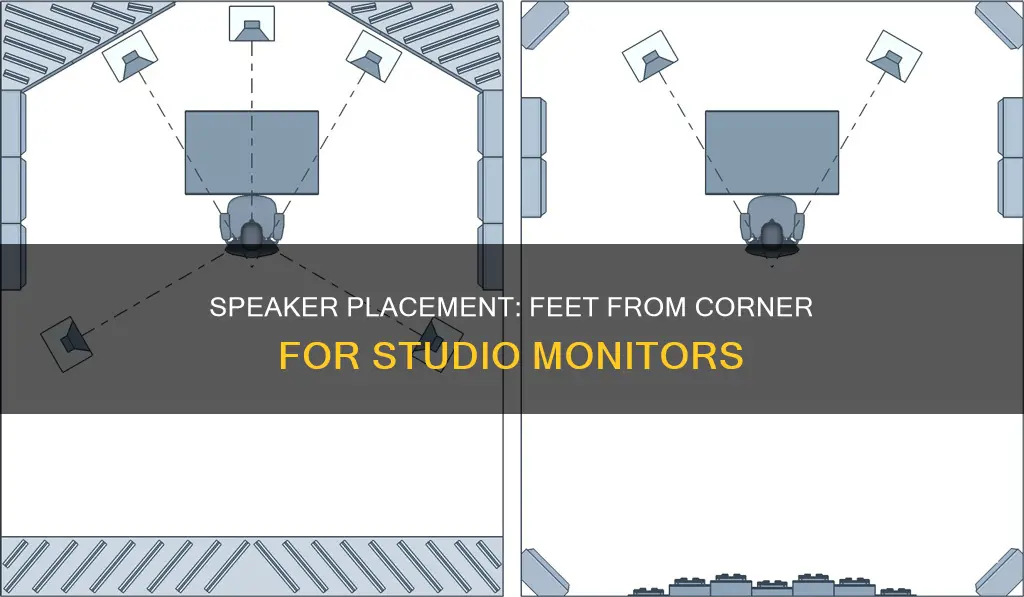
Studio monitors should be placed in a way that forms an equilateral triangle with the listener's head. The distance between the two speakers should be the same as the distance between each speaker and the listener's head. This setup helps create an accurate stereo image and a balanced soundstage. Placing the monitors too far apart can result in a loss of ability to judge mix sounds placed in the centre of the stereo image, while placing them too close together can affect the perception of width for hard-panned sounds. It is also recommended to place the monitors at ear level or slightly above to direct the sound accurately towards the listener's ears.
To avoid acoustic resonance and uneven frequency distribution, it is best to avoid placing monitors directly against walls or corners. If space is limited, placing the monitors between 5 and 60 cm from walls can help avoid the worst opposite waves and sound cancellation.
| Characteristics | Values |
|---|---|
| Ideal distance from the wall | 2-3 feet |
| Minimum distance from the wall | 6-10 inches |
| Distance between two speakers | 67.5 inches |
| Distance from speakers to head | 3-4 feet |
What You'll Learn

Studio monitors should be placed in an equilateral triangle with your head
Studio monitors should be placed in a way that forms an equilateral triangle with your head. This means that the distance between the left and right speakers and the distance from each speaker to the back of your head should be equal. This setup helps you achieve an accurate frequency response and a solid stereo image.
To set up your studio monitors in this way, you can use a tape measure, a piece of string, or even a guitar cable to ensure that each side of the triangle is the same length. It is recommended that the tweeters of the studio monitors are at the same height as your ears when you are seated, which is typically about 47-55 inches (120-140 cm) from the floor.
Positioning your head inside the triangle will give you a natural stereo "sweet spot" that allows you to move around a bit and even have a collaborator sit next to you.
It is important to note that the equilateral triangle setup is a guideline and not a strict rule. The angles of the triangle can vary depending on the specific needs and constraints of your studio space. Some experts suggest that the speakers should be angled between 25° and 35° towards your ears, rather than directly at your head, to optimize the sound.
Additionally, the placement of studio monitors in relation to the walls of the room can also impact the sound. It is recommended to place the monitors close to the front wall or at least 43 inches (110 cm) away to avoid exaggerated bass response. If your studio monitors have a rear port, keep them away from the wall by at least the same distance as the diameter of the port.
ASUS 144Hz Monitors: Best Gaming Displays for Competitive Players
You may want to see also

Avoid placing monitors in corners
Placing studio monitors in corners is not recommended. The distance between the left and right speakers and the distance from each speaker to the back of your head should be equal, forming an equilateral triangle. This geometry produces a natural stereo image and makes the sound seem to exist in the room, rather than coming directly from the speakers.
When monitors are placed in corners, the low end is excited, which is never a good thing. This can be mitigated to some extent by using a quarter-space EQ setting on the speaker, or by using a shelving filter to roll off the lows. However, it would be very hard to accomplish with acoustic treatments alone.
If your speakers have a rear port, keep them away from the wall by at least the same distance as the diameter of the port, usually about 5 to 10 centimeters. Speakers placed with their front surface less than 44 inches (110 cm) from the wall run the risk of creating uneven bass response due to low-frequency reflections from the wall.
If your room forces you to sit closer to the front wall, you can move the monitors closer together to achieve something close to an equilateral triangle. If your speakers are physically large, a larger triangle will make sense, and vice versa.
In conclusion, while it is not ideal to place studio monitors in corners, there are some workarounds that can help mitigate the negative effects on sound quality.
Removing the Insignia Monitor Base: A Step-by-Step Guide
You may want to see also

The ideal distance between monitors and the wall is 2-3 feet
Studio monitors should ideally be placed at a distance of 2 to 3 feet from the wall. This distance can vary between 6 to 10 inches, but 2 to 3 feet is recommended to minimise bass buildup and create a more accurate sound.
The placement of studio monitors is crucial to achieving an accurate frequency response and a solid stereo image. While it is common to place furniture against walls to maximise space, leaving a gap between the monitors and the wall is essential for optimal sound. The distance between the monitors and the wall can boost low frequencies by up to 3dB, resulting in an exaggerated bass response. This means that when you take your mixes outside of the room, they may lack bass.
By placing the monitors at least 2 feet away from the wall, you can reduce the bass buildup and improve the accuracy of your mixes. This distance also helps to minimise the impact of room modes, where sound waves get trapped between opposing walls, creating standing waves that distort the overall balance of the room.
Additionally, placing the monitors in a corner of the room should be avoided as it will excite the low end, which is not desirable. It is recommended to centre your desk on the short wall of the room to ensure that reflections from the side walls arrive at the listening position simultaneously, creating a better stereo image.
To find the ideal listening position, it is suggested to sit facing the shortest wall, equidistant from the left and right walls. The listening position should be between 30% and 40% of the distance between the front and back walls, and midway between the side walls. This position, along with the appropriate distance from the monitors, will help create an equilateral triangle, which is crucial for achieving a well-balanced mix.
In summary, maintaining a distance of 2 to 3 feet between studio monitors and the wall is essential for optimal sound. This distance helps minimise bass buildup, reduce the impact of room modes, and create a more accurate and well-balanced listening experience.
Blind Spot Monitor vs Lane Departure Warning: What's the Difference?
You may want to see also

Monitors should be placed 30-40% of the room's length away from the back wall
When setting up a studio, the placement of your monitors is crucial to achieving optimal sound quality and stereo imaging. While the ideal placement may vary depending on the size and shape of the room, there are some general guidelines to follow.
One important consideration is the distance of the monitors from the back wall. Sound techs recommend placing your listening position about 38% of the room's length away from the back wall. For example, if your room is 10 feet long, you should position yourself and your monitors 3.8 feet away from the back wall. This placement helps to minimize reflections and distortion, creating a more balanced and accurate sound.
However, you don't have to be too precise with the measurements. Anywhere between 30% and 40% of the room's length will work well for most monitors and room setups. This gives you some flexibility in finding the best position for your specific space.
It's also important to avoid placing your monitors too close to the corners of the room. Corners can excite the low end, leading to an unnatural boost in bass frequencies. Instead, strive for symmetry and equidistance from the side walls to maintain a balanced stereo image.
Another key factor in monitor placement is the creation of an equilateral triangle. The ideal position for your head is when the distance between the two monitors is equal to the distance from each monitor to your head. This setup ensures that you are in the sweet spot for the best sound quality and stereo imaging.
Additionally, the height of the monitors is important. Ideally, the tweeters should be at ear level when you are seated, typically about 47-55 inches (120-140 cm) from the floor. This height ensures that the sound is focused directly on you and minimizes the need for tilting the monitors, reducing the risk of toppling.
By following these guidelines and fine-tuning the placement based on your specific room and monitors, you can achieve optimal sound quality and a more enjoyable listening experience in your studio.
Volvo XC40: Blind Spot Monitoring Feature Explained
You may want to see also

The tweeter should be at the same height as your ears
When setting up studio monitors, it is important to achieve an accurate frequency response and a solid stereo image. The ideal setup is to have your listening position and the two monitors form an equilateral triangle. This means that the distance between the left and right speakers and the distance from each speaker to the back of your head should be equal.
The monitors should be placed so that they point directly at your head, or slightly behind it. This is because studio monitors sound their best when listened to on-axis, and high frequencies are more directional than lower frequencies. As a result, you may not hear the high frequencies accurately if the speakers are pointing too far off-axis. Therefore, the tweeters should ideally be at the same height as your ears when seated, which is typically about 47-55 inches (120-140 cm) from the floor.
If your setup requires the monitors to be placed higher, they can be tilted slightly downwards towards your ears. However, this should be done carefully to avoid the speakers toppling over. Additionally, the angle of the speakers can be adjusted by toeing them in or out to fine-tune the speaker's high-frequency balance.
While there is no standard rule that applies to all speakers and listening rooms, ensuring that the tweeters are at ear level will help you make fewer mistakes when mixing. For example, with something like a high hat or tambourine, you will know how much upper-mids and highs you have in the mix. If the tweeters are not at ear level, you may end up printing a mix that sounds excruciating when played back on different systems.
How to Reduce Noise Between Peripherals and Monitors
You may want to see also
Frequently asked questions
The ideal listening position is somewhere between 30% and 40% of the distance between the front and back walls, midway between the side walls. For example, if your room is 10 feet by 12 feet, the listening position should be five feet away from each of the side walls (centred on the short wall) and somewhere in the neighbourhood of 3.5 to 4 feet from the front wall.
The ideal listening position is where the tweeters are at ear level.
The distance between the two speakers should be the same as the distance between each speaker and your head (in the listening position). An equilateral triangle should be formed between the two speakers and your head.
Studio monitors should be placed a minimum of 20 to 30 cm (8 to 12 inches) away from walls to reduce sound waves reflecting back to the listening position.







