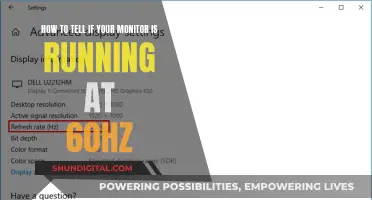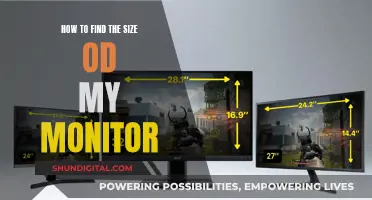Studio monitor placement is crucial to achieving the best sound. The ideal setup is an equilateral triangle, with the distance between the two speakers being equal to the distance from each speaker to the listener's head. This ensures a natural stereo sweet spot where the sound pops from the phantom centre. The height of the speakers should also be adjusted so that the tweeters are at the listener's ear level when seated. Additionally, it is recommended to leave some free space around the monitors as the proximity to walls can affect the low end of the frequency spectrum.
| Characteristics | Values |
|---|---|
| Distance between monitors | Should be the same as the distance from each monitor to the listener's head |
| Distance from monitors to wall | Minimum of 6-10 inches; 2-3 feet is better |
| Height | Tweeters should be at the same height as the listener's ears |
What You'll Learn

The importance of an equilateral triangle
To achieve this ideal setup, use a tape measure, string, or even a guitar cable to ensure equal distances between the speakers and from each speaker to the listener's head. The recommended distance between the speakers and the listener is between 2 to 3 metres, with the speakers angled slightly towards the listener. This forms the equilateral triangle, with the listener at the focal point, ensuring a balanced and accurate sound.
The equilateral triangle setup is a well-accepted standard in the audio industry, providing an optimal starting point for speaker placement. It is important to note that every room has different reflections that can affect how sound waves reach the listener's ears. However, the equilateral triangle ensures the best chance of achieving a clear and accurate stereo image.
By following the equilateral triangle setup, you can be confident that you are optimising your studio monitor placement for the most accurate and enjoyable listening experience. This simple yet effective technique is a cornerstone of studio monitor arrangement and will enhance your listening and mixing capabilities.
Blind Spot Monitoring: Ram Rebel's Safety Feature
You may want to see also

Speaker placement and geometry
The placement of your studio monitors can have a huge effect on the sound you hear. The ideal listening position is somewhere between 30% and 40% of the distance between the front and back walls, midway between the side walls. For example, if your room is 10 feet by 12 feet, the listening position should be five feet away from each of the side walls (centred on the short wall) and somewhere in the neighbourhood of 3.5 to 4 feet from the front wall.
The ideal setup is to have an equilateral triangle between your speakers and your head. This means that the distance between the two speakers should be the same as the distance from each speaker to your ears. So, if you are listening at a distance of 2m, there should be 2m from your left ear to the left speaker, 2m from your right ear to the right speaker, and 2m between each speaker.
The speakers should be angled towards the listening position, with the tweeters at the same height as your ears when you are seated, typically about 47-55 inches (120-140 cm) from the floor. If the speakers are on your desk, you may need to raise them to achieve this height. If you need to clear the top of your computer monitor, you can place the speakers slightly higher and tilt them down towards you, but be careful to avoid the speakers toppling over.
The speakers should be placed on a sturdy platform, such as high-mass speaker stands, to avoid any vibration or resonance. You can also use isolation pads or shock absorbers to further reduce vibration.
Finally, the speakers should be placed away from the wall. Placing them against the wall will cause anomalies in the low end of the frequency spectrum, and placing them in a corner will make this even more pronounced. A good rule of thumb is to keep free space around the monitors at a ratio of around one-quarter to one-third relative to the distance between the front of the speakers and your listening position. For example, if your speakers are 2m away from the listening position, there should be around 50-66cm of free space to the sides and the wall behind.
Chevy Trax: Blind Spot Monitoring Availability and Performance
You may want to see also

Finding your listening position
Before you settle on a monitor placement, it's worth finding the best listening position in your room. This will help you to achieve an accurate frequency response and a solid stereo image.
If your room is rectangular, start by facing the shortest wall, equidistant from the left and right walls (the longer walls). The ideal listening position will be somewhere between 30% and 40% of the distance between the front and back walls, midway between the side walls. For example, if your room is 10 feet by 12 feet, the listening position should be five feet away from each of the side walls (centred on the short wall) and somewhere between 3.5 to 4 feet from the front wall.
Once you've found your listening position, you can then centre your desk on the short wall in your room. This will help you achieve a better stereo image. When choosing where to place your workstation, strive for symmetry. For instance, a door, window, or other opening to your immediate left or right when sitting in the listening position will change the reflections that reach you from that side, messing with the balanced stereo image you're trying to achieve.
Now you can start to think about the placement of your monitors. The distance between the two speakers should be the same as the distance from each speaker to your ears. In other words, if you listen at a distance of 2m, there should be 2m from your left ear to the left speaker, 2m from your right ear to the right speaker, and 2m between each speaker. This is known as the equilateral triangle approach.
The speakers should also be angled towards the listening position. They should be pointing directly at your head, or slightly behind it. High frequencies are more directional than lower frequencies, so you may not hear the high frequencies accurately if the speakers are pointing too far off-axis.
As a general rule, you should align the point just below the tweeter cone with your eyes/ears (they are on the same axis). The tweeters should be at the same height as your ears when you are seated, typically about 47-55 inches (120-140 cm) from the floor. Speakers can be placed slightly higher and tilted down towards you if you need to clear the top of your computer monitor.
Finding Monitor Dimensions: A Quick Guide to Measure
You may want to see also

Speaker isolation
There are several effective options available for speaker isolation. Pads made from high-density acoustic foam can be placed under the speakers to absorb vibrations. These pads often feature multiple configurations, allowing for different tilt angles to be achieved for optimal sound quality. Isolation pads can also have additional features such as adjustable tilt and height, and decoupling spikes to further reduce sound transfer.
Another option for speaker isolation is to use dedicated stands. These stands can provide both height adjustment and vibration isolation, ensuring that the speakers are optimally positioned while minimising the transfer of vibrations.
By utilising speaker isolation techniques, you can improve the accuracy of your studio monitor setup and enhance the overall sound quality. This will result in a more immersive and accurate listening experience, allowing you to make better mixing decisions.
Sneaking Past GPS Ankle Monitors: Strategies for Circumvention
You may want to see also

Speaker height
The height of the speakers is an important factor in achieving optimal sound. As a general rule, you should align the point just below the tweeter cone with your eyes/ears (they are on the same axis). However, if the speakers are standing on a desk, the surface would have to be raised to an unnatural level for the speakers to play into your ears instead of your chest. This is where speaker stands come in – they can help you achieve the correct height and also angle the speakers slightly towards you.
Speaker stands also help to decouple the speakers from the desk surface, avoiding early reflections from the desk. Isolation pads or shock absorbers placed between the speaker and the stand can further help to eliminate unwanted vibrations and resonances.
If you are unable to use speaker stands, you can place the speakers on the desk and tilt them down towards you. However, this method can be precarious and care must be taken to avoid the speakers toppling over.
Strategies to Secure Ankle Monitors: Preventing Unwanted Movement
You may want to see also
Frequently asked questions
The ideal distance between studio monitors is the same as the distance from each monitor to your ears in the listening position, forming an equilateral triangle.
Position the monitors so that they are angled towards the listening position. The tweeter should be at the same height as your ears when you are seated, typically about 47-55 inches (120-140 cm) from the floor.
Studio monitors should be placed a minimum of 6 to 10 inches away from the wall. A distance of 2-3 feet is better as it will minimise bass buildup from the front wall.
The ideal listening position is somewhere between 30% and 40% of the distance between the front and back walls, midway between the side walls.