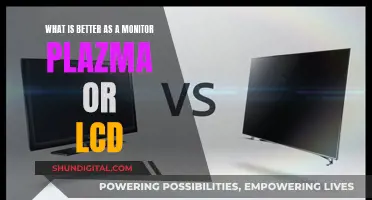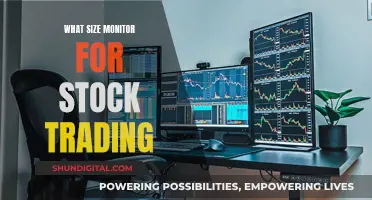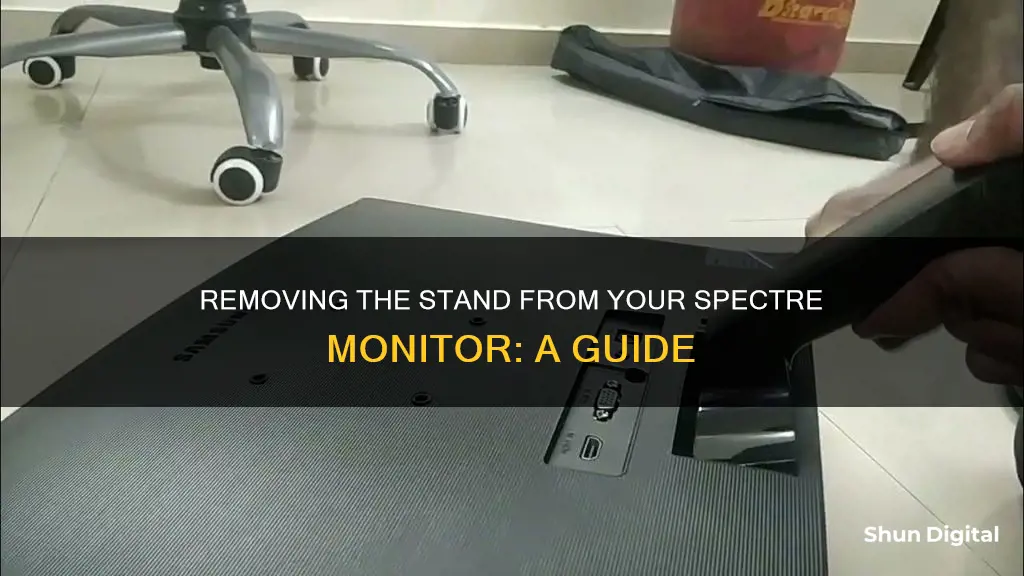
If you want to remove the stand from your Spectre monitor, it's important to know that this process can be a little tricky, especially if you're doing it for the first time. While it is possible to remove the stand, you must exercise caution to avoid damaging the display screen. Before you begin, make sure to disconnect the power supply and any auxiliary cables, such as HDMI, DVI, or DisplayPort. Then, place your monitor on a safe, flat surface, preferably with a soft towel or cloth to protect the screen. Depending on your Spectre model, you may need to unscrew a few screws at the back of the display connecting the neck to the monitor. However, on some models, you might find a button or hidden tab at the top of the stand's neck, which you can press and then pull down to detach the neck. If you encounter any difficulties, you can always refer to the official Spectre monitor manual or contact their technical support for further assistance.
| Characteristics | Values |
|---|---|
| Step 1 | Disconnect the power supply and auxiliary cables |
| Step 2 | Put the monitor on a safe surface |
| Step 3 | Remove the monitor stand base |
| Step 4 | Remove the monitor stand neck |
| Alternative Method | Check for a button or hidden tab at the top of the stand's neck. Insert a screwdriver and pull down to detach the neck from the base |
What You'll Learn

Unscrew the base
Unscrewing the base of your Spectre monitor is a simple process, but it does require some care and attention to ensure you don't damage the display screen. Firstly, make sure you have unplugged your monitor's power plug and any other cables connected to it, such as HDMI, DVI, or DisplayPort. Once you've done this, place the monitor face down onto a soft towel, bubble wrap, or microfiber cloth on a table or flat, secure surface. This will prevent the screen from getting scratched or damaged during the process.
Now, you can begin to unscrew the base. Look for a screw in the middle of the lower portion of the monitor's base. Using a suitable screwdriver, start unscrewing it in a counterclockwise direction to remove it. This will detach the base from the monitor stand neck. If you have successfully removed the base, you will notice there is more space to help you while removing the monitor stand neck.
There is a possibility that you will find two screws at the back of the display connecting the neck to the monitor. Simply unscrew these two screws to remove the stand. If you are having trouble detaching the neck, you can try looking for a hidden button or tab between the monitor's body and display. Firmly press this with a screwdriver or your finger, then pull the body of the stand downwards to remove it. Hold the monitor while detaching it, as this will help if you find it stuck to the neck.
Troubleshooting ASUS Monitor: Flashing Issue
You may want to see also

Place the monitor on a soft surface
Before you begin the process of removing the stand from your Spectre monitor, it's important to take precautions to ensure the safety of your monitor's display screen. It is fragile and can be easily damaged, so it's recommended to be extra careful when handling it.
To start, find a soft surface, such as a towel, bubble wrap, or microfiber cloth, and place it on a table or a flat, secure surface. Then, gently lay your Spectre monitor face down onto the soft surface, ensuring that the monitor's base is hanging off the edge of the table. This will prevent the screen from being scratched or damaged during the stand removal process.
Now that your monitor is safely positioned, you can proceed with the rest of the steps to remove the stand. Remember to be cautious and follow the instructions carefully to avoid any accidental damage to your monitor.
Finding Monitor Size in Pixels: A Quick Guide
You may want to see also

Detach the neck from the base
To detach the neck from the base of your Spectre monitor, you will need to remove the stand base first. Place your monitor on a soft towel or cloth on a table or flat surface, with the monitor's base off the table's edge. This will prevent the screen from getting scratched or damaged.
Look for a screw in the middle of the lower portion of your monitor's base. Using a suitable screwdriver, start unscrewing it in a counter-clockwise direction to remove it. This will detach the base from the monitor's stand neck.
Now, for the step of detaching the neck. At the back of the display, you will find two screws connecting the neck to the monitor. Simply unscrew these two screws, and the neck will be detached.
If you are still experiencing trouble getting the neck detached, you can try an alternative method. Check if your Spectre monitor has any button or hidden tab at the top of the stand's neck. Insert your screwdriver here and pull down to detach the neck from the base.
On some models, you may find a button or tab between the monitor's body and display. Press the button firmly using a screwdriver or your finger, then pull the body of the stand downwards to remove it. Hold the monitor while detaching, as it can get stuck with the neck.
Cardiac Monitoring: Understanding Heart Health and Vital Signs
You may want to see also

Remove the stand neck
Removing the stand neck from a Spectre monitor can be a tricky process, especially if it's your first time. However, if you have successfully removed the base, you will have more space to work with when it comes to detaching the neck.
There are a couple of methods you can use to remove the stand neck, depending on your model. Firstly, check if your monitor has a button or hidden tab at the top of the stand's neck. If it does, insert your screwdriver here and pull down to detach the neck from the base. Alternatively, there may be a button or tab between the monitor's body and display. In this case, press the button firmly with a screwdriver or your finger, then pull the body of the stand downwards and remove it. Make sure to hold the monitor as you do this, in case it is stuck to the neck.
If the above methods don't work for your model, you may need to remove the stand neck by unscrewing it. At the back of the display, you should see two screws connecting the neck to the monitor. Simply unscrew these and the stand should come away.
If you are still having trouble getting the stand neck off, you can try checking the manual for your specific monitor model, which can be found on the Sceptre website.
Mounting Your ASUS 144Hz Monitor: A Step-by-Step Guide
You may want to see also

Check the manual for specific instructions
When in doubt, always check the manual for specific instructions. This is the best way to ensure that you are following the correct procedure for your specific monitor model.
The manual will provide detailed, step-by-step instructions on how to remove the stand, as well as any necessary tools or precautions you should take. It will also include diagrams or illustrations that can help guide you through the process.
For example, the manual for the Sceptre E24 Series LED HDTV outlines a specific process for removing the stand. It instructs users to look at the back of the monitor near the neck and unscrew the three screws shown in the accompanying diagram. This action will allow the neck and base to be removed together.
Additionally, manuals often provide information on how to attach the base, which can be useful if you need to reattach it in the future. The Sceptre E24 manual, for instance, provides clear instructions on how to attach the base by placing it on a table and inserting the neck at a specific angle.
So, before attempting to remove the stand from your Spectre monitor, be sure to check the manual for specific instructions. This will help ensure a safe and successful removal process.
Understanding EDID: Extracting Monitor Information
You may want to see also