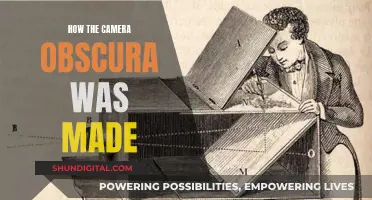Hackers can access your webcam and record you without your permission. This is called camfecting and it can leave you vulnerable to blackmail and identity theft. Hackers can install malware and access your computer, tablet, security, and Internet of Things (IoT) device cameras. They can do this by sending you an innocent-looking application with hidden Trojan software or by exploiting vulnerabilities in your device's software or firmware. To protect yourself from webcam hacking, it's important to practice good cyber hygiene, use reliable antivirus software, and be cautious when using public Wi-Fi.
| Characteristics | Values |
|---|---|
| Name of the hacking technique | Camfecting |
| How does it work | Hackers send victims an innocent-looking application with hidden Trojan software that allows them to control the webcam |
| What can they see | Anything within the webcam's field of vision |
| How to know if you've been hacked | Check the camera indicator light, browser extensions, known and unknown applications, run the webcam, look for audio and video recordings, and run a malware scan |
| How to protect yourself | Use a reliable antivirus, don't fall for phishing, stay secure on public Wi-Fi, cover your webcam, and question what hackers have on you |
What You'll Learn

'Camfecting': the process of hacking a webcam
Camfecting: the process of hacking a webcam
Camfecting is the process of hacking into someone's webcam and activating it without the owner's permission. The hacker can then watch anything within the webcam's field of vision. This type of attack is usually carried out by infecting the victim's computer with a virus that grants the hacker access to their webcam. This is often done by tricking the victim into downloading an innocent-looking application that contains hidden Trojan software. Once the victim runs the application, the Trojan installs itself in the background, and the hacker gains control of the webcam.
To protect against camfecting, it is important to practice good cyber hygiene and safeguard your devices. This includes keeping your operating system and security software up to date, using strong passwords, avoiding suspicious links and emails, and covering your webcam when it's not in use.
- The indicator light is on or blinking even when you're not using the webcam.
- New files appear on your device that you don't recognize.
- Background apps are using an unusual amount of data or battery.
- Your camera glitches or suddenly moves while you're using it.
If you suspect your webcam has been hacked, immediately disconnect or cover your webcam and seek help from a qualified IT professional.
Easy Fix: Recovering Unsaved Camera Raw Edits
You may want to see also

How hackers can access and use your webcam
Webcam hacking, or "camfecting", is when an unauthorized user accesses a device owner's webcam without their knowledge or consent. This can leave the victim vulnerable to threats like blackmail and identity theft. Hackers can also use the opportunity to gather information for financial gain.
Hackers can install malware and access computers, tablets, security, and Internet of Things (IoT) device cameras. Typically, a hacker will send their victim an innocent-looking application with hidden Trojan software. When the victim runs the application, the Trojan software installs itself, giving the hacker control of the webcam. The hacker can then turn on the webcam and capture pictures and videos.
There are several signs that your webcam has been hacked:
- The indicator light remains on even when you aren't using the camera
- New files appear on your device without your knowledge
- Background apps are using an unusual amount of data
- Your battery drains faster than usual
- Settings have changed
- The camera glitches or crashes while you're using it
To protect your webcam from hackers, you can:
- Update your operating system regularly
- Use a firewall
- Create strong, unique passwords
- Cover your camera with tape or a sliding lens cover
- Avoid clicking on suspicious links
- Don't share personal information
- Use a virtual private network (VPN)
Action Camera Batteries: Are They Interchangeable?
You may want to see also

Warning signs of a hacked webcam
Blinking or steady indicator light
The most obvious indication that your webcam has been hacked is the activation of the indicator light. This is usually a small LED light that blinks or glows steadily when the webcam is in use. If you see the light on when you are not using the webcam, it could be a sign that someone else is accessing it. However, this signal can be disabled by hackers, so an absence of a light does not necessarily mean your webcam is secure.
Error message when trying to launch the webcam
If you try to launch your webcam and receive an error message stating that it is already in use, this could be a sign that an application or hacker is controlling your webcam. You can check which applications are running by opening the Task Manager (or System Monitor for Linux/macOS) and force-quitting any suspicious applications.
Unexpected webcam movements
If your webcam can move or zoom, and you notice it doing so without your command, it is likely being controlled remotely.
Suspicious audio or video files
If you find audio or video files that you don't remember creating, this could be a sign that a hacker is using your webcam to record footage. Check the folder where your webcam stores recordings, as well as your webcam settings, to ensure the saved files location hasn't been changed.
Abnormal data flow
Sudden spikes in your network traffic can indicate that data is being used without your knowledge. You can check this using a task manager tool, such as the App History tab in Task Manager on Windows 10 and 11.
Highway Camera Tickets: Are You Being Watched?
You may want to see also

How to protect your webcam from hackers
Keeping Your Computer Secure
Using antivirus software is one of the best ways to protect your webcam from hackers. This software will detect and remove viruses that hackers use to access your webcam. It is important to pay attention to any alerts from your antivirus software and to keep it up to date.
You should also keep your computer updated by installing any new updates as soon as they become available. This will help to fix security issues that hackers could otherwise exploit to gain access to your webcam.
Another way to keep your computer secure is to avoid downloading random files and opening attachments in unexpected emails. Be cautious of phishing attempts, where hackers disguise themselves as support agents and ask you to download software that gives them access to your camera and its permissions.
Restricting Permissions to Your Webcam
You can control which apps can access your webcam in your device settings. It is recommended that you turn off access to apps that you don't use. If you rarely use your webcam, you might want to turn off access entirely and only grant permission when you need to use it.
Protecting Your Webcam Physically
If you don't use your webcam, keep it unplugged so that it can't be hacked. If you have a built-in webcam, such as on a laptop, cover it with tape, a sticker, or a sliding webcam cover. This won't stop a hacker from accessing your webcam, but it will prevent them from seeing anything.
Other Tips
- Use a virtual private network (VPN) to encrypt your network connection and protect your online communications.
- Use a firewall to monitor network traffic and block suspicious connections.
- Create strong, unique passwords for all your accounts and enable two-factor authentication where possible.
- Be cautious when using public Wi-Fi, as it is vulnerable to hacking.
- Regularly check for any breached data or compromised passwords by using a database like Avast Hack Check.
Editing Midtones in Camera Raw: A Step-by-Step Guide
You may want to see also

What to do if your webcam has been hacked
If you suspect that your webcam has been hacked, there are several steps you can take to confirm this and mitigate the issue. Here is a detailed guide on what to do if your webcam has been hacked:
Check the webcam indicator light:
If the indicator light on your webcam is blinking or steady, even though you haven't turned it on, it could indicate that your webcam is being accessed by someone else. This is one of the most common signs of a hacked webcam.
Check your storage files:
If you find video or audio files that you don't remember creating, especially in your webcam recordings folder, it could mean that a hacker has been using your webcam. Check your webcam settings to ensure the saved files location hasn't been changed.
Check for unknown applications:
Your webcam may be running as part of an unknown or malicious application. Try running your webcam, and if you see a message stating that it's already in use, go to your system's privacy settings to see which apps have access to your camera. You can also check the Processes tab in Task Manager to see if the camera process is running.
Run a malware scan:
Perform a malware scan on your computer to identify and remove any malicious software that may be controlling your webcam. Boot your PC into Safe Mode and run your antivirus program to detect and remove any viruses or malware.
Observe the camera's behaviour:
If your webcam is exhibiting unusual behaviour, such as moving on its own or making noises, it could indicate that someone is controlling it remotely. Pay close attention to any abnormal behaviour and observe the camera's movements and noises.
Check the webcam security settings:
Check your webcam's security settings to see if they have been tampered with. Look for changes such as a default password, loss of admin privileges, disabled firewall protection, or a changed admin name. If you notice any unauthorised changes, it's likely that your webcam has been hacked.
Check your network data flow:
Monitor your network data flow to detect any sudden spikes in traffic, as this could indicate that your webcam or another unknown application is sending data without your knowledge. Use a task manager tool, such as the App History tab in Task Manager on Windows, to identify any suspicious data usage.
Cover your webcam:
While this won't solve the issue, covering your webcam with tape or a sliding cover will prevent anyone from seeing through your camera, giving you peace of mind while you work on resolving the hacking issue.
Change your passwords:
If you have confirmed that your webcam has been hacked, change your passwords immediately to protect your other accounts and personal information. Use a password manager to generate strong, unique passwords for all your accounts.
Remember, it's important to act quickly if you suspect your webcam has been hacked to minimise the potential damage and protect your privacy.
Charging Mini DV Cameras: A Quick Guide
You may want to see also
Frequently asked questions
Hackers can control a person's webcam by sending them an innocent-looking application with hidden Trojan software. Once the victim runs the original application, the Trojan software installs itself in the background, giving the hacker access to their webcam.
There are several ways to check if your webcam has been hacked. One common method is to check if the camera indicator light is on without you turning it on. Other methods include checking browser extensions, known and unknown applications, and running a malware scan.
To prevent webcam hacking, it is recommended to use reliable antivirus software, avoid falling for phishing traps, and stay secure on public Wi-Fi. Additionally, keeping your webcam covered when not in use provides an extra layer of protection.
Webcam hacking, also known as "camfecting", can expose individuals to threats such as blackmail and identity theft. Hackers can use the footage from your webcam for malicious purposes or sell it for financial gain.