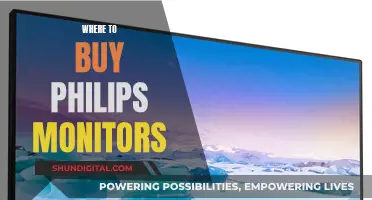The HP Compaq LA1951g is a 19-inch LCD monitor with a swivel stand and a 1280x1024 pixels display resolution. It features a contrast ratio of 1000:1, an anti-glare design, and a 160-degree horizontal and vertical viewing angle. While the HP LA1951g is a versatile and economical monitor, you may want to remove it from its stand for various reasons, such as installing it on a wall or a different mounting fixture. This guide will provide a step-by-step process on how to safely remove the HP Compaq LA1951g monitor from its stand.
What You'll Learn

Disconnect power, signal, and USB cables
To remove the HP Compaq LA1951G monitor from its stand, you will first need to disconnect the power, signal, and USB cables. This process will involve a series of steps to ensure it is done safely and effectively.
Start by turning off the monitor and disconnecting the power cable from the power outlet and the back of the monitor. Once the power is disconnected, locate the signal cable, which could be a VGA or DVI connection, and carefully unplug it from the monitor. The monitor may have more than one signal input, so ensure all are disconnected.
Next, identify and disconnect any USB cables connected to the monitor. The HP Compaq LA1951G monitor has a built-in USB hub, so there may be multiple USB connections to detach. Be sure to disconnect all USB devices and cables associated with the monitor.
After all the cables have been disconnected, lay the monitor face down on a flat surface covered by a clean, dry cloth. This will protect the screen from scratches or other damage during the rest of the stand removal process.
With the monitor securely positioned, you can now begin the process of physically detaching the stand. This will involve unscrewing the base and carefully lifting or rotating the monitor to separate it from the stand.
By following these steps, you can safely and effectively disconnect the power, signal, and USB cables from your HP Compaq LA1951G monitor, preparing it for stand removal or other mounting options. Remember to handle the monitor with care and ensure all connections are securely detached before proceeding to the next steps of stand removal.
OSD Button on ASUS Monitor: Where is it?
You may want to see also

Lay monitor face down on a cloth
To remove the HP Compaq LA1951G monitor from its stand, you will need to lay the monitor face down on a cloth. This is an important step to ensure the monitor is protected from scratches or other damage during the removal process. Here are some detailed instructions to guide you through this step:
Choose a suitable workspace: Select a clean, flat surface that is large enough to accommodate the monitor. It is recommended to work on a table or a cleared-off countertop. Make sure you have enough room to manoeuvre the monitor and access its back comfortably.
Prepare the cloth: Place a clean, dry cloth on the chosen workspace. The cloth should be large enough to cover the entire screen of the monitor. A soft cloth, such as a microfibre cloth, is ideal to prevent any potential scratches.
Power off the monitor: Before proceeding, make sure the monitor is turned off and unplugged for safety reasons. This step is crucial to avoid any risk of electrical shock.
Lift and place the monitor: Carefully lift the monitor and lay it face down on the prepared cloth. Ensure that the screen is entirely covered by the cloth. Take your time and handle the monitor with care to avoid accidental damage.
With these steps, you will be able to safely lay the HP Compaq LA1951G monitor face down on a cloth, preparing you for the next steps in the removal process. Remember always to handle electronic equipment with care and follow the appropriate safety measures.
Easy Ways to Check if Your Monitor has HDR
You may want to see also

Loosen the base screws
To loosen the base screws of your HP Compaq LA1951G monitor, first ensure that the monitor is turned off and that the power and signal cables are disconnected. Place the monitor face down on a flat surface covered by a clean, dry cloth.
Now, you can begin to loosen the base screws. Pivot the base of the monitor 45 degrees clockwise and remove the screw from the back of the monitor. Then, pivot the base 45 degrees counter-clockwise and remove the other screw.
With the base screws removed, you can now separate the monitor from the stand by rotating the base of the monitor up and then pulling it back to unhinge the tabs on the monitor stand from the slots in the monitor.
Calibrating LCD Monitors for Photography: A Step-by-Step Guide
You may want to see also

Rotate and pull back the monitor base
To remove the HP Compaq LA1951G monitor from its stand, you will need to rotate and pull back the monitor base. This process will allow you to detach the monitor from its current stand and, if desired, install it on a wall or another type of mounting fixture. Here is a detailed, step-by-step guide on how to rotate and pull back the monitor base:
Step 1: Disconnect All Cables
Before you begin, make sure that the power and signal cables, as well as any USB cables connected to the monitor, are disconnected. This is an important safety precaution and will also give you more flexibility when handling the monitor.
Step 2: Lay the Monitor on a Flat Surface
Place the monitor face down on a clean, dry, and flat surface. This will provide a stable platform for you to work on and prevent any accidental damage to the screen.
Step 3: Pivot the Base Clockwise
With the monitor securely positioned, you can now start adjusting the base. First, pivot the base 45 degrees clockwise. This will allow you access to the screws at the back of the monitor.
Step 4: Remove the First Screw
Once the base is pivoted, you can locate and remove the screw from the back of the monitor. This will loosen the connection between the monitor and the stand.
Step 5: Pivot the Base Counter-Clockwise
Now, pivot the base in the opposite direction—45 degrees counter-clockwise. This will expose the second screw that secures the monitor to the stand.
Step 6: Remove the Second Screw
Remove the second screw from the back of the monitor. At this point, the monitor should be more easily detachable from the stand.
Step 7: Rotate and Pull Back the Base
Finally, you can rotate the base of the monitor up and then pull it back. This action will unhinge the tabs on the monitor stand from the slots in the monitor. You should now be able to separate the monitor from its stand.
By following these steps, you will be able to safely and effectively remove the HP Compaq LA1951G monitor from its stand. Remember to handle the monitor with care and ensure that all cables are disconnected before beginning the process.
Asus Predator Monitors: Unlocking the Power with Nvidia
You may want to see also

Unhinge the tabs on the monitor stand
To unhinge the tabs on the monitor stand, start by laying the monitor face down on a clean, dry, flat surface. This is important to protect the screen from scratches or other damage.
Next, you will need to rotate the base of the monitor up and then pull it back. This action will unhinge the tabs on the monitor stand from the slots in the monitor.
You may need to apply some force to fully unhinge the tabs, but be careful not to damage the monitor or stand in the process. Once the tabs are unhinged, you can separate the monitor from the stand.
If you need to reattach the monitor to the stand, simply align the tabs on the stand with the slots on the monitor and press down firmly until you hear a click or feel the tabs lock into place.
Connecting Your MacBook to an External Display
You may want to see also
Frequently asked questions
First, disconnect the power and signal cables, as well as any USB cables connected to the monitor. Then, lay the monitor face down on a flat surface covered by a clean, dry cloth. Next, pivot the base 45 degrees clockwise and remove the screw from the back of the monitor. Pivot the base 45 degrees counter-clockwise and remove the other screw. Finally, rotate the base of the monitor up and pull it back to unhinge the tabs on the monitor stand from the slots in the monitor.
Yes, it is important to disconnect the cables before laying the monitor down to ensure that you don't damage the cables or the monitor.
You should lay the monitor on a flat, clean, dry surface to avoid any potential damage to the screen.
First, pivot the base 45 degrees clockwise to remove the first screw. Then, pivot the base 45 degrees counter-clockwise to remove the second screw.