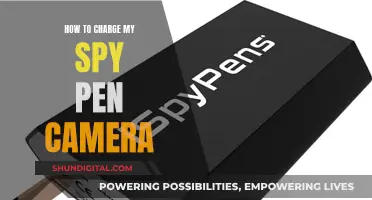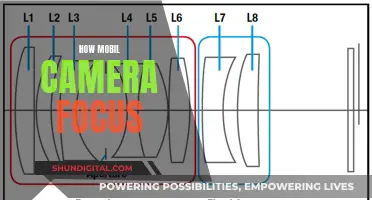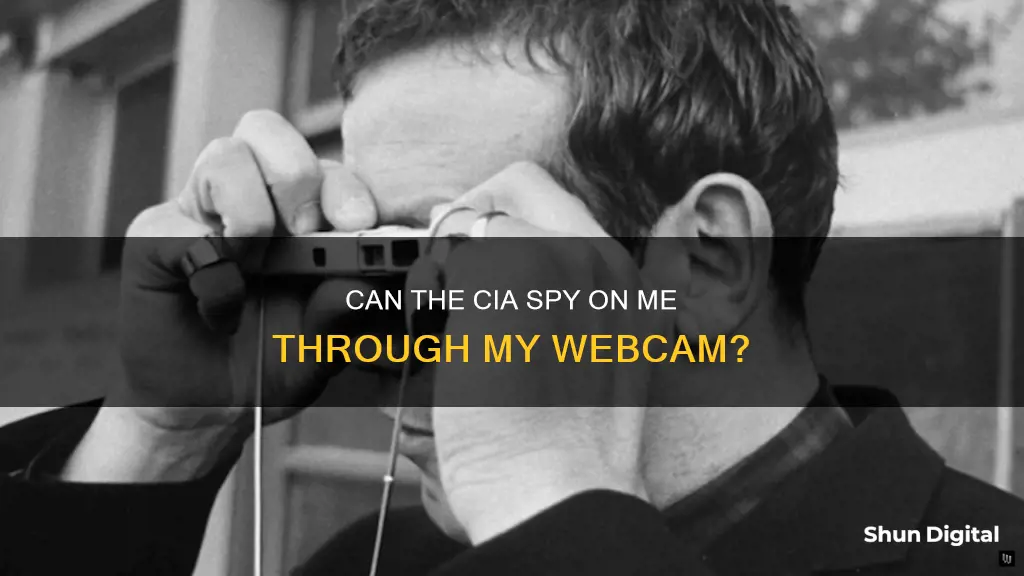
With the rise of digital gadgets and the ubiquity of cameras, many individuals believe that keeping personal data private is a losing battle. While the chances of being individually surveilled are slim unless you are on a watchlist, government agencies like the CIA do collect and analyse mass amounts of data from social media and other online sources. This data can include your phone records, smart devices, and even your webcam, which can be hacked relatively easily. While the government argues that monitoring is necessary to prevent terrorism, critics argue that it is a tool of oppression. To protect your privacy, steps such as using a VPN, updating your devices, and covering your webcam can be taken.
| Characteristics | Values |
|---|---|
| Probability of being watched | Low unless you are on a watch list |
| Methods of surveillance | Webcam hacking, phone call records, hacking gadgets, public cameras |
| Preventative measures | Use of VPNs, anti-spy software, regular updates, covering webcams, limiting personal information on social media |
What You'll Learn

The CIA can access your phone records
It is unclear whether the CIA watches citizens through their computer cameras. However, the CIA does collect and analyse data from social media platforms for mass surveillance. While the CIA does not have law enforcement capabilities, it does collect foreign intelligence information.
Although the government typically requires a warrant to listen in on phone calls, they can access your phone records. This includes information such as who you call, when, and for how long. This data can reveal a lot about a person's life, including their hobbies, work, and personal life.
In addition to phone records, the CIA can also access other forms of data, such as:
- Metadata: This includes your IP address, location, connections, and other identifiers. This data can be used to track your behaviour and movements and can be collected in bulk over a long period of time.
- Social media profiles: With the help of AI, the government can scrape social media profiles for information, including your relationships, locations, political views, religious beliefs, and sexual orientation.
- IoT devices: Smart TVs and other IoT devices can be hacked and used to capture and send audio and video data to third parties, including government agencies.
- Text messages and conversations: The NSA's GUMFISH tool can be used to direct an infected computer to take photos and record conversations through its webcam. Stingrays, or "cell site simulators," can also be used to track citizens' movements and record conversations, text messages, names, and phone numbers.
To protect yourself from government surveillance, you can:
- Use a VPN to encrypt your data and change your IP address.
- Update your devices regularly to patch vulnerabilities.
- Limit the information you share on social media and vacation photos.
- Use privacy-oriented messaging apps that offer end-to-end encryption.
- Use a password manager to secure your accounts.
- Cover your webcam when not in use.
- Be cautious when clicking on links or downloading software.
- Use official customer support centres for repairing your devices.
Undoing Actions: Camera Raw's Secret Superpower
You may want to see also

Your device has been hacked
While it is unlikely that the CIA is actively monitoring you, it is possible that your device has been hacked by cybercriminals. Here are some signs that your device has been compromised:
- Unexplained data usage spikes: If you notice a sudden increase in your data usage, it could be a sign that malware is running in the background, tracking your activity and transmitting data without your knowledge.
- Unfamiliar apps: If you see new apps that you don't remember downloading, it could be a sign of a hacked device. These apps may appear harmless but could be designed to steal your data or spy on your activities.
- Persistent pop-ups and notifications: A sudden influx of annoying pop-ups and notifications could indicate the presence of spyware or malware. Be cautious when clicking on these pop-ups, as they may be deceptive.
- Rapid battery drain: If your phone's battery is draining faster than usual, it could be due to hidden malware running in the background, consuming your battery power.
- Unusual behaviour: Pay attention to any unusual behaviour, such as apps crashing, switching on or off unexpectedly, or your device becoming unusually slow. These could be signs that your device has been compromised.
- Locked accounts: If you find yourself locked out of your accounts, such as your Apple ID or Google account, it could indicate that a hacker has gained access and changed your passwords.
- Camera or microphone indicator lights: If the indicator lights for your camera or microphone turn on unexpectedly, it could mean that stalking or monitoring apps are using your device's camera or microphone without your consent.
- Unexpected phone calls or texts: If you notice unusual outgoing calls or texts that you don't remember making, it could be a sign that your device has been hacked and is being used for malicious purposes.
If you suspect that your device has been hacked, it is important to take immediate action. Change your passwords, uninstall suspicious apps, and run antivirus software to detect and remove any malicious applications. Additionally, inform your contacts about the potential breach and instruct them to ignore suspicious messages. As a last resort, consider performing a factory reset on your device, but make sure to back up your important data first.
Moonlite Focuser: Capturing the Moon's Rotation
You may want to see also

Your webcam is on
It is relatively easy for the government or cybercriminals to hack your webcam. The NSA's Gumfish tool can infect your computer and direct it to take photos and record conversations through your webcam. In 2008, Britain's surveillance agency, GCHQ, with the help of the NSA, collected images from Yahoo web chats, despite many users not being government targets. Some of these images contained sexually explicit content.
If you are worried about webcam hacking, there are a few things you can do to protect yourself:
- Cover your webcam: Even if your webcam has been hacked, covering it will limit the amount of information that can be gathered about you.
- Be cautious when using your camera: Avoid clicking on suspicious links or downloading unknown software.
- Use a VPN: A VPN will encrypt your data and change your IP address, making it more difficult for someone to access your webcam.
- Keep your devices updated: Regular updates will provide bug fixes and patch security vulnerabilities, making it harder for hackers to access your webcam.
- Use anti-spy software: This will help detect and remove any spyware that may have been installed on your device.
- Be mindful of your surroundings: Be aware of any cameras or recording devices in your surroundings, especially in public places.
While it is unlikely that you are being actively monitored through your webcam, taking these steps can help protect your privacy and security.
Charging Camera Batteries: How Frequently Should You Do It?
You may want to see also

You're always close to a camera
It's true, you're always close to a camera. Countries like the US and the UK are some of the most watched regions in the world. The UK, for example, has approximately one CCTV camera for every 11 citizens. This means that every time you're in public, you can expect to be on camera.
Security cameras can technically see forever in an open field of view. However, the distance from which a usable video can be obtained depends on the size of the subject on the recorded image. The security industry uses the term "pixels per foot" (PPF) to measure the size of an object on a recorded video. PPF is calculated based on the distance from the camera, the focal length of the camera lens, and the resolution of the camera. The higher the PPF, the better the quality of the video.
While it may be tempting to want to carry a camera with you at all times to capture amazing moments, doing so can lead to a loss of social interaction and creativity. It can also desensitize your eye to the world around you, making everyday things less inspiring.
So, while you may not always have your camera with you, rest assured that you're always close to one.
Can Computer Monitors Spy on You?
You may want to see also

You have a smart TV or IoT device
Smart TVs and IoT devices are a serious privacy concern. In 2015, Samsung warned its customers not to discuss personal or sensitive information near their devices as their conversations may be captured and sent to third parties.
In 2017, WikiLeaks revealed that the CIA and MI5 had developed a program called "Weeping Angel" that could turn Samsung Smart TVs into covert listening devices. The program, developed during a hackathon, acts like a regular smart TV app but can record audio from its surroundings. The "Fake-Off" mode tricks the user into thinking the TV is off while it continues to operate and record conversations. The malware can also suppress the TV's power light and extract Wi-Fi passwords, further compromising the user's privacy and security.
According to Shodan, there are at least 11,300 Samsung smart TVs connected to the internet, and many of these devices come with embedded microphones and cameras to power their voice-recognition systems. While Samsung has updated its privacy policy to warn users about the potential risks, the CIA's ability to exploit these devices underscores the importance of taking proactive measures to protect one's privacy.
To enhance your privacy and security when using smart TVs or IoT devices, consider the following recommendations:
- Disconnect your smart TV from the internet if possible. This will prevent data harvesting by the manufacturer and apps.
- If you choose to remain connected, familiarize yourself with the features and settings of your device. Know how to control the microphone, camera, and personal information collection.
- Change default passwords and security settings to enhance protection.
- If you cannot turn off the camera, consider covering it with black tape.
- Regularly update your device with security patches to fix vulnerabilities.
- Only download apps from official app stores to reduce the risk of malware.
- Use strong passwords or passphrases to protect your device.
- Understand your data protection rights and be cautious about sharing personal information.
- Consider using a virtual private network (VPN) to enhance your online privacy and security.
- Review the privacy policies of the TV manufacturer and streaming services to understand how your data is collected, stored, and used.
Alternative Charging Methods for Your Zimodo Camera
You may want to see also
Frequently asked questions
It is unlikely that the CIA is actively watching you through your computer camera unless you are on a CIA watchlist for some reason. However, it is possible that your data and metadata are being collected and stored in large databases.
There are a few signs that may indicate that your computer camera has been compromised. These include:
- Your webcam turning on by itself.
- Strange camera activity, such as the camera light or flash turning on for no apparent reason.
- Increased battery depletion, device overheating, and higher data usage.
There are several measures you can take to protect your privacy and reduce the likelihood of being watched through your computer camera:
- Use a reliable VPN to encrypt your data and hide your IP address.
- Keep your devices and software updated to patch security vulnerabilities.
- Avoid clicking on suspicious links or downloading unknown software.
- Cover your webcam when not in use.