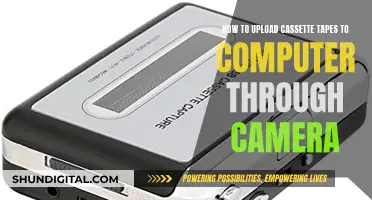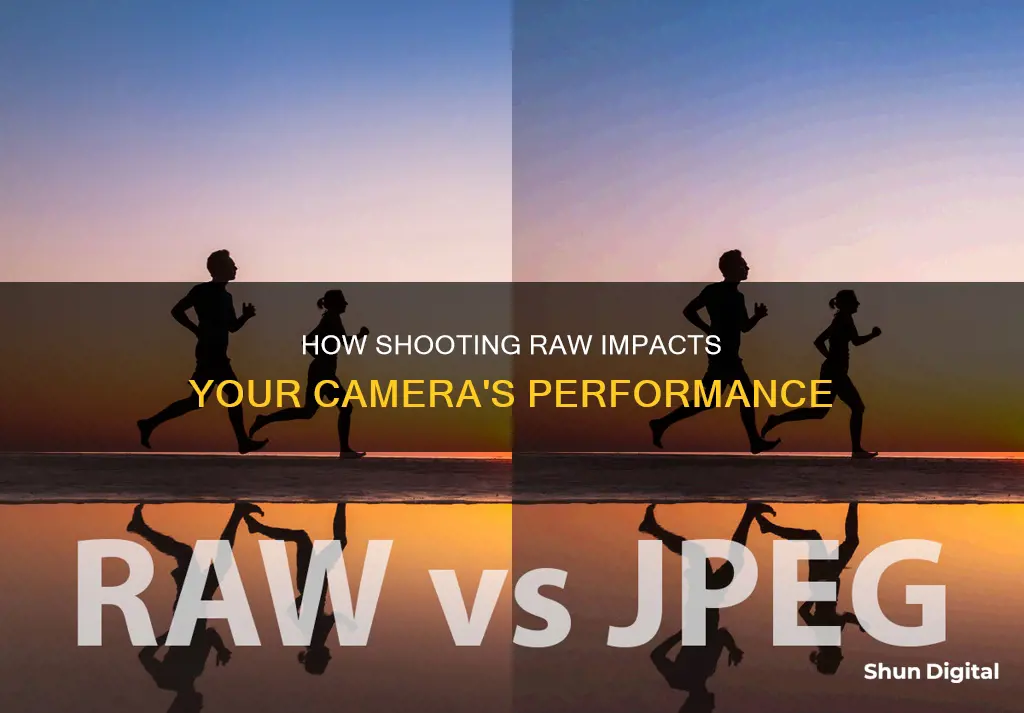
Shooting in RAW slows down the camera because the file size is larger than a JPEG file. This means that it takes longer to write the image to the memory card. This can be an issue for continuous shooting, as the buffer fills up more quickly.
| Characteristics | Values |
|---|---|
| File size | RAW files are much larger than JPEG files |
| Image quality | RAW files provide higher quality information and more flexibility in processing than JPEGs |
| Image brightness | RAW files have the ability to shoot in 12 or 14 bits which are anywhere between 4000 and 18000 levels of brightness, whereas JPEG records roughly 256 levels of brightness or 8 bits |
| Editing options | RAW files give more freedom in post-production to correct any mistakes that may have been made in regards to anything from white balance to exposure level |
| Image sharpness and noise | RAW files allow for adjustments to sharpness and noise reduction |
| Additional edits | RAW files allow for additional edits to be made at a later date without losing image quality |
| Camera speed | Shooting in RAW slows down the camera |
What You'll Learn

More post-processing options
Shooting in RAW gives you more control over your images and allows you to be more creative with your post-processing. RAW files contain more information and give you a wider range of tones (called dynamic range) to work with when you bring your images into Lightroom or Photoshop.
When you shoot in JPEG format, your camera automatically processes your images, and image information is compressed and lost forever. In contrast, a RAW file is an unprocessed digital negative that captures exactly what the sensor on your camera sees, with no compression applied. This is why RAW files are so much larger than JPEG files.
With a RAW file, you can recover details from overly dark or bright areas of your image that would be lost in a JPEG. You can also alter the white balance, sharpness, and other settings without losing image quality.
- Exposure adjustments: You can raise or lower the exposure of your image to brighten or darken it, respectively. However, be careful when raising the exposure too much, as it can increase noise (random pixels of the wrong colour) in the image, especially in darker areas.
- Highlight and shadow adjustments: You can decrease the highlights to make overly bright areas less bright, and increase the shadows to bring out details in dark areas of your image.
- White and black adjustments: You can adjust how white the whites in your image appear, making them closer to pure white or moving them towards grey. Similarly, you can adjust how black the black areas of your image are, making them closer to pure black or moving them towards grey.
- Temperature and tint adjustments: You can change the temperature (warmth) and tint of your image to remove unwanted colour casts and make the colours more accurate. For example, if your image has a yellow tint due to lighting conditions, you can adjust the temperature to make it look more blue and vice versa.
- Clarity adjustments: Adding clarity can sharpen your image, while reducing clarity can add a soft glow. However, too much clarity can have an adverse effect, so use this setting in moderation.
- Vibrance and saturation adjustments: These settings can be used to boost the colours in your image and make them "pop" more. This is often useful with RAW files, which can appear flat and colourless straight out of the camera. Conversely, if you want to create a black-and-white image, you can reduce the vibrance and saturation to their minimum values and then continue editing from there.
- Noise reduction: You can reduce noise (graininess) in your image, especially in shadow areas, by increasing the luminance. This is particularly useful for images taken at high ISO settings, where noise is typically more noticeable.
Troubleshooting Guide: Camera Battery Not Charging
You may want to see also

Larger file size
Shooting in RAW does indeed create larger file sizes, which can slow down the camera. This is because RAW files are uncompressed, unlike JPEGs, which are heavily compressed. This means that RAW files are larger in size, and therefore take longer to record onto the SD card.
The larger file size of RAW images also means that the camera's buffer fills up more quickly, which can slow down the shutter speed. This is especially true when shooting in burst mode, where the camera is taking multiple shots in quick succession.
The larger file size of RAW images can also slow down the post-processing workflow, as it takes longer to transfer, edit, and export these larger files. This is something to keep in mind if you are working with a large number of images or have limited storage space.
Additionally, the larger file size of RAW images can impact the camera's write speed to the memory card, which can result in longer delays between shots as the camera writes the data to the card.
Overall, while shooting in RAW offers many benefits in terms of image quality and flexibility, it is important to be aware of the larger file sizes and the potential impact on camera performance and workflow.
Charging Your Camp Snap Camera: A Quick Guide
You may want to see also

Slower camera
Shooting in RAW slows down the camera because the file size is larger than a JPEG file. The larger file size means that it takes longer to write the image to the memory card. This can be a problem if you are shooting in burst mode, as the buffer will fill up faster, and you will have to wait for the buffer to empty before you can continue shooting.
Some cameras have a faster frame rate when shooting JPEGs only. This is because the camera does not have to process the larger RAW files.
Fujifilm Camera Not Charging: Troubleshooting Guide
You may want to see also

Sharper images, less noise
Shooting in RAW gives you more control over the final look of your images. You can adjust the sharpness and noise reduction to your liking, which can result in sharper images with less noise.
Image sharpening is a tool used to emphasize texture and draw the viewer's focus. It is required for any digital photo to some degree, as digital camera sensors and lenses always blur an image to some extent.
Most image sharpening tools work by applying an "unsharp mask", which increases the brightness difference along edges within an image, creating the appearance of a more pronounced edge.
You can adjust the sharpness of your images in the Detail tab of your editing software. Here, you can adjust the edge definition, the size of the details you wish to enhance, and the overall strength of the sharpening effect.
Noise reduction is the process of reducing image noise, which are the extraneous visible artifacts that degrade image quality. Image noise includes luminance (grayscale) noise, which makes an image look grainy, and chroma (color) noise, which appears as colored artifacts in the image.
You can reduce noise in the Detail tab of your editing software. Here, you can adjust the luminance noise threshold and the color noise threshold to reduce the appearance of noise in your images.
Simplesafe Camera Costs: Monthly Fees or One-Time Payment?
You may want to see also

Flexible editing options
Shooting in RAW gives you a lot of flexibility when it comes to editing your images. Here are some of the options you have when editing RAW files:
- White balance adjustments: White balance refers to the colour tone of an image. When you shoot in RAW, you can change the white balance after the fact much more easily, meaning it is a great deal easier to adjust the tone of the image in post-processing, and "fix" an image so it looks more natural and similar to reality.
- Sharpness and noise adjustments: When you shoot in JPG, the camera applies a number of edits to the image data as part of the conversion process to give the final JPG image a particular look. While the camera software is generally ok at these adjustments, you get a lot finer control over sharpness and noise reduction if you use a dedicated image editing tool. So especially for darker scenes, like indoor shots where you can’t use a flash or night photography, shooting in RAW and adjusting the noise and sharpness in post-processing will get you better results, resulting in a cleaner image overall.
- Image editing software is constantly evolving: RAW processing algorithms are becoming more and more advanced, and you really don’t have the same possibilities with old JPG files. So, keep those RAWs!
How Adobe Camera Raw Fixes Distortion Issues
You may want to see also
Frequently asked questions
Yes, shooting in RAW slows down the camera because it takes more time to write the information from the sensor to the memory card. This may pose an issue depending on the nature of the event you're at, whether it's a sporting event or party.
Shooting in RAW gives you the highest quality image your digital camera can get. It also gives you more freedom in post-production to correct any mistakes that may have been made in regards to anything from white balance to your exposure level. It also allows for sharper images and less noise.
Shooting in RAW takes up more space. It also slows down the camera.
JPEG files are smaller, so they are faster to record and take up less space on your memory card.
JPEG files are more limited in post-production. The more you open, adjust and save them again, the more the image loses its quality.