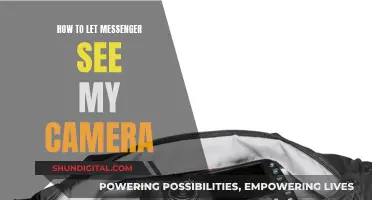The Apple Watch Series 3 does not have a built-in camera. However, it can be used as a camera remote for an iPhone, allowing users to take photos and videos from a distance. The Camera Remote app on the Apple Watch acts as a viewfinder for the iPhone camera, and users can control the flash, set a shutter timer, and review their shots on the watch. This feature is useful for taking photos when the iPhone is out of reach or when the user wants to be included in the frame. Additionally, there are third-party devices like the Wristcam, a smart band that adds camera functionality to the Apple Watch.
| Characteristics | Values |
|---|---|
| Does the Apple Watch Series 3 have a camera? | No, the device does not have a built-in camera. |
| Can the Apple Watch Series 3 be used as a camera remote? | Yes, with the Camera Remote app, the Apple Watch Series 3 can be used as a viewfinder for the iPhone camera. |
What You'll Learn

The Apple Watch Series 3 does not have a built-in camera
The Apple Watch Series 3 is the third-generation smartwatch from Apple. It comes in an LTE phone-connected version that allows users to make calls without being connected to an iPhone. However, this model does not have a built-in camera for video calls or taking photos.
While the Apple Watch Series 3 lacks a built-in camera, it can still be used as a camera remote when paired with an iPhone. The Camera Remote app on the Apple Watch allows users to control their iPhone's camera, including zooming, adjusting exposure, and taking photos or videos. The watch acts as a viewfinder, and users can also review their photos and videos directly on the watch.
Additionally, there are third-party devices like the Wristcam, a smart band accessory for the Apple Watch, which adds camera functionality. The Wristcam has both external and internal cameras, allowing users to take photos, videos, and even make video calls.
So, while the Apple Watch Series 3 does not have a built-in camera, it can still be used as a camera accessory and remote when paired with an iPhone or a third-party device.
The Camera's Eye: Passive Observer or Active Participant?
You may want to see also

The Apple Watch Series 3 can be used as a camera remote
The Apple Watch Series 3 does not have a built-in camera. However, it can be used as a camera remote for your iPhone. This means you can use your Apple Watch to frame a shot, control the flash, set a shutter timer, and take photos and videos from a distance using your iPhone's camera.
To use your Apple Watch as a camera remote, you will need to download the Camera Remote app. Once you have the app, make sure your Apple Watch and iPhone are within normal Bluetooth range of each other (about 33 feet or 10 meters). Then, follow these steps:
- Open the Camera Remote app on your Apple Watch.
- Position your iPhone to frame the shot, using the Apple Watch as a viewfinder. You can turn the Digital Crown to zoom in or out, and tap the key area of the shot in the preview image to adjust the exposure.
- Tap the shutter button on your Apple Watch to take the photo. The photo will be saved in the Photos app on your iPhone, but you can review it directly on your Apple Watch.
In addition to taking photos, you can also use the Camera Remote app to record videos with your iPhone. Here's how:
- Open the Camera Remote app on your Apple Watch.
- Position your iPhone and frame the shot as desired, using your Apple Watch as a viewfinder. You can turn the Digital Crown to zoom in or out.
- Touch and hold the shutter button on your Apple Watch to start recording. Release the shutter button to stop recording.
By using the Camera Remote app, you can easily capture photos and videos from a distance, making it convenient for group shots, selfies, or capturing moments where you want to be in the frame.
Do Retail Stores Invade Privacy by Watching Cameras?
You may want to see also

The Apple Watch Series 3 can connect to an iPhone camera
The Apple Watch Series 3 does not have a built-in camera. However, it can be connected to an iPhone camera, allowing it to function as a camera remote. This means you can use your Apple Watch Series 3 to see what your iPhone camera is seeing and even take photos and videos remotely.
To use your Apple Watch Series 3 as a camera remote, you will need to download the Camera Remote app. Once you have the app, make sure your Apple Watch and iPhone are within normal Bluetooth range (about 33 feet or 10 meters). Then, open the Camera Remote app on your Apple Watch and position your iPhone to frame the shot, using the watch as a viewfinder. You can zoom in or out by turning the Digital Crown and adjust the exposure by tapping the key area of the shot in the preview image. When you're ready to take the shot, simply tap the Shutter button on your Apple Watch. The photo will be saved in the Photos app on your iPhone, but you can review it directly on your Apple Watch.
In addition to taking photos, you can also use the Camera Remote app to record videos with your iPhone camera. To do this, open the Camera Remote app on your Apple Watch, position your iPhone, and frame the shot as before. Then, instead of tapping the Shutter button, touch and hold it to start recording. Release the Shutter button to stop recording.
While the Apple Watch Series 3 may not have a built-in camera, its ability to connect to your iPhone camera and act as a remote makes it a useful tool for taking photos and videos, especially when you want to be in the shot yourself.
Streaming Sites to Watch 5 Broken Cameras Documentary
You may want to see also

The Apple Watch Series 3 cannot make video calls
The Apple Watch Series 3 does not have a built-in camera. This means that it cannot be used to make video calls. While the Apple Watch Series 3 does offer LTE connectivity, allowing users to make phone calls without being tethered to an iPhone, its battery life is limited and may not support extended periods of video calling.
The Apple Watch Series 3 can, however, be used as a camera remote for an iPhone. With the Camera Remote app, users can control their iPhone's camera, use the watch as a viewfinder, and take photos or videos from a distance. This functionality does not extend to video calling, as the Apple Watch Series 3 does not have a front-facing camera of its own.
While there have been rumours and patents suggesting that Apple is considering adding a camera to future Apple Watch models, as of now, the Apple Watch Series 3 does not have this feature and cannot be used for video calls.
It is worth noting that there are third-party devices, such as the Wristcam, that can be used with the Apple Watch to add camera functionality. The Wristcam is a smart band that integrates with the Apple Watch and provides both external and internal cameras, enabling video calling, in addition to photo and video capture. However, this is not a native feature of the Apple Watch Series 3, and additional purchases and setups would be required.
Can My Camera Spy on Me?
You may want to see also

The Apple Watch Series 3 does not have FaceTime functionality
The Apple Watch Series 3 does not have a built-in camera. While you can use the Apple Watch Series 3 to make and receive FaceTime audio calls, it does not support video calling functionality. This is because the Apple Watch Series 3 does not have a camera, which is necessary for video calling.
Although the Apple Watch Series 3 does not have a camera, it can be connected to an iPhone's camera. This allows the Apple Watch to function as a remote trigger for taking photos with your iPhone. Additionally, there are third-party devices, such as the Wristcam, that can be used with the Apple Watch to capture photos, videos, and make video calls (not FaceTime).
The Apple Watch Series 3 can make and receive FaceTime audio calls using the built-in Phone app or Siri. To make a FaceTime audio call using Siri, press and hold the Digital Crown, raise your wrist, and say "Hey Siri" or tap the Siri widget. Then, say "FaceTime" followed by the contact's name. To make a FaceTime call using the Phone app, open the app, tap on the contact you want to call, and tap the phone icon.
While the Apple Watch Series 3 does not have a camera or video calling functionality, it still offers a range of features and capabilities, including the ability to make and receive FaceTime audio calls.
Are Gas Stations Closely Monitoring You?
You may want to see also
Frequently asked questions
No, the Apple Watch Series 3 does not have a built-in camera.
Yes, you can use the Camera Remote app on your Apple Watch to take photos and videos with your iPhone.
The Camera Remote app allows you to use your Apple Watch as a viewfinder for your iPhone camera. You can control the flash, set a shutter timer, and review your photos and videos directly on your Apple Watch.
Yes, your Apple Watch needs to be within Bluetooth range of your iPhone (about 33 feet or 10 meters) to function as a camera remote.
While the Apple Watch Series 3 itself does not have a camera, you can use third-party accessories like the Wristcam, a smart band that adds camera functionality to your Apple Watch.