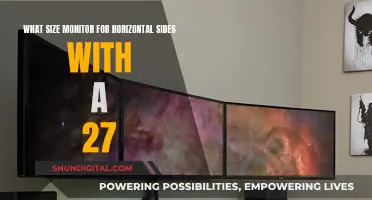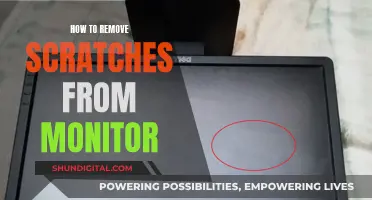Studio monitors can be connected to a PC, laptop, or sound card without the use of an audio interface. However, an audio interface is necessary for achieving good, clear, high-quality sound for recordings and audio playback. An audio interface is an external DAC (digital to analog converter) that connects to a laptop, PC, or iPad via adapters. It records high-quality audio from microphones, guitars, and keyboards, among other instruments, and converts analog signals to digital ones that can be read by a device. The quality of an audio interface's components, such as its A/D and preamp, will have a direct impact on the sound quality of recordings and playback.
| Characteristics | Values |
|---|---|
| Audio interface influence on studio monitor sound | If an audio interface affects the sound of studio monitors is still debated. Some claim that differences can be measured, but that it is inaudible. Others claim that differences are minor for anything modern and decent. |
| Audio interface vs. PC output | A dedicated audio interface will output either consumer line level or professional line level, or both. The quality of a dedicated interface will probably be better than the default sound chipset of a consumer PC. |
| Audio interface vs. sound card | A sound card is technically an audio interface, but with sub-optimal sound quality and minimal connections. Sound cards have high latency, noise, radio, and electromagnetic interference, which degrade the sound quality of recording and playback. |
What You'll Learn

Audio interfaces are designed to produce high-quality sound
One of the key functions of an audio interface is analog-to-digital conversion (A/D conversion). This process involves converting analog audio signals from sources like microphones or instruments into digital data that a computer can understand and process. Audio interfaces achieve this through high-quality analog-to-digital converters (ADCs), capturing the nuances of the sound accurately.
Additionally, audio interfaces offer digital-to-analog conversion (D/A conversion), which is essential for listening to recorded audio or monitoring a mix in real time. The D/A converter within the interface translates digital audio data back into analog signals that can be played through speakers or headphones. This ensures accurate and faithful audio reproduction.
The quality of preamplifiers (preamps) in an audio interface also plays a significant role in the overall sound quality. Preamps are responsible for boosting audio input signals to ensure sufficient gain during recording. Audio interfaces with well-designed preamps can elevate the recording quality, capturing audio with clarity and detail.
Moreover, audio interfaces provide improved connectivity, allowing users to connect different audio devices with input and output options. They offer flexibility by enabling users to switch between various microphones, instruments, and headphones without complex configurations. This versatility enhances the overall audio production experience.
While the impact of an audio interface on the sound of studio monitors is still debated, it is generally agreed that audio interfaces can reduce noise and distortion, resulting in more accurate audio playback. The converters, amplifiers, and analog path within the interface contribute to the overall sound quality. Additionally, factors such as jitter, precision, and signal-to-noise ratio can introduce measurable differences across interfaces, although their audibility may vary.
In summary, audio interfaces are designed with specific features and high-quality components to enhance sound quality. They improve audio clarity, reduce noise, and facilitate seamless connections between various audio equipment. By utilizing advanced converters and preamps, audio interfaces play a crucial role in producing high-quality sound for studio monitors and other audio devices.
Monitoring Web Service Performance: Strategies for Success
You may want to see also

Line-level outputs vs headphone outputs
Line-level outputs and headphone outputs are two similar audio connections that are often confused with one another. They are, however, two distinct types of audio ports with different functionalities and are optimised for different types of loads.
Line-level Outputs
Line-level outputs (also known as line outs) are audio ports that connect two audio devices and send line-level audio signals. They are designed to drive signals into external amplifiers and are meant to be connected to devices with their own amplification. They do not have built-in amplifiers and are therefore not suitable for driving headphones. They are highly optimised for low noise and low distortion, especially when used with high-impedance loads. Line-level outputs have a source impedance of 50 to a few hundred ohms and are meant to drive high-impedance inputs of up to 5k ohms or more.
Headphone Outputs
Headphone outputs (also known as headphone outs) are audio ports that deliver an amplified line-level signal meant to drive headphones. They have built-in amplifiers that boost audio signals to a level that makes them audible in headphones. They are designed for lower impedance loads and are capable of transmitting more power to them. Headphone outputs have a source impedance of 16 to 600 ohms and are meant to drive impedances in the range of 16 to 300 ohms typically found in headphones. They are optimised to deliver low noise and reasonable distortion with low-impedance loads.
The main difference between line-level outputs and headphone outputs is that the former does not have built-in amplifiers, while the latter does. This means that line-level outputs are not meant to drive headphones and will have a fixed volume on the device they are connected to. On the other hand, headphone outputs are designed to drive headphones and allow for volume control.
Another difference is that line-level outputs are highly optimised for low noise and low distortion, especially with high-impedance loads. In contrast, headphone outputs are optimised for lower impedance loads and are capable of supplying more power to them.
It is important to note that while headphone outputs can be used as line-level outputs in a pinch, it is generally not recommended as it may result in some noise and distortion. Similarly, while headphones can be plugged into line-level outputs, the audio will be barely audible, if at all, as line-level outputs do not have the amplification needed to drive headphones.
Refurbished Monitors: Worth Buying or Wasteful?
You may want to see also

Balanced XLR, jacks, and RCA connections
When it comes to connecting studio monitors to an audio interface, there are several options available, including balanced XLR, jacks (both standard and mini), and RCA connections. Each of these connection types has its own advantages and considerations.
Balanced XLR connections are widely used in professional audio equipment and offer several benefits. They utilise a differential design, with two signal paths: inverted (negative) and non-inverted (positive), along with a ground connection. This design helps to cancel any noise injected into the line, resulting in a cleaner audio signal. Additionally, XLR connections provide a secure, locked connection, making them ideal for setups that require frequent movement or installation changes.
Standard jack connections, also known as TRS (Tip, Ring, Sleeve) or stereo jacks, are commonly used in audio equipment. They provide a balanced signal transmission similar to XLR but lack the locking mechanism of XLR connectors. Jack connections are available in various sizes, including the commonly used 3.5mm and 6.35mm sizes.
Mini jack connections, often referred to as 3.5mm or 1/8" connectors, are commonly found on consumer devices such as smartphones, laptops, and portable music players. While they offer convenience and compatibility with a wide range of devices, mini jack connections are typically unbalanced and may not provide the same level of audio quality as balanced connections.
RCA connections, also known as phono connectors, are commonly used in consumer audio equipment. They utilise a single-ended signal transmission with a shield wire for grounding. While widely available and compatible with many devices, RCA connections are unbalanced, and noise picked up by the signal conductor can become a permanent part of the audio signal, potentially impacting sound quality.
It is worth noting that the choice between balanced and unbalanced connections depends on the specific equipment and setup. In some cases, unbalanced connections may be perfectly adequate, especially if noise is not a significant concern. Additionally, adapter cables are available to connect between different connector types, ensuring compatibility and flexibility in system design.
Asus Monitor Warranty: How Long Does It Last?
You may want to see also

Bit depth and sample rates
The sample rate of your audio interface determines how many times within 1 second the signal is being measured. A sample rate of 22 kHz will generate 22,000 measuring points within a second, 44.1 kHz creates 44,100 points, and so on.
The bit depth or word length refers to the number of bits used to describe each sample. The number of bits transmitted per second is the bit rate. A higher bit depth enables the system to accurately record and reproduce more subtle fluctuations in the waveform. The higher the bit depth, the more data will be captured to more accurately recreate the sound. If the bit depth is too low, information will be lost, and the reproduced sample will be degraded.
For most music applications, 44.1 kHz is the best sample rate. 48 kHz is common when creating music or other audio for video. Using higher sample rates can have advantages for professional music and audio production work, but many professionals work at 44.1 kHz. Using higher sample rates can have disadvantages and should only be considered in professional applications.
For consumer/end-user applications, a bit depth of 16 bits is fine. For professional use (recording, mixing, mastering or professional video editing), a bit depth of 24 bits is better. This ensures a better dynamic range (the difference between quiet and loud parts of the audio) and better precision when editing. A 32-bit floating-point bit depth can have some advantages for professional applications, but the files take up 50% more space compared to 24-bit audio.
Monitoring Power Supply Usage: A Comprehensive Guide
You may want to see also

Latency
The components in your audio interface, such as the analog-to-digital converter and preamp, play a significant role in determining the latency. These components need to be of high quality to ensure minimal delay and exceptional sound during recording and playback.
Additionally, the drivers and streaming software used can also impact latency. Optimised drivers and efficient streaming software can help reduce latency and provide a smoother recording and listening experience.
Furthermore, the specifications of your computer, such as processing power and memory, can also affect latency. A faster processor and more RAM can help reduce delays and improve the overall performance of your recording setup.
To summarise, latency is the time delay between your performance and the output through your headphones or monitors. It is influenced by various factors, including the quality of your audio interface components, drivers, streaming software, and computer specifications. Minimising latency is crucial for a seamless recording and listening experience.
Ankle Monitors: What They Record and What They Don't
You may want to see also
Frequently asked questions
Technically, you do not need an audio interface to connect your studio monitors to your PC, laptop, or sound card. However, an audio interface is necessary if you want to achieve good, clear, high-quality sound for your recordings and audio playback.
An audio interface is an external DAC (digital to analog converter) that you can connect to your laptop, PC, and, with the help of adapters, even to your iPad. It is used to record high-quality audio from microphones, guitars, and keyboards, among other instruments.
A sound card technically is an audio interface, but it used to have sub-optimal sound quality and minimal connections. This made them less than optimal and less than perfect for studio recordings and high-quality audio playback. Sound cards usually only have consumer-grade stereo line-level outputs, and they have high latency, noise, radio, and electromagnetic interference, which can degrade the sound quality of your recording and playback.