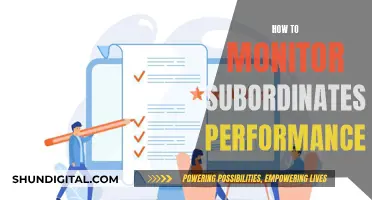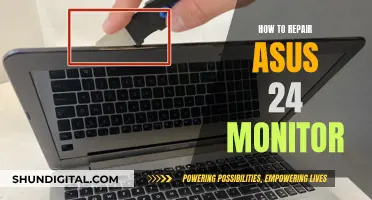The monitor you use can affect your gaming performance. While most monitors have low delays, some don't, and a monitor with high delays can put you at a disadvantage in fast-paced games where reaction speed is crucial. A monitor's resolution also determines the amount of work a GPU needs to do to display an image. A larger screen will also make smaller things appear larger at the same resolution, making it easier to spot targets in games. Multiple monitors can also negatively impact gaming performance, with higher resolution displays resulting in more substantial performance loss.
| Characteristics | Values |
|---|---|
| Resolution | Higher resolution results in a higher number of pixels on the screen, causing a strain on the GPU. |
| Refresh rate | A monitor with a higher refresh rate will refresh itself with new visual information more times per second. |
| Response time | A monitor with a higher response time will have a higher delay. |
| Input lag | A monitor with a higher input lag will take longer to receive physical control input from the player. |
| Screen size | A larger screen can make smaller things appear larger at the same resolution. |
What You'll Learn
- Resolution: Higher resolutions cause GPUs to work harder, impacting performance
- Refresh rate: Higher rates mean monitors refresh with new info more often
- Response time: Monitors with high response times can put gamers at a disadvantage
- Input lag: Minimising lag improves performance
- Size: Larger screens can make targets easier to spot but may require higher resolutions

Resolution: Higher resolutions cause GPUs to work harder, impacting performance
The resolution of a monitor does impact gaming performance. A monitor with a higher resolution will cause the GPU to work harder, affecting performance.
A GPU (graphics processing unit) renders pixels. A higher resolution means more pixels, which means the GPU has to work harder. This can cause a strain on your GPU, resulting in a lower frame rate and reduced performance. This is why laptop integrated graphics often perform well; they are running games at a much lower resolution, so the GPU doesn't have to work as hard.
If you have a high-end gaming PC, you may not need to worry about sacrificing graphics for performance. However, if you have a lower-spec PC, you may need to lower the resolution to improve performance. For example, lowering the resolution from 1080p to 900p (a reduction of around 30% in pixels) will improve the frame rate and make it easier for your GPU to keep up.
The size of a monitor does not affect performance in itself, but it is important to match the size of the monitor to the resolution. For example, 1080p suits a 21-24 inch monitor, while you would want a larger monitor, 27-33 inches, for 1440p. If the resolution is too low for the size of the monitor, the pixels will be spaced out and the image may look blocky or pixelated.
GMC Sierra: Blind Spot Monitoring Feature Explained
You may want to see also

Refresh rate: Higher rates mean monitors refresh with new info more often
The refresh rate of a monitor refers to the frequency at which a display updates its onscreen image. Measured in hertz (Hz), a higher refresh rate means that the display is able to draw a new image more frequently. For example, a 144Hz monitor will refresh the image 144 times per second, while a 60Hz monitor will only manage 60 times per second.
A higher refresh rate means that the monitor can display more of the frames that are already being produced by your computer. This results in a smoother experience and potentially higher FPS (frames per second). In fast-paced, competitive games where every frame counts, a higher refresh rate can make a substantial difference to your gaming experience.
However, simply buying a monitor with a high refresh rate is not enough to see the benefits. Your system must be able to power the frame rates necessary to take advantage of the higher refresh rates. The CPU and GPU must be fast enough to provide critical game instructions and execute them quickly, creating the graphics you see on the screen. If your CPU and GPU are incapable of supplying the monitor with a high enough number of frames, your monitor won't be able to produce a high-refresh rate image, no matter how good its specs are.
If you are experiencing a drop in FPS when using multiple monitors, this is likely due to your graphics card. The better your graphics card, the better your overall gaming performance, as it will be able to handle multiple tasks at once.
The Best HDMI-Enabled LCD Monitors for Your Setup
You may want to see also

Response time: Monitors with high response times can put gamers at a disadvantage
Response time is a critical factor in the performance of gaming monitors. It refers to the speed at which a pixel can change colour, usually measured in milliseconds (ms). A lower response time means faster pixel transitions, leading to reduced motion blur and ghosting, which are especially important in fast-paced gaming scenarios.
In competitive gaming, every millisecond counts. A faster response time can give you an advantage by ensuring that your on-screen actions are displayed as quickly as possible. This is crucial in fast-paced games like first-person shooters and fighting games, where quick reactions can mean the difference between winning and losing.
For casual gamers, a response time of 5ms or lower is generally sufficient. However, for competitive gamers, a response time of 1ms to 2ms is recommended, and for professional gamers, a 1ms response time is ideal.
The type of display technology used also affects response time. Older cathode ray tube (CRT) screens had extremely low response times, often 0.01ms or faster. On the other hand, liquid crystal displays (LCDs), which are now the most common type of computer and TV display, have much slower response times, typically averaging 3-4ms.
The slow response time of LCDs is due to the physical movement of liquid crystals in each pixel to change the light passing through them. This can result in ghostly trails and blurred details during fast on-screen movements. While a static image on-screen may not be affected by response time, as soon as there is a changing image, such as in a video game or even with a moving cursor, a slow response time can become an issue.
It's important to note that while a faster response time is generally better for gaming, there is a point of diminishing returns. Human reaction times are such that we won't perceive changes faster than about 13ms. Therefore, for most gaming situations, a response time below this threshold will be adequate.
Fixing LCD Monitors: Power Supply Repairs Worth the Hassle?
You may want to see also

Input lag: Minimising lag improves performance
Input lag is the delay between the screen and your commands, such as pressing a key on the keyboard or using a gamepad. A few milliseconds' delay can mean the difference between winning and losing in competitive gaming.
To minimise input lag, you can try the following:
- Toggle V-Sync off. V-Sync is a technology that prevents screen tearing by forcing the game engine to synchronise with the monitor's refresh rate. However, it can cause input lag if your game engine sends display frames to your monitor too quickly.
- Check your display configurations. A higher refresh rate will reduce the delay between inputting a command and seeing the result on the screen. Additionally, a wired connection generally has lower latency than a wireless one.
- Test your input devices. Controllers and keyboards can rarely produce lag due to hardware errors, so switching input devices can help identify if this is the cause of the issue.
- Optimise your FPS settings. Limiting the frame rate to just under your display's refresh rate or pushing the game to a much higher frame rate can help reduce input lag.
By implementing these changes, you can significantly reduce input lag and improve your gaming performance.
Removing the Base from Your DellSE2216H Monitor: A Step-by-Step Guide
You may want to see also

Size: Larger screens can make targets easier to spot but may require higher resolutions
The size and resolution of a monitor are two different things. The size of a monitor refers to its physical dimensions, such as a 24-inch or 32-inch screen. On the other hand, the resolution of a monitor refers to the number of distinct pixels that can be displayed, usually presented as a product of two numbers, like 1920 x 1080.
When it comes to gaming, a larger screen can make targets easier to spot, providing a more immersive experience. For example, playing a sniper in a video game on a larger screen at the same resolution will make targets easier to see. However, a larger screen may not always be better. If the screen is too big, it may take up too much of your field of vision, requiring you to pay closer attention to your peripheral vision. This can be detrimental in fast-paced, reaction-based games.
While a larger screen can provide benefits in certain situations, it is important to note that the resolution of the monitor also plays a crucial role. A higher resolution means more pixels, resulting in sharper and clearer images. If you have a larger screen but maintain the same resolution, the pixels will be spaced out over a bigger area. This can lead to lower pixel density or PPI (pixels per inch), making the image appear blocky or pixelated. Therefore, a larger screen may require a higher resolution to maintain image quality.
In conclusion, while a larger screen can have its advantages, it is important to consider the resolution as well. A balance between screen size and resolution is necessary to ensure optimal performance and image quality.
Removing Imminent Monitor: A Step-by-Step Guide to Success
You may want to see also
Frequently asked questions
No, the size of the monitor does not affect gaming performance. However, a larger monitor may make it easier to spot targets in games.
Yes, monitor resolution can affect gaming performance. A higher resolution means more pixels, which means the GPU has to work harder, potentially impacting frame rates.
Yes, having multiple monitors can negatively impact gaming performance, particularly in terms of FPS. However, the benefits of using multiple monitors for gaming may outweigh the drawbacks for those who are not competitive gamers.
Yes, monitors with delays can put you at a disadvantage in fast-paced games where reaction speed is crucial.
Yes, a monitor with a high refresh rate will improve gaming performance. A low refresh rate may cause screen flicker, which will impact your enjoyment of the game.