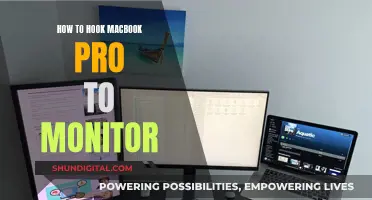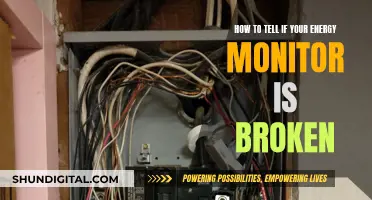The GMC Sierra is a popular truck model that offers several advanced safety features, including blind spot monitoring. This feature, known as Lane Change Alert with Side Blind Zone Alert, uses hidden radar sensors in the rear corners of the vehicle to detect moving vehicles located in the driver's blind spot. While the system provides visual alerts on the side-view mirror, some Sierra owners have expressed a desire for additional audio or tactile alerts. The sensors for side detection are located in the step cutouts in the rear bumper, and their proper function can be affected by adverse weather conditions or obstructions like dirt or snow. Overall, the blind spot monitoring system in the GMC Sierra is designed to enhance driver safety and assist with lane changes, but it is important to remember that it does not replace the driver's responsibility to remain attentive and use turn signals.
| Characteristics | Values |
|---|---|
| Alert Type | Flashing yellow light on the mirror |
| Alert Type | No audio or seat vibration alert |
| Sensors | Radar sensors in the rear corners of the vehicle |
| Sensors | In the step cutouts in the rear bumper |
What You'll Learn

GMC Sierra blind spot monitoring features
The GMC Sierra is equipped with advanced driver-assistance systems (ADAS) that include lane-change alerts with side blind-zone alerts. This feature provides visual side-mirror alerts when a moving vehicle is detected in the adjacent lane, either quickly approaching or already in the driver's side blind zone. The system uses hidden radar sensors in the rear corners of the vehicle to monitor the side blind zones and can detect most motorcycles. However, it is not designed to detect pedestrians, bicyclists, or electric scooters.
When starting the vehicle, both side-view mirror alerts briefly illuminate, indicating that the system is operational. During driving, if a vehicle is detected in the side blind zone, an amber warning symbol lights up on the corresponding side-view mirror. If the turn signal is activated towards that side, the warning symbol flashes to warn against changing lanes. The alert symbols are in the shape of a vehicle outline with two vertical lines on either side, indicating the detection range.
The lane-change alert with side blind-zone alert can be turned off through the infotainment system's Vehicle Personalization menu. However, it is important to remember that this setting will be retained even after shutting down and restarting the vehicle. To use the feature again, it must be manually turned back on from the menu.
It is worth noting that this system only provides alerts and does not intervene with braking or steering. Drivers should remain attentive and use turn signals before changing lanes. Additionally, the system may be affected by adverse weather conditions and should be kept free of obstructions like dirt or snow for optimal performance.
The sensors for side detection are located in the step cutouts of the rear bumper, as confirmed by a GMC Sierra owner in a forum post.
LCD or LED Monitor: Which Display Technology is Superior?
You may want to see also

The location of blind spot sensors
The GMC Sierra does have blind spot monitoring, but it is limited to a flashing yellow light on the mirror, with no audio or seat vibration alert.
Blind-spot sensors are usually mounted on the side of a vehicle to detect objects in the side blind spots. Some common locations for blind-spot sensors include:
- Side mirrors: Some vehicles have blind-spot sensors integrated into the side mirrors. These sensors can detect objects in the blind spot and provide alerts through the mirror, such as a flashing light or a visual indicator.
- Sides of the vehicle: In some cases, the sensors may be mounted directly on the sides of the vehicle, near the rear wheels or the rear quarter panels. These sensors can detect objects as they approach the vehicle's blind spot and provide alerts through a dashboard indicator or an audible warning.
- Rear bumper: In certain vehicles, blind-spot sensors may be located on the rear bumper or near the licence plate. These sensors can detect objects approaching from the side and help monitor the blind spot when reversing or changing lanes.
- Front wheels: Sensors near the front wheels can detect objects in front of the vehicle and assist with parking or manoeuvring in tight spaces, contributing to overall driving safety.
- Rear wheels: Sensors in this location can aid in monitoring blind spots, particularly when changing lanes or merging onto a highway.
LCD Monitor Options: What to Consider When Buying
You may want to see also

Limitations of the system
The GMC Sierra does have a blind spot monitoring system, but it is not without its limitations. Here are some of the key limitations of the system:
- Visual Alerts Only: The blind spot monitoring system on the GMC Sierra only provides visual alerts in the form of flashing yellow lights on the side mirrors. Some drivers may prefer or require additional types of alerts, such as audio beeps or seat vibrations, which are not currently offered as options.
- Sensor Location: The sensors for the blind spot monitoring system are located in the rear bumper, specifically in the step cutouts. These sensors can become obstructed by dirt, snow, or other debris, which may impact the system's performance. Keeping the sensors clear is essential for proper functioning.
- Weather Conditions: The system may not function as intended under poor weather or low-visibility conditions. This includes driving through rain, snow, or other adverse weather, which can affect the sensors' ability to detect vehicles in the blind spot accurately.
- Non-Moving Objects: The system may occasionally provide false alerts due to non-moving objects, such as guardrails, signs, trees, or shrubs. While this is considered normal operation, it can be distracting or confusing for the driver.
- Driver Responsibility: While the blind spot monitoring system provides valuable assistance, it does not replace the driver's responsibility to remain attentive and drive safely. Drivers should always visually check their mirrors, glance over their shoulders, and use turn signals before changing lanes, regardless of the alerts provided by the system.
- Limitations on Detection: The system is designed to detect moving vehicles and motorcycles but cannot detect pedestrians, bicyclists, or electric scooters. This is an important limitation to keep in mind, especially in urban or crowded areas where these road users may be present.
Blind Spot Monitoring: Standard or Optional on Camaro 2SS?
You may want to see also

Alerts and notifications
The GMC Sierra has a range of alerts and notifications to assist drivers. The Lane Change Alert with Side Blind Zone Alert provides visual side-mirror alerts when a moving vehicle is detected in your side blind zone or quickly approaching it. An amber warning symbol lights up on the side-view mirror on the side where the vehicle has been detected. If you then turn on your turn signal in that direction, the warning symbol will flash to warn you not to change lanes.
The system uses radar sensors in the rear corners and rear bumper of the vehicle to detect moving vehicles. When you start the vehicle, both side-view mirror alerts will briefly come on to indicate the system is working. If you turn off the Lane Change Alert with Side Blind Zone Alert, it will remain off even after shutting down and restarting the vehicle. You will need to manually turn it back on via the infotainment system.
The system may light up a warning indicator due to non-moving objects like guardrails, signs, trees, and shrubs. It may also not function as intended in bad weather or poor visibility conditions. It is important to remember that this system only provides alerts and does not operate the brakes or steer the vehicle. Drivers should always remain attentive and use turn signals before changing lanes.
Some drivers have noted that their GMC Sierra does not have an audio alert or seat vibration to accompany the blind spot alert. There is only a flashing yellow light on the mirror. However, one user mentions that the alert illuminates when passing a vehicle and flashes if they turn on their turn signal. Another user states that the alert will be solid if a vehicle is in your blind spot and will flash if a vehicle is closing in quickly.
Hooking Up Your Wii: Using a VGA Monitor
You may want to see also

How to turn the system on and off
The GMC Sierra does have a blind-spot monitoring system. This system is designed to help you avoid lane-change collisions by providing visual alerts in the side-view mirror when a vehicle is detected in your blind spot or quickly approaching your lane. The system uses radar sensors in the rear corners and bumper of your vehicle to detect other vehicles.
To turn the Lane Change Alert with Side Blind Zone Alert system on or off, you'll need to access the Vehicle Personalization menu on your infotainment system† screen. This is where you can activate or deactivate the feature. Keep in mind that the setting you choose will be maintained even after shutting down and restarting the vehicle. So, if you turn the system off and want to use it again later, remember to go back into the menu to reactivate it.
It's important to note that this system only provides alerts and does not operate the brakes or steer your vehicle. You should always remain attentive, use your mirrors, glance over your shoulder, and use turn signals before changing lanes. Additionally, the system may not function optimally in bad weather or poor visibility conditions, and it's designed to detect only vehicles and motorcycles, not pedestrians or cyclists.
Police Surveillance: How to Know You're Being Watched
You may want to see also
Frequently asked questions
Yes, the GMC Sierra has a Lane Change Alert with Side Blind Zone Alert feature. This provides visual alerts on the side-view mirror when a vehicle is detected in the driver's blind spot or quickly approaching it.
The system uses hidden radar sensors in the rear corners of the vehicle to detect other vehicles. When a vehicle is detected, an amber warning symbol lights up on the side-view mirror. If the driver then turns on their turn signal in the direction of the detected vehicle, the warning symbol flashes to warn against changing lanes.
No, the system cannot be customized. It provides only visual alerts, with no audio or tactile alerts. The system can, however, be turned off completely via the infotainment system.
The sensors are located in the rear bumper, specifically in the step cutouts.