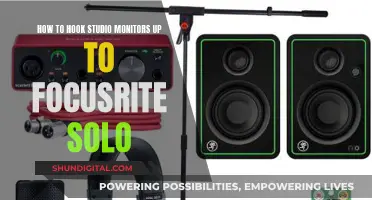The use of a second monitor can have a minor impact on gaming performance, especially if the second monitor is being used for video streaming or live gaming. However, the impact on performance is generally dependent on the specifications of the computer being used, with older models being more likely to experience lagging or slowdown.
| Characteristics | Values |
|---|---|
| Impact on computer speed | Depends on various factors but generally shouldn't significantly affect performance |
| Running resource-intensive applications | May exert additional strain on the computer |
| Live gaming, video streaming, and large downloads | Can exacerbate performance issues |
| Resolution | The more monitors, the more the computer has to work to maintain high resolution |
| Refresh rate | Having different refresh rates on monitors can cause stuttering |
| Power bill | May increase slightly |
| Performance | May be unaffected, but this depends on the power of the computer's hardware |
What You'll Learn
- Dual monitors can cause a drop in FPS, but only by around 10
- The performance impact depends on what you're using the monitors for
- The more monitors you have, the more your computer has to work
- Running resource-intensive applications can cause additional strain
- Older computers are less likely to perform well with a second monitor

Dual monitors can cause a drop in FPS, but only by around 10
Dual monitors can impact your computer's performance, but the extent of the impact depends on various factors. Modern advancements in graphics cards have made dual monitor setups a viable option for most users, with sophisticated cards capable of processing stunning images at impressive speeds.
However, it's important to note that running resource-intensive applications or playing videos on both screens simultaneously can exert additional strain on your computer. The processing system and graphics cards will have to work harder to support the activity across both displays, which may lead to a noticeable slowdown.
For example, if you're playing a game on one monitor and streaming a video on the other, you may experience a drop in FPS (frames per second). But this drop is typically only around 10 FPS, which may not significantly impact your gaming abilities unless you're a competitive gamer.
To optimise your computer's performance with dual monitors, you can try the following:
- Ensure both monitors have matching settings, such as resolution, colour settings, and refresh rate.
- Update your drivers regularly and reinstall them if necessary to resolve any corrupted or outdated files hindering performance.
- Close any unnecessary background programs to free up processing power.
- Check your storage capacity and remove temporary and unused files to free up space for real-time processing.
By implementing these measures, you can minimise the impact on performance and fully enjoy the benefits of a dual monitor setup, such as increased productivity, functionality, and convenience, especially when multitasking.
HD Monitor Sizes: Understanding the Options for Your Setup
You may want to see also

The performance impact depends on what you're using the monitors for
The performance impact of a second monitor depends on what you're using it for. If you're using it for simple tasks such as displaying static images or articles, there shouldn't be any noticeable impact on performance. However, if you're using the second monitor for more demanding tasks such as streaming videos or playing games, you may experience a decrease in performance.
For example, if you're playing a graphics-intensive game on your primary monitor and also streaming videos or playing another game on the second monitor, your graphics card will have to work harder to process the graphics for both screens. This can result in a decrease in frame rate (FPS) and possibly stuttering or lag. The extent of the performance impact will depend on the specifications of your graphics card and the demands of the applications you're running.
Additionally, the type of content displayed on the second monitor can also affect performance. For instance, having a simple article or image open on the second screen will likely have a negligible impact on FPS. On the other hand, streaming videos or playing games on the second monitor can result in a more significant FPS drop, which may affect your gaming performance, especially if you're a competitive gamer.
Furthermore, the settings of your monitors can also play a role in performance. It is recommended to ensure that both monitors have the same settings for resolution, colour, and refresh rate. Mismatched settings can cause additional strain on your system and lead to increased lag.
In summary, the impact of a second monitor on performance depends on the type of content being displayed and the demands placed on the graphics card. For simple tasks, there may be little to no impact, while for more demanding applications, you may experience decreased performance. Ensuring that your system is optimised, such as by closing unnecessary background applications and updating drivers, can help mitigate some of the performance impacts of using multiple monitors.
Connecting JBL Monitor Speakers to Bluetooth: A Step-by-Step Guide
You may want to see also

The more monitors you have, the more your computer has to work
If you're using demanding applications or playing videos on multiple screens simultaneously, your computer will experience increased strain, potentially leading to a noticeable slowdown. This is because your graphics card has to process and render more information, which can result in reduced performance. However, simply having an article or a static image open on a second monitor will likely have little to no impact on your computer's performance.
To optimise your computer's performance with multiple monitors, you can try the following:
- Ensure your monitors have matching settings, including resolution, colour settings, and refresh rate. This can help minimise lag and create a seamless user experience.
- Update your graphics card and processor to enhance your system's capabilities and reduce the impact of using multiple monitors.
- Adjust the settings of resource-intensive applications to allocate more resources to your primary screen, reducing the burden on the secondary monitor(s).
- Close any unnecessary background programs or processes that may consume system resources. This will free up processing power for the active applications.
- Optimise your storage space by deleting temporary and unused files. This will provide more space for real-time processing, improving your computer's overall performance.
By implementing these measures, you can minimise the impact of multiple monitors on your computer's performance and enjoy the benefits of increased screen real estate without significant slowdowns.
Connecting Multiple Monitors to Your Desktop: A Comprehensive Guide
You may want to see also

Running resource-intensive applications can cause additional strain
Running resource-intensive applications on a second monitor can put additional strain on your computer. This is because your computer's processing system and graphics cards have to work harder to support the activity across both displays. Demanding games, videos, live gaming, video streaming, and large downloads can all contribute to this strain.
For example, if you are playing a video game on one screen while streaming a video on the other, your graphics card has to do multiple things at once. This can lead to a noticeable slowdown, with your FPS dropping by around 10. If you are a competitive gamer, this could affect your performance.
To reduce the burden on your computer, you can adjust the settings of resource-intensive applications to allocate more resources to your primary screen. You can also ensure that your computer's hardware meets the requirements for handling multiple screens, and close any unnecessary background programs that may be consuming system resources.
Additionally, keeping your computer's software and drivers up to date can help optimize its performance and ensure compatibility with a dual-monitor setup. If you are still experiencing lagging or slow response times, you may need to upgrade your graphics card and processor to enhance your system's capabilities.
LCD Monitors: Input or Output?
You may want to see also

Older computers are less likely to perform well with a second monitor
Adding a second monitor to your computer setup can have a multitude of benefits, from increased productivity to improved multitasking capabilities. However, it's important to consider the potential impact on your system's performance, especially if you have an older machine.
The age of your computer and its components play a significant role in how well it can handle multiple monitors. Generally, older computers are less likely to perform optimally with a second monitor. This is because they may not have the necessary processing power and graphics capabilities to support the additional display without experiencing some form of slowdown.
The more monitors you introduce, the harder your computer has to work to maintain high-resolution and high-quality displays on each screen. This can result in increased strain on your computer's processing system and graphics cards, leading to noticeable performance issues, especially if you're running demanding applications or games.
If you're using an older computer, it may struggle to keep up with the demands of multiple monitors, causing lag or other disruptions. In some rare cases, older computer models may not even be compatible with a dual-monitor setup, even if their components function perfectly for single-monitor usage.
To check if your computer can technically support a second monitor, you can right-click on your desktop background, select 'Display Properties', and look for the 'Multiple Displays' option. If it's there, your computer can, in theory, support an additional screen. However, this doesn't guarantee optimal performance, and you may still need to make adjustments to your system or consider upgrading your hardware.
To improve the performance of an older computer with a second monitor, you can try the following:
- Ensure your monitors have matching settings, including resolution, colour settings, and refresh rate. This can help reduce lag and create a seamless user experience.
- Update your drivers regularly, and reinstall them if necessary. This will resolve any issues caused by corrupted or outdated files hindering your computer's performance.
- Close any unnecessary background programs to free up processing power. Running multiple resource-intensive applications simultaneously can strain your system, so focus only on the programs essential for your current task.
- Optimize your storage space by deleting temporary and unused files. This will free up valuable space for real-time processing, improving your computer's overall performance.
- If the above methods don't resolve the issues, you may need to consider upgrading your hardware. An older computer with insufficient processing power or an outdated graphics card may need to be replaced to fully support a second monitor.
In conclusion, while adding a second monitor can provide numerous benefits, older computers are less likely to perform well with this setup. To ensure optimal performance, it's important to consider the age and capabilities of your hardware and make adjustments or upgrades as necessary.
Blind Spot Monitoring: A Mini Safety Feature?
You may want to see also
Frequently asked questions
Having a second monitor can affect gaming performance, but the impact depends on what you are using the second screen for. If you are running applications that are demanding on your computer, such as playing videos, your performance may decrease. However, if you are simply reading an article on the second screen, you may not notice any difference in performance.
To improve performance, you can ensure your monitors have the same settings, such as resolution, colour settings, and refresh rate. You can also update your drivers, close unnecessary background programs, and optimise your storage space.
According to a 15-year survey by Jon Peddie Research, the use of dual monitors has been found to boost productivity by 42%.