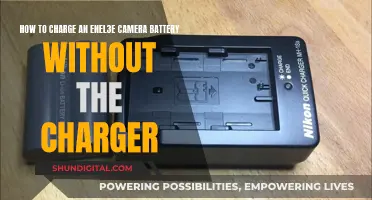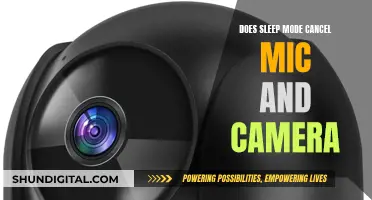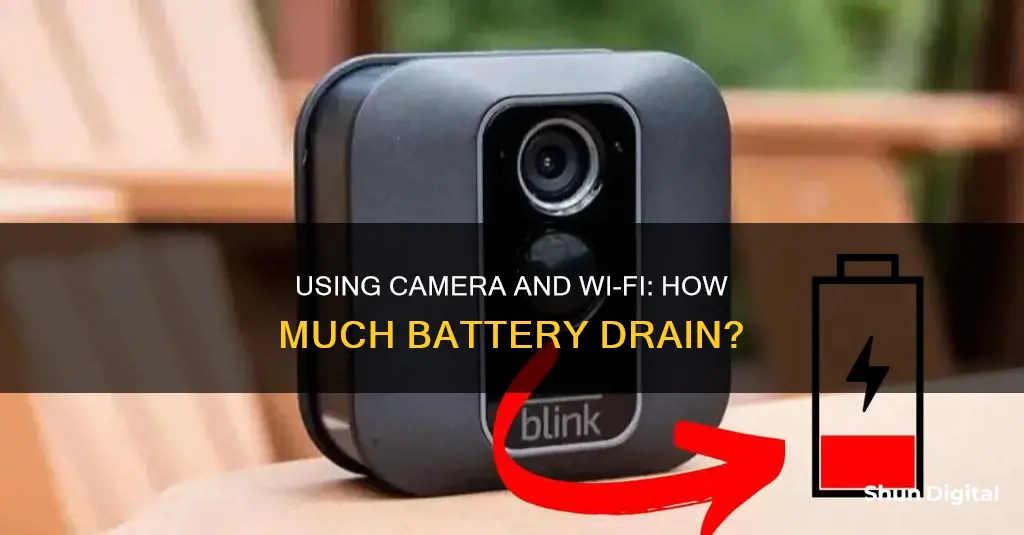
The camera and WiFi can drain your phone's battery, but there are several factors at play. The camera is a separate piece of hardware that requires power to function, especially if it has moving parts. Additionally, the display and processor usage while using the camera also contribute to battery drain. On the other hand, WiFi itself does not consume as much power as mobile data. However, the impact of WiFi on battery life depends on usage patterns and signal strength. A weak WiFi signal can lead to increased battery drain as the device constantly checks and works harder to maintain the connection. Overall, the extent of battery drain caused by the camera and WiFi depends on various factors, including phone specifications, usage patterns, and environmental conditions.
| Characteristics | Values |
|---|---|
| Does the camera drain the battery? | Yes, the camera is a separate piece of hardware that needs power to function. The amount of drain depends on how often the camera is used. |
| Does Wi-Fi drain the battery? | Yes, Wi-Fi uses battery power in two ways: by maintaining a connection to a network and by transmitting data. However, Wi-Fi uses less battery than mobile data. |
What You'll Learn

Mobile data vs WiFi: which drains more battery?
It's a common question: does keeping mobile data on drain your battery faster than keeping WiFi on? The answer depends on a few factors, such as how much data you're using, your phone model, and whether you're using power-saving mode. However, in general, mobile data does drain your phone's battery faster than WiFi.
Mobile data requires a continuous cellular connection to be maintained with towers that are often quite far away. This means that your phone is constantly searching for signal strength and trying to hold on to a strong connection, which uses up a lot of battery power. Additionally, if you're using apps or streaming videos while on mobile data, this can also lead to higher battery consumption.
On the other hand, WiFi routers are generally located within 100 meters, which is much closer than cellular towers. Since WiFi connections are not necessary for calls and messages, the energy consumed by WiFi drops almost to zero when not in use.
Tips to Save Battery Life
- Use WiFi Whenever Possible: When you're at home or work, connect to WiFi instead of using mobile data.
- Limit Background Data Usage: Many apps continue to run in the background, eating up your battery life. Go into your phone's settings and restrict background data for apps you don't need running all the time.
- Use Power-Saving Mode: Most phones have a power-saving mode that limits things like screen brightness and background data usage, helping to extend your battery life.
- Adjust Your Screen Brightness: A brighter screen uses more power than a dimmer one, so find a balance between visibility and battery conservation.
- Close Apps You're Not Using: Running apps continue to run in the background and can lead to decreased battery life over time. Make sure to close out of any apps you're not currently using.
Monthly Fees for Cellular Cameras: What's the Deal?
You may want to see also

The impact of display settings on battery life
The display is a high power-consuming part of a smartphone, and the same is true for laptops and tablets. The PPI (pixels per inch) is a measure of the number of pixels present in a square inch of the display screen. The higher the PPI, the more pixels are packed into a smaller area, resulting in a sharper and more detailed image. However, this also means that the display requires more power to operate, which can have a negative impact on battery life.
There are several ways to optimize PPI for better battery life. One way is to reduce the screen resolution, which means lowering the number of pixels on the screen. While this can result in a slightly less sharp image, it can significantly extend battery life. Another way is to use dark mode, which uses less power since it reduces the number of pixels that need to light up. Additionally, using an OLED display can help optimize PPI for better battery life. OLED displays use organic compounds to produce light, which means that each pixel is individually lit, allowing for better contrast, color accuracy, and lower power consumption.
Adjusting the brightness of the display can also help to conserve battery life. Lowering the brightness can reduce the amount of power the display consumes, and many devices now offer an automatic brightness setting that adjusts based on ambient light levels.
The "always-on" display feature on some smartphones, which lets users see certain information without fully waking up the phone, can impact battery life. Tests on four leading devices showed that the battery lasted about 100 hours in idle when the feature was activated, compared to 400 hours when it was deactivated.
Other display settings that can help conserve battery life include turning off animations, using a static wallpaper, and adjusting the screen timeout to ensure the display turns off when the device is not in use.
Charging GoPro Hero 4: In-Camera Battery Charging Guide
You may want to see also

How does the camera drain battery?
The camera is one of the most important pieces of hardware on a phone, but it also has the capacity to drain the battery quite a bit. There are a few reasons why this happens. Firstly, it is a separate piece of hardware that requires power to function, especially if it has moving parts like Samsung's multi-aperture cameras or the motorized front camera of some OnePlus phones.
However, the main reason for camera battery drain is the display and processor usage. The display is needed as a viewfinder, and some phone manufacturers even increase the brightness of the screen when in camera mode. Additionally, every modern smartphone has at least some post-processing, and this requires extra processing power. This is further amplified by unique camera features such as LG's triple shot on the LG V40 or Night Sight on Pixel devices.
Frequent camera use will lead to below-average battery life. Video recording is even more battery-intensive, as the processor has to capture between 30 and 60 photos per second, depending on the frame rate, and then stitch them together. Of course, the resolution matters too – 4K video requires more power to process than 720p.
Apps that use the camera, such as Snapchat, may lead to greater battery drain with prolonged use because of their heavy reliance on the camera function.
Zumimall Camera Charging Time: How Long Should You Wait?
You may want to see also

How to save battery life
Both the camera and WiFi can drain your mobile battery quickly. Here are some tips to help you save your battery life:
Camera
- Turn off AI and scene recognition: AI and scene recognition make the processor work harder, so turning these off will extend your battery life.
- Choose the focusing points yourself: Cameras can't read your mind, so by choosing the autofocus point yourself, you can save some battery.
- Use JPEG format: Writing a RAW and a JPEG photo takes more time and power, so opting for JPEGs can help preserve battery life.
- Let your camera sleep: Allowing your camera to sleep within a reasonable amount of time will save more power than if it goes to sleep every 30 seconds.
- Turn off exposure preview mode: Exposure preview mode makes the processor work harder, so turning it off will help save battery.
- Use Airplane mode: This will stop your camera from constantly scanning for a connection, preserving your battery.
- Dim your screen: A brighter screen uses more power, so dimming your screen can help extend your battery life.
- Use a lower ISO setting: The higher your ISO is, the more power your camera will use, so keeping it below ISO 800 can help save battery.
- Avoid powerzoom lenses: Powerzoom lenses drain extra battery life, so it's best to avoid them if you're trying to save power.
- Use single autofocus: If your subject isn't moving, set your camera to single autofocus instead of continuous to save power.
- Use an external flash or lighting: Using on-camera flash pulls a lot of battery power, so it's best to use an external flash or turn off the flash unless necessary.
WiFi
- Turn off WiFi: If you're not using WiFi, turning it off can help save your battery.
- Use power-saving mode: This will automatically cut back on functions that eat up your battery life.
- Adjust screen brightness: A brighter screen uses more power, so turning down the brightness can help extend your battery life.
- Turn off location services: Location services can drain your battery quickly, so turning them off will help preserve power.
- Turn off background app refresh and updates: Apps running in the background eat up battery life, so putting unused apps to sleep will help save power.
- Turn off active listening: If you activate your voice assistant with a wake word, your device is constantly listening, using up battery. Turning this off will save power.
- Reduce screen timeout: The longer your screen stays on, the more battery you use, so setting your screen to turn off sooner will help extend your battery life.
General Tips
- Buy a portable battery or case: If you want more battery life but don't want to change your habits, you can buy a power bank or a battery case for your device.
- Use rechargeable batteries: Rechargeable batteries can help save money and trouble, and reliable rechargeable batteries are essential for prolonging battery life.
- Keep your device cool: Cold temperatures can affect battery life, so try to keep your device in a temperate environment.
- Keep your device up to date: Outdated firmware can impact the performance of your device and its battery life, so make sure to update to the latest software.
Charging Camera Batteries: A Step-by-Step Guide
You may want to see also

The impact of processor speed on battery life
Now, let's discuss the impact of processor speed on battery life. If a processor runs at a lower frequency, it will consume less power, but it will also take longer to complete tasks. In some cases, this can lead to overall power savings, especially if the processor can enter a deep sleep state when idle. On the other hand, a more powerful processor might use less energy for a task of finite length as it will finish the task much faster. However, for long-duration tasks like gaming, a more powerful processor may consume more power but provide a better experience.
Additionally, the impact of processor speed on battery life depends on the specific usage scenario. For instance, if you are browsing the internet or streaming videos, the power amplifier for WiFi or mobile data will likely have a bigger impact on battery life than the processor speed. Similarly, the screen brightness and size can also affect battery life significantly. A brighter and larger screen will consume more power. Therefore, it's important to consider the overall usage pattern and not just the processor speed when assessing the impact on battery life.
In summary, the impact of processor speed on battery life is influenced by various factors, including the length of the task, the usage scenario, and the presence of other power-consuming components. While a higher processor speed generally leads to increased power consumption, the overall effect on battery life depends on the specific context and usage patterns of the device.
Charging the Eufy 2C: Know When It's Ready
You may want to see also
Frequently asked questions
Yes, using your phone camera can drain the battery quite a bit. This is because the camera is a separate piece of hardware that requires power to function. Additionally, the display and processor are also used when taking photos or videos, which further contributes to battery drain.
Yes, keeping your WiFi on can drain your battery, especially if you are not connected to a network. Even when connected, maintaining a WiFi connection will use some power. However, using WiFi generally drains the battery less than using mobile data.
Yes, mobile data typically drains the battery faster than WiFi. This is because mobile data requires a continuous connection to cell towers, which are often farther away than WiFi routers. Additionally, using apps or streaming videos over mobile data can lead to higher battery consumption.
To save battery life when using the camera, try to limit the use of features that require extra processing power, such as post-processing or special camera modes. Additionally, avoid taking photos or videos with high resolutions or frame rates, as these require more power to process.
To save battery life when using WiFi or mobile data, connect to a wireless network whenever possible, as it uses less power than a cellular network. Limit background data usage by restricting certain apps from running in the background. Use power-saving mode to reduce screen brightness and background data usage.