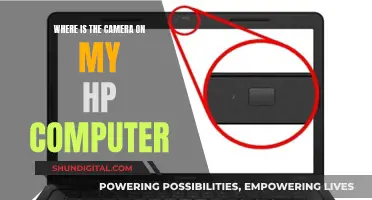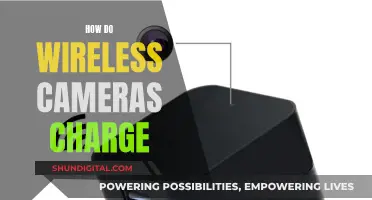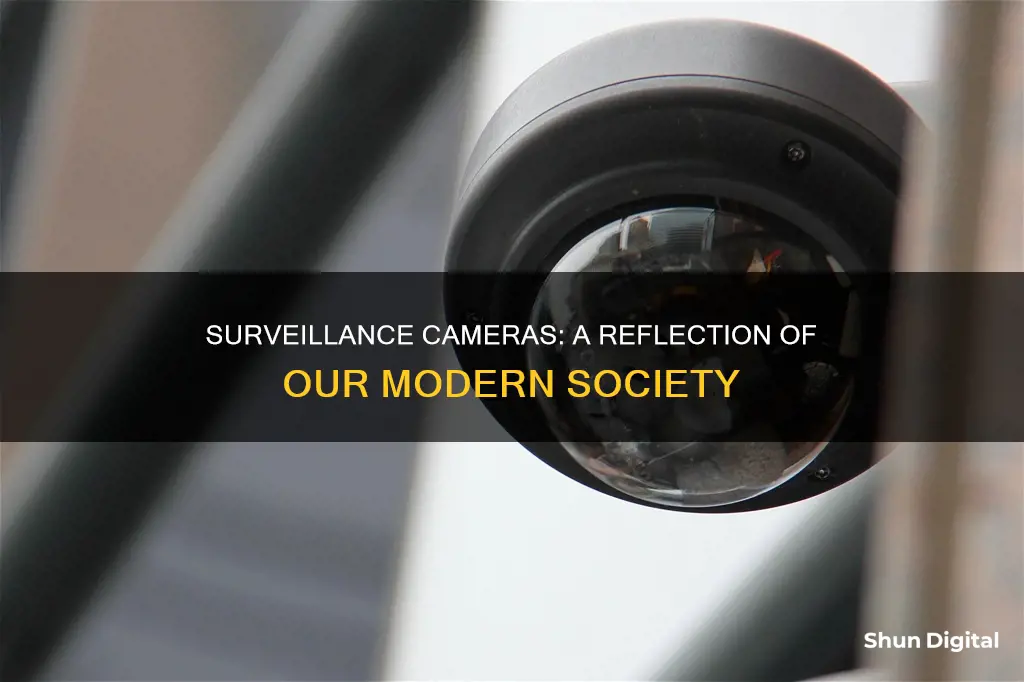
Surveillance cameras are a double-edged sword when it comes to reflections. On the one hand, they can be a valuable tool for monitoring and protecting property. On the other hand, reflections on the camera's glass surface can distort or block the view, causing issues like glare and blurred images. This phenomenon occurs when light bounces off the camera's glass instead of passing through it, affecting the camera's visibility and the effectiveness of the entire surveillance system. This has sparked a range of solutions, from adjusting camera angles to using anti-reflective coatings and polarizing filters, all aimed at minimising the impact of reflections and optimising surveillance footage.
| Characteristics | Values |
|---|---|
| Purpose | To prevent reflection on a glass security camera |
| Cause of reflection | Light rays bouncing off the camera’s glass cover |
| Effect of reflection | Blurry footage, reduced visibility, hindrance of the effectiveness of the security system |
| Factors contributing to reflection | Type of glass used for the camera cover, environmental conditions, location of the camera, surrounding objects or structures |
| Solutions | Adjusting the camera angle, using an anti-reflective coating on the glass, proper lighting setup, installing a protective cover, using a polarizing filter, utilizing infrared illumination, regular maintenance and cleaning |
What You'll Learn

Adjusting the camera angle to avoid reflective surfaces
When installing surveillance cameras, it is crucial to consider the issue of reflections, as they can compromise the clarity of footage and hinder effective monitoring. Here are some detailed instructions on "Adjusting the camera angle to avoid reflective surfaces":
- Assess the surroundings: Identify reflective surfaces or objects near the desired camera location, such as glass windows, metallic items, or mirrors. These surfaces can bounce light back into the camera lens, causing unwanted glare and reflections.
- Adjust camera placement: Position the camera away from direct light sources and reflective surfaces. Mount the camera at an angle that minimizes the chances of light reflecting into the lens. This may involve slightly tilting the camera downwards or adjusting its height.
- Experiment with different angles: Minor adjustments in the camera's angle or height can significantly reduce unwanted reflections. Try different positions to find the optimal angle that captures the desired field of view while avoiding reflective surfaces.
- Use wall mounts or brackets: These accessories allow you to adjust the camera's position and angle more flexibly. They can help you move the camera farther from reflective surfaces and fine-tune its orientation to reduce reflections.
- Consider the camera's distance from reflective surfaces: In some cases, increasing the distance between the camera and potential reflective surfaces may be necessary. The greater the distance, the less likely that light will reflect into the camera lens.
- Avoid direct line of sight with reflective surfaces: When possible, position the camera so that its line of sight does not directly intersect with reflective surfaces. This can be achieved by angling the camera slightly to the left or right or adjusting its height to avoid capturing reflective surfaces in the frame.
- Utilize camera settings: Modern cameras often have adjustable features that can reduce reflections. Experiment with different settings, such as exposure, brightness, and contrast, to minimize the impact of reflections and enhance image quality.
- Install anti-reflective coatings or films: Apply specialized coatings or films to the camera lens or protective covers. These coatings are designed to minimize reflections and improve the overall clarity of captured images, ensuring that crucial details are not obscured.
- Regularly clean the camera lens and protective covers: Dirt, dust, or fingerprints on the lens or protective covers can contribute to reflections and reduce image quality. Ensure that these surfaces are clean and free from any obstructions to maintain clear and unobstructed footage.
By following these guidelines and making careful adjustments to camera angles and placements, you can effectively reduce reflections and improve the performance of your surveillance system.
Camera Raw: A Bridge to Better Photos
You may want to see also

Using an anti-reflective coating on the glass
Surveillance cameras are prone to reflections, which can obscure the footage and make it difficult to identify individuals and objects. This is a common issue, especially with night footage, as the camera's infrared light reflects off the glass.
One way to mitigate this issue is by using an anti-reflective coating on the glass. An anti-reflective, anti-glare, or anti-reflection (AR) coating is a type of optical coating applied to the surface of lenses and other optical elements to reduce reflections. By decreasing reflective light, anti-reflective coatings allow more light to pass through the lens rather than bounce off it, improving the clarity of the captured images.
In the context of surveillance cameras, anti-reflective coatings can be applied to glass windows or protective covers near the camera lens to minimize reflections and enhance the overall quality of the footage. This specialized coating ensures that less light is lost due to reflection, resulting in improved image contrast and visual acuity.
The use of anti-reflective coatings offers several benefits. Firstly, it improves the aesthetic appearance of the glass by making it nearly invisible, allowing people to see through the glass more clearly. Secondly, by reducing reflections and glare, it optimizes vision and enhances visual acuity. This is especially advantageous for individuals who experience eye strain or struggle with reflections when working on computer screens or driving at night.
Different manufacturers have different formulas for their anti-reflective coatings, but they are generally composed of microscopic layers of metallic oxides, applied using vacuum coating technology. While some coatings may have a slight hint of color, such as blue, green, or purple, it is only noticeable when viewed from certain angles.
It is important to consult professionals when considering anti-reflective coatings for surveillance cameras. They can provide recommendations on the most suitable coatings for specific environments and camera setups, as well as guidance on proper maintenance to ensure long-lasting performance. Additionally, certain types of coatings may work better depending on factors such as environmental conditions, lighting profiles, and the angle at which light hits the glass surface.
Stream Camera Focus: Keep Your Face in Frame
You may want to see also

Proper lighting setup to reduce glare
Surveillance cameras are an effective way to monitor activity and enhance security. However, lighting plays a crucial role in ensuring optimal image quality. Poor lighting conditions can result in blurry or grainy footage, making it challenging to identify individuals or objects. Here are some tips for a proper lighting setup to reduce glare and improve the performance of your surveillance cameras:
- Assess the lighting conditions: Understand the lighting environment by conducting a site survey. Identify areas with harsh backlighting, excessive glare, or insufficient lighting. Take into account the movement of the sun, seasonal changes, and environmental factors such as fog, rain, or snow, which can impact natural lighting conditions.
- Use appropriate lighting fixtures: Select lighting fixtures that provide optimal brightness and uniform light distribution while reducing glare and reflections. Consider the type of lighting fixture (floodlights, spotlights, wall packs, downlights, strip lights) based on your specific needs. Ensure compatibility between the lighting fixtures and the camera system.
- Position lights correctly: Install lights at a higher position than the camera to avoid direct glare. Angle the lights to illuminate the camera's field of view without shining directly into the lens. Ensure that the lights are easily accessible for maintenance but not susceptible to malicious tampering.
- Adjust lighting intensity: Avoid over-illumination or under-illumination. Too much light can cause glare, while too little light can result in dark and grainy footage. Find the right balance to ensure clear and accurate video surveillance.
- Consider natural lighting: Take advantage of natural light to enhance visibility and reduce the need for artificial lighting. Position cameras to utilise natural light effectively while minimising unwanted shadows or glare.
- Address backlighting and glare: Avoid backlighting by ensuring the subject is well-lit and the background is darker. Adjust camera angles or add backlighting to the subject if necessary. To minimise glare, adjust camera positions to avoid reflecting surfaces, such as windows or mirrors. Use anti-glare coatings or window films to further reduce reflections.
- Utilise infrared (IR) lighting: IR lighting is useful for enhancing visibility in low-light conditions. Ensure compatibility between the IR lighting and the camera, and position them correctly. Be cautious of excessive IR lighting, which can cause overexposure or washed-out images.
- Optimise artificial lighting: Choose artificial lighting fixtures with appropriate colour temperatures and intensities for the specific environment. Ensure compliance with industry standards to prevent visual defects in the footage.
- Reduce internal reflections: Move the security camera closer to the window to minimise internal reflections from indoor lighting or other reflective surfaces.
- Control external light: Use curtains, blinds, shades, or external shields to manage the amount of incoming natural light and prevent unwanted glare.
- Avoid bright lights near cameras: Keep bright light sources out of the camera's field of view. Position bright lights to the side or rear of the camera if possible to prevent direct glare.
- Use anti-glare solutions: Apply anti-glare coatings or films to windows or protective covers near the camera lens to minimise reflections and improve image clarity.
- Experiment with camera settings: Adjust exposure, white balance, resolution, frame rate, and focus to optimise image quality. Fine-tune these settings to find the best balance for reducing glare and enhancing detail in the footage.
Understanding Camera Raw: Processed or Not?
You may want to see also

Installing a protective cover to shield the camera
Surveillance cameras are prone to window glare, which can cause images to whiteout or videos to be washed out, making it difficult to see crucial details. This is a common issue, especially with night footage. To prevent this, you can install a protective cover to shield your camera from the elements. Here are some tips for installing a protective cover:
- Pick a water-resistant camera: If you're purchasing a new camera, opt for one with an Ingress Protection (IP) rating of at least IP65, which means it's dustproof and can withstand direct high-pressure water jets.
- Ensure proper installation: Install your camera under the eaves of the roof or any overhang from the house to protect it from excessive water and provide shade from extreme light.
- Use a rain- and snow-proof camera cover: If there's no suitable overhang, you can use a protective cover. Some camera manufacturers offer accessories, including camera covers. Alternatively, you can find universal covers made of materials like aluminium, which are durable, reliable, and easy to install.
- DIY a camera cover: You can also make your own camera cover using a plastic bag. Mount the camera, place the bag over it, and tape or use rubber bands to secure it in place. Then, pierce a small hole for the camera lens and gradually tear it wider to fit the lens.
- Build a birdhouse for your camera: For a more creative solution, you can build a DIY birdhouse to camouflage your camera. Use wood, PVC, plastic, or acrylic to construct a birdhouse that blends in with the natural landscape. Ensure the roof extends enough to cover the camera lens.
By installing a protective cover, you'll improve image quality, increase the duration of your camera, and ensure optimal security camera footage.
Toledo Traffic Camera Tickets: What's the Fine for Not Paying?
You may want to see also

Utilising infrared illumination to reduce reflection
Surveillance cameras are a common way to increase the safety of your home and family. However, installing them inside the house, looking outside through a window, can cause issues such as window glare, reflections, and motion detection problems.
One of the common issues with surveillance cameras is the reflection caused by infrared (IR) light, especially at night. IR light is used by most CCTV cameras in night vision mode. When the IR light bounces off surfaces like glass, walls, or other objects, it can create a reflection that interferes with the camera's image quality. This reflection can result in blurry or whiteout images, washed-out videos, or smears of light, making it difficult to see crucial details.
To reduce IR reflection and improve the performance of your surveillance cameras, consider the following measures:
- Get IR illuminators: One of the best solutions to the IR reflection problem is to use separate IR illuminators with your infrared night vision security cameras. Place these IR illuminators outside, preferably facing the area you want to monitor. IR illuminator lights appear dim purple to the human eye but significantly enhance the visibility of your surveillance camera.
- Adjust camera position: Reposition your camera so that there are no nearby surfaces for the IR light to reflect off. Move the camera closer to the window, ensuring that the lens is as close to the glass as possible. This prevents light from reaching the camera's lens and improves the footage's quality.
- Clean the camera: Ensure that your camera's dome or cover is free from dirt, dust, or fingerprints, both inside and outside. Dirty dome covers can cause IR light to reflect off the grime, resulting in glare and reduced image quality at night. Regular cleaning can help prevent this issue.
- Adjust IR settings: In some cases, lowering the IR strength or turning off the IR lights during the night can help reduce reflections. Experiment with different IR settings, such as "Smart IR," "Manual," or "Normal," to find the optimal configuration for your specific camera and environment.
- Use external lighting: Install motion-activated or automated external lights to illuminate the area you want to monitor. This additional lighting can reduce the camera's reliance on IR illumination, thereby minimising reflections.
- Choose alternative camera types: Instead of infrared night vision cameras, consider using full-colour night vision cameras or pixel-based motion detector cameras, which are less prone to reflection issues.
By implementing these strategies, you can effectively utilise infrared illumination to reduce reflections and enhance the performance of your surveillance cameras, ensuring clear and detailed footage for your security needs.
iPad2 Camera Auto-Focus: Yes or No?
You may want to see also
Frequently asked questions
Try adjusting the angle of the camera to minimize direct light sources. Use anti-glare or matte coatings on the glass to reduce reflection. Install external shades or covers to further minimize the impact of reflection.
Yes, a polarizing filter can be adjusted to block out specific angles of light, reducing glare and reflection. This allows for clearer footage to be captured.
Yes, infrared cameras are designed to capture clear footage in low-light conditions, reducing the impact of reflection and glare on the glass surface.