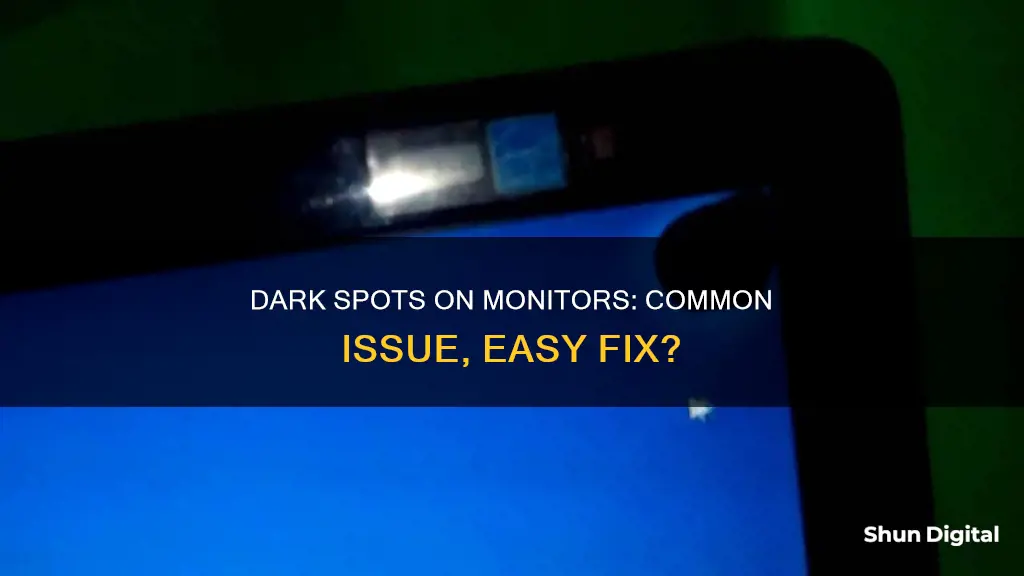
Dark spots on monitors can be caused by a variety of factors, including dead pixels, backlight bleeding, software issues, or physical damage. In some cases, the issue may be resolved by updating drivers, checking for damage, or cleaning the screen. However, if the problem persists, it may be necessary to seek professional help or contact the manufacturer's support. While the issue of dark spots on monitors is not uncommon, there are steps that can be taken to troubleshoot and address the problem. Additionally, proactive measures such as handling the device with care and maintaining regular cleaning routines can help prevent screen imperfections in the future.
| Characteristics | Values |
|---|---|
| Cause | Dead pixels, backlight bleeding, software issues, physical damage, manufacturing defects, exposure to excessive heat or moisture, or a faulty LED |
| Solutions | Update drivers, check for damage, clean the screen, apply pressure to the affected area, use pixel-fixing software, seek professional help or contact the manufacturer's support |

Dead pixels
Dark spots on monitors can be caused by a variety of factors, including dead pixels, backlight bleeding, software issues, or physical damage. Dead pixels are defective pixels on a liquid crystal display (LCD) that are not performing as expected. There are different variations of dead pixels, including dark dot, bright dot, and partial sub-pixel defects. These defective pixels can appear as dark spots or patches on the screen, and can be caused by a lesser amount of light reaching certain areas of the screen, or by physical damage such as dropping or rough handling.
While dead pixels are a common cause of dark spots on monitors, it is important to consider other potential issues as well. Backlight bleeding, for example, can cause uneven lighting and dark areas on the screen. Software issues or driver problems can also lead to dark spots, and in some cases, a simple fix such as updating drivers or restarting the monitor can resolve the problem.
Physical damage is another possible cause of dark spots on monitors. This can include rough handling, dropping the monitor, or placing heavy objects on top of it. In such cases, professional service or repair may be required to fix the issue.
To identify whether the issue is caused by dead pixels, users can try cleaning the screen gently with a soft cloth and then performing a dead-pixel test. During the test, users should look carefully at the test screens as pixels are very small and can be difficult to spot.
If dead pixels are indeed the cause of the dark spots, there may be some possible solutions to fix the issue. In some cases, applying pressure to the affected area while the monitor is turned off, and then turning it back on while maintaining pressure, may help recover the pixel. However, this method is generally more successful with larger commercial screens.
Connecting Your MacBook to an External Display
You may want to see also

Backlight bleeding
Dark spots on monitors can be caused by a variety of factors, including dead pixels, backlight bleeding, software issues, or physical damage. One common cause of dark spots is physical damage, which can occur due to dropping, rough handling, or placing heavy objects on the computer or screen.
However, in some cases, backlight bleeding can become too intrusive and impact the viewing experience. If this occurs, there are a few options to address the issue:
- RMA your display: Depending on the manufacturer's policy, you may be able to return your display and receive a new model or a refund.
- Replace the display: If the manufacturer does not accept the return, you may need to purchase a new monitor or TV, preferably with an OLED panel that is not susceptible to backlight bleeding issues.
- Unconventional methods: There are some unconventional methods to reduce backlight bleeding, such as dismantling the display and applying electrical tape around the edges of the LCD or loosening the screws at the rear of the display. However, these methods may void your warranty, and it's important to exercise caution when handling electronic components.
It's worth noting that while backlight bleeding can be reduced or managed, there is currently no way to completely remove it. To minimise the chances of experiencing this issue, it is recommended to invest in a high-quality monitor. Additionally, being careful with your monitor and avoiding physical damage can also help prevent excessive backlight bleeding.
Autosync Monitor Size: Easy Steps for Quick Display Scaling
You may want to see also

Software issues
Dark spots on monitors can be caused by software issues. These issues can include outdated graphics drivers, malware, conflicting apps, or outdated operating systems.
To fix dark spots caused by software issues, you can try reinstalling your graphics drivers. This can be done by first uninstalling the display driver using the Device Manager or Programs and Features in the Control Panel. Then, you should visit your graphics card manufacturer's website and download the latest version of the display driver for your laptop. Finally, install the new driver and restart your laptop.
If the dark spots are caused by malware, you can try scanning your system for security threats and removing any malware that is found. It is important to keep your system up to date and regularly scan for malware to prevent software issues.
In some cases, the problem may be caused by a stuck pixel, which is a pixel that is unable to change its color. This can be fixed by restarting your laptop or using a tool like JScreenFix, which changes the colors displayed on the screen rapidly to force the stuck pixel to reset.
If none of these solutions work, you may need to seek professional help or contact your laptop manufacturer's customer support for further assistance.
Finding Your Monitor's Native Resolution: A Step-by-Step Guide
You may want to see also

Physical damage
Dark spots on monitors can be caused by physical damage, which can occur in several ways. One common cause is dropping the monitor or handling it roughly, which can result in cracks or scratches on the screen. Another cause could be placing heavy objects on the computer or screen, leading to similar types of damage. Additionally, pressure on the screen, exposure to excessive heat, or moisture can also result in physical damage and dark spots.
In some cases, physical damage to the monitor may be covered by warranty, so it is important to check with the manufacturer if the issue is covered under warranty before attempting any repairs. If the damage is not covered, professional repair services may be required to fix the issue.
It is worth noting that dark spots on LCD monitors can also be caused by a slight discoloration due to the fluorescent lamps producing less light at their extreme edges. This inherent issue with LCD technology becomes more noticeable on larger LCD panels. However, if the dark patches are extremely evident or occur in places other than the bottom corners of the screen, it is more likely to be caused by physical damage.
To prevent physical damage to your monitor, it is important to handle it with care and avoid exposing it to extreme temperatures or moisture. Regular cleaning of the screen with a soft, microfiber cloth can also help maintain its condition and prevent dust or debris buildup, reducing the risk of physical damage over time.
Choosing the Right Screws for VESA Monitor Mounts
You may want to see also

Manufacturing defects
Dark spots on monitors can be caused by manufacturing defects. While this is a rare occurrence, it can manifest immediately due to a violation of assembly technology, leading to damage to the display matrix. This can cause dark spots to appear in one corner, the centre, or several places at once, and they may not disappear when switching channels.
If you suspect that dark spots on your monitor are due to a manufacturing defect, you should contact the specialists at the warranty service centre, who should be able to eliminate the malfunction free of charge.
Studio Monitor Placement: Ideal Room Size for 6.5 Inch Speakers
You may want to see also







