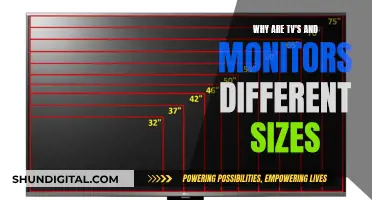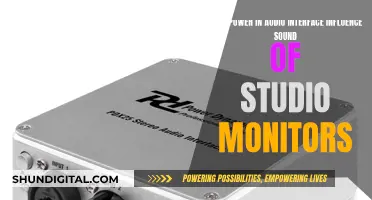Microwaves contain a monitor switch, also known as a door interlock switch, which is an important safety mechanism that prevents the microwave from operating when the door is open. There are three types of micro switches in the oven door structure of a microwave: primary, secondary latch switches, and safety monitor switches. The monitor switch is used as a protective barrier to prevent microwave leakage in the event of damage or a short circuit. Not all microwave monitor switches are interchangeable, as some have different temperature ratings.
What You'll Learn
- The monitor switch's role in preventing the magnetron from being energised while the door is open
- The monitor switch's function as a safety mechanism
- The potential risks of bypassing or tampering with the monitor switch
- The process of removing and replacing the monitor switch
- The steps to test the monitor switch using a multimeter

The monitor switch's role in preventing the magnetron from being energised while the door is open
The monitor switch in a microwave is an essential safety feature that prevents the magnetron from being energised when the door is open. This is achieved through its interaction with the door latch and interlock switches. During normal operation, the monitor switch remains open, ensuring the magnetron does not receive power when the door is ajar.
The monitor switch and interlock switches are designed so that they should never both be closed simultaneously under normal circumstances. The only situation in which this could occur is if there is a mechanical failure with the door latch or switches. If such a failure happens, closing the monitor switch will create a dead short in the circuit, causing the fuse to blow and the unit to shut down. This deliberate design feature ensures that the magnetron cannot operate with the door open, preventing potential harm from escaping microwaves.
The monitor switch plays a critical role in microwave safety by acting as a safeguard against mechanical failures. It provides an additional layer of protection, ensuring that even if there are issues with the door latch or interlock switches, the magnetron will not be energised with the door open. This redundancy is crucial in preventing accidental microwave radiation exposure.
While it may be tempting to bypass the monitor switch in case of malfunction, it is strongly advised against. Disabling or tampering with this safety feature can pose serious risks. Instead, it is recommended to replace the switch or address any underlying issues with the door latch or interlock switches. Regular maintenance and replacement of worn parts are essential to maintain the safety of microwave operation.
In summary, the monitor switch is a critical component in microwave safety systems. Its function is to prevent the magnetron from receiving power when the door is open, either during normal operation or in the event of mechanical failures. By creating a dead short and blowing the fuse, the monitor switch ensures that the magnetron cannot operate with the door ajar, protecting users from potential harm.
Finding Specific Processes in Process Monitor: A Quick Guide
You may want to see also

The monitor switch's function as a safety mechanism
The monitor switch functions as a safety mechanism in microwaves. Its purpose is to prevent the magnetron from being energised when the door is open. In a properly functioning microwave, the monitor switch should never be closed at the same time as the interlock switches. This is because the monitor switch is designed as a safety feature to prevent the microwave from operating when the door is open.
If the monitor switch is closed during operation, it creates a dead short, causing the amps in the circuit to jump above the rated spec on the microwave's fuse, which will then blow and cut power to the entire unit. This is an effective way to ensure the magnetron cannot run with the door open.
The monitor switch is one of three types of micro switches found in the oven door structure of a microwave, along with the primary and secondary latch switches. The primary and secondary switches affect the power supply to the microwave when the door is opened and closed. The monitor switch acts as an additional layer of protection, preventing microwave leakage in case the upper and lower safety switches are damaged or short-circuited.
While it is technically possible to bypass the monitor switch, it is not recommended as it disables an important safety feature. Opening the door while the microwave is running can be dangerous, and accidents can happen even if one is careful. Therefore, it is best to replace the switch if it is not functioning properly.
LCD Monitors: Creating Color with Light and Crystals
You may want to see also

The potential risks of bypassing or tampering with the monitor switch
Bypassing or tampering with the monitor switch on a microwave can have serious potential risks and safety implications. The monitor switch, also known as the door interlock switch, is an essential safety mechanism designed to prevent the microwave from operating with the door open. By disabling this switch, you are removing a critical layer of protection, which can lead to the following issues:
Electrical Hazards and Burns
The monitor switch prevents the magnetron from being energised when the door is open. If this switch is bypassed, the microwave may continue to emit microwaves, posing a significant risk of electrical shocks or burns to anyone in proximity. This also includes the risk of burns from hot food or liquids inside the microwave.
Radiation Exposure
The door switch acts as a protective barrier against harmful radiation exposure. Bypassing it eliminates this safeguard, potentially exposing individuals to hazardous levels of radiation, which can have adverse health effects.
Damage to Internal Components
Continuous operation of the microwave without the monitor switch can lead to damage to internal components due to overheating. Over time, sustained operation without this safety mechanism can cause malfunctions within the microwave.
Voided Warranties and Legal Implications
Manufacturers typically do not endorse modifications that compromise safety features. Bypassing the monitor switch can lead to voided warranties, meaning any future issues with your microwave would have to be addressed at your own expense. Additionally, tampering with safety features can result in legal consequences if accidents or injuries occur due to the modification.
In summary, bypassing or tampering with the monitor switch on a microwave poses risks to both personal safety and the functionality of the appliance. It is strongly recommended to seek alternative solutions, such as repairing or replacing the switch, rather than compromising safety protocols by attempting to bypass this critical component.
Asus Monitor: Is Renewed a Smart Choice?
You may want to see also

The process of removing and replacing the monitor switch
The process of removing and replacing a microwave monitor switch can vary depending on the make and model of the microwave. However, here is a general step-by-step guide on how to do it:
Step 1: Purchase the Correct Replacement Switch
Before you begin, make sure you have the correct replacement switch for your microwave. Monitor switches can vary in terms of voltage, temperature rating, and configuration (normally open or normally closed). Check your microwave's manual or consult a professional to ensure you have the right part.
Step 2: Prepare the Workspace
Unplug the microwave from the power source to ensure safety during the repair process. Place the microwave on a stable surface and gather the necessary tools, such as a screwdriver, needle-nose pliers, and a current tester.
Step 3: Access the Control Panel
Locate the control panel of your microwave, which is usually found behind the front panel. Remove any screws or fasteners holding the front panel in place and gently set it aside. Be careful not to damage any wires or components during this process.
Step 4: Locate the Monitor Switch
The monitor switch is typically located near the door latch or inside the control panel. It is often held in place by screws or tabs. Identify the switch by its distinct black button or by referring to your microwave's schematic diagram.
Step 5: Disconnect the Old Switch
Once you have located the monitor switch, carefully disconnect the wire connector(s) leading to it. Take note of the wiring configuration to ensure proper installation of the new switch. Gently remove the old switch by depressing the release tab or using a tool to carefully pry it out, being mindful of any plastic tabs or fasteners.
Step 6: Install the New Switch
Insert the new monitor switch into the designated slot, ensuring it is securely fastened in place. Reconnect the wire connector(s) according to the wiring configuration you noted earlier. If necessary, use a screwdriver to tighten any loose connections.
Step 7: Reassemble the Microwave
Carefully place the control panel back into position and secure it with the appropriate screws or fasteners. Reattach the front panel and any other components that were removed during the process.
Step 8: Test the Microwave
After ensuring that all components are securely in place, plug the microwave back into the power source. Test the microwave by turning it on and ensuring that the door switch is functioning properly. If the issue persists or you notice any unusual behaviour, consult a professional technician.
It is important to note that working on electrical appliances can be hazardous, and one should always prioritize safety. If you are uncomfortable or unfamiliar with the process, it is best to seek assistance from a qualified appliance repair technician.
Performance Monitors: Maximizing Server Efficiency and Uptime
You may want to see also

The steps to test the monitor switch using a multimeter
Testing a monitor switch using a multimeter is a straightforward process that can help identify any problems with the switch. Here is a step-by-step guide on how to do it:
Cut Off Power
Turn off the power to the switch at the circuit breaker or fuse box. This is important for your safety and to avoid damaging the multimeter or the switch. If you use a fuse box, simply detach the fuse from the terminals.
Identify the Switch Type
There are typically three types of switches: single-pole, three-way, and four-way. Before testing, identify which type of switch you have, as this will determine where you place the multimeter probes.
Disconnect the Switch
Loosen the screws at the terminals and pull out the wires to disconnect the switch from the circuit. If the wires are attached through push-fit connections, use a screwdriver to trigger the release tab.
Set Up the Multimeter
Set your multimeter to the continuity or ohms (Ω) mode. If your multimeter does not have a continuity mode, the ohms setting will also work. This will check for electrical continuity or resistance within the circuit, helping to identify any damage.
Place Multimeter Probes
Place the probes of the multimeter on the screw terminals of the switch. For a single-pole switch, place the probes on the two screw terminals. For a three-way switch, place one probe on the "common" terminal (usually black) and the other probe on one of the "traveler" terminals. For a four-way switch, place one probe on one of the dark screw terminals and the other probe on the lighter terminal on the same side of the switch.
Interpret the Readings
Flip the switch on and observe the multimeter. If the multimeter beeps or shows a reading of "0", it indicates that the circuit is complete and the switch is in good condition. When you turn the switch off, the circuit is broken, and the multimeter should remain silent or display a "1" reading. If the light switch is faulty, the multimeter will remain silent or display a "1" even when the switch is turned on.
Replace the Switch
If the switch is faulty, you will need to replace it with a new one of the same type, amperage, and voltage ratings. Connect the wires to the new switch, screw it back into the wall, and turn the power back on to test the new switch.
By following these steps and accurately testing the monitor switch with a multimeter, you can ensure the proper functioning of your electrical systems and avoid potential hazards caused by faulty switches or wiring.
Hooking up Three Monitors to a GTX 970: Ultimate Guide
You may want to see also
Frequently asked questions
The monitor switch acts as a safety feature to prevent the magnetron from being energised while the door is open.
This creates a dead short, which will blow the fuse and kill the whole unit.
The difference is in their temperature ratings. The black one is rated 40T125 (-40 to +125°C) and the white one is rated 40T105 or 10T105 (-40/-10 to +105°C).
It is not recommended to bypass or tamper with safety features on appliances, especially microwaves. The monitor switch prevents the microwave from operating when the door is open.
You can buy a replacement switch from a local store or from a website such as Amazon, Alibaba, Made In China, or Global Sources.