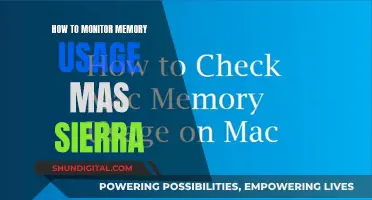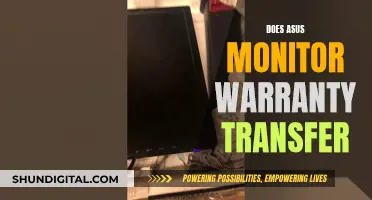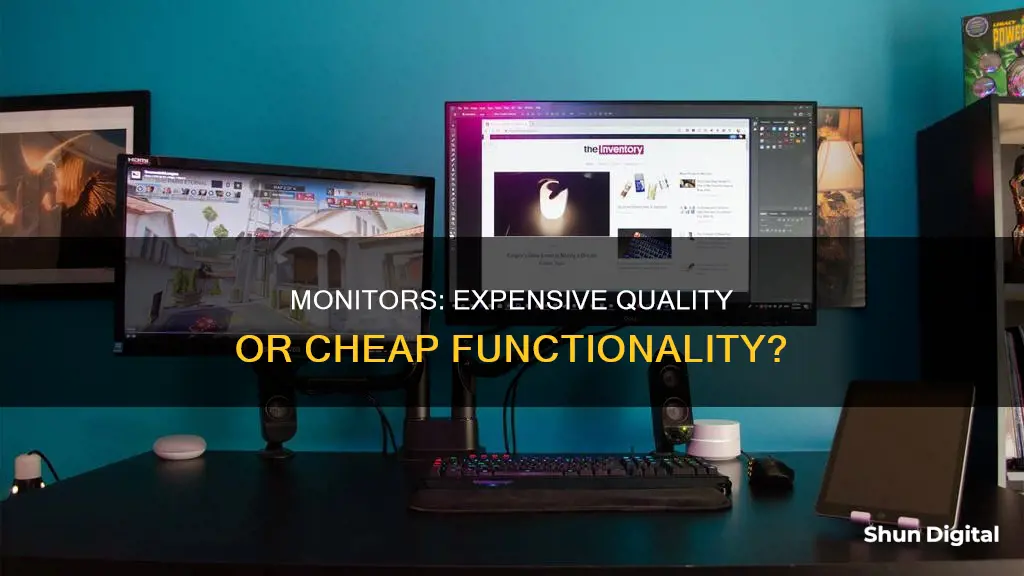
When it comes to buying a monitor, there are several factors to consider. While price is important, it's also crucial to think about how you will use the monitor. For example, if you're a gamer, you'll want a monitor with fast refresh rates and low response times, while professionals might prioritize colour accuracy. The type of panel is also key; TN panels are typically cheaper but offer poorer image quality from side angles, while IPS panels provide more accurate colours and wider viewing angles. VA panels offer a compromise between the two. Additionally, it's worth considering the size, resolution, brightness, and extra features such as G-Sync or FreeSync for gaming monitors. While cheaper monitors may be tempting, they often lack input options and have lower image quality. Therefore, it's essential to weigh your options and decide which features are most important for your needs before making a decision.
| Characteristics | Values |
|---|---|
| Size | Monitors can range from sub-20-inch to 70+ inches. The ideal size for a typical desk setup is 32 inches. |
| Resolution | The higher the resolution, the better the picture. The minimum resolution for a monitor is 1920 x 1080 (1080p). Higher resolutions like QHD and 4K offer sharper images. |
| Refresh Rate | The refresh rate is the number of times a monitor updates its screen per second, measured in hertz (Hz). For gaming, a minimum of 75Hz is recommended, while 140Hz or more is ideal. Non-gamers can get away with 60Hz. |
| Response Time | The response time is the time it takes for a monitor to change a pixel from black to white. The shorter the response time, the better. For gaming, a maximum of 5ms is recommended, while the fastest monitors have a response time of 0.5ms. |
| Aspect Ratio | The most common aspect ratio is 16:9. Laptops are increasingly using 3:2 displays, while 16:10 is also popular for desktops. |
| Curvature | A lower number indicates greater curvature. For example, 1500R curvature has a radius of 150 cm and a suggested viewing distance of 1.5 meters. |
| Brightness | A monitor's brightness is measured in cd/m2. It is recommended not to buy a monitor with less than 250 cd/m2. |
| Viewing Angle | The viewing angle tells you how far from the center of the screen you can move before the image becomes unviewable. Aim for a minimum of 170 degrees. |
| Panel Type | TN (Twisted Nematic) panels are the cheapest and fastest but have poor image quality when viewed from the side. IPS (In-Plane Switching) panels offer better colour accuracy and viewing angles but are more expensive and have slower response times. VA panels offer a compromise between TN and IPS screens. |
| Warranty | Cheap monitors typically come with a one-year warranty, while more expensive monitors may offer three to five years of warranty. |
| Ergonomics | Expensive monitors often come with ergonomic adjustments like tilt, pivot, and height adjustments, while cheap monitors often have wobbly plastic stands with limited adjustability. |
What You'll Learn

Monitor resolution
However, it's important to note that increasing the resolution without increasing the physical size of the monitor will make text and icons appear smaller. This may cause issues for users with poor eyesight, although these issues can be mitigated by increasing the text size or using zoom features. Additionally, if you intend to use the monitor for gaming, ensure your graphics card is powerful enough to handle high resolutions, or you may need to lower the game's resolution, resulting in a blurred image.
When choosing a monitor, it's crucial to consider its primary purpose. For gaming, a fast refresh rate of at least 75Hz and a low response time are important to prevent motion blur. For professional use, colour accuracy and calibration options are key. General users can opt for a high-contrast VA panel, which offers superior contrast and image depth compared to TN and IPS panels.
In summary, while a higher resolution generally provides a better viewing experience, it's important to weigh this against potential downsides related to text size and graphics performance. Additionally, the intended use of the monitor will influence the optimal resolution and other key specifications such as refresh rate and response time.
Surface Book Monitor Size: How Big Is the Display?
You may want to see also

Refresh rates
For gamers, a monitor with a high refresh rate is beneficial. If you play competitive games, a high refresh rate is especially important. Gamers should opt for a monitor with a refresh rate of at least 75Hz, with 140Hz being ideal.
Monitors with higher refresh rates tend to be more expensive. This is because they require more expensive panels and better controller boards. The LCD panel itself needs to be faster to be able to draw the image faster. Additionally, any image processor or scaler must also be faster.
It is possible to overclock a monitor to increase its refresh rate beyond its stock capabilities. However, this depends on the hardware of the monitor and whether you are lucky in the silicon lottery.
When deciding between a cheap or expensive monitor, it is important to consider the refresh rate, especially if you intend to use the monitor for gaming. While a higher refresh rate typically comes at a higher cost, it can provide a smoother and more immersive gaming experience.
How Monitor Size Impacts Website Viewing Experience
You may want to see also

Response times
Response time is a key specification to consider when choosing a monitor, especially if you're a gamer. It refers to the amount of time it takes for a monitor to change a single pixel from black to white, or from one shade of grey to another (known as GTG response time). The shorter the response time, the better, as longer response times can lead to motion blur when gaming or watching fast-paced videos.
For gaming monitors, a response time of 5ms is typical, while the fastest gaming monitors can offer a response time as low as 0.5ms. However, some people argue that the difference in response times is not noticeable, and that anything under 10ms (equivalent to 100Hz) will not make a difference to the user experience.
IPS panels, which are known for their accurate colour reproduction and wide viewing angles, tend to have slower response times compared to TN panels. VA panels offer a compromise between TN and IPS screens, with better colour and viewing angles than TN panels, but slower response times than IPS panels.
If you're a competitive gamer, a low response time is crucial, as it can impact your reaction time and overall performance. However, for casual gamers or general users, response time may not be as big of a priority, and other factors such as resolution, refresh rate, or panel technology may be more important.
It's also worth noting that while a faster response time can improve your gaming experience, it's not the only factor that contributes to motion blur. The refresh rate, or the number of times your monitor updates with new information per second, also plays a crucial role. A high refresh rate combined with a low response time will provide the best experience for gamers.
Measuring Curved Monitors: Understanding Screen Size and Dimensions
You may want to see also

Panel tech
When it comes to the panel technology used in monitors, there are three main types: twisted nematic (TN), vertical alignment (VA), and in-plane switching (IPS). Each type has its own advantages and disadvantages, and the choice between them depends on the specific needs and preferences of the user. Here is a more detailed look at each type of panel technology:
- TN (Twisted Nematic): TN panels were once the most common type, but have been superseded by IPS screens in recent times. TN panels offer the fastest response times, making them a popular choice for gaming monitors. However, they suffer from poor image quality when viewed from side angles and typically have worse colour accuracy than IPS screens. TN panels are usually the cheapest option.
- IPS (In-Plane Switching): IPS monitors are known for their ability to display accurate colours and their wide viewing angles, addressing the shortcomings of TN panels. They offer slightly faster response times than VA panels but typically have lower refresh rates. IPS panels tend to be more expensive than TN panels.
- VA (Vertical Alignment): VA panels offer a compromise between TN and IPS screens. They have better colour accuracy and viewing angles than TN panels, but typically have worse refresh rates than IPS panels. VA panels also offer the best contrast out of the three types, providing the most realistic and 3D-like images.
When choosing between these panel technologies, it is important to consider factors such as intended use, image quality, response time, refresh rate, and budget. For example, gamers typically prioritise fast response times and high refresh rates, while professionals working in fields such as photography or video editing require accurate colour reproduction. Additionally, TN panels may be sufficient for users who only need a monitor for basic tasks such as web browsing or word processing.
Differentiating TVs and Monitors: What You Should Know
You may want to see also

Warranty
When deciding between a cheap or expensive monitor, it is important to consider the warranty. While cheap monitors often come with a standard one-year warranty, more expensive models tend to offer longer warranties, such as three-year or five-year coverage. This extended warranty coverage can provide added peace of mind and protect your investment in the event of any issues with the monitor.
The value of an extended warranty becomes evident when you consider the potential costs of repairs or replacements. With rapid technological advancements, repair costs can be high, and in some cases, it may be more economical to replace the monitor rather than repair it. In such instances, having a warranty that covers the cost of a replacement can be invaluable. Additionally, the longer warranty period offered by more expensive monitors indicates the manufacturer's confidence in the product's quality and reliability.
It is worth noting that the length of the warranty period is not the only factor to consider. The terms and conditions of the warranty, including what is covered and what voids the warranty, can vary significantly between manufacturers. It is crucial to carefully review the warranty details to understand the extent of the protection provided. Some warranties may have exclusions or limitations, such as not covering accidental damage or requiring the use of specific parts or service providers for repairs. Understanding these terms will help you make an informed decision about the level of protection you are getting with your purchase.
While a longer warranty period is generally advantageous, it is also important to consider the expected lifespan of the monitor. Monitors are typically reliable pieces of technology, and a good-quality monitor can last for several years. Therefore, it is recommended to choose a monitor with the assumption that you will be using it for an extended period. This long-term perspective highlights the value of investing in a more expensive monitor with a longer warranty period, as it can provide added protection for the duration of your ownership.
In summary, when deciding between a cheap or expensive monitor, the warranty should be a key consideration. The extended warranty coverage offered by more expensive models provides added value and protection for your purchase. By reviewing the terms and conditions of the warranty, you can ensure that you understand the coverage and make a more informed decision. Additionally, considering the expected lifespan of the monitor underscores the importance of investing in a reliable option with a longer warranty period.
Buying Monitor Lizards: A Beginner's Guide
You may want to see also
Frequently asked questions
This depends on what you will be using the monitor for. If you are a gamer, you should look for a monitor with a high refresh rate and a low response time. If you are a professional, you should look for a monitor with high colour accuracy. If you are a general user, you will probably be happy with a regular high-contrast screen.
Cheap monitors often come with flimsy plastic stands and poorer image quality, but they are more affordable. Expensive monitors tend to have better stands and higher image quality, but they are more costly.
It is recommended that you buy a monitor for the long term, as they are typically reliable pieces of tech.
Expensive monitors usually have better image quality and more input options. They also tend to have longer warranties, with some offering up to five years.
Cheap monitors are more affordable and can still offer good specs. They are also a good option if you only need a monitor for basic tasks, such as browsing the internet or word processing.