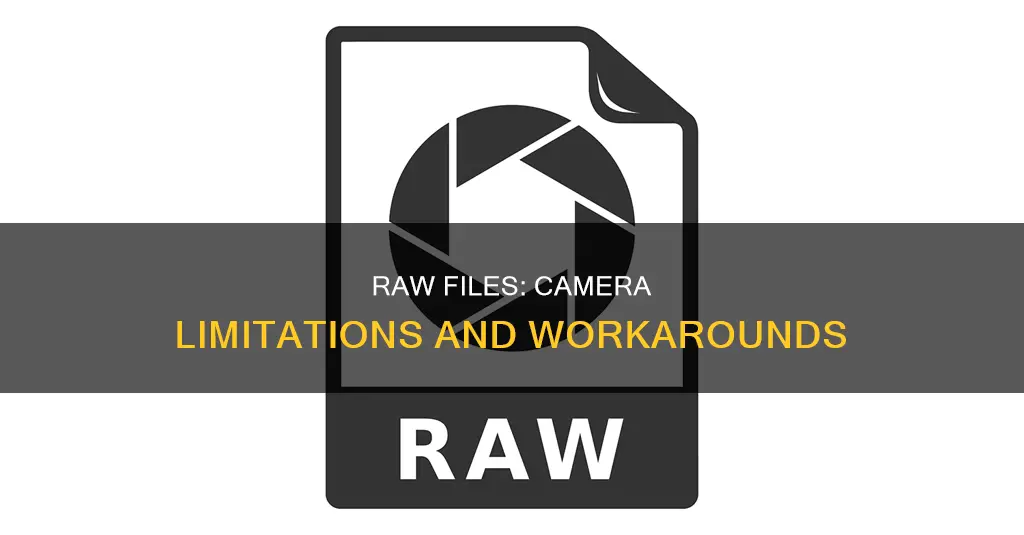
Shooting in RAW gives you the most amount of information in each shot, which allows for the maximum amount of manipulation in post-processing. However, not all cameras support shooting in RAW. This could be due to a number of reasons, such as the camera manufacturer's decision to target different markets, the camera's hardware limitations, or the additional cost of including the necessary software.
What You'll Learn

Camera settings
When it comes to camera settings, the options available can be overwhelming, especially for beginners. Modern cameras offer a wide array of settings that allow users to customise behaviour and tailor the camera to their preferences. While some settings are basic and only need to be configured once, others can be adjusted for each shot.
There are two types of photographers: those who shoot in JPEG file format and those who prefer the raw file format. JPEG photographers have a range of settings to consider, such as colour temperature, white balance, picture styles, lens corrections, noise reduction, highlight tone priority, image aspect ratio, colour space, and HDR functions. These settings can enhance the final image and allow for creative expression.
On the other hand, raw photographers can often ignore many of these settings as they can be adjusted during post-processing without any loss in image quality. For example, white balance, picture styles, lens corrections, noise reduction, and highlight tone priority can be modified after the fact without impacting the raw image data. This provides raw photographers with greater flexibility and the ability to experiment with different effects during post-processing.
However, it's important to note that some camera settings do affect raw files. For instance, if a crop mode is activated, it will impact the raw image by utilising only a portion of the sensor, resulting in a lower-resolution image. Additionally, certain camera manufacturers may apply lens corrections directly to the raw file, making it challenging to disable these corrections during post-processing.
While shooting in raw offers advantages in terms of flexibility and image manipulation, it also comes with increased file sizes and the need for additional software to view and edit the raw files. JPEG, on the other hand, offers reduced file sizes and faster processing times but discards unused data, limiting the amount of post-processing that can be done without impacting image quality. Ultimately, the choice between shooting in raw or JPEG depends on the photographer's preferences, skill level, and intended use of the images.
Traveling with Camera Gear: Safely Transporting Batteries
You may want to see also

File type
RAW files offer several advantages over JPEGs. Firstly, they provide more editing capabilities and allow for non-destructive development, meaning you can always revert to the original image. Secondly, RAW files capture the most amount of information in each shot, resulting in higher image quality and dynamic range. This is especially useful for photographers who want to improve their editing skills over time or revisit old photos with new software or techniques. Additionally, RAW files are like digital negatives, allowing photographers to adjust images to their desired look rather than relying solely on in-camera processing.
However, there are also valid reasons why some cameras don't support RAW format. One reason is marketing strategy; manufacturers may want to reduce complexity for users or hide certain defects that are visible in unprocessed images. Another reason is hardware limitations, particularly in older cameras, where the image buffer is located after the processing unit, making it impossible to store raw data. Lastly, cost is a factor; including RAW capability and the necessary software can increase the price of a camera, and some manufacturers may choose to exclude it from lower-end models.
In conclusion, the decision to shoot in JPEG or RAW depends on the photographer's needs and preferences. RAW provides more flexibility and control, but it also requires additional processing time and potentially larger storage capacity. JPEG, on the other hand, offers convenience and faster workflow but with limited editing options. Ultimately, photographers should choose the file type that best suits their creative process and intended use of the images.
Extending Black Magic Camera Battery Life: Top Tips
You may want to see also

File sizes
When shooting in RAW, the file sizes are larger than JPEGs. This is because RAW files save all the data collected by the sensor and allow for non-destructive development of the photo. JPEGs, on the other hand, are processed in-camera, compressed, and have a lot of unused data discarded. As a result, the discarded data is unrecoverable and lost forever.
The larger file size of RAW files can be a disadvantage as it requires more storage space and can take up more time to transfer and process. Additionally, specific software may be needed to view and edit RAW files, which can be an additional cost and learning curve for photographers.
However, the larger file size of RAW files offers several benefits. Firstly, it provides more flexibility in editing and manipulation as all the data is retained. This allows photographers to adjust various aspects of the image, such as exposure, white balance, and colour, without losing quality. Secondly, RAW files can be useful for longevity and future-proofing a photographer's work. As software and hardware improve over time, photographers can go back to their old RAW files and take advantage of the new technologies to create better images.
While RAW files have larger file sizes, the benefits they offer in terms of editing flexibility and longevity can outweigh the disadvantages for many photographers.
The Ultimate Guide to TAC Camera Battery Options
You may want to see also

Post-processing
When shooting in RAW, photographers can utilise non-destructive editing techniques, meaning that the original image data remains untouched, and any edits are applied on top of it. This is in contrast to JPEGs, where in-camera processing leads to the loss of unused data, which cannot be recovered.
One of the key advantages of shooting in RAW is the ability to revisit and re-edit images from previous shoots. As a photographer's skills and preferences evolve, they can return to their old RAW files and apply new editing techniques, effectively giving new life to their older work. This is particularly beneficial for long-term projects or when a client requests changes to previously delivered images.
Additionally, advancements in software and processing power can also enhance the potential of RAW files. Newer versions of editing software often introduce improved algorithms and tools, which can lead to better image quality and more precise adjustments.
However, shooting in RAW does come with certain challenges. RAW files are significantly larger in size compared to JPEGs, requiring more storage space and potentially slowing down the camera's burst rate. Furthermore, they require additional time and effort in post-processing, as each image needs to be edited individually.
In conclusion, shooting in RAW provides photographers with greater control and flexibility in post-processing. While it may demand more time and storage space, the ability to non-destructively edit and revisit images makes it a valuable tool for photographers who want to get the most out of their images, now and in the future.
Camera Battery Basics: Understanding Your Power Source
You may want to see also

Longevity
Shooting in RAW is a great way to future-proof your images and ensure their longevity. RAW files capture the most amount of information in each shot, allowing for maximum manipulation in post-processing. This makes them the digital equivalent of a film negative.
When you shoot in JPEG, you are offered significantly reduced file sizes and faster processing times, but you also lose out on the ability to make significant changes to your images down the line. With RAW, you can go back to an image years later and adjust it according to your improved skills, new software, or a better monitor. This is especially useful for beginners, who will likely see their editing skills improve over time and want to return to their old photos.
Additionally, the software used to process RAW images is constantly improving, so an image you shot in RAW years ago could benefit from being reprocessed with newer software.
Of course, there are valid reasons to shoot in JPEG as well. JPEGs are more accessible and can be easily shared with friends and family, whereas RAW files require additional software to view and edit. They also take up more space, which can be a concern for those with limited storage. However, storage space is becoming cheaper and more abundant, making this less of an issue.
Ultimately, the decision of whether to shoot in RAW or JPEG depends on your specific needs and preferences. Both formats have their advantages and disadvantages, and it's important to consider factors such as file size, editing capabilities, and future-proofing when deciding which one to use.
T3 Batteries: Compatible with T5 Cameras?
You may want to see also
Frequently asked questions
Shooting in RAW gives you greater flexibility in editing your photos as it captures the most amount of information in each shot. This allows for maximum manipulation in post-processing, making it the digital equivalent of a film negative.
JPEG files are processed in-camera, which means they are compressed and ready to be shared immediately. They also take up less storage space than RAW files, making them more convenient for photographers who capture a large number of images.
Yes, many modern cameras offer the option to capture images in both RAW and JPEG formats simultaneously. This gives you the flexibility of RAW for editing and the convenience of JPEG for quick sharing.
Yes, you will need specific software to view and edit RAW files. Most camera manufacturers provide their own RAW processing software, which is usually available for free download from their websites. There are also third-party options available, both free and paid.
RAW files are larger than JPEGs, which can be a concern if you have limited storage space. Additionally, RAW files require more time and effort to process and edit, so it may not be suitable for photographers who prefer a faster workflow.







