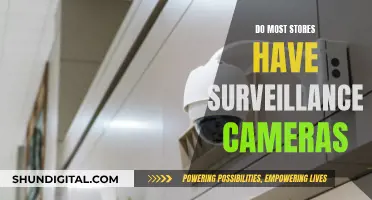There are many reasons why your surveillance camera may be blurry. The most common cause is a dirty lens, which can be caused by dust, dirt, or spider webs. Another common issue is the focus being out of adjustment, which is often the case with older cameras that have fixed lenses. Other potential causes include the length and quality of the cable, the camera's resolution being too low, and problems with the firmware. To fix a blurry camera, you can try cleaning the lens, adjusting the focus, checking the cable, upgrading the resolution, and updating the firmware.
| Characteristics | Values |
|---|---|
| Camera lens | Dirty, dusty, spider webs |
| Cable type | Copper cables are better than copper-clad aluminium cables |
| Cable length | Longer cables deteriorate image quality |
| Camera type | Varifocal lens cameras need manual adjustment, fixed-focus lens cameras cannot be adjusted |
| Camera focus | Out of focus, need to adjust |
| Camera settings | Contrast and brightness settings can affect image quality |
| Firmware | Bugs in the firmware can cause blurriness |
| Lighting | Sunlight shining directly into the lens can cause refracted light effects that blur the image |
| Night-time | Cameras without an infrared (IR) cut filter will not work at night |
What You'll Learn

Dirty or dusty lens
A dirty or dusty lens is one of the most common issues with security cameras. Dirt and dust buildup can cause blurry footage, especially during the rainy season when the camera gets dirty and wet. Foreign particles on the lens can also cause the image to become hazy and cloudy, rendering the device ineffective.
To clean your camera lens, you will need the following:
- Microfiber cloths: These are soft, lint-free, and won't scratch the lens.
- Lens cleaning solution: This specialised liquid helps clean and maintain the lens surface without damaging its coatings.
- Compressed air or a vacuum cleaner: This will remove debris without touching the lens.
- Blower brush (optional): This can be used to remove dust and debris from hard-to-reach areas.
- Security camera cleaning pole (optional): This tool can help clean cameras mounted in hard-to-reach places without a ladder.
Before cleaning, ensure the camera is turned off and unplugged from the power source. If there is a lot of dirt or debris on the outside of the camera, use a soft brush to gently sweep it away. Avoid using anything abrasive, such as tissue paper or paper towels, as these can scratch the lens.
Next, use compressed air or a blower brush to gently blow away any dust or debris from the lens and surrounding areas. Be careful not to focus on one area for too long, as this can cause friction and impact picture quality over time.
Now, it's time to use the microfiber cloth and lens cleaning solution. Apply a few drops of the solution to the cloth and gently wipe the lens using a circular motion, starting from the centre and working outwards. Again, be careful not to apply too much pressure as this can scratch the lens. Finally, dry off any remaining moisture from the lens surface with another dry microfiber cloth.
By regularly cleaning your security camera lens, you can ensure clear and sharp footage, providing reliable security monitoring. It is recommended to clean your camera lens at least once every three to four months, or more frequently if you live in an area with high levels of dust, pollution, or heavy rainfall.
Focusing Camera: Test Your Camera's Focus Accuracy
You may want to see also

Cable length and quality
The quality of your surveillance camera footage can be affected by a number of factors, including the focus of the lens, dirt and dust buildup, defective image sensors, low resolution, and loose video connectors. Another often overlooked aspect is the cable length and quality.
The length and quality of the cable connecting your surveillance camera can indeed impact the image quality. This is especially true for analog security cameras that use BNC connectors to link the cable to the camera or DVR (Digital Video Recorder). Longer cables may result in a degradation of the signal, leading to blurry or fuzzy footage. The maximum reliable length for HDMI cables is typically considered to be around 45-50 feet; beyond this, special cables with signal boosters or alternative connections like ethernet or fiber may be required.
To ensure optimal image quality, it is recommended to use high-quality cables and keep the cable length as short as possible. If you need to use a longer cable, consider investing in a "shielded" cable, which has a metal sleeve inside to block interference. Additionally, ensure that the cable is properly shielded and securely connected to prevent loose connections that can affect image transmission.
It is worth noting that the impact of cable length on image quality may be more noticeable with higher-resolution cameras. Higher resolutions demand more bandwidth and higher-frequency clock speeds, which can degrade more rapidly over longer distances. Therefore, if you are using a high-resolution surveillance camera, pay close attention to the cable length and quality to maintain clear and sharp footage.
By considering the cable length and quality, along with other factors such as lens focus and camera resolution, you can effectively troubleshoot and improve the image quality of your surveillance camera system.
Troubleshooting Your Lumix Camera's Focus Issues
You may want to see also

Incorrect focus
If your surveillance camera is blurry, the most common issue is that the lens is out of focus. The lens must concentrate the light into the right spot on the camera image sensor; otherwise, the image will be blurry. There are different types of lenses for surveillance cameras, but the principle is the same for all of them: rays of light come into the lens and are directed to the camera sensor, and they must converge at the correct point to avoid a blurry image.
If your security camera has a varifocal lens, you can adjust the focus by turning the screw in the lens until the image is clear. Varifocal lenses allow you to adjust the optical zoom, so there is also a focus control as the camera zooms in or out, changing the focal length.
Security cameras with autofocus should have no problems focusing their lenses automatically. However, if the lens is out of focus, a simple adjustment through your smartphone app or through the DVR/NVR should fix the issue. Go to PTZ (pan, tilt, zoom) and hit the focus button.
Some security cameras have fixed-focus lenses, which cannot be adjusted. This means you must set them at the right distance to stay in focus. Usually, fixed lenses come adjusted to the right position, and it is unusual to have issues with focus. However, if the lens has been forced out of its original position, the distance between the fixed lens and the camera image sensor may be incorrect, resulting in a blurry image. In this case, you can try to adjust the focus by turning the fixed lens clockwise until you reach the correct focus position.
If you are experiencing issues with autofocus, where the camera continuously goes in and out of focus, you may want to disable this feature. Depending on movement, lighting, and background, cameras can have trouble stabilising the focus.
The Brownie Hawkeye Camera: Bakelite Body?
You may want to see also

Low resolution
Low-resolution surveillance cameras can produce blurry images, especially when compared to high-definition alternatives. Resolution refers to the level of detail that a camera can capture, and this level of detail is measured in megapixels (MP) or by the number of horizontal lines of pixels (e.g. 1080p, 1440p, etc.). Modern security cameras have resolutions of 2MP (1080p), 4MP (1440p), 5MP (1920p), and 8MP (4K/2160p). If your camera has a lower resolution than these figures, you may need to upgrade to a higher-resolution model.
To determine whether your camera has a low resolution, you should first find the model number, which is usually located on the underside of the device. You can then search for the model online to find its specifications.
Upgrading to a higher-resolution camera will ensure that you capture more detail in your footage. This can be particularly important for security purposes, where the ability to identify people or objects clearly can be crucial.
In addition to resolution, there are several other factors that can contribute to blurry surveillance camera footage. These include the camera's focus, the quality of the lens, the lighting conditions, and the presence of dirt or dust on the lens. It is important to consider all of these factors when troubleshooting blurry camera issues.
Louisiana Speeding Camera Tickets: Do You Have To Pay?
You may want to see also

Incorrect settings
Incorrect Focus Adjustment
If your security camera has a varifocal lens, it may be out of focus. Varifocal cameras have small screws to adjust the focus of the lens. You can adjust the focus by turning the screw in the lens until the image is clear. Alternatively, if your camera has autofocus, check if it is enabled and functioning correctly. Disable and re-enable the autofocus to reset it if necessary.
Low Resolution
Low-resolution cameras can appear blurry when compared to high-definition cameras. Modern security cameras have resolutions of 2MP (1080p), 4MP (1440p), 5MP (1920p), or 8MP (4K/2160p). If your camera's resolution is lower than these standards, you may need to upgrade to a higher-resolution device.
Poor Lighting Conditions
Inadequate lighting can contribute to blurry security camera footage. If your camera is placed in a low-light environment, it may struggle to capture clear footage. You can improve visibility by installing additional lighting sources, such as infrared illuminators or motion-activated lights. Additionally, avoid positioning your camera in direct sunlight or near bright light sources to prevent glare or backlighting, which can also affect image quality.
Materials Used to Make Camera Mounts
You may want to see also
Frequently asked questions
Your camera might not have an infrared (IR) cut filter. This filter blocks or delivers infrared light, and without it, your camera may produce blurry images at night.
The issue could be related to light refraction. The IR cut filter is removed at night to allow more light to enter the image sensor. If the lens is not correcting the light refraction, the image will appear blurry.
Check if the lens is dirty or dusty. Gently wipe the lens with a soft, clean cloth to remove any contaminants. Avoid using harsh or aerosol cleaners that could damage the lens.
The camera's focus may be off. Try adjusting the focus manually, or through your smartphone app/DVR/NVR settings, if applicable. If it's an older camera with a fixed lens, the lens may have moved out of position, requiring adjustment.
The length and quality of the cable connecting the camera to the recorder could be factors. Longer cables can degrade image quality, and lower-quality cables, such as those made with copper-clad aluminium, can affect the footage.