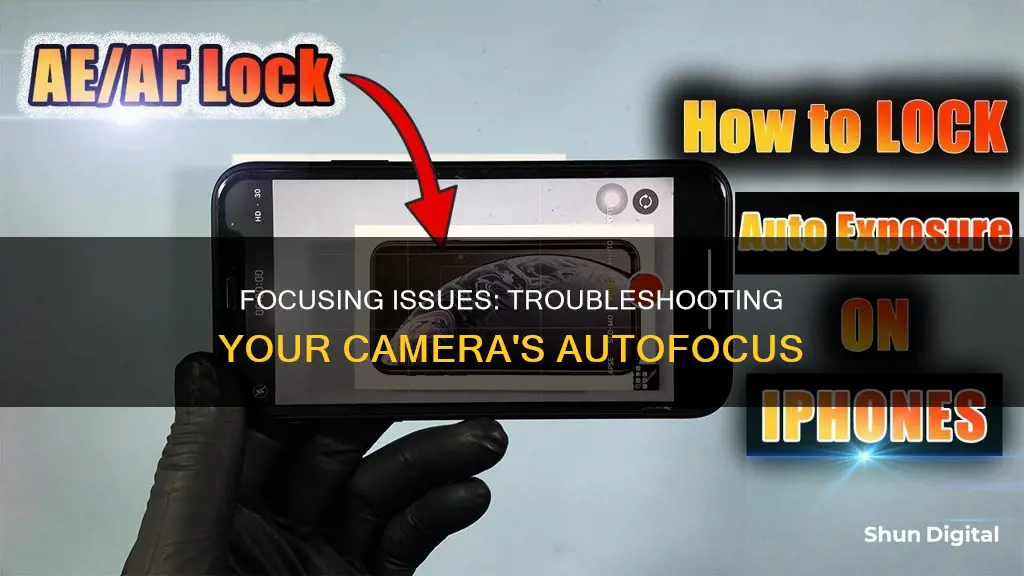
There are many reasons why your camera may not be focusing properly. It could be due to several factors, such as incorrect lens placement, low lighting, or dirty lens contacts. In some cases, it may be necessary to switch to manual focus, especially when dealing with low-contrast scenes or shooting through glass or wire. Additionally, autofocus may struggle with highly repetitive patterns, such as skyscraper windows or reflective surfaces. It's also important to ensure that your camera is set to the correct AF mode and that the AF point outline is accurate. If issues persist, it may be necessary to recalibrate your camera's focus or clean your AF sensors.
| Characteristics | Values |
|---|---|
| Camera focusing issues | Lack of contrast in the scene, low light, dirty lens contacts, incorrect AF mode, AF point outline is off, lens needs to be calibrated, lens not attached properly, focusing on wrong subject, focusing on overlapping objects, focusing on moving objects, focusing through glass or wire, focusing on repetitive patterns, focusing with extender/magnification/closeup filters attached |
What You'll Learn

Dirty lens contacts
One of the most common reasons for a camera's focusing problems is a dirty lens. Dust, fingerprints, and other debris can build up on the lens, obstructing the camera's view and making it difficult to focus. This is especially common when lenses are left uncapped and unprotected in camera bags, leaving them vulnerable to dust accumulation.
While some cameras and lenses have dust and splash protection, debris can still get in and cause issues. This is particularly true for the contacts between the camera and the lens, where grime can hinder communication and cause autofocus degradation.
To prevent and fix this issue, regularly clean your lenses with a soft, lint-free cloth or a lens cleaning kit. You can also clean the contacts with isopropyl alcohol and a cotton swab. Dip the swab in alcohol, unmount the lens, and carefully rub the alcohol into the contacts on both the lens and the camera body. Then, remount the lens.
By keeping your lenses and contacts clean, you can ensure clear communication between your camera and lens, improving autofocus performance and reducing focusing issues.
Alone Contestants' Camera Battery Charging Strategies
You may want to see also

Camera settings
The autofocus feature is usually the culprit when a camera repeatedly goes in and out of focus. The autofocus function will continuously readjust until the lens is in focus as the subject moves. Depending on the movement, lighting, and background, autofocus can have trouble stabilising the focus.
Autofocus Settings
If you are experiencing issues with autofocus, you can disable it. On some cameras, the letters "AF" will appear at the top of the Sources panel when it is enabled. To turn off autofocus, simply tap the "AF" icon.
Camera Lens
If your camera is not focusing, you should check that the lens is attached properly. The camera and lens have metal contacts that must be in communication with each other to function properly. If the lens is not attached properly, the contacts may not be touching, and the camera won't be able to send a message to the lens to focus when you press the shutter button.
AF/M Switch
On the lens, locate the switch on the side of the lens barrel that says "AF/M" and make sure it's set to "AF" (Autofocus). The "M" stands for Manual focus, which means you have to physically turn the focus ring on the lens.
Focus Point
Your camera uses contrast to determine the subject and needs it to be able to focus the lens. Locate the focal point that is active in your viewfinder (usually a little red dot or square) and make sure you place that spot on something in the scene that has some contrast.
Minimum Focus Distance
Every lens has a minimum focus distance, meaning it cannot focus on something closer than that distance. For most non-macro lenses, this is about one foot or so. If you are closer than the minimum focus distance, your camera will attempt to focus by going back and forth with no luck.
Lighting
Your camera may struggle to focus in low-light conditions. A possible solution is to choose a lens with a larger maximum aperture, as this will let in more light for your camera to see better.
The First Camera Phone: A Revolutionary Invention
You may want to see also

Low light
Focusing in low light can be challenging, and your camera may struggle to find and lock focus on your subject. Here are some tips and techniques to improve autofocus performance in low-light conditions:
Understanding the Challenge
Firstly, it's important to understand why autofocus struggles in low light. The autofocus system in your camera relies on detecting edges and boundaries between areas of contrast in the scene. In low light, there may not be enough light for the camera to detect these boundaries, causing the autofocus system to hunt back and forth without locking focus.
Camera Settings and Features
- Select the Center Focus Point: The center focus point is typically the most accurate and strongest option among the autofocus points, especially in low-light conditions.
- Use the "AF Assist" Feature: Many modern speedlights or flash commanders have a built-in ""AF assist" red beam that projects onto your subject, helping the camera to acquire focus.
- Switch to AF-S Mode: When using the "AF assist" feature, change your focus mode to AF-S (Single Servo / Single Area AF) to ensure the camera acquires focus before releasing the shutter.
- Use a Modern Camera: Modern AF systems use sophisticated algorithms and fast-stepping motors, making them quicker and more accurate in low light.
- Choose the Right Metering Pattern: Different metering patterns are available to assess scenes with varying brightness levels. Evaluative or multi-pattern metering is suitable for scenes with widely differing brightness levels.
- Set Focus Priority: To prevent the camera from taking a shot before achieving focus, set it to Focus Priority (instead of Release Priority), which locks the shutter until focus is achieved.
- Use Manual Focus: In challenging low-light conditions, switching to manual focus and adjusting the focus ring until the subject appears sharp can be more reliable than autofocus.
Environmental and Technical Considerations
- Avoid Servo Modes: In low light, avoid using Servo modes as they can be inaccurate and unreliable due to the reduced number of areas with high contrast for the camera to track.
- Look for High-Contrast Areas: Whether shooting in low light or not, seek out areas with high contrast within the frame to help the camera gain accurate focus.
- Use a Focus Assist Light: Some cameras have a built-in focus assist light that provides additional light to aid focusing in low-light situations.
- Increase Light with a Flashlight: If all else fails, use a powerful LED flashlight to shine extra light on your subject, making it easier to focus manually or with autofocus.
The Evolution of Rolleiflex Cameras: Past, Present, and Future
You may want to see also

Non-contrasting subjects
If your camera is struggling to focus, it could be because your subject lacks contrast. Your camera lens tries to use contrast areas of the photo to help focus on your subject. When the focus point of your lens is aiming at a smooth area that lacks contrast, it can cause issues.
To fix this, you can aim your focus point at a spot with more contrast that's at a similar distance from your camera. Press the shutter button halfway down to focus, then re-aim your camera to compose your photo, then push the shutter the rest of the way down to get the shot. Try focusing on the edge of your subject, a bright spot, or, if it's a person or animal, their eyes—anything that has an edge or a contrasty area between light and dark.
Another common issue is when there isn't enough light for your lens to focus. This can be remedied by using an extremely high ISO setting to take a test shot to check your focus, then adjusting if necessary and taking your photo with a more normal ISO setting. You can also use a focus assist mode, which will use a quick burst of light from your camera's flash to aid the focusing system.
Accessing Camera Debug Mode in Elite Dangerous
You may want to see also

Lens calibration
Steps to Calibrate Your Lenses:
Step 1: Set The Scene
Find a subject with a lot of texture, such as a tree, and set up your camera on a tripod about 20 feet away. Ensure that the autofocus cannot miss the subject by pointing the center AF point at the tree so that the trunk covers the entire AF point. Also, make sure there is a clean view of flat, textured ground at the base of the tree.
Step 2: Autofocus Using The Viewfinder
Make sure that Live View is turned off and only focus using the viewfinder. This is important because Live View uses a different autofocus system, and any adjustments made won't be reflected when using Live View.
Step 3: Inspect The Image and Adjust
Turn up the in-camera sharpening setting to maximize your ability to see sharpness in the images. Take a photo with the lens at its widest aperture and inspect the transition from the foreground to the background. Determine if the focus is front-focusing or back-focusing. Based on this, adjust the focus to be closer (for back-focus) or farther (for front-focus) and re-test. Repeat this process until the center line is perfectly in focus.
Step 4: Test at Different Distances
Once you have calibrated the lens, take your camera off the tripod and hand-hold it to test the autofocus at different distances. This will ensure that the calibration is effective across a range of shooting conditions.
Calibration for Different Lens Types:
Prime Lenses
Prime lenses, especially those above the "standard" range of 50mm, have very shallow depth of field at close distances, making them ideal candidates for calibration. A slight focus variation is quite noticeable with these lenses.
Zoom Lenses
Zoom lenses are more challenging to calibrate due to the zoom and aperture range. For example, a superzoom lens like the Nikon 28-300mm f/3.5-5.6G VR has a variable aperture that changes from f/3.5 on the short end to f/5.6 on the long end. Calibration can only be done for a specific focal length and aperture, so you would need to decide which settings to use for fine-tuning.
Calibration Tools:
There are various tools available for lens calibration, ranging from free DIY methods to commercial tools and automated software solutions.
DIY Method
The DIY method involves printing lines on a piece of paper and setting up the camera at a 45-degree angle to take pictures. However, this method can be unreliable, especially with high-resolution cameras, as it requires precise fine-tuning.
Commercial Tools
Commercial tools like a lens aligner or a lens aligning chart (e.g., LensAlign) are more reliable and precise than the DIY method. They provide a patented leveling method to ensure accurate calibration.
Calibration Software
Calibration software offers an automated or semi-automated calibration process with high precision. However, it can be costly and is only compatible with specific cameras. An example is the Reikan FoCal software, which also provides advanced reporting capabilities and testing of individual focus points.
Calibration for Different Camera Brands:
Different camera brands have different names for the lens calibration feature:
- Nikon: AF Fine Tune
- Canon: AF Microadjustment
- Sony: AF Micro Adjustment
- Pentax: AF Adjustment
- Olympus: AF Focus Adjust
Waterloo's Camera Tickets: Origins and Insights
You may want to see also
Frequently asked questions
Your autofocus system uses visual cues, such as contrast and light, to determine the subject of your photo. However, it can get confused by low-contrast scenes, reflections, and overlapping objects. Try adjusting your focus point or using manual focus instead.
Autofocus may struggle in low-light conditions as it has trouble "seeing" the subject. Try using a lens with a larger maximum aperture to let in more light, or switch to manual focus.
Every lens has a minimum focus distance. If you are closer than this distance, your camera will be unable to focus and will keep trying. Simply back up a little and try again.







