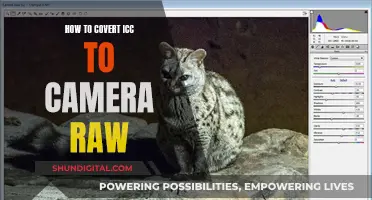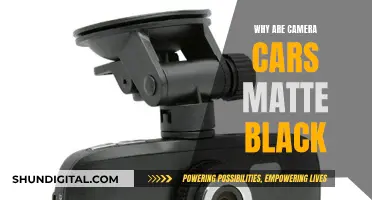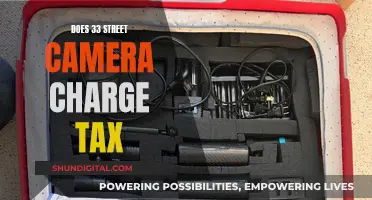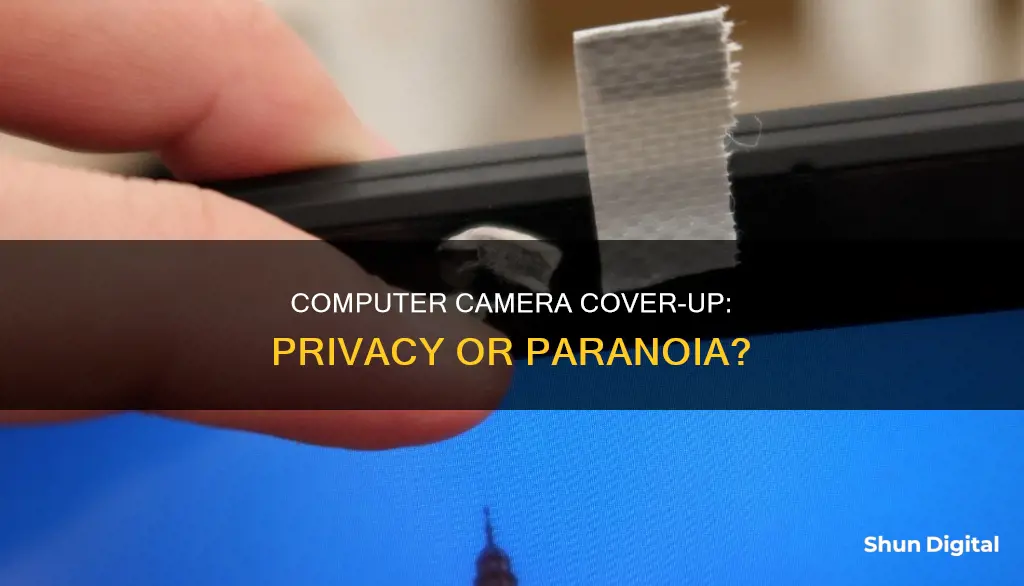
In the age of surveillance, many people have resorted to covering their computer cameras to protect themselves from unwanted spying. This practice has been endorsed by prominent figures such as FBI Director James Comey and Facebook founder Mark Zuckerberg, who have both been spotted with tape over their laptop cameras. The concern is not unfounded, as hackers have been known to hijack webcams to spy on and blackmail unsuspecting victims. While some may consider it paranoia, the threat of webcam snooping is real, and it is not just limited to celebrities or public figures. With a thriving market for illicitly obtained footage and the ease of accessing webcams through hacking tools, covering one's camera has become a sensible security measure for anyone wishing to protect their privacy.
| Characteristics | Values |
|---|---|
| Reason for Covering | To prevent hacking and surveillance |
| Type of Covering | Tape, stickers, or slides |
| People Who Cover Their Webcams | FBI Director James Comey, Mark Zuckerberg, Eva Galperin, Brian Pascal |
| Risk of Not Covering | Blackmail, privacy invasion, identity theft |
What You'll Learn

To prevent hacking and surveillance
Covering one's computer camera has become a common practice in recent years, with even Facebook CEO Mark Zuckerberg and former FBI Director James Comey known to do so. This simple act of security can help prevent hacking and surveillance, protecting one's privacy and confidential information.
The threat of hacking
Webcam hacking, or "camfecting", is a real and prevalent issue. Hackers can install malware and gain access to computers, tablets, smart TVs, and phone cameras without the user's knowledge or consent. This allows them to view and record footage, exposing individuals to risks such as blackmail and identity theft.
Taking preventive measures
To safeguard against webcam hacking, it is recommended to take both software and hardware precautions. On the software side, it is crucial to keep one's computer and applications up to date, as updates often patch security vulnerabilities. Using antivirus software and firewalls can also help detect and block malicious activity. Additionally, one should be cautious when clicking links or downloading files, as these can contain malware.
Physical barriers for added security
While software measures are important, they may not always be foolproof. For added security, it is advisable to physically cover one's webcam when not in use. This can be done with a piece of tape, a sticker, or a sliding webcam cover designed for this purpose. By doing so, even if a hacker gains control of the camera, they will not be able to see anything.
Protecting one's privacy
In today's digital age, where devices with cameras and microphones are ubiquitous, taking steps to secure one's privacy is essential. By covering their webcams, individuals can ensure that their personal spaces and activities remain private and protected from unwanted surveillance. This simple and inexpensive measure can provide peace of mind and help safeguard against potential threats.
Displaying Camera Raw Data in Adobe Bridge: A Step-by-Step Guide
You may want to see also

To avoid being watched by unauthorised people
Covering the camera on a laptop or computer is a common practice to avoid being watched by unauthorised people. This practice has been endorsed by FBI Director James Comey, who, in an interview, said:
> I put a piece of tape over the camera. Because I saw somebody smarter than I am had a piece of tape over their camera.
Comey is not alone in his commitment to covering his webcam. Facebook founder Mark Zuckerberg was also spotted with tape over his MacBook's camera and microphone. In addition, a photo of Zuckerberg's work laptop in the background showed tape applied over the webcam.
Covering webcams has become a common practice due to the risk of unauthorised access by hackers. In 2013, a Miss Teen USA contestant, Cassidy Wolf, was a victim of webcam hacking. A guy from her high school used a program to hack into her computer's webcam and take photos of her. This led to Wolf being extorted for money by the perpetrator, who had gained access to her social media accounts.
Another incident involving webcam hacking occurred at Harriton High School in Pennsylvania. School officials were caught secretly taking photos of students through the webcams on school-issued laptops. One student, Blake Robbins, filed a civil suit after discovering that school employees had photographed him 400 times over a two-week period, including when he was partially undressed or sleeping. The school admitted to having a tracking system for finding lost or stolen laptops, which took images every 15 minutes without the user's knowledge.
The risk of unauthorised access to webcams is not limited to individuals but also extends to government offices. Comey, in his interview, mentioned that government offices have cameras with lids that can be closed to prevent unauthorised access. He emphasised that covering webcams is a common sense security measure, stating:
> You do that so that people who don't have authority don't look at you. I think that's a good thing.
In addition to covering webcams, individuals should also keep their software up to date, enable firewalls, routinely check for malware, and run anti-virus software. It is also essential to avoid clicking links in emails, even from known senders, as this can lead to the installation of malicious software that can give hackers access to your webcam.
The Emergence of 4K Cameras: A Historical Overview
You may want to see also

To protect oneself from blackmail
Covering one's computer camera is a common practice to protect oneself from webcam blackmail, a distressing and increasingly common form of online extortion. Webcam blackmail involves cybercriminals capturing compromising footage or images of individuals during video chat sessions and then threatening to release them unless a ransom is paid.
To protect oneself from webcam blackmail, it is crucial to take preventive measures and enhance one's online security practices. This includes covering one's webcam when not in use to prevent unauthorized access. By physically blocking the camera lens with tape, a sticker, or a specialized webcam cover, one can ensure that even if a hacker gains control of the webcam, they cannot record any footage or capture any images.
In addition to covering one's webcam, there are several other recommended steps to enhance online security and protect oneself from webcam blackmail:
- Keep all software up to date, especially web browsers and associated plug-ins like Adobe Flash.
- Enable a firewall on one's device to prevent unauthorized access to the webcam.
- Use strong, unique passwords for all online accounts and enable two-factor authentication for added security.
- Regularly update antivirus software and run full system scans to detect and remove any malware that could be used to compromise the webcam.
- Be cautious about clicking links in emails, even from known senders, as this is a common method for installing malware that can give hackers access to the webcam.
- Use a virtual private network (VPN) to encrypt network connections and protect personal information when using public Wi-Fi.
By following these steps and taking proactive measures to secure one's digital privacy, individuals can significantly reduce the risk of becoming a victim of webcam blackmail.
London Congestion Charge Cameras: Locations and Fines
You may want to see also

To prevent unwanted recording
Many people cover their webcams to prevent unwanted recording. In 2016, FBI director James Comey recommended that people cover their webcams with tape for security reasons. He said that doing so is a simple step for people to "take responsibility for their own safety and security". Comey's comments came after it was revealed that Facebook founder Mark Zuckerberg also covers the camera and microphone on his MacBook.
There have been several high-profile cases of webcam hacking. In 2013, a Miss Teen USA contestant was the victim of a webcam hacking incident. A hacker gained access to her computer and took photos of her, which he then used to try and extort money from her. It was later revealed that she was one of 12 girls who had been targeted by the hacker. In another case, a Pennsylvania school was caught secretly taking photos of students through the webcams on school-issued laptops. The school had taken around 56,000 privacy-violating pictures of students.
The risk of webcam hacking is not just limited to individuals. In 2019, it was reported that a couple claimed a hacker posted a video of them having sex after hacking their smart TV.
While some people may think that covering their webcam is unnecessary or paranoid, the reality is that webcam hacking is a real and serious threat. For those who want to take extra precautions, there are a few options available. One option is to use tape to cover the webcam. While this may be effective, it may also damage the camera or leave a sticky residue. Another option is to buy a physical cover that can be placed over the webcam when it is not in use. Some people may also choose to close their laptop when not in use or to keep their software up to date to reduce the risk of hacking.
Focusing Your Instax Mini 8: Tips and Tricks
You may want to see also

To ensure privacy
In recent years, there have been numerous reports of hackers gaining unauthorized access to computer cameras, often with malicious intentions. In some cases, they have captured intimate or compromising footage of individuals without their knowledge, which could be used for blackmail or other harmful purposes. Additionally, institutions have been caught secretly taking photos of students through webcams on school-issued laptops, violating their privacy.
By covering your computer camera, you can prevent unauthorized access and protect your privacy. This measure ensures that even if your device is compromised, the camera will not be able to capture any footage or images. It is a straightforward and inexpensive solution that can provide peace of mind and an added layer of security.
While it may seem paranoid, taking responsibility for your own safety and security in the digital age is essential. Covering your camera is a simple step that can significantly reduce the risk of being spied on or having your privacy violated. It is a practice recommended by cybersecurity experts and government officials alike, highlighting the importance of proactive measures to protect personal information and prevent potential harm.
In addition to covering your camera, there are other measures you can take to enhance your privacy and security. Keeping your software up to date, using antivirus software, and being cautious when clicking links in emails can all help to protect your devices and personal information. By combining multiple security measures, you can create a robust defence against potential threats and ensure your privacy is maintained.
Mastering the Art of Portrait Mode Photography
You may want to see also
Frequently asked questions
Covering the camera prevents people from spying on you.
Yes, but hackers can still access your camera and turn it on without your knowledge.
They can do this by sending you an email with an attachment that, once opened, will install RAT (Remote Administration Tools) software on your machine.
The record" light will usually be overridden so it doesn't turn on when the camera is activated. However, you may notice strange behaviour, such as the camera moving or the light turning on when you aren't using it.
You can use tape, stickers, or a webcam cover.