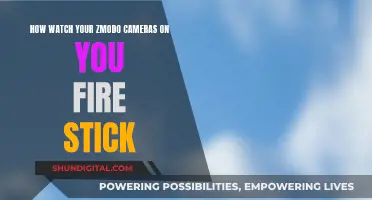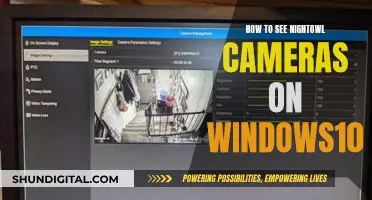Many people have spotted mysterious orbs on their security camera footage and have attributed them to paranormal activity. However, these orbs are not supernatural but rather a common occurrence caused by various factors. This phenomenon has sparked curiosity, and in this discussion, we will delve into the reasons why orbs appear on camera and provide insights into preventing and addressing this issue.
| Characteristics | Values |
|---|---|
| Description | Round, fuzzy, glowing objects that appear on camera footage |
| Colour | White or yellow |
| Movement | May move, swing or dance around the frame |
| Cause | Specks of dust, water spots, pollen, other particles or spider webs illuminated by a light source |
| Camera Angle | Adjusting the angle can reduce light illumination |
| Camera Location | Moving the camera to a different location can reduce light reflection |
| Camera Lens | Cleaning the lens can remove stationary or persistent particles |
What You'll Learn

Dust, water spots, or pollen
In photography, the appearance of orbs is called backscatter or near-camera reflection. This phenomenon occurs when dust, water spots, or pollen are present on or very close to the lens, causing light to reflect through the unfocused images.
When in low-light settings, your camera may pick up ghost-like "orbs" while recording. These orbs are not paranormal but are simply the result of backscatter. Backscatter is caused by the reflection of light from unfocused particles, which appear as white or semi-transparent circles, or with whole or partial colour spectra, purple fringing, or other chromatic aberrations.
In the case of dust, water spots, or pollen, these particles can be illuminated by a source of light, such as night lights, porch lights, street lights, spotlights, or vehicle headlights, and show up as orbs in the security camera footage. This is more likely to occur when the camera is in night mode, as the flash can reflect off the particles and be captured by the camera.
To prevent or reduce the appearance of orbs caused by dust, water spots, or pollen, you can try adjusting the camera angle or moving the camera to a different location away from bright lights. You can also clean the camera lens to remove any stationary particles.
While it is not possible to completely eliminate orbs from security camera footage, taking these steps can help to minimise their appearance.
The Evolution of Camera, Telephone, and TV: Which Came First?
You may want to see also

Spider webs and bugs
- Regularly clean the camera lens and the surrounding area. Use a soft-bristled brush or a soft brush attachment on a vacuum cleaner to gently remove any webs or debris. You can also use compressed air to blow away remaining webs and dirt.
- Apply a thin layer of lubricant like Teflon spray, silicon, or Vaseline to the outside of the camera (avoiding the lens). This will make it too slippery for spiders to spin webs.
- Use certain scents to deter spiders and bugs. Spiders dislike the smell of conkers, citrus, and peppermint. You can place a few drops of peppermint or citrus oil on a fabric and attach it to the camera, or use a dryer sheet attached with a rubber band.
- Adjust the camera's motion sensor settings to reduce false alerts caused by bugs.
- Turn off any security lights or LED lights around the camera if possible, as these attract flying insects and spiders.
- Use a bug repellent spray or insecticide around the camera.
- Install a physical barrier, such as a plastic or metal cover, over the camera to prevent spiders from building webs directly on the lens.
- Use a fan to keep spiders and bugs away from the camera.
- Regularly sweep the camera area to remove existing bugs and webs.
The Camera's Eye: Passive Observer or Active Participant?
You may want to see also

Weather
To prevent orbs caused by weather conditions, consider installing a protective camera cover or housing to shield the lens from water droplets. Additionally, be mindful of sprinkler systems or other water sources that may be spraying water onto the lens, and adjust the camera's position if necessary.
In cold climates, condensation on the lens can also cause orbs. Ensure that your camera is adequately insulated and protected from moisture buildup.
Strong winds can also be a factor, as they can blow dust, pollen, or other particles towards the lens, increasing the likelihood of orbs appearing in your footage. Consider placing your camera in a sheltered location to minimize the impact of windy conditions.
By being aware of these weather-related factors and taking appropriate measures, you can reduce the occurrence of orbs in your camera footage.
Viewing Camera Footage on Your Echo Show
You may want to see also

Camera placement
The appearance of orbs on camera footage is a common issue, and while they may look supernatural, they are usually caused by environmental factors. These orbs are often the result of dust particles, pollen, or moisture droplets that are very close to the camera's lens. When illuminated by the camera's infrared light or external light sources, these particles reflect light directly into the lens, creating bright, orb-like images.
To prevent or minimise the appearance of orbs in your camera footage, consider the following camera placement techniques:
- Avoid pointing the camera directly at bright lights: Strong light sources such as streetlights, floodlights, or car headlights can cause lens flare or glare, resulting in orbs in the footage. Ensure your camera is not in direct line of sight with these light sources.
- Adjust the camera angle: Even a slight adjustment in the camera angle can significantly reduce or eliminate orbs. Try tilting the camera slightly downward or sideways to reduce the impact of external light sources.
- Choose a sheltered location: Place the camera in an area that is shielded from direct light and harsh weather conditions. This will help minimise the impact of external factors that can cause orbs.
- Avoid reflective surfaces: Reflective surfaces such as windows or mirrors can also contribute to the formation of orbs. Keep these surfaces out of the camera's field of view to reduce potential reflections.
- Relocate the camera: If orbs persist, consider moving the camera to a different location. This can help eliminate bright lights or other environmental factors that may be causing the issue.
- Consult a professional: If you've tried the above suggestions and orbs continue to appear, consider seeking advice from a professional security camera technician. They can provide tailored solutions based on your specific setup and environment.
TV Functionality on Cameras Explained
You may want to see also

Infrared reflections
The infrared light emitted by cameras for night vision can illuminate dust particles, pollen, or moisture droplets that are very close to the lens. These particles then reflect the light directly into the lens, resulting in bright, orb-like images. While these orbs may appear supernatural or like foreign objects on the lens, they are a common occurrence in surveillance systems.
To minimise or eliminate orbs caused by infrared reflections, you can try repositioning your camera or adjusting the range and angle of the IR illuminator. Alternatively, you can add external IR illuminators placed away from the camera to reduce direct reflections.
It is important to note that orbs are typically not a sign of paranormal activity. They are usually caused by reflections of light or dust particles near the camera lens. However, if you have tried all the recommended steps and still notice orbs in your footage, consulting a professional security camera technician may be necessary to address any technical issues with your setup.
In summary, infrared reflections from nearby objects or surfaces can cause orbs to appear on camera footage. This issue can be mitigated by adjusting the camera position or IR illuminator settings, or by using external IR illuminators. If the problem persists, consulting a professional may be required to identify and resolve any underlying technical difficulties.
Magnetic Field Cameras: Capturing the Invisible with Innovation
You may want to see also
Frequently asked questions
Orbs on camera footage are typically caused by particles such as dust, pollen, or water droplets that are very close to or on the camera lens. When illuminated by the camera's infrared light or an external light source, these particles reflect light, creating bright, orb-like images.
To prevent orbs from appearing in your photos, you can try turning off the flash or using a camera with a high-quality filter. Adjusting the camera angle or location can also help reduce light illumination and minimize or eliminate orbs.
No, the appearance of orbs on camera footage is a common occurrence and is typically caused by environmental factors or light reflections.