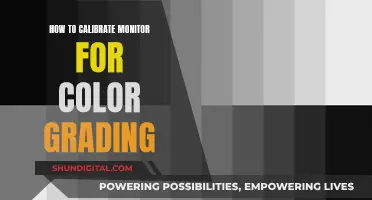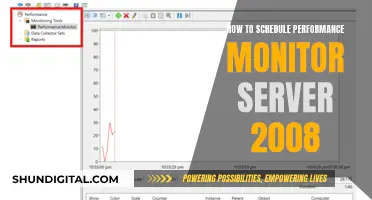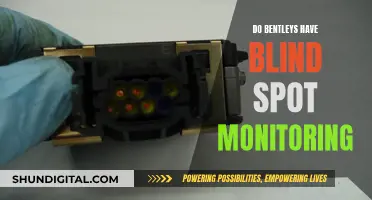Studio monitors are a crucial component of any recording setup, and knowing when to replace them is essential for maintaining audio quality. While it may be tempting to hold on to older monitors, there are several signs that indicate it's time for an upgrade. Firstly, if you're experiencing issues with your mixes, such as muddy bass, harsh treble, or missing mids, it might be time for new monitors. Small, cheap monitors often lack bass response, leading to overcompensation and bass-heavy mixes. Upgrading to larger or higher-end monitors can provide a flatter frequency response, resulting in more accurate mixes. Additionally, if you're moving to a bigger studio space, your current monitors might not have the power to fill the room adequately. Another reason to replace your monitors is if they lack detail and width, making it challenging to distinguish individual elements in your mix. In some cases, you might consider adding a subwoofer to enhance bass response instead of replacing the entire monitor setup.
It's worth noting that studio monitors can last for decades if properly maintained. However, turning them off after use can help prolong their lifespan and reduce the need for repairs or replacements. While some people leave their monitors on continuously without issues, turning them off can help preserve the internal amplifier components and reduce power consumption. Ultimately, the decision to replace studio monitors depends on a combination of audio quality, monitor condition, and personal preference.
| Characteristics | Values |
|---|---|
| Poor sound quality | Unclear or distorted sound, including flabby bass, hissy treble, or missing mids |
| Lack of detail and width | Unable to hear all elements of a mix, such as guitars and vocals, or multiple basslines |
| Inadequate bass response | Lack of low-end frequencies, leading to overcompensation during mixing |
| Inadequate for room size | Smaller monitors may not have enough power to fill a larger room |
| Lack of mid-range frequencies | Two-way monitors may not provide a joined-up picture of the mix |
| Passive monitors | Lack of built-in amplifiers, requiring a separate power amplifier |
| High power consumption | Increased electricity costs and faster deterioration of internal components |
| Internal component deterioration | Damage to capacitors and other components due to prolonged use and heat |
| Physical damage | Torn cones, damaged surrounds, or other visible issues |
What You'll Learn

If you're missing mids
Three-way monitors have dropped in price recently, so they are a more affordable option now than they used to be. However, if you're happy with your current monitors and know their quirks, you may be better off sticking with them. Knowing your monitors well is key to getting an accurate mix, so if you understand their intimate frequencies, you can compensate for any missing mids.
If you're unsure whether your monitors are delivering a true and wide response, try recording elements of clashing frequencies. Spread them around and clash them centrally, then listen carefully. If you then play the same sounds on a more expensive system, any differences will tell you if you need to upgrade.
Another way to test your monitors is to use a spectrum analyser to see how flat the speakers are. You can do this by creating a slow sine sweep from 20 Hz to 20 kHz and then mic'ing up your speakers to record the tone.
If you decide to invest in new monitors, there are a few things to keep in mind. Firstly, make sure the high-frequency driver of your speakers is at the same height as your ears, angled at about 45 degrees towards your listening position. You should also ensure there is an even distance between each speaker and where you sit, forming an equilateral triangle with your head as the third point. This will help you get a more accurate sense of the stereo field and achieve accurate panning.
Additionally, consider the size of your room and whether your monitors have enough power to fill the space. If you're upsizing your studio, you might need to upgrade to larger monitors to fill the larger space. Also, check the placement of your monitors in relation to the walls, as this can impact the sound. Ideally, your monitors should be placed at least a foot or two away from the nearest wall, floor, or ceiling to minimise the impact of room-enhanced bass, which can affect your perception of low-end EQ.
Finally, when setting up your new monitors, refer to the manufacturer's recommendations for placement and adjust the low-end response settings accordingly. Most monitors come with recommendations for placement and adjustable low-end response to match the speakers to different placements, such as "full space" for freestanding placement or "half-space" for wall placement.
Monitoring Staff Performance: A Key to Business Success
You may want to see also

If you're upsizing your studio
If you're expanding your studio, you'll likely need to upgrade your studio monitors to accommodate the larger space. Smaller monitors may lack the 'oomph' to fill a larger studio space. As a general rule, the larger the monitor, the more power you get, and the bigger the room you can fill.
When upsizing your studio, it's important to consider the impact of room acoustics on your monitor setup. Sound reflects off any surface that isn't designed to absorb it, creating standing waves that interfere with the phase of the direct sound as it reaches your ears. This can affect your mixes, as you may end up compensating for these reflections when adjusting levels and EQ.
To optimise your listening position in a larger room, ensure that the high-frequency driver of your speakers is at the same height as your ears. Angle the speakers at around 45 degrees towards your listening position, and maintain an even distance between each speaker and where you sit. It's also recommended to position your speakers symmetrically, with equal distance from the walls on either side. This ensures that any reflections from the walls are similar at the listening position, creating a balanced sound.
Additionally, consider the impact of different frequencies on your room acoustics. Higher frequencies have shorter wavelengths, while lower frequencies have longer wavelengths that require more absorption. If your larger room has issues with low-end buildup, consider adding a subwoofer to extend the bass response of your monitors.
When upsizing your studio, take the time to re-evaluate your monitor setup and room acoustics. This will ensure that you're getting the most accurate and reliable sound possible, which is crucial for making informed decisions during the recording and mixing process.
Fertility Monitors: Can They Detect Infertility Issues?
You may want to see also

If you're lacking bass
Another thing to consider is the size of your room. Small, square rooms can cause problems with low-end frequencies, especially if your listening position is near the centre of the room. If this is the case, try moving your speakers so they face down the length of the room, rather than the width.
You can also try using a subwoofer to extend the bass frequencies lower than what your studio monitors can handle. However, be sure to calibrate it properly so that it doesn't overpower the main speakers.
Additionally, check your speaker settings. Some monitors have adjustable bass response settings for different placements, such as "full space" for free-standing placement and "half-space" for wall placement. Make sure these settings are correct for your setup.
Finally, if your studio monitors are on the smaller side (less than 8" woofers), consider upgrading to larger monitors with larger woofers (8" or more) that are capable of producing more bass.
Monitoring Web Usage: Strategies for Tracking Online Activity
You may want to see also

If you're not getting detail and width
Monitor Placement
The placement of your studio monitors can significantly impact the accuracy of the sound you hear. It is recommended that you form an equilateral triangle with your listening position and the two monitors. This means that the distance between the left and right speakers and the distance from each speaker to the back of your head should be equal. Additionally, the monitors should be positioned slightly behind your head, pointing directly at your ears. This ensures that you capture the direct sound waves and minimizes high-frequency reflections from the sidewalls.
The height of the monitors is also crucial. Ideally, the tweeters should be at the same height as your ears when seated, typically about 47-55 inches (120-140 cm) from the floor. If you need to clear the top of your computer monitor, you can place the speakers slightly higher and tilt them down towards you. However, be cautious when tilting speakers as they can topple over.
Speaker Geometry
The geometry and spacing of your speakers play a crucial role in achieving a natural stereo image. Acoustician Carl Tatz recommends spacing nearfield speakers 67.5 inches (171.5 cm) apart, but you can adjust this distance based on your setup. If you have a small desk, consider using speaker stands to achieve the optimal geometry.
Wall Placement
Try to place your monitors either almost against the front wall or at least 43 inches (110 cm) away from it. Monitors placed close to the front wall will exhibit an exaggerated bass response of up to 6dB. Many monitors provide onboard EQ settings, such as whole-space, half-space, and quarter-space, to compensate for different placements. Keep in mind that placing speakers too close to the front wall (between 15 and 44 inches) can cause uneven bass response due to low-frequency reflections.
Speaker Isolation
It is beneficial to decouple the speakers from their stands or the desk surface to prevent vibrations and resonances. Speaker isolation pads, such as dense foam pads or multi-layer isolators, can help absorb vibrations and improve sound quality.
Stereo Imaging
If you're not getting a clear stereo image, it might be due to the angle and spacing of your monitors. Positioning them too close together or too far apart can affect your stereo panning decisions. An ideal angle for stereo monitors is approximately 60° between the speakers or 30° between each speaker and the "sweet spot" (your listening position).
Reflections
Strong, short reflections from surfaces near the speakers can cause excessive comb-filtering, muddying up the sound. Avoid placing reflective objects at ear/speaker height between the speakers and listener. Aim to minimize reflections by angling the speakers and taking advantage of the narrower vertical dispersion of many monitors.
By addressing these factors and making adjustments to your setup, you may be able to improve the detail and width of your studio monitors without needing to replace them. However, if you've made these adjustments and still find yourself lacking detail and width, it may be time to invest in an upgrade to a higher-quality pair of monitors.
Monitoring Stroke Volume: Understanding Cardiac Output
You may want to see also

If they're broken
If your studio monitors are broken, there are a few things you can do to try and fix them. Firstly, it is important to identify the issue. Common problems with studio monitors include speaker, amplifier, and mixer issues. Once you have identified the problem, you can attempt to fix it yourself or seek professional help.
If you are experiencing distortion or no sound, check for damage and loose wiring on the speakers. For low volume or no sound, check the volume pot and PCB for damage, as this could indicate an amplifier issue. If mixer issues are affecting the routing of audio signals, check the settings and wiring.
For simple issues, such as replacing blown fuses and damaged parts, DIY repairs can be a cost-effective solution. You can research the necessary tools and parts, as well as look for online tutorials to guide you through the process. However, for complex or technical problems, it is recommended to seek professional assistance.
When choosing a repair service, consider their reputation, responsiveness, customer service, location, and whether they offer a warranty. Get a quote before agreeing to any repairs and ensure that the service has experience repairing studio monitors.
If your studio monitors are old or the damage is extensive, it may be more cost-effective to replace them entirely rather than repair them. In this case, you can consider upgrading to a newer model or purchasing a used pair that matches the specifications of your current monitors.
To prevent future issues, regular maintenance of your studio monitors is key. This includes regularly checking connections, inspecting for damage, cleaning the exterior, replacing worn parts, and checking settings and wiring. By taking proper care of your studio monitors, you can ensure optimal sound quality and extend their lifespan.
Monitoring Memory Usage in C: A Comprehensive Guide
You may want to see also
Frequently asked questions
If you are unhappy with your mixes, lacking bass, or missing mids, you may need to replace your studio monitors.
There is no set lifespan for studio monitors. If they are well maintained, they can last decades. However, it is recommended to replace them when they break or show signs of damage.
Replacing your studio monitors can improve the sound quality of your mixes, especially if your current monitors are old or damaged. Newer models often offer better technology and features that can enhance your mixing experience.
If you experience issues such as distorted sound, a lack of bass or treble response, or difficulty hearing certain parts of a song, it may be time to replace your studio monitors. It is also recommended to replace them if you move to a larger studio space, as smaller monitors may not have enough power to fill the room adequately.