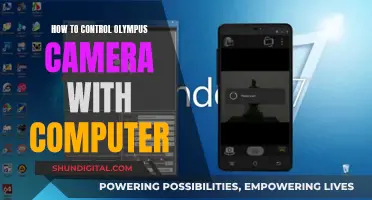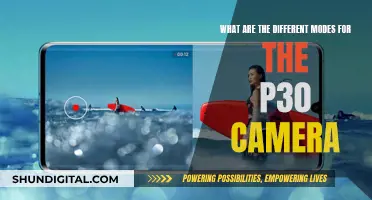Shutter Priority mode is a semi-automatic setting on your camera that allows you to choose a specific shutter speed while the camera adjusts the aperture to ensure your image is well-exposed. This mode gives you creative freedom without being overwhelming, as you only need to worry about the shutter speed and can leave the camera to adjust the rest. Shutter Priority mode is great for capturing moving subjects sharply, as you can set a fast shutter speed to freeze the motion and ensure your image isn't blurry. It's also useful when you're working in rapidly changing lighting conditions, as the camera will maintain the same shutter speed and adjust the aperture to balance the exposure.
| Characteristics | Values |
|---|---|
| Type of mode | Semi-automatic |
| User control | Shutter speed and ISO |
| Camera control | Aperture |
| Use case | Photographing moving subjects, working in rapidly changing lighting conditions |
| Dial symbol | S or Tv |
| Exposure | User can adjust exposure compensation settings |
What You'll Learn

Shutter priority mode lets you control shutter speed and ISO
Shutter priority mode is a semi-automatic camera mode that allows you to control the shutter speed and ISO while the camera automatically adjusts the aperture to ensure a well-exposed image. It is a useful mode when you want to prioritise controlling the shutter speed, such as when photographing moving subjects or working in changing lighting conditions.
In shutter priority mode, you manually select the shutter speed, and the camera calculates and sets the appropriate aperture to achieve the desired exposure. Shutter speed refers to how long the shutter stays open, which determines how much light reaches the camera sensor. A faster shutter speed results in less light reaching the sensor, while a slower shutter speed allows more light to enter. By adjusting the shutter speed, you can either freeze fast-moving subjects or create motion blur for artistic effects.
In addition to controlling the shutter speed, you can also set the ISO in shutter priority mode. The ISO affects the sensitivity of the camera's sensors to light. A higher ISO makes the camera more sensitive to light, resulting in a brighter image. However, it's generally recommended to keep the ISO as low as possible, as higher ISO values can introduce noise into the image.
Shutter priority mode is an excellent choice when you need to maintain a consistent shutter speed, such as when photographing action or moving subjects. It allows you to capture sharp images of moving subjects by ensuring a fast enough shutter speed. It is also useful in rapidly changing lighting conditions, as the camera will adjust the aperture accordingly to maintain proper exposure.
Overall, shutter priority mode provides a balance between manual control and automatic settings, making it a great stepping stone for photographers who want more creative freedom than auto mode but aren't ready for fully manual shooting. It simplifies the process by letting you focus on shutter speed while the camera handles the rest, allowing you to capture stunning action shots and artistic long-exposure photos.
Duracell AA Batteries: How Long Do They Power Cameras?
You may want to see also

The camera then automatically adjusts the aperture
Shutter Priority mode is a semi-automatic mode that gives you control over your camera's shutter speed. It is denoted as 'S' on most camera mode dials, while Canon cameras usually label it as 'Tv' for 'Time Value'. In this mode, you select the shutter speed and ISO, and the camera automatically adjusts the aperture to ensure the image is well-exposed. This is different from Manual mode, where you decide both the shutter speed and aperture values, and Aperture Priority mode, where you choose the aperture and the camera selects the shutter speed.
When you choose a fast shutter speed in Shutter Priority mode, the camera typically sets a wider aperture (e.g. f/2.8) to allow as much light as possible to reach the sensor during the short time the shutter is open. Conversely, selecting a slow shutter speed results in the camera choosing a narrower aperture (e.g. f/16), reducing the amount of light that hits the sensor. This interplay between shutter speed and aperture is often referred to as the exposure triangle.
The ability to control shutter speed while the camera adjusts the aperture accordingly makes Shutter Priority mode particularly useful for capturing moving subjects. For instance, if you're photographing birds in flight, you can set a fast shutter speed of 1/1000s or higher to freeze their motion. Similarly, when photographing sports or fast-moving vehicles, a fast shutter speed ensures you capture the moment without blur. Shutter Priority mode is also handy when lighting conditions are changing rapidly, as it allows you to maintain a consistent shutter speed while the camera adjusts the aperture to balance the exposure.
However, Shutter Priority mode may not be ideal when you want precise control over the depth of field in your image. In such cases, Aperture Priority or Manual mode might be more suitable, as they allow you to directly set the aperture value.
ZS50: In-Camera Charging Supported?
You may want to see also

It's useful for capturing moving subjects without blur
Shutter Priority mode is a semi-automatic mode that gives you control over your camera's shutter speed. It is denoted as 'S' or 'Tv' on most cameras. In this mode, you set the shutter speed and ISO, while the camera automatically adjusts the aperture to ensure a well-exposed image. This makes it easier to capture moving subjects without blur.
When photographing moving subjects, it is crucial to use a fast enough shutter speed to freeze the motion and prevent blurry images. Shutter Priority mode allows you to easily adjust the shutter speed to meet the required minimum for a sharp image. For example, when photographing birds in flight, a shutter speed of 1/500th of a second or faster may be needed to freeze their motion. In Shutter Priority mode, you can simply dial in the desired shutter speed, and the camera will handle the rest.
Additionally, Shutter Priority mode is beneficial when the lighting conditions are changing rapidly. In such situations, it can be challenging to manually adjust all the exposure settings while also trying to capture the action. With Shutter Priority mode, you only need to focus on the shutter speed, ensuring you can capture the moment without worrying about blur.
This mode is particularly useful for sports and wildlife photography, where the subjects are often in fast motion. It is also helpful when shooting from a moving vehicle, as a relatively high shutter speed is required to prevent blurry images.
Shutter Priority mode strikes a balance between ease of use and creative control, making it ideal for photographers transitioning from fully automatic modes to manual modes. It allows you to capture moving subjects with precision, ensuring you get sharp and stunning images.
Selecting Camera Landscapes: Camera Raw Tips
You may want to see also

It's a semi-automatic mode, so you have some creative freedom
Shutter Priority mode is a semi-automatic mode that gives you creative freedom without overwhelming you. It is a great mode to try if you want to move away from the full automation of Auto mode but aren't ready to go fully manual.
In Shutter Priority mode, you set the shutter speed and ISO, and your camera takes care of the aperture. This gives you some creative freedom while also taking away some of the pressure of having to manage all settings manually. You can set your ISO to a lower number, like 100, and adjust it to a higher number when you're in low-light conditions. You can also switch to auto ISO if you want to keep things simple.
Shutter Priority mode is particularly useful when you want to capture moving subjects sharply. You can set a fast shutter speed to freeze the motion of a fast-moving subject, such as a speeding car, or choose a slow shutter speed to create a deliberate blur effect, such as when photographing flowing water.
Most cameras denote Shutter Priority mode as 'S' on the camera dial, while Canon cameras usually label it as 'Tv'.
Shutter Priority mode is a great stepping stone to learning manual mode, as it allows you to focus on understanding shutter speed and its impact on your images without having to worry about the other settings. It's a semi-automatic mode that gives you the best of both worlds: some creative control and some automation.
Camera Battery Basics: What Photographers Need to Know
You may want to see also

Shutter priority is denoted as 'S' or 'Tv' on most cameras
Shutter priority mode is a semi-automatic mode that gives you creative freedom without being overwhelming. It allows you to set the shutter speed and ISO while the camera takes care of the aperture. This mode is denoted as "S" or "Tv" on most cameras. "Tv" stands for "time value".
Shutter priority mode is particularly useful when photographing fast-moving subjects, such as in sports or wildlife photography. It enables you to set a fast shutter speed to freeze the action and capture sharp images. For example, when photographing birds in flight, a shutter speed of at least 1/500th of a second is recommended.
In addition to capturing fast-moving subjects, shutter priority mode can also be used to create artistic effects. For instance, when photographing water, a slow shutter speed can be chosen to blur the motion, resulting in dreamy and creamy water photos.
Shutter priority mode is a great choice when you need to maintain a consistent shutter speed across a series of shots. It ensures that you don't miss any crucial moments due to blurry images.
By using shutter priority mode, you can focus on capturing the action while letting the camera handle the aperture settings to ensure correct exposure. This mode strikes a balance between full manual control and the limitations of auto mode, providing a stepping stone for photographers who want more creative freedom without being overwhelmed by manual settings.
Overcoming Low Battery: Tips for Photographers
You may want to see also
Frequently asked questions
Shutter Priority Mode is a semi-automatic camera mode that allows you to set the shutter speed and ISO while the camera automatically adjusts the aperture to ensure correct exposure.
To use Shutter Priority Mode, turn the mode dial on your camera to "S" or "Tv", depending on your camera brand. Then, set your ISO according to the lighting conditions and choose your desired shutter speed. The camera will automatically select the aperture for you.
Shutter Priority Mode is useful when you want to capture moving subjects, such as in sports or wildlife photography. It is also ideal when you need to maintain a consistent shutter speed across a series of shots to avoid blurry images.
In Manual Mode, you have full control over all settings, including shutter speed, aperture, and ISO. In Shutter Priority Mode, the camera automatically adjusts the aperture based on the shutter speed you select, making it easier to capture sharp images of fast-moving subjects.
Shutter Priority Mode allows you to control the shutter speed, which influences the amount of motion blur in your photographs. A faster shutter speed freezes motion, resulting in sharp images, while a slower shutter speed creates motion blur, which can be used for artistic effects.