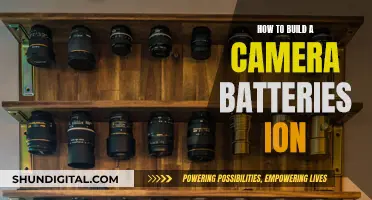RAW is a file format that captures all image data recorded by the sensor when you take a photo. When shooting in a format like JPEG, image information is compressed and lost. Because no information is compressed with RAW, you’re able to produce higher quality images, as well as correct problem images that would be unrecoverable if shot in the JPEG format.
RAW files are essentially digital negatives. They are unprocessed and contain large amounts of potentially redundant data. They are so named because they are not yet processed. RAW files contain the information required to produce a viewable image from the camera's sensor data.
Most cameras support RAW, including point-and-shoot cameras. Canon RAW files are .CR2 or .CR3, while Nikon are .NEF. When it comes to smartphones, most Android smartphones which support RAW primarily shoot in DNG, which is a universal RAW file format. Apple has a new ProRAW format.
| Characteristics | Values |
|---|---|
| File type | RAW |
| File format | Unprocessed, uncompressed digital image file |
| File size | Larger than other formats |
| Image quality | Higher than other formats |
| Image editing | More flexible and non-destructive |
| Image data | All data from the sensor is saved |
| Image processing | Requires a raw converter |
| Image storage | Requires more storage space |
| Image sharing | Requires editing before sharing |
| File formats | .CR2, .CR3, .NEF, DNG |
What You'll Learn
- RAW files are unprocessed or minimally processed data from the image sensor of a digital camera
- RAW files are not yet processed and contain large amounts of potentially redundant data
- RAW files are like exposed but undeveloped film which can be converted (electronically developed) in a non-destructive manner
- RAW files contain the information required to produce a viewable image from the camera's sensor data
- RAW files are often based on TIFF, the Tag Image File Format

RAW files are unprocessed or minimally processed data from the image sensor of a digital camera
RAW files are unprocessed or minimally processed image files that are stored on your camera or smartphone's memory card. They are usually uncompressed and contain more data than a traditional JPEG file. This means they offer greater flexibility during post-processing, allowing you to make adjustments to the white balance, exposure, and colour saturation, among other things.
A RAW file is essentially a digital negative. It contains all the data for the image, giving you the ability to make adjustments in post-processing software such as Adobe Photoshop or Lightroom. With a RAW file, you can correct exposure errors, adjust the white balance, and enhance colours, all without harming the integrity of the original shot.
However, RAW files are much larger than JPEGs, taking up more space on your memory card and hard drive. They also require additional processing time, which can slow down your camera's burst speed. For these reasons, many photographers choose to shoot in JPEG format, particularly when capturing fast-moving subjects or when time is of the essence.
To shoot in RAW, you'll need to access your camera's file settings and select RAW as the file type. Keep in mind that every camera manufacturer has its own RAW file format, such as ".CR2" or ".CR3" for Canon and ".NEF" for Nikon. When it comes to smartphones, most Android devices that support RAW will shoot in DNG (Digital Negative), a universal RAW format, while Apple has its own ProRAW format.
Using Adobe Camera Raw: Is It Free?
You may want to see also

RAW files are not yet processed and contain large amounts of potentially redundant data
RAW files are unprocessed or minimally processed data from a camera's image sensor. They are so named because they are not yet processed and contain large amounts of potentially redundant data. This means that the image data is in its rawest form, and has not been compressed or had any other adjustments made to it.
RAW files contain a lot of data, and this is because they are uncompressed. When you take a photo in JPEG format, the camera will process the image and compress the file to make it smaller. This means that a lot of the data is lost, and you have less flexibility when it comes to editing the image.
With a RAW file, on the other hand, you have access to all of the data that was captured by the camera's sensor. This gives you much more flexibility when it comes to editing the image. You can adjust the white balance, exposure, contrast, and other settings without losing image quality.
The downside of RAW files is that they are much larger than JPEG files. This means that they take up more space on your memory card and hard drive. They can also be more time-consuming to work with, as you need to process them before you can share them.
Overall, shooting in RAW gives you much more control over the final image. If you are serious about photography and want to get the best possible results, then shooting in RAW is a great option. However, if you are just taking casual snapshots or need to capture a lot of images quickly, then JPEG might be a better choice.
How to Extend Your Camera's Battery Life
You may want to see also

RAW files are like exposed but undeveloped film which can be converted (electronically developed) in a non-destructive manner
RAW files are like exposed but undeveloped film. They are unprocessed or minimally processed data from a camera's image sensor. They are so named because they are not yet processed and contain large amounts of potentially redundant data. RAW files are essentially digital negatives. They are not yet processed and contain more data than a traditional JPEG.
RAW files are like exposed but undeveloped film because they can be converted (electronically developed) in a non-destructive manner. This means that the original RAW file is preserved and all changes are made to a copy of the data. This is similar to how film negatives can be developed multiple times to reach a visually desired image.
With exposed film, development is a single event that physically transforms the unexposed film irreversibly. However, with RAW files, the same file can be edited and re-edited without any loss of quality to the original image. This is a significant advantage of shooting in RAW as it allows for greater flexibility in the editing process.
Another similarity between RAW files and exposed film is that they both contain a wider dynamic range or color gamut than the final developed image. This means that RAW files can capture more detail in highlights and shadows, as well as a greater range of colors. This gives photographers more options when editing their images.
In conclusion, RAW files are like exposed but undeveloped film in that they are unprocessed data that can be electronically developed in a non-destructive manner, offering greater flexibility and creative control over the final image.
Wi-Fi Doorbell Cameras: Battery or Wired Power?
You may want to see also

RAW files contain the information required to produce a viewable image from the camera's sensor data
RAW files are a type of image file that contains all the data captured by a camera's sensor. They are unprocessed and uncompressed, meaning that they retain all the information required to produce a viewable image. When a photo is taken in a format such as JPEG, the camera automatically processes and compresses the image, making certain adjustments to factors such as white balance, contrast, and sharpening. With RAW files, these adjustments are not applied, giving photographers greater control over the final image.
RAW files offer several advantages over other image formats. Firstly, they provide more flexibility in post-processing. Photographers can adjust various aspects of the image, including white balance, exposure, contrast, and saturation, without compromising the integrity of the original capture. This is especially useful for correcting exposure errors or recovering details in highlights and shadows. Additionally, RAW files typically contain more data than JPEGs, resulting in a wider range of colours and tonal values. This increased data also allows for more precise editing, as there is more information to work with.
However, RAW files also have some drawbacks. They are much larger in size than JPEGs, taking up more space on memory cards and hard drives. Additionally, the process of recording RAW files is slower, and cameras can capture fewer consecutive RAW images compared to JPEGs. This can be a limitation in situations where speed and burst mode are crucial, such as action or sports photography.
To shoot in RAW, photographers need to adjust their camera's file settings, usually found in the menu, and select the RAW option. It is worth noting that each camera manufacturer may have its own RAW file format, such as Canon's CR2 or CR3 and Nikon's NEF. When shooting in RAW, it is essential to use a photo editor that supports RAW files, such as Adobe Lightroom or Photoshop, to make the necessary adjustments and process the images into a viewable format.
The Magic Behind Polaroid Cameras Charging
You may want to see also

RAW files are often based on TIFF, the Tag Image File Format
TIFF files are often exported from software like HPScan, Lightroom, Capture One, and Photoshop. They are used mostly externally, and they let you send someone a high-resolution image with all the details but not very much image manipulation ability.
TIFF files are typically uncompressed, finished, and ready-to-use. However, they are limited to 8 bits of information per pixel instead of 12 or 14 bits, so they are inferior to RAW image data in terms of tonal gradation. Another downside to uncompressed TIFF files is file size: With a 12-megapixel camera, an 8-bit RGB TIFF image would produce a file size of about 36MB on the memory card for every shot. If the camera offered the option to record 16-bit TIFF files, the situation would be even worse because the file size would double to 72MB per image. These huge files would drastically impair camera burst performance and squander memory card storage capacity, with less image quality compared to RAW files. As a result, TIFF recording is rarely an option in modern digital cameras.
RAW files, on the other hand, are close to film quality and require lots of storage space because the camera doesn't compress or process a RAW file. Some people refer to the RAW format as a digital negative because it doesn't change anything about the file when storing it. RAW files are imported into a computer, edited, etc. They contain lots of information in the highlights, shadows, colors, etc.
RAW files are also much larger than a JPEG image. That means they take up more space on your memory card and hard drive, but one of the biggest downfalls is recording all that data takes more time than shooting a JPEG. Many modern cameras can shoot RAW files just as fast as JPEG, but cameras can’t shoot as many RAW files in a row as they can with JPEG.
Camera Battery Maintenance: How Often to Replace?
You may want to see also
Frequently asked questions
A RAW image is an unprocessed or minimally processed image file that contains all the data from the image sensor of a digital camera, motion picture film scanner, or other image scanner. RAW image files are often described as "digital negatives" as they preserve the information captured at the time of exposure.
Shooting in RAW gives you greater control over the final image. You can make adjustments to the white balance, exposure, brightness, contrast, and more without a significant reduction in quality. RAW files also contain more shades of colours than JPEG files, giving you a higher-quality image.
RAW files are much larger than JPEG files, so they take up more space on your memory card and hard drive. They also require additional processing, which can slow down your camera. Finally, RAW files are often recorded in a proprietary format, which means that you may not be able to open them in the future if the manufacturer stops supporting that format.
To shoot in RAW, you will need to change the file format in your camera's settings. The steps to do this will vary depending on your camera model, but you will usually need to access the image quality settings in the menu.