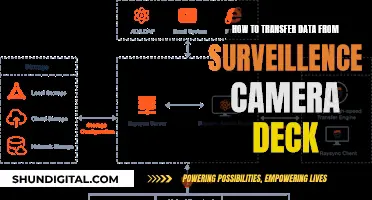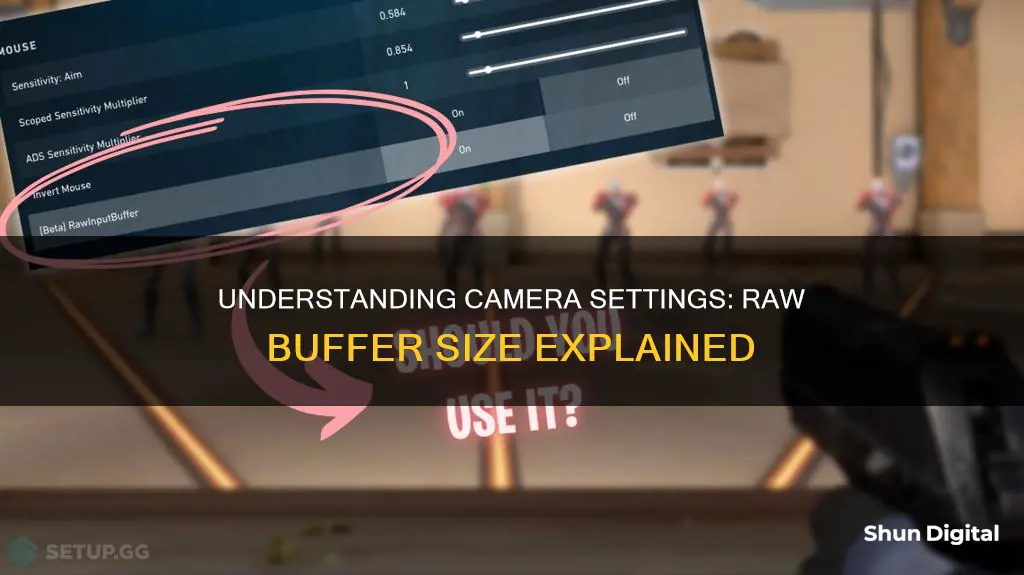
When you take a picture, your camera creates a large amount of data that cannot be instantly stored on the camera's memory card. This is where the raw buffer size comes in. The buffer is a region of memory embedded in your camera that temporarily stores images before they are written to the memory card. The size of the buffer determines how many images can be taken before the camera runs out of room and has to pause to let the camera catch up. Different cameras have different buffer sizes, and this affects the camera's maximum achievable burst rate, or how many shots a camera can continuously shoot before it needs to pause.
| Characteristics | Values |
|---|---|
| Definition | The camera's image buffer is a temporary storage area for image data before it is written to a memory card. |
| Purpose | To allow continuous shooting without slowing down the camera. |
| Factors Affecting Buffer Size | The resolution of the sensor, the type of file being shot (RAW files are larger than JPEGs), and the speed of the memory card. |
| Buffer Location | Can be located before or after image processing, or use ""smart" buffering, which combines both. |
| Performance | A larger buffer allows for more photos to be stored temporarily and improves performance in continuous shot mode. |
| Buffer Filling | Shooting in RAW mode can fill up the buffer quickly, slowing down subsequent shots. |
| Memory Card Influence | Using a faster memory card can help unload images faster from the buffer, increasing continuous shooting capability. |
What You'll Learn

The role of the buffer
The camera buffer is a region of memory embedded in your camera that stores images before they are written to the memory card. It is designed to be fast enough to store all the raw files generated in high-speed shooting. The buffer is much faster than a typical memory card as it has a higher data transfer rate or speed. It also uses a more efficient storage structure, allowing images to be stored and removed sequentially.
The buffer is important for determining the operational performance of a camera, especially when using a continuous shot mode. It allows for more photos to be stored temporarily while waiting to be written to the memory card, which in turn allows for more shots to be taken in quick succession.
Different cameras and different memory cards have different write speeds, which means they can clear the camera buffer at different speeds. A larger storage area in the camera buffer allows for better performance when using a continuous shot mode, as more photos can be stored in the temporary area.
The camera buffer can be located either before or after image processing. In the case of a "before image processing buffer", the raw data from the sensor is placed directly into the buffer and then processed and written to the storage card. In this case, continuous shooting speed cannot be increased by reducing the file size. In an "after image processing buffer", the images are processed and turned into their final format before being placed in the buffer. As a result, the number of shots taken in continuous shooting mode can be increased by reducing the image file size.
Some DSLRs use "smart" buffering, which combines elements of both before and after buffers. This method stores unprocessed files in the camera buffer to allow for a higher "frames per second" (fps) rate, then processes them into their final format and sends them back to the buffer. The files can then be written to the storage cards while new images are being processed, preventing a bottleneck.
Camera Import: Can You Do It On Low Battery?
You may want to see also

Buffering and burst mode
The camera buffer is a region of memory embedded in your camera that stores images before they are written to the memory card. The buffer is designed to be fast enough to store all the Raw files generated in high-speed shooting. It has a higher data transfer rate or speed compared to memory cards. The buffer is also designed so that the camera software knows that images will be stored and removed sequentially, so cameras are programmed to use a more efficient and accessible storage structure compared to the one used on a memory card.
Burst mode, also known as continuous shooting mode, allows you to shoot a series of rapid-fire images without stopping. Depending on your camera’s capabilities, you can record 5, 10, 20, or even 60 images per second. Burst mode is great for capturing fast-moving subjects and fleeting moments.
When you're firing a rapid burst of images, it is possible to fill the buffer with images faster than the camera can write them to the memory card. Once the buffer is full, your burst mode will stop working until the buffer frees up space.
How to use Burst Mode:
- Activate burst mode on your camera by locating the Shooting mode menu and selecting the Continuous or Continuous High option.
- Select the relevant focus mode: for action photography, it’s best to use your camera’s continuous focusing mode, known as AI Servo on Canon and AF-C on most other camera brands.
- Carefully choose your settings: make sure your shutter speed is relatively fast; otherwise, you’ll end up with blurry shots.
- Capture a burst of images: as soon as you find a subject worth shooting, hold down the shutter button, and your camera will fire off a burst of photos.
Tips for using Burst Mode:
- Don’t hammer the shutter button: it’s easy to press down hard on the button when using continuous shooting mode, but this actually leads to increased blurriness due to camera shake.
- Think about your compositions: while the excitement of action photography and the use of burst mode might draw your attention to shutter speeds and timing, composition remains a key factor in creating stunning images.
- Bring plenty of memory cards: continuous shooting mode will fill up your memory cards far faster than you might expect.
- Shoot in good light for maximum sharpness: the lower the light, the slower your shutter speed, leading to softer, less sharp images.
- Use burst mode in low light: when you press the shutter button, you create vibrations that may lead to blur. Burst mode minimizes this issue because you need to press the shutter button only once for each burst.
Understanding FE2 Camera's Battery Functionality
You may want to see also

Buffer size and FPS
Frames per second (FPS) is a measure of how fast a camera can take pictures in continuous shutter mode. The slowest DSLRs can manage about 3 FPS, while professional models designed for sports photography can shoot at up to 14 FPS.
The FPS of a camera is important if you plan to shoot sports or wildlife. The higher the FPS, the more images you can capture of a fleeting action, increasing the chances of getting the perfect shot. For example, in sports, a higher FPS increases the likelihood of capturing a split-second where the baseball meets the bat, or a player's expression at the exact moment of a goal.
However, the FPS of a camera is limited by its buffer size. When you take a picture, the camera first copies the image from the sensor to a temporary buffer, and then from the buffer to the permanent memory card. The buffer is a region of memory embedded in the camera with a higher data transfer rate than the memory card. It is designed to be fast enough to store all the image files generated in high-speed shooting.
The size of the buffer determines how many images can be taken before the camera runs out of room and has to pause image capture. When shooting in RAW, the buffer can fill up quickly, and the camera's advertised FPS can only be achieved while there is room in the buffer. For example, the Canon 5D Mark III shoots at about 6 FPS, but the buffer can be filled in 2 seconds of continuous shooting, after which the FPS slows down significantly.
Using a faster memory card can extend the continuous shooting time by allowing the buffer to unload images faster. With a high-speed UDMA 7 CF memory card, the Canon 5D Mark III can shoot continuously for about 6 seconds before the buffer is full.
Therefore, if you plan to shoot long bursts of action in RAW, it is important to research the number of continuous shots a camera can capture before the buffer is full, as well as the performance of different memory cards with the camera.
While buffering is typically not a problem with JPG files due to their smaller size, it is crucial to consider the buffer size and its impact on FPS when shooting in RAW.
Lithium-Ion Camera Batteries: Powering Your Photography
You may want to see also

Buffer and memory card
When taking a photo, the image doesn't instantly get stored on the memory card. Instead, the camera's image buffer is where the photo is first kept. This is a region of memory embedded in the camera that temporarily stores image data before it is written to the memory card.
The buffer is designed to be faster than a typical memory card. It has a higher data transfer rate or speed compared to memory cards. The buffer is also faster because the camera software knows that the images will be stored and removed sequentially, so a more efficient storage structure is used.
The size of the buffer determines how many images can be taken before the camera runs out of room and has to pause to let the camera catch up. When taking a rapid burst of images, it is possible to fill the buffer faster than the camera can write the images to the memory card. This is when the camera slows down.
Different cameras and different memory cards have different write speeds, which means they can clear the camera buffer at different speeds. A larger storage area in the camera buffer allows for more photos to be stored in this temporary area, which results in better performance when using continuous shot mode or burst mode.
While inexpensive cameras have small buffer areas, most modern DSLRs have large buffers that allow you to keep shooting while data is processed in the background. Original DSLRs didn't have buffers, so photographers had to wait for each shot to be processed before taking another.
The camera buffer can be located either before or after image processing. In "before image processing" buffers, the RAW data from the sensor is placed directly into the buffer, then processed and written to the storage card. In "after image processing" buffers, the images are processed and turned into their final format before being placed in the buffer. Some DSLRs use "smart" buffering, which combines elements of both before and after buffers.
Charging Camera Batteries: Empire Adapter Instructions
You may want to see also

Buffering and file type
The camera's image buffer storage area is important for determining the operational performance of any camera, especially when using a continuous shot mode. When you press the shutter button, the image sensor is exposed to light, and the sensor measures the light that strikes each pixel on the sensor. An image processor inside the camera then converts the light into digital data, which is a set of numbers that the computer can use to create an image on a display screen.
This data is then processed in the camera and written to the storage card. The data in the image file is just like any other computer file, such as a word-processing file or a spreadsheet. To speed up this process, DSLRs and other digital cameras contain a camera buffer (consisting of random access memory or RAM) that temporarily holds the data before the camera's hardware writes it to the memory card.
Different cameras and different memory cards have different write speeds, which means they can clear the camera buffer at different speeds. So, having a larger storage area in the camera buffer allows for storing more photos in this temporary area, which produces better performance when using continuous shot mode (also called burst mode).
The camera buffer can be located either before or after image processing.
Before Image Processing Buffer
The RAW data from the sensor is placed directly into the buffer. The data is then processed and written to the storage card in a container format like NEF, CR2, or ARW in conjunction with other tasks. In cameras with this sort of buffer, continuous shooting cannot be increased by reducing the file size.
After Image Processing Buffer
The images are processed and turned into their final format before being placed in the buffer. Because of this, the number of shots taken in continuous shooting mode can be increased by reducing the image file size.
Some DSLRs use "Smart" buffering, which combines elements of both before and after buffers. The unprocessed files are stored in the camera buffer to allow for a higher "frames per second" (fps) rate. They are then processed into their final format and sent back to the buffer. The files can later be written to the storage cards at the same time as images are being processed, thus preventing a bottleneck.
When firing a rapid burst of images, it is possible to fill the buffer with images faster than the camera can write them to the memory card. This is where the buffer size comes into play. The size of the buffer determines how many images can be taken before the camera runs out of room and must pause image capture to let the camera catch up.
The Chemistry of Camera Batteries
You may want to see also
Frequently asked questions
A camera buffer is a region of memory embedded in your camera that stores images before they are written to the memory card.
A buffer allows your camera to shoot images in quick succession without slowing down.
When you take a picture, your camera first copies the image from the sensor to the buffer, a temporary but high-speed storage area. From the buffer, the image is then copied to your permanent but slower memory card.
RAW files are much larger than JPG files and therefore consume much more of the buffer. When shooting in RAW, the buffer can fill up quite quickly.