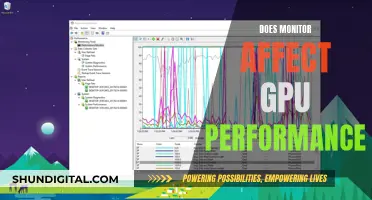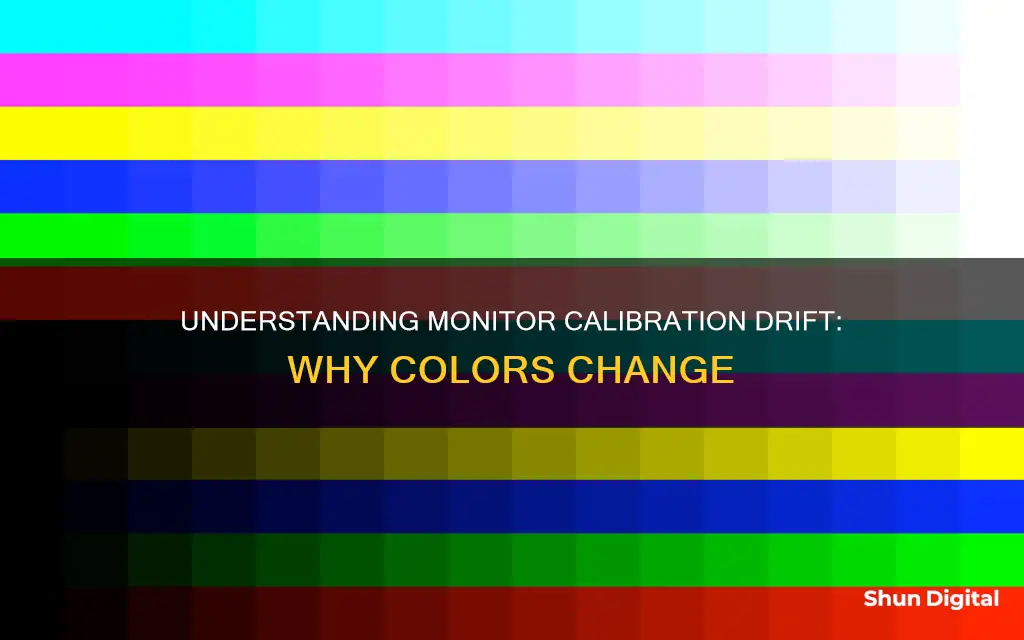
Monitor calibration drift is a slow variation in a monitor's performance characteristics, such as gain or offset, that occurs over time. Drift results in a loss of accuracy and can be caused by ageing components or environmental changes, such as temperature or humidity fluctuations. To compensate for drift, monitors need to be recalibrated periodically, with the frequency of recalibration depending on the monitor's behaviour over time and the required level of colour accuracy. While modern monitors may not require recalibration as often as older models, it is still important to ensure that colours are represented accurately and consistently, particularly for professionals working in fields such as photography or graphic design.
| Characteristics | Values |
|---|---|
| Definition | A slow variation of a performance characteristic such as gain or offset |
| Offset Drift | Results in a reading other than zero, for a zero condition |
| Gain Drift | An error multiplied by the measured value |
| Causes | Ageing components or environmental changes |
| Solution | Re-calibrate the instrument periodically |
What You'll Learn
- Monitor calibration drift is caused by ageing components and environmental changes
- Calibration drift is a slow variation of a performance characteristic such as gain or offset
- An offset drift results in a non-zero reading for a zero condition
- A gain drift is an error multiplied by the measured value
- Drift can be corrected by re-calibrating the monitor

Monitor calibration drift is caused by ageing components and environmental changes
Monitor calibration drift is the process by which a monitor's readings become inaccurate over time. This can be caused by ageing components and environmental changes.
Ageing components can cause a monitor to drift from its original calibration settings. This is because the individual components that make up the monitor, such as the backlight, age and degrade over time, causing the monitor's display to change. This is especially true of older monitors, which tend to be made with lower-quality components that are more prone to degradation. For example, the backlight of a monitor, which illuminates the LCD layer, may degrade over time, causing the monitor's colours to shift. This is more common in older monitors with CCFL fluorescent lamp backlights, whereas newer LED monitors are less susceptible to this issue.
Environmental changes can also cause monitor calibration drift. Changes in ambient conditions, such as temperature and humidity, can affect the accuracy of a monitor's readings. For example, a change in temperature can cause a change in the sensitivity of a monitor's sensors, leading to inaccurate measurements. Additionally, exposure to harsh conditions, such as corrosive substances or extreme temperatures, can also cause calibration drift and even damage the monitor.
To maintain accuracy, it is important to regularly calibrate monitors, especially those that are used for colour-critical work or those that are older or lower-quality. The frequency of calibration will depend on the specific monitor and the type of work being done. For professional users or those requiring high colour accuracy, weekly or even daily calibration may be necessary. For less demanding work, calibrating a modern good-quality IPS monitor once or twice a year may be sufficient.
Calibrating External Monitors: macOS Sierra Guide
You may want to see also

Calibration drift is a slow variation of a performance characteristic such as gain or offset
Avoiding calibration drift plays a crucial role in maintaining measurement accuracy. It is a common problem that can affect various instruments and equipment, including monitors. Monitor calibration involves adjusting the settings to ensure accurate colour representation and optimal picture quality. While modern monitors may not require frequent recalibration, factors such as age, usage, and display quality can contribute to calibration drift.
One of the main causes of calibration drift is natural degradation over time. As measuring instruments or monitors age, their components may deteriorate, leading to a loss of accuracy. This ageing process can cause changes in performance characteristics, resulting in drift. For example, in monitors, the backlight that illuminates the LCD layer can degrade over time, affecting colour accuracy.
Additionally, the frequency of use can impact calibration drift. The more frequently an instrument or monitor is used, the faster it may need recalibration. This is because repeated use can accelerate the deterioration of components, causing a shift in performance characteristics.
Environmental changes, such as temperature or humidity fluctuations, can also contribute to calibration drift. These changes can affect the accuracy of measurements and displays. For example, measuring low-level signals over long periods in varying environmental conditions can lead to drift.
To address calibration drift, regular recalibration is essential. Depending on the equipment and industry standards, recalibration may be required annually, monthly, or even more frequently for precision instruments or monitors used in colour-critical work. Recalibration involves comparing the instrument's performance to accuracy standards and making the necessary adjustments.
Monitoring Project Performance: Key Strategies for Success
You may want to see also

An offset drift results in a non-zero reading for a zero condition
Monitor calibration drift refers to the changes in a monitor's colour accuracy over time. An offset drift is a type of voltage drift that results in a non-zero reading for a zero condition. In the context of monitor calibration, an offset drift would cause the monitor's output to be non-zero when the input is zero, resulting in inaccurate colour reproduction.
Offset drift, also known as input offset voltage drift, is caused by the inherent characteristics of the components used in operational amplifiers (op-amps). Op-amps are commonly used in monitor calibration circuits. The mismatch in the base-emitter voltages of the differential input transistors in an op-amp results in an offset voltage, which can be modelled as a voltage source in series with the inverting input of the op-amp. This offset voltage is typically very small, ranging from a few microvolts to tens of millivolts. However, when amplified by the closed-loop gain of the circuit, it can lead to significant output offset voltages.
The input offset voltage drift is influenced by two factors: the initial offset voltage and the temperature coefficient. The initial offset voltage refers to the differential DC voltage required between the inverting and non-inverting inputs of the op-amp to drive its output to zero. The temperature coefficient, on the other hand, represents how the input offset voltage changes with temperature. It is specified in microvolts per degree Celsius (°C) and is typically between 5 and 40 µV/°C for standard devices, with 10 µV/°C being the usual value.
The input offset voltage drift can be calculated using the following formula:
> Input Offset Voltage Drift = Initial Offset Voltage × Temperature Coefficient × Change in Temperature
For example, if an op-amp has an initial offset voltage of 10 mV and a temperature coefficient of 10 µV/°C, and the circuit temperature changes by 20°C, the input offset voltage drift would be:
> Input Offset Voltage Drift = 10 mV × 10 µV/°C × 20°C = 200 µV
This drift can lead to a significant output offset voltage when amplified by the closed-loop gain of the circuit.
To minimise the impact of offset drift on monitor calibration, zero-drift operational amplifiers can be used. These amplifiers employ techniques such as auto-zeroing and chopper architecture to correct for input offset voltage and drift. Additionally, keeping the circuit in a constant temperature environment can help reduce the magnitude of the drift. However, it is important to note that even with these measures, some residual drift may still be present, especially over extended periods.
Customizing Your Monitor: Shrinking Sidebar Size
You may want to see also

A gain drift is an error multiplied by the measured value
Monitor calibration is the process of adjusting a monitor's settings to ensure accurate colour representation. While modern monitors do not require calibration as often as older models, it is still necessary to ensure accurate colour reproduction. Calibration compensates for changes in the monitor's components over time, especially the backlight that illuminates the LCD layer.
Regarding gain drift, it is a type of error that occurs in digital-to-analog converters (DACs) and measurement electronics. In the context of monitor calibration, gain drift can be defined as an error term that is a function of temperature and is multiplied by the measured value. Specifically, it is the change in gain error due to a change in ambient temperature.
Gain drift is one of the primary sources of error in measurement accuracy, along with stability. While offset errors are often calibrated out, gain drift and stability (specifically, gain time stability and offset temperature drift) are the remaining primary sources of error.
Gain time stability refers to the error that occurs over time, often due to slight changes in resistors and semiconductors. It is defined in terms of parts per million per year (ppm/yr). For example, a stability of 30ppm/yr can result in a 0.003% error of the read value.
On the other hand, gain drift involves a temperature-dependent error that is multiplied by the measured value. For instance, a 4ppm/°C gain drift coefficient after a 5-degree change would result in a 1.000020 factor being multiplied by the measured value, leading to a 0.002% error.
In conclusion, while monitor calibration drift can refer to changes in a monitor's accuracy over time, gain drift specifically refers to the change in gain error due to temperature variations. This type of drift is an essential factor to consider when dealing with precision measurements or when using a DAC to set precise bias values.
Removing the Stand from Your LG Monitor: A Step-by-Step Guide
You may want to see also

Drift can be corrected by re-calibrating the monitor
Drift is a slow variation in a performance characteristic of a monitor, such as gain or offset. It is caused by ageing components or environmental changes, such as fluctuations in temperature or humidity. Over time, monitors will lose their accuracy and measurements will "drift". This can be particularly noticeable when measuring low-level signals over long periods or in challenging conditions.
To correct drift, you must re-calibrate the monitor. Calibration compares the monitor's performance to an accuracy standard. This can be done by returning the monitor to the manufacturer or receiving an on-site visit from them. You will then receive a calibration certificate, valid until the next recommended calibration date, which is often a year later. The higher the accuracy required, the more frequently the monitor will need to be calibrated.
Some monitors are able to re-calibrate themselves periodically. Self-calibration is useful for long-term monitoring as drifts do not accumulate. However, it is important to ensure that re-calibrations are not set too far apart, as this can cause small discontinuities in the recorded data.
There are several ways to calibrate a monitor, ranging from free, built-in software tools to more expensive, professional-grade hardware. Windows and macOS both offer built-in features for basic calibration, including adjustments for brightness, contrast, and gamma. More advanced options include the use of calibration tools such as colorimeters or spectrophotometers, which can cost several hundred dollars.
Before calibrating a monitor, it is important to reset it to factory settings and ensure that all image-altering settings are at their default values. Dynamic brightness, dynamic contrast ratio, low blue light filters, and eco/power-saving modes should be disabled, while brightness should be set to your liking and contrast left at the default setting. It is also recommended to clean the screen surface and let the monitor run for at least 30 minutes before starting the calibration process.
Removing Sound Bars from Monitors: A Step-by-Step Guide
You may want to see also
Frequently asked questions
Monitor calibration drift is when a monitor's colour accuracy varies over time due to ageing components or environmental changes, such as changes in temperature or humidity.
It depends on how your monitor behaves over time and what kind of colour accuracy your work requires. Generally, if your work depends on colour accuracy, it's a good idea to calibrate more frequently. Calibrating weekly or monthly is a good starting point.
Some common causes of monitor calibration drift include misuse, mishandling, environmental changes, exposure to harsh conditions, and natural calibration degradation over time.
Unaddressed monitor calibration drift can lead to measurement errors and affect the longevity of your equipment.
The best way to fix monitor calibration drift is to have your monitor professionally calibrated on a regular basis. You can also try to prevent some environmental causes of drift by shielding your monitor from damaging conditions.