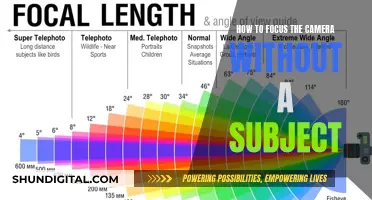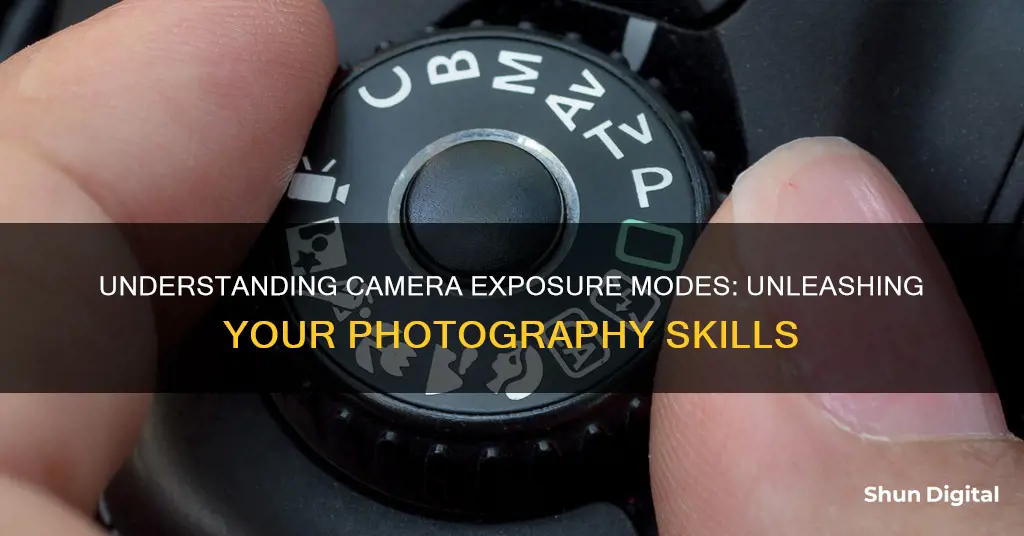
Camera exposure modes refer to the modes used to control the settings that determine exposure – aperture, ISO, and shutter speed. There are four exposure modes: Programmed Auto/Program (P), Shutter Priority (S/Tv), Aperture Priority (A/Av), and Manual (M). Each of these modes influences how aperture, ISO, and shutter speed are chosen for a given exposure. Some modes allow the photographer to manually control some or all parameters of the exposure, while others automate these settings.
| Characteristics | Values |
|---|---|
| Purpose | Control the parameters of an exposure |
| Control | Shutter speed, aperture, and ISO |
| Automation | Fully automate the camera exposure or allow the photographer to manually control some or all parameters of the exposure |
| Dial | PSAM or PASM |
| Modes | Shutter Priority, Aperture Priority, Program, and Manual |

Aperture Priority Mode
To use Aperture Priority Mode, the photographer must first enter the mode by turning the PASM dial to "A" or "Av". They then manually select their desired aperture (f-stop) and, if possible, the ISO value. The camera will never change the aperture once it is set, so it is important to choose the right one for the desired depth of field. The camera will then choose a shutter speed to match, which can be influenced by using exposure compensation to avoid over or underexposure.
However, there are some disadvantages to Aperture Priority Mode. It does not allow the photographer to choose their preferred shutter speed, and it may not be suitable for certain lighting conditions or specific photography techniques where manual control over all settings is required.
Partial Charging: Does It Damage Camera Batteries?
You may want to see also

Shutter Priority Mode
In Shutter Priority Mode, you manually select a shutter speed, and the camera automatically chooses an appropriate aperture and ISO setting to ensure a well-exposed image. This mode is usually labelled with an "S" or "Tv" (for "time value") on most digital camera mode dials.
Shutter speed refers to how long the camera's shutter stays open, ranging from 1/8000th of a second to several minutes. A fast shutter speed can crisply capture a fraction of a second, freezing motion in sports or wildlife photography. On the other hand, a slow shutter speed can be used to illustrate the passage of time with motion blur, often used in landscape photography to blur water or clouds.
However, it's important to note that Shutter Priority Mode may not always produce perfect exposures. For example, your camera may underexpose a snowy landscape to make the snow appear grey. To counter this, you can use exposure compensation to manually adjust the exposure by widening or narrowing the aperture.
Minolta X-700: What Battery Powers This Classic Camera?
You may want to see also

Manual Mode
In Manual mode, the photographer decides on the shutter speed and the aperture, and these settings remain the same once set. This means that the photographer can lock in the image brightness as they desire. The camera does not automatically set any of the exposure settings. This means that the settings will not be affected by the overall brightness of the shooting conditions, unless the photographer adjusts them. This can be very useful for scenes with stark brightness contrasts, such as when shooting portraits against backlighting. It also means that the photographer can intentionally make the image brighter or darker.
The key to configuring settings in Manual mode is to have a clear idea of your shooting intent. If you want to create a bokeh effect, decide on your aperture setting first; if you want to portray action in a certain way, decide on your shutter speed first. Then, use the exposure level indicator in the viewfinder to help you determine the value to set for the other setting.
SpyPoint Camera Plans: What's the Cost of Each Camera?
You may want to see also

Program Mode
In Program mode, you can set the ISO to suit the lighting conditions, and the camera will select the appropriate aperture and shutter speed combination to achieve the correct exposure. For example, in low light conditions, you might set a higher ISO, such as 800, and the camera will choose a wider aperture and slower shutter speed to let in more light. Conversely, in bright conditions, a lower ISO, such as 100, will result in a narrower aperture and faster shutter speed.
The benefit of Program mode is that it gives you more flexibility than Auto mode while being less daunting than Manual mode, where you have to adjust all settings yourself. It is an excellent mode for beginners as it allows you to focus on composition and understanding the fundamentals of exposure without being overwhelmed by manual adjustments.
While Program mode is a useful learning tool, it may not be suitable for all situations. If you want to have full control over the aperture for shallow depth of field effects or need to freeze or blur motion with specific shutter speeds, Aperture Priority or Shutter Priority modes, respectively, may be more appropriate.
Overall, Program mode is a valuable option for photographers who want more control than Auto mode but are not yet ready or do not need the full flexibility of Manual mode. It is a great stepping stone to help you transition to the more advanced modes while improving your photography skills.
Reviving Dionic Camera Batteries: Charging Tips and Tricks
You may want to see also

Auto Mode
While some advanced photographers criticise auto mode for preventing them from carefully selecting settings to achieve specific artistic results, it does have its place and can be very useful. For instance, it can help photographers focus on the scene they're shooting and ensure they don't miss critical shots. It can also be a useful learning tool, as photographers can examine the EXIF data of photos taken in auto mode to understand the technical decisions made by the camera.
Cleaning Camera Battery Corrosion: DIY Guide
You may want to see also
Frequently asked questions
Camera exposure modes refer to the modes used to control the triad of settings that determine exposure—aperture, ISO, and shutter speed. There are four exposure modes: Programmed Auto/Program (P), Shutter Priority (S/Tv), Aperture Priority (A/Av), and Manual (M).
Shooting modes is a term that casts a wider umbrella than exposure modes. This is because some shooting modes alter settings in addition to exposure, such as burst shooting or white balance.
In Program mode, the camera chooses both the shutter speed and aperture, leaving other less essential settings to your control. In Shutter Priority mode, the photographer selects the shutter speed and the camera determines the appropriate aperture. In Aperture Priority mode, the photographer selects the desired aperture and the camera determines the proper shutter speed to accurately expose the image. Finally, in Manual mode, the photographer has control over all elements of composition—shutter speed, aperture, and ISO.