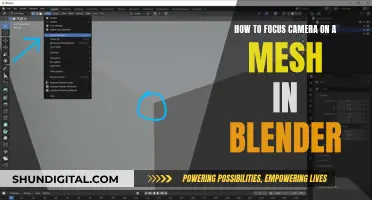Burst mode, also known as continuous mode, is a camera feature that allows the user to capture several shots in rapid succession. It is particularly useful for action shots, such as sporting events, where it can be challenging to press the shutter at the exact moment. Burst mode ensures that you capture the perfect moment by providing a series of sharp, discrete photographs, even in situations where video recording would result in blurry footage. This mode is available on various devices, including iPhones, Android phones, and professional digital single-lens-reflex (DSLR) cameras.
| Characteristics | Values |
|---|---|
| Other Names | Continuous mode, continuous shots, sports mode, high-speed burst shots |
| Use | Capturing fast-moving subjects, high-speed action, sports, running, jumping, dancing |
| Limitations | Frames per second, focusing |
| Setup | Depends on the camera, usually not set as standard |
What You'll Learn

Capturing fast-moving subjects
Burst mode, also known as continuous shooting mode, is ideal for capturing fast-moving subjects because it increases your chances of getting a sharp image. When photographing moving subjects, it can be difficult to press the shutter at the exact right moment. But with burst mode, you can hold down the shutter button and let the camera do the work for you, rattling off a set of photos in quick succession.
The specific burst mode speeds vary from camera to camera. Low-end and older cameras typically offer burst modes in the 3 frames-per-second range, while class-leading sports cameras can offer 20, 30, or even 60 frames per second. The average camera offers 6-12 frames per second.
To use burst mode, you'll first need to activate it in your camera settings. The steps to do this will differ depending on your camera model. Once it's activated, you'll want to set the right focus mode. For action photography, it's best to use your camera's continuous focusing mode, known as AI Servo on Canon and AF-C on most other brands.
When using burst mode, it's important to remember that it will fill up your memory card much faster than standard shooting. So make sure you have plenty of storage space available before you start shooting.
With burst mode, you can capture fleeting moments that would otherwise be impossible to capture. So whether you're photographing wildlife, sports, or just playful children, give burst mode a try and see the difference it can make.
London Congestion Charge Cameras: Locations and Fines
You may want to see also

How to set up burst mode
Setting up burst mode on your camera is a great way to capture fast-moving action without needing to time your shots perfectly. Burst mode, also known as continuous shooting mode, allows you to take a series of photos in rapid succession, increasing the likelihood of getting the perfect shot. Here's how to set up burst mode:
Step 1: Find Burst Mode in Your Camera Settings
Burst mode is usually not set as the default on your camera, so you'll need to access your camera settings to turn it on. The location of burst mode in your settings will vary depending on your camera model and brand. In Canon and Nikon DSLRs, for example, you will likely find a choice of modes, including single-frame shooting mode and continuous mode. Continuous mode can be further divided into continuous low (CL) and continuous high (CH).
Step 2: Enable Burst Mode
Once you've located burst mode in your settings, enable it. This will allow you to capture multiple images in quick succession.
Step 3: Understand the Limitations
It's important to note that burst mode is not unlimited. As you take photos in burst mode, your camera's buffer, where images are stored before being added to your memory card, will fill up. Once the buffer is full, burst mode will stop working until the buffer frees up space. Additionally, using burst mode will result in a large number of photos, so ensure you have enough storage space on your memory card or device.
Step 4: Adjust Your Camera Settings
When using burst mode, pay attention to your camera settings. Ensure your shutter speed is relatively fast to avoid blurry images. A shutter speed of 1/250s or above is recommended for slower-moving objects, while 1/1000s or above is ideal for faster-moving objects. If you're struggling to achieve a fast shutter speed, try widening the aperture or increasing the ISO.
Step 5: Start Capturing Photos in Burst Mode
Now that burst mode is enabled, you can start capturing photos. Hold down the shutter button to capture a series of images. Remember to use burst mode sparingly and only when necessary, as it can lead to an overwhelming number of photos that you'll need to sort through.
Step 6: Select and Save Your Favourite Photos
After capturing photos in burst mode, go through them and select the ones you want to keep. You can then save your favourite photos to your device.
Additional Tips:
- Use burst mode when photographing high-speed action, such as sports, children playing, or pets.
- Shoot in well-lit environments to ensure sharp and high-quality images.
- Stabilize your camera by using a monopod, selfie stick, or tripod to reduce blur.
- Avoid using the zoom function, as it can make it harder for the camera to focus.
- Be mindful of your composition, even when using burst mode. Consider the placement of elements and the relationships between objects in the frame.
By following these steps and tips, you'll be able to effectively set up and use burst mode to capture those fleeting moments.
Low Battery, Low Quality: Camera Performance Impact
You may want to see also

Limitations of burst mode
While burst mode is an excellent feature for capturing fast-moving objects and fleeting moments, it does have some limitations.
Firstly, the speed and number of continuous shots are limited. The frames per second (FPS) vary across different cameras, and the performance depends on the camera's mechanics and memory. The processing power of the camera is a significant factor in determining the FPS. Additionally, the camera's buffer, where images are temporarily stored before being transferred to the memory card, can fill up, causing the burst mode to stop working until the buffer clears. The buffer limitation can result in the camera "hanging" in the middle of a burst shot sequence.
Another limitation arises from autofocus capabilities. Due to the high speed of burst shots, the camera may not be able to autofocus on every image. If the first shot is out of focus, the subsequent images will likely be blurred as well. This limitation requires extra care in focusing and predicting the subject's movement.
Burst mode also restricts certain camera functionalities. Many burst modes lock the focus with the first shot, and only a few slower burst settings allow for continuous autofocus adjustment. Additionally, flash and zoom functions, especially digital zoom, are often disabled during burst mode. File formats may also be restricted, with some cameras limiting burst capture to JPEG files. Shutter speed limitations are also common, with some cameras requiring shutter speeds of 1/30 second or faster for burst mode.
Furthermore, using burst mode can result in a large number of images, leading to a rapid filling of memory cards and hard drives. This can be inconvenient and time-consuming to manage. It is important to be selective and only use burst mode when necessary to avoid ending up with an overwhelming number of photos.
Transitioning from Camera Raw to Lightroom: A Guide
You may want to see also

When to use burst mode
Burst mode, also known as continuous shooting mode, is a camera function that allows you to capture a series of photographs in quick succession. It is particularly useful when trying to capture fast-moving subjects, such as sporting events, playful children, or pets. It can also be helpful when shooting action in low-light conditions.
Capturing Fast-Moving Subjects
Burst mode is ideal for photographing wildlife in motion, such as a flying bird, or sports events like a car race or a basketball game. It increases your chances of getting a crisp and well-composed shot of the subject.
Capturing Candid Moments
The best photos of people are often candid, unposed shots. However, capturing these moments can be challenging as the subject may be moving around. Burst mode allows you to take multiple shots continuously, increasing the likelihood of getting a perfect, natural photo.
Capturing the Perfect Expression in Portraits
Even when a person is posed, they may blink or change their facial expression. Using burst mode in portrait photography gives your subject the freedom to try out different expressions, ensuring you capture a variety of images to choose from.
Capturing the Perfect Stride
When photographing people walking, it often looks better to capture them in full stride, creating a sense of movement. Burst mode lets you take multiple shots as the person walks, giving you plenty of images to choose from to find the perfect stride.
Capturing Interactions
Timing is crucial when capturing moments and interactions between people. Burst mode enables you to capture fleeting moments that might only last a second. Keep the shutter button held down whenever you anticipate something interesting happening.
Capturing Windy Conditions
In windy conditions, moving elements like grass, trees, hair, or clothing can appear blurred. Burst mode increases the likelihood of capturing a sharp image, even in challenging conditions.
Capturing Spontaneous Moments with Children and Animals
Photographing children and animals can be unpredictable. Using burst mode ensures you capture spontaneous moments without motion blur.
Capturing Group Photos
It can be tricky to capture a group photo where everyone looks perfect at the same time. Burst mode increases the chances of getting at least one good shot of everyone, especially if the group is in motion.
Capturing Splashing Water
Capturing the perfect moment of water splashing can be challenging. Using burst mode allows you to anticipate the movement of the water and capture a sequence of images, increasing the likelihood of getting the ideal shot.
Capturing Moving Subjects
When photographing moving subjects like cyclists or waves crashing onto the shore, burst mode lets you capture several images of the subject moving through different parts of the frame. This gives you the option to choose the best composition later.
Capturing Random Motion
Burst mode is excellent for framing random motion, such as birds flying in the sky. By keeping the scene framed and using burst mode, you increase your chances of capturing that perfect shot.
Capturing Images with a Moving Camera
If you're taking photos from a moving object, like a boat, or in low-light conditions, it's challenging to get a sharp shot. Burst mode increases the likelihood of getting at least one clear and well-composed image.
Unlocking Your Phone: Exiting Camera Mode with Ease
You may want to see also

How burst mode differs from video recording
Burst mode, also known as continuous shooting mode, is a camera function that allows the user to capture a series of photographs in quick succession. It is particularly useful for capturing fast-moving subjects, such as sporting events, playful children, or pets. The specific burst mode speeds vary from camera to camera, with some offering 3 frames per second and others offering up to 60.
Video recording also captures a series of successive frames. However, there are several key differences between burst mode and video recording. Firstly, each frame in a video is often not the full image, and still selection requires editing software, whereas burst mode photography ensures that any image can be quickly viewed and extracted independently. Additionally, burst mode is designed to create a series of sharp photographs in situations where even video would be blurry, with the expectation that at least some of the frames will be in focus.
Another difference lies in the processing power required. Burst mode speeds depend on the processing power of the camera, and disabling certain features such as post-processing can increase the capture rate. On the other hand, video recording can be more demanding in terms of processing power, especially when recording at high resolutions like 4K.
Furthermore, the file formats produced by burst mode and video recording differ. Burst mode captures a series of discrete photographs, which can be easily saved and stored like regular photos. In contrast, video recordings are typically saved in a different format, such as MP4 or MOV, and may require additional software to extract individual frames.
Lastly, the intended use of burst mode and video recording can differ. Burst mode is often used for capturing specific actions or moments, such as a football player making a touchdown or a child running. It provides a higher chance of getting a great shot by taking multiple rapid-fire shots. On the other hand, video recording is typically used for capturing longer sequences or events, such as a sports game or a wedding ceremony.
In summary, burst mode and video recording differ in terms of frame capture, sharpness, processing power, file formats, and intended use. While both technologies capture successive frames, burst mode is designed for sharp, easily accessible still images, whereas video recording produces a continuous sequence of frames that may require additional software for extraction.
Point-and-Shoot Cameras: Do They All Have Macro Mode?
You may want to see also
Frequently asked questions
Burst mode is a feature on some cameras that allows you to take several shots in rapid succession. It is also known as "continuous mode" or "continuous shots".
The method for activating burst mode varies depending on the camera model and manufacturer. On iPhones, tap and immediately slide the shutter icon to the left to start burst mode. On an iPhone X or earlier model, tap and hold the shutter icon. On some Android phones, tap and hold the camera icon until the camera starts to flash. On many Samsung phones, you first need to activate the camera's multi-shot mode and then tap and hold the shutter icon.
Burst mode is useful for capturing fast-moving subjects or high-speed action, such as sporting events, playful children, or pets. It can be used to capture a specific action without needing to capture the moment at the precise right time.