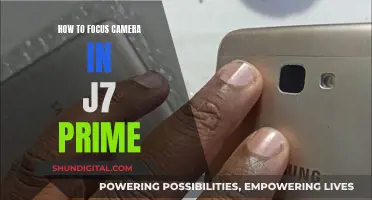Choosing the right image mode on your camera can be the difference between a good photo and a great one. The image mode you select will depend on the type of photo you want to take, the lighting conditions, and your level of expertise.
The main camera modes are Program Mode (P), Shutter Priority Mode (Tv/S), Aperture Priority Mode (Av/A), and Manual Mode (M).
Program Mode is an automatic setting where the camera chooses the shutter speed and aperture based on the available light. This is a good option for beginners or challenging lighting conditions.
Shutter Priority Mode lets you manually set the shutter speed while the camera adjusts the aperture to ensure proper exposure. This mode is useful for freezing or blurring motion.
Aperture Priority Mode is the opposite: you set the aperture, controlling the depth of field, and the camera selects the shutter speed. This mode provides great results and is popular among professional photographers.
Manual Mode gives you full control over the camera settings, allowing you to set the aperture and shutter speed according to your creative vision. This mode is often used in extreme lighting conditions or when consistency is required across multiple exposures.
In addition to these basic modes, many cameras offer advanced modes like Portrait, Landscape, Sports, and Night Portrait. These modes adjust settings like shutter speed, aperture, ISO, flash, and white balance to optimize the camera for specific scenarios.
Understanding these image modes will empower you to capture the best possible images and unlock your creative potential in photography.
| Characteristics | Values |
|---|---|
| Camera Mode Dial | P, S, A, M |
| Shutter Speed | Fast, Slow |
| Aperture | Wide, Narrow |
| ISO | High, Low |
| Metering Mode | Spot Metering, Center-Weighted Metering, Matrix/Evaluative Metering |
| White Balance | Auto White Balance, Custom White Balance |
| Focus Area | Single-Point AF-Area Mode, Continuous/AI Servo Focus Mode, Single Area Focus Mode |
| File Format | RAW, JPEG |
| Image Stabilization | In-Body Image Stabilization, Lens Image Stabilization |
| Active D-Lighting/DRO, HDR, Lens Corrections | Off |
| Long Exposure Noise Reduction | On |
| High ISO Noise Reduction | Off |
| Auto ISO | On |

Shutter-priority mode
In Shutter-priority mode, you manually select the shutter speed based on your desired image quality, and the camera will automatically choose an aperture that results in a well-exposed image. This mode is particularly useful when you need to maintain a consistent shutter speed, such as when photographing moving subjects or working in changing lighting conditions. For example, if you're capturing birds in flight, you can set a shutter speed of 1/2000s or higher to ensure sharp images, and the camera will adjust the aperture accordingly.
One challenge with Shutter-priority mode is the potential for overexposure or underexposure. If you set a very high shutter speed in low-light conditions, your camera may not be able to compensate with a wide enough aperture, resulting in an underexposed image. Conversely, using a slow shutter speed in bright light can lead to overexposure. To address this, you can use exposure compensation by dialling in positive or negative values to adjust the aperture and fine-tune your exposure.
Vivint Camera Privacy Mode: How Does It Work?
You may want to see also

Aperture-priority mode
In aperture-priority mode, you have full control over the depth of field of your image. This is crucial to the final look of your photograph. You can increase or decrease the lens aperture, allowing the camera to calculate and control the shutter speed for you. If there is too much light, the camera will automatically increase the shutter speed, and if there is not enough light, it will decrease the shutter speed. There is minimal risk of overexposure or underexposure as shutter speeds can go as low as 30 seconds and as fast as 1/4000 to 1/8000 of a second, accommodating most lighting situations.
Troubleshooting Guide: Lumix Camera Battery Won't Charge
You may want to see also

Manual mode
Take Creative Control
Deal with Tricky Lighting Situations
Some lighting situations can be challenging for the camera's auto modes to handle, especially when there is a significant difference in lighting between the background and the subject. In such cases, manual mode allows you to adjust the settings to ensure your subject is properly exposed.
Additionally, manual mode is useful in low-light situations. Instead of relying on the camera's flash, you can set the camera to a higher ISO to increase the sensor's sensitivity to light, resulting in brighter images without the need for a flash.
Get Consistent Exposures
When shooting in auto mode, the camera decides the brightness of each photo, which can result in inconsistent exposures across a series of images. However, in manual mode, your settings remain the same unless you change them, ensuring consistent exposures throughout your shoot. This is particularly important when shooting professionally, as inconsistent brightness across a sequence of photos can look unprofessional.
Learn How to Use Your Camera Better
Using manual mode is an excellent way to learn about your camera and its various settings. While it can be frustrating at first, as you may end up with too dark, too bright, or blurry photos, it is a quick way to understand how different settings impact the final image.
Other Benefits
- Flex Your Creative Muscles: Switching to Manual Mode can help you discover new styles of photography and flex your creative muscles.
- Learn About Photography in General: Manual mode helps you learn about lighting and photography fundamentals, which can be applied to almost any camera.
- Achieve Consistency: Manual mode allows you to control each image's brightness and depth of field, resulting in more consistent shots that require less editing.
While some photographers argue that Manual Mode is essential, it is not mandatory. You can still take great photos using other modes, especially with modern cameras. Ultimately, the best camera mode depends on your personal preference and the situation you are shooting in.
The High Cost of Camera Batteries: Why?
You may want to see also

Program mode
In this mode, the camera automatically chooses the correct aperture and shutter speed for the light available in the scene, so your shot is correctly exposed. The camera will try to balance between aperture and shutter speed, increasing and decreasing the two based on the intensity of light.
For example, you can override the camera's decision to use flash and choose whether to add pop-up flash to avoid overly lit foregrounds and harsh shadows. You can also dial in positive exposure compensation to correct underexposure when shooting without flash.
Additionally, you can manually control the ISO to prevent noise and then use exposure compensation to compensate for any loss of light to the image. Finally, you can set the white balance manually, allowing you to feed the camera accurate information about the lighting conditions.
While Program mode is a good starting point for beginners, it is worth noting that it may not give you full control over certain aspects of the image, such as depth of field and motion. However, it is a significant first step in learning how to get your camera off the Auto setting and explore other functions.
Finding the Camera Raw Plugin: Location Guide
You may want to see also

Sports mode
In sports mode, the camera automatically sets the shutter speed and aperture according to the light of the scene to get an exposure value equal to zero. This mode is considered a semi-automatic camera mode and is commonly used in those situations where you know that you need a specific shutter speed in order to freeze the movement of the subject or to capture motion.
In sports mode, you can generally expect the following adjustments:
- Increase the ISO to a higher setting
- Reduce the f-stop (i.e. widen the aperture) for a shallower depth of field
- Increase the shutter speed to help stop fast action
- Set the drive mode to "continuous" and the continuous shooting speed to its highest setting
- Adjust the autofocus modes to continuous and tracking options
Charging Rechargeable Camera Batteries: A Step-by-Step Guide
You may want to see also
Frequently asked questions
The four main image modes on your camera are Program Mode, Shutter Priority Mode, Aperture Priority Mode, and Manual Mode.
Program Mode is a good starting point for beginners and can be used in challenging situations where it is difficult to decide the best settings. However, it is not recommended for photographers who want to have control over the depth of field and motion in their images.
Manual Mode is best used in situations where the camera struggles to determine the correct exposure, such as in extreme lighting conditions or when shooting panoramas. It gives you full control over the camera settings, allowing you to capture the scene exactly as you want.