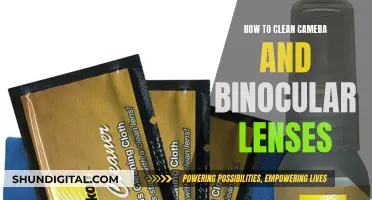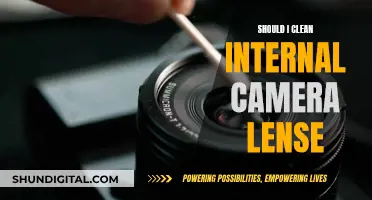There are many factors that can contribute to the longevity of a camera lens. While some lenses can last for decades, others may need to be serviced or replaced after just a few years. Proper care and maintenance are crucial for extending the lifespan of a lens. This includes protecting the lens from extreme temperatures, humidity, physical damage, and abrasive materials such as sand. Additionally, the quality of the lens plays a significant role, with high-end lenses typically offering greater durability thanks to their use of superior materials and construction techniques.
It's worth noting that even with proper care, all lenses will eventually show signs of wear and will require replacement at some point. Regular cleaning and storage in a dry cabinet or camera bag with silica gel packets can help prolong the life of a lens. When not in use, it is recommended to detach the lens from the camera body and store it in a safe place to reduce the risk of accidental damage.
| Characteristics | Values |
|---|---|
| Do camera lenses have a break-in period? | No, but the operator may need a break-in period to get used to the camera. |
| Do camera lenses need to be replaced? | Yes, lenses may need to be replaced or serviced if they are dropped, crushed, or otherwise damaged. |
| How long do camera lenses last? | Camera lenses can last for decades if they are treated with sensible care and respect. |
| How can I prolong the life of my camera lens? | Avoid exposing your camera to water, sand, or fine powder, and always use a strap to prevent dropping. |
What You'll Learn
- Camera lenses can wear out over time, depending on usage and care
- Lenses are made of many parts, each designed for a specific wear-and-tear rate
- Proper storage is essential to prevent lens damage
- Lenses can be tested for damage without a camera body
- Used lenses can be a good budget option, but thorough checks are necessary

Camera lenses can wear out over time, depending on usage and care
For example, the gold-plated contacts at the rear of the camera lens are designed for a finite number of insertions. Attaching and detaching the lens from the camera body frequently will lower the life of these contacts. Similarly, zooming in and out repeatedly may cause the glass elements to become dislocated over time. Ribbon cables inside the lens may also wear out with extended use.
Other factors that can contribute to lens wear include dropping the lens, which is more likely to break a plastic lens than a metal one, and storing the camera in a humid environment, which can damage rubber parts.
Lens wear can manifest in various ways, including scratches on the lens glass, worn-out or sticky rubber parts, autofocus malfunction, and broken switches.
While camera lenses do not have an expiration date, their lifespan depends on usage and environment. Proper care and storage can help extend the life of a lens. This includes cleaning the lens after each outdoor shoot and storing it in a dry cabinet or camera bag with silica gel packets if you live in an area with high humidity.
Overall, while camera lenses can wear out over time, proper care and maintenance can help prolong their lifespan.
Do Camera Lenses Have an Expiry Date?
You may want to see also

Lenses are made of many parts, each designed for a specific wear-and-tear rate
Camera lenses are made up of several components, each serving a specific function and contributing to the overall performance and durability of the lens. While some parts are designed for frequent use and can withstand a significant amount of wear, other components are more delicate and prone to degradation over time.
One of the essential components of a camera lens is the optical glass, which includes the lens elements and groups. These elements are responsible for transmitting and refracting light, ultimately forming the image that we capture. The quality of the optical glass directly impacts the sharpness, contrast, and colour rendition of our photographs. Over time, the optical coatings on these lens elements may degrade, resulting in reduced image quality. Additionally, the front and rear lens surfaces are susceptible to scratches, which can adversely affect image quality.
The aperture mechanism is another critical component of a camera lens. It consists of several aperture blades that work together to control the amount of light passing through the lens by varying the size of the aperture opening. Frequent use of the aperture mechanism can lead to wear and tear, causing the blades to become stuck or fail to close properly. This can result in inaccurate exposure and unwanted light flares in our images.
Focusing systems, such as autofocus motors and manual focus rings, are also designed for a specific number of actuations or adjustments. Autofocus motors, in particular, can degrade over time, leading to slower and less accurate focusing capabilities. Manual focus rings, on the other hand, are generally more durable but can still experience wear, causing them to become stiff or difficult to adjust smoothly.
The lens mount is another area of concern when it comes to wear and tear. The lens mount connects the lens to the camera body and ensures a secure fit. However, over time, the lens mount can become loose or develop play, affecting the stability of the lens and potentially impacting image quality. Additionally, the electrical contacts on the lens mount, which facilitate communication between the lens and the camera body, can become worn or corroded, leading to connection issues.
Lastly, the physical construction of a camera lens, including the lens barrel and exterior components, is designed to withstand a certain level of use and environmental conditions. Frequent use, accidental impacts, or exposure to harsh weather can result in physical damage to the lens barrel, affecting its overall durability.
CCD Camera Lenses: Color Corrected or Not?
You may want to see also

Proper storage is essential to prevent lens damage
Proper storage is essential to prevent camera lens damage. Camera lenses are valuable investments that require proper care and storage to maintain their optical quality and longevity. Lenses are made of glass and can easily scratch on metal objects or crack if dropped. The lens coating can also be damaged by fingerprints, dust, and other debris. Therefore, it is crucial to know how to store camera lenses to prevent damage and ensure their longevity.
- Clean and protect your lenses before storage. Use a soft, lint-free microfiber cloth to wipe away any debris gently. For stubborn smudges, use a lens-cleaning solution and lens-cleaning tissue.
- Always use front and rear lens caps when the lens is not in use. Front lens caps protect against scratches, while rear lens caps prevent dust from settling on the rear mount.
- Invest in lens pouches or cases. Most camera lenses come with a protective pouch or case to shield the lens from potential hazards during storage and transportation.
- Consider lens hoods for added protection. Some lens hoods can be stored in reverse on the lens, offering extra protection when not in use.
- Store lenses vertically with the front facing upward to minimize dust settlement on the front element. If stored horizontally, ensure they are securely placed to avoid rolling or shifting.
- Maintain constant temperature and humidity levels. Extreme fluctuations can cause condensation inside the lens, leading to fungal growth and other damage. Avoid areas prone to extreme temperature changes, such as attics or basements.
- Avoid direct sunlight and heat sources, as they can cause heat buildup inside the lens, potentially affecting internal components and coatings.
- Use desiccants like silica gel packets to control moisture levels inside your storage area. Place these packets in storage cases or pouches to absorb excess moisture and prevent humidity-related issues.
- If you have multiple lenses, use shelves or drawers specifically designed for camera equipment to keep them organized and accessible. Ensure the shelves are sturdy, and the lenses are not cramped together to avoid accidental damage.
- Regularly check and maintain your lenses, even when in storage. Inspect for dust, mold, or damage, and rotate the focus and zoom rings to ensure they remain smooth and responsive.
- Consider investing in storage cabinets or shelves specifically designed for camera equipment, with adjustable compartments or shelves to accommodate different lens sizes. Opt for cabinets with lockable doors for added security.
- When storing lenses for an extended period, detach them from the camera body to prevent unnecessary stress on the lens mount.
- If you're traveling with your camera gear, use padded camera bags with designated lens compartments. Keep the bags in the passenger area of your vehicle, as temperature fluctuations can be more extreme in the trunk.
- Consider insuring your camera equipment, including lenses, for peace of mind against theft, damage, or loss.
By following these proper storage practices, you can maintain the optical quality of your camera lenses and ensure their longevity.
Sigma Lenses: Blackmagic Cinema Camera Compatibility Guide
You may want to see also

Lenses can be tested for damage without a camera body
Decentering
Place the lens on a tripod and use a shutter delay mode. Find a distant subject with clear details, such as a building with right angles and sharp edges. Set the aperture to the widest value and focus through live view or AF-S. Take photos of the subject in each corner of the frame without refocusing. Compare the images on a computer, zooming in on the subject in each corner. If one or two photos are significantly worse, the lens may be decentered.
Sticky Aperture Blades
For lenses with a manual aperture ring, rotate the ring while observing the blades. They should move smoothly, and the aperture shape should be consistent. For lenses without a manual aperture ring, mount the lens to the camera and switch to video mode. Cycle through different aperture values and observe the blades. They should move in sync with the camera's functions.
Damage and Dust
Use a flashlight to inspect the front and rear elements of the lens for scratches, cracks, or excessive dust. Check the state of the lens coating, as aggressive cleaning or age can cause damage and lead to issues with flare. Also, check the aperture lever and lens mount contacts for any signs of corrosion or damage.
Zoom, Focus, and Stabilization Mechanisms
Test the zoom and focus rings by moving them through their range. They should move smoothly without any grit or sticking. Turn on the camera and test the focus and zoom functions on various subjects. Check the image stabilization system by enabling and disabling it. Ensure it "docks" correctly when turned off, although some VR systems may have a faint rattle even when functioning correctly.
Understanding Camera and Lens Lifespan by Shot Count
You may want to see also

Used lenses can be a good budget option, but thorough checks are necessary
Used camera lenses can be a great budget option, but thorough checks are necessary to ensure you don't end up with a dud. Here are some tips to help you make an informed purchase:
Inspect the Lens
- Exterior Condition: Expect some wear and tear on used lenses. Minor scratches, faded coating, or paint wear are acceptable and won't impact image quality. However, look out for significant scratches, dents, or uneven edges, which could indicate that the lens has been dropped and may have internal damage.
- Lens Glass: Carefully examine the front and rear lens elements for scratches, chipping, or other blemishes. Shine a light through the lens to reveal any issues. While hairline scratches may be acceptable, heavily damaged glass will affect image quality.
- Buttons and Switches: Ensure that buttons and switches move smoothly without feeling gummy or sticky.
- Aperture Blades: Older lenses may have oil on their aperture blades, affecting their function. For modern lenses, mount the lens to your camera and check if the blades are working smoothly.
- Filter Threads: Cross-threading is a common issue, so bring your own filter to test if the threads are damaged.
- Contact Points: For modern lenses, check the gold-colored contact points. They should be clean, shiny, and free of grime.
- Mounting Ring: Inspect the mounting ring for dirt or damage, as this could affect the connection between the lens and camera.
- Zoom and Focus Rings: These rings should have some resistance when turned. A slack zoom ring could indicate excessive wear. Also, listen for any "crunching" or grinding sounds, which may suggest sand or dirt inside the lens.
- Fungus and Mold: Older lenses may have fungus or mold growth if stored in humid environments. Shine a light through the lens to check for spots that resemble dried water spots or spider webs. These issues are challenging to clean and could affect image quality.
- Rattling: Give the lens a slight shake to check for loose parts. Some rattling is normal, especially in lenses with image stabilization, but loud rattling could indicate a problem.
Test the Lens
- Focus: Test both autofocus and manual focus at various focal points and distances. Listen for strange sounds from the focusing motor, which could indicate impending failure.
- Aperture: Set the lens to aperture priority and take photos at wide-open and fully stopped-down apertures. If the images are too dark or bright, the diaphragm may be faulty.
- Image Stabilization: If the lens has image stabilization, take photos with this feature turned on and a slow shutter speed to ensure it's functioning correctly.
- Image Quality: Examine the test images on a laptop to check for any abnormalities or blemishes you might have missed during the visual inspection.
Online Purchases
- Seller Reputation: Research the seller thoroughly, especially on platforms like eBay, Craigslist, or photography forums. Look for feedback scores and read both positive and negative comments to gauge their reliability.
- Return Policy: Ensure the seller offers a reasonable return policy in case the lens doesn't meet your expectations.
- Seller's Reason for Selling: Ask the seller why they're selling the lens. A lack of a genuine reason could be a warning sign that the lens has a problem.
- High-Quality Images: Ensure the seller provides multiple clear images of the actual lens for sale. Be cautious if they use stock photos or refuse to provide additional images.
- Contact Information: Obtain the seller's full name, mailing address, and other contact details. Verify their information online to ensure they can be held accountable if issues arise.
Understanding the Reach of 800mm Camera Lenses
You may want to see also
Frequently asked questions
Camera lenses do not need a break-in period. However, the quality of the images may improve as you use the camera more, as you become accustomed to the camera and learn how to use it.
The lifespan of a camera lens depends on its usage and quality. High-end lenses made with top-quality materials will last longer than cheaper lenses made with plastic. With proper care, a camera lens can last for many years or even decades.
To store your camera lens properly, keep it in a dry cabinet or a camera bag with silica gel packets to absorb moisture. Clean the lens after each outdoor shoot.