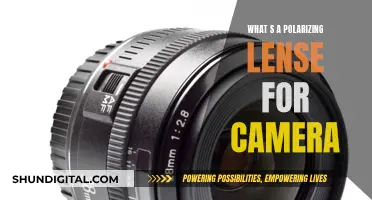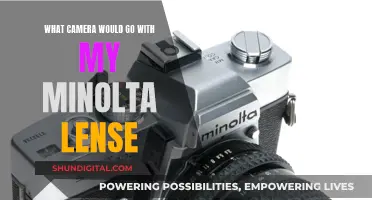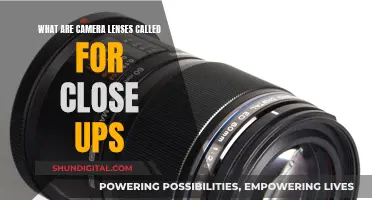Keeping your camera lenses clean is essential for producing sharp, clear, and high-quality images. However, cleaning your lenses too frequently or using the wrong tools and techniques can lead to scratches, streaks, and even damage to the lens coating. So, how do you know when and how to clean your camera lenses properly?
Firstly, it is crucial to perform a dirt test to determine if your lenses need cleaning. Set your camera to manual mode and adjust the focus to infinity. Then, take photos of plain light and dark surfaces to easily spot dust particles or hazy spots. Additionally, examine your recently captured images for any signs of dirt or smudges.
If your lenses are indeed due for a clean, start by using a blower or a soft-bristled brush to remove dust and loose particles. Avoid using canned or compressed air as it can be too strong and damage the lens. Instead, opt for a manual air blower designed specifically for camera lenses.
Once the dust is removed, you can use lens cleaning fluid and a microfiber cloth or lens tissue to gently wipe away fingerprints, oil, smudges, and remaining dirt. It is important to use only a small amount of fluid and avoid spraying it directly onto the lens. Instead, apply it to the cloth or tissue to prevent liquid from entering the lens body.
Finally, finish off with a microfiber cloth to polish the lens and remove any remaining streaks. Remember to always handle your lenses with care and minimise unnecessary cleaning to prolong their lifespan and maintain image quality.
| Characteristics | Values |
|---|---|
| Frequency of cleaning | Only clean when necessary and as infrequently as possible |
| Tools | Blower, soft-bristled brush, lens cleaning solution, microfiber cloth, lens tissue, lens wipes, lenspen, turkey baster, eye-dropper, makeup brush, chamois, toothbrush, lens cleaning kit |
| Techniques | Avoid canned air, don't spray cleaning solutions directly on the lens, don't use fabric softener when washing microfiber cloths, don't use regular tissues, don't use your shirt, don't touch brush bristles with fingers |
What You'll Learn

Why you should clean your camera lens
Image Quality
The cleanliness of your camera lens has a direct impact on the quality of your images. Dirty lenses can produce hazy spots or dust particles in your photos and videos, reducing their sharpness and crispness. Keeping your lenses clean helps ensure you capture clear and high-quality visuals.
Longevity
Clean lenses last longer than dirty ones. Dirt, dust, and grime can accumulate on the lens surface and, if left for too long, may damage the lens or its specialized coating. Oils and foreign substances can contain minute concentrations of chemicals, such as acids, which can harm the lens over time. Regular cleaning helps maintain the condition of your camera lenses, ensuring they serve you well for years to come.
Save Time and Money
A quick and simple lens cleaning can save you time and money in the long run. It's easier to maintain your lenses than to deal with the consequences of neglecting them. Dirty lenses can lead to sub-par footage, requiring additional editing or correction, which takes up valuable time and resources. By keeping your lenses clean, you avoid these issues and preserve the quality of your images and videos.
Protect Your Investment
Camera lenses are expensive pieces of equipment. Regular cleaning and maintenance help protect your investment and ensure optimal performance. It's essential to handle your lenses with care and keep them in good condition to get the most out of your purchase.
Avoid Permanent Damage
If left uncleaned for extended periods, your camera lens could suffer permanent damage. Dirt, dust, and fingerprints can pile up, affecting image quality and potentially leading to irreversible harm. By cleaning your lenses regularly, you can prevent this buildup and maintain the integrity of your equipment.
Black Friday Camera Lens Deals: What to Expect
You may want to see also

How to test if your camera lens is dirty
A dirty camera lens can negatively impact the quality of your images, so it's important to keep them clean. But how do you know when your lens needs a clean? Here are some ways to test if your camera lens is dirty:
Check for Dirt or Dust
First, visually inspect your lens for any signs of dirt or dust. Set your camera to Manual mode and adjust the focus to infinity by turning the focus ring. This will allow you to see any specks of dust in the viewfinder. If you spot any dust, it's time to clean your lens.
Take Photos of Plain Surfaces
Take photos of plain surfaces, preferably in light and dark colours, and examine the images for any hazy spots or dust particles. These can indicate the presence of dirt or dust on your lens.
Examine Recently Taken Photos
Put your camera in Playback mode and zoom in on the images. Carefully inspect for any blurry spots, dust particles, or other anomalies. If you find dirt, it's a sign that your lens needs cleaning.
Check for Other Signs of Dirt
Inspect the rear element of your lens for dust, smudges, or fingerprints. These can leave oily residue and affect image quality. Also, check for mould inside the lens, which may require professional cleaning.
Review Your Photos on a Computer
Upload your photos to a computer and review them for any dark spots or anomalies, particularly in images taken at small apertures (e.g., f/8 or smaller). Dust spots are more visible when positioned against a plain background, such as a clear blue sky.
Test Shot Against a Plain Background
Switch your camera to Aperture Priority Mode and use Matrix or Evaluative Metering with the lowest ISO setting. Turn off autofocus and set the smallest aperture possible. Fill the frame with a blank target area (like a clear blue sky or a white sheet of paper) and manually dial the lens out of focus. Take a photo and examine it for any dark spots, which would indicate dirt or dust on your lens.
Remember, it's important to clean your camera lens properly using the correct tools and techniques to avoid causing any damage.
Anti-Camera Lenses: Worth the Investment?
You may want to see also

Tools for cleaning a camera lens
Camera lenses are sensitive pieces of equipment and require careful, regular cleaning to ensure they remain in good condition. Here are some tools to help you clean your camera lens effectively:
Air Blower
A manual air blower is an essential tool to remove dust and dirt from your lens without touching its surface. Squeezing a bulb blower removes dust particles without the risk of canned air, which can destroy the camera sensor. The Giottos Rocket Air Blower is a popular choice, with its powerful jet of air and unique 'rocket'-inspired design.
Soft-Bristled Brushes
Soft-bristled brushes, such as those made from camel or goat hair, are ideal for gently cleaning your camera lens without causing scratches. Ensure you avoid touching the bristles with oily fingers to prevent smudges. The Kinetronics StaticWisk is a popular anti-static brush that helps eliminate static and keep your lens dust-free.
Microfiber Cloth
Microfiber cloths are essential for wiping away fingerprints, grease marks, and dried water spots. Ensure you use a clean cloth, as a dirty cloth may cause scratches. It is also important to avoid using fabric softeners when washing microfiber cloths, as they may leave streaks on your lens. The Zeiss Jumbo Microfiber Cleaning Cloth is a good option for effectively cleaning your lens.
Lens Wipes
Lens wipes are convenient and effective for cleaning your lens on the go. They come in individually wrapped packages, ensuring they stay clean during travel. Zeiss Lens Cleaning Wipes are a popular choice, offering unparalleled quality and convenience.
Lens Cleaning Solution
A small amount of lens cleaning solution can be applied to a microfiber cloth or lens tissue to remove stubborn fingerprints, smudges, and oil spots. Ensure you use a dedicated lens-cleaning solution or isopropyl alcohol to avoid damaging your lens. Avoid spraying the solution directly onto the lens, as excess fluid can flow inside and damage the camera's optics.
How to Eclipse-Proof Your Camera Lens
You may want to see also

Things to avoid when cleaning your camera lens
- Avoid cleaning your camera lens too often. Your equipment will get dirty from time to time, but if you're constantly cleaning every speck of dust, you can end up doing more harm than good.
- Avoid touching the lens with your fingers. Oils from your hands can damage the lens.
- Avoid using canned or compressed air to clean your lens. This can blast and destroy the camera sensor and optics. Instead, use a manual air blower.
- Avoid using fabric softener when washing your lens cloth. The chemicals in fabric softener can leave streaks on your lens and damage the lens coating.
- Avoid using household soaps and detergents to clean your lens. These often contain ingredients that can damage the delicate lens.
- Avoid using chemical or caustic cleaners such as ammonia, bleach, glass cleaner, disinfectant, or scented cleaners with oil. These can damage the lens and its coating.
- Avoid using toothbrushes or cleaning supplies with firm bristles. These can scratch the lens.
- Avoid using wet wipes that are not specifically designed for cleaning electronics.
- Avoid using dirty, dusty, or debris-filled cloths and rags. These can further contaminate the lens.
- Avoid using lint-prone materials like tissues or toilet paper. These can leave fibres on the lens.
Camera Lenses: Sales, Deals, and Discounts
You may want to see also

Step-by-step guide to cleaning your camera lens
Step 1: Check for Dirt
Before you begin cleaning your camera lens, it is important to check whether it is due for a clean. To do this, set your camera to Manual mode and turn the focus ring to infinity. This will allow you to see any specks of dust in the viewfinder. Take a photo of a plain surface, preferably something light-coloured, to easily spot dust particles. If you notice dirt, it's time to clean your lens.
Step 2: Use a Blower
The safest way to remove dust and residue from your lens is by using a manual air blower. Avoid using canned or compressed air as this can destroy the camera sensor. When blowing air onto the lens, hold the lens so that the surface you're cleaning is facing down, allowing any dislodged dust to fall away from the lens.
Step 3: Use a Brush
If you still have some specs on the lens after blowing, you can use a soft-bristled brush. Avoid touching the bristles with your fingers, especially if they are oily, as this can leave a residue on the lens. A brush with camel hair is recommended as it is thin and less harmful to the lens.
Step 4: Use a Lens Cloth
Add a drop or two of lens cleaning fluid to a microfiber cloth or lens wipe. Starting from the outer part of the lens, wipe in a circular motion towards the centre, gently removing fingerprints, oil, smudges, dirt, and dust. Ensure you use a clean cloth, as cloths can easily get dirty and you don't want to re-apply dirt to the lens.
Step 5: Keep Your Lens Clean
To keep your lens clean, always attach the lens cap when you're not using your camera. Store your lenses in your camera bag and avoid placing them in dusty areas. When removing the lens from the camera body, attach another lens or put the camera cap on immediately.
Polarized Camera Lenses: Worth the Investment?
You may want to see also
Frequently asked questions
Yes, a clean lens will help produce sharper, clearer images. However, it is important to note that lenses should be cleaned only when necessary to avoid damaging the lens coating and other optical elements.
It is recommended to clean your camera lens as needed and as infrequently as possible. However, if you notice any dust, smudges, lint, or water spots on the lens before a shoot, it is a good idea to clean it beforehand.
The essential tools for cleaning your camera lens include a blower or air puffer, a soft-bristled brush, lens cleaning solution or fluid, and microfiber cloths or lens cleaning tissues.