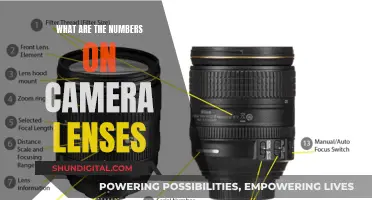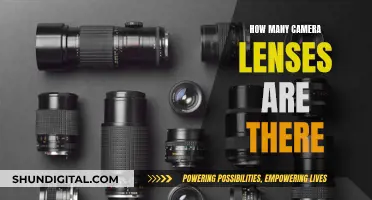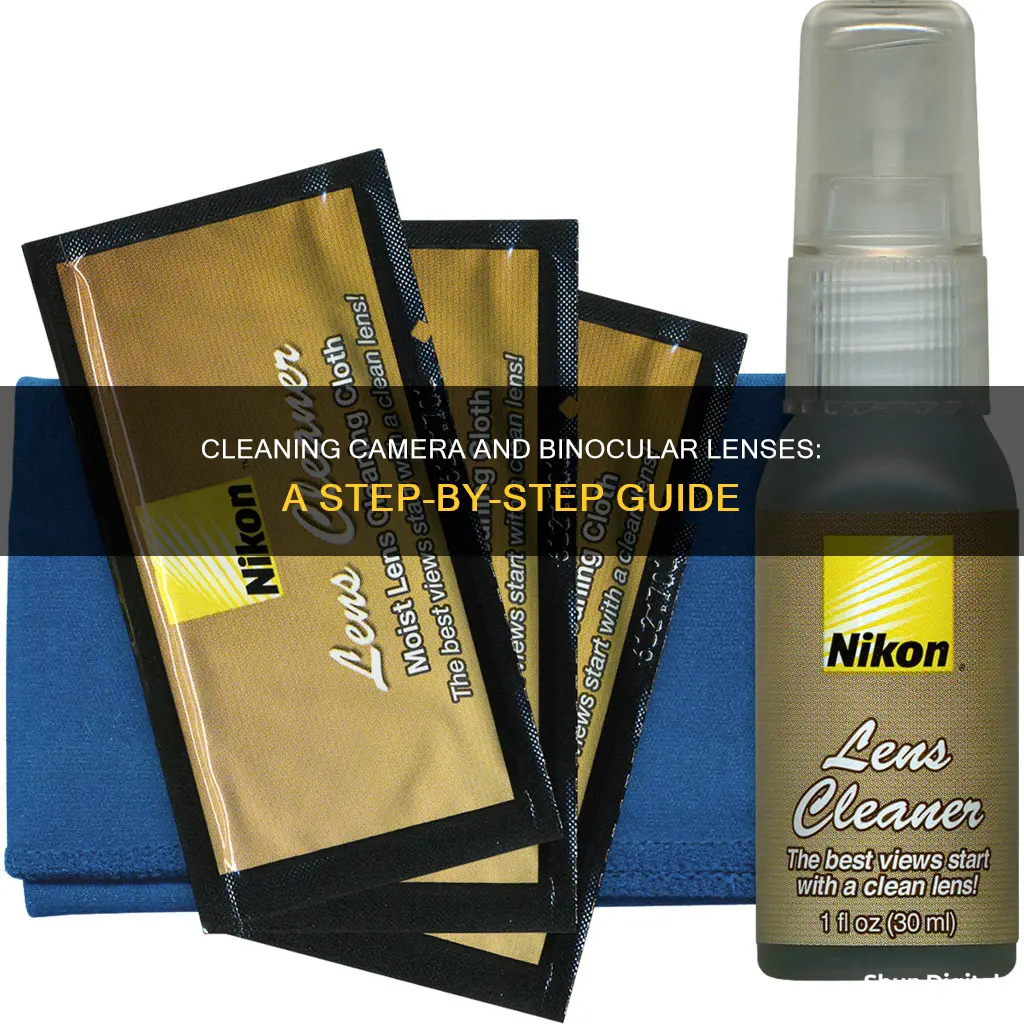
Keeping your camera and binocular lenses clean is essential to maintaining image quality and making sure they last a long time. While it's tempting to clean lenses often, it's best to do so infrequently and only when necessary, as regular cleaning can cause more damage to the lenses and coatings than intended. When cleaning lenses, it's crucial to use the right tools and techniques to avoid scratching the lens surface and damaging the lens coatings.
How to Clean Camera and Binocular Lenses
| Characteristics | Values |
|---|---|
| Frequency | Clean as infrequently as possible |
| Tools | Lens pen, canned air, cleaning cotton or microfiber cloth, lens cleaning solution |
| Don't Use | Toilet paper, paper towels, household glass cleaners, dish soap, detergent |
| Step 1 | Remove dirt and dust with a lens pen or canned air |
| Step 2 | Apply cleaning solution with a cotton swab or gently run water over the lenses |
| Step 3 | Wipe lenses with a lens pen pad or cloth, using a circular motion |
| Additional Tips | Avoid touching lenses with fingers, use lens caps, store in a clean, dry bag |
What You'll Learn
- Use a lens pen or canned air to remove dust and dirt
- Avoid using your breath, as this can cause water spots
- Moisten a cotton swab with water or cleaning solution to wipe away remaining dirt
- Don't use household glass or eyeglass cleaning solutions, as they can damage coatings
- Use a soft, dry microfiber cloth to gently rub the lenses

Use a lens pen or canned air to remove dust and dirt
Using a lens pen or canned air is a great way to remove dust and dirt from your camera and binocular lenses. Here is a step-by-step guide on how to do it effectively:
Firstly, it is important to hold your binoculars or camera upside down. This will ensure that any dust or dirt falls away from the lenses and doesn't get smeared on the surface. Use a lens cleaning pen, specifically designed for cleaning optics. These pens have soft bristles that won't damage the glass or coatings. Gently brush away any loose dust or dirt particles. If you don't have a lens pen, you can also use canned air from a photographic supply store. Ensure that you use short bursts of air and hold the can a safe distance away from the lens to avoid frosting it.
Alternatively, you can use a blower brush. Remove the brush attachment when using it as a blower to prevent dust from blowing onto the lens. Gently squeeze the bulb to force the air out and adjust the air pressure as needed. You can also use a small or large brush to sweep away any dust from the camera body or lens, being careful not to press too hard.
If there is still dust or dirt on your lenses, you can try using a soft, lens-cleaning brush with very fine hairs. This will help remove fine particles with minimal pressure, reducing the chances of scratching the lenses. Remember to always clean in a dust-free environment to avoid new dust particles settling on the lenses during the cleaning process.
Once you have removed all the loose dust and dirt, you can move on to the next step of cleaning your lenses with a microfiber cloth and lens cleaning solution. Remember, it is important to always remove dust first before wiping down your lenses to avoid scratching them.
Understanding Your Camera Lens' Field of View
You may want to see also

Avoid using your breath, as this can cause water spots
When cleaning camera and binocular lenses, it is important to avoid using your breath to fog them. The air from your lungs contains tiny droplets of water that will leave water spots on the lens. These water spots can be difficult to remove once they are dry.
In addition, the condensation from your breath may contain harmful acids and chemicals that can damage the lens coatings. These coatings are important as they increase the transmission of light, reduce reflections, and cut out aberrations that create coloured fringes around bright objects. By using your breath, you risk damaging these coatings and compromising the performance of your lenses.
Instead of using your breath, it is recommended to use a blower brush or canned air to remove dust and dirt from the lenses. This will help to avoid scratching the lens surface and compromising the image quality.
It is also important to note that the act of breathing on the lens can introduce new dirt and dust to the lens surface, which can then be rubbed into the lens during the cleaning process, causing further damage. Therefore, it is best to avoid using your breath altogether and opt for alternative cleaning methods that are safer for your lenses.
Microscopic Dust: A Camera Lens Issue?
You may want to see also

Moisten a cotton swab with water or cleaning solution to wipe away remaining dirt
When it comes to cleaning camera and binocular lenses, it's important to be gentle and use the right tools to avoid causing any damage. One crucial step in this process is using a cotton swab moistened with water or a cleaning solution to wipe away any remaining dirt or dust. Here's a detailed guide on how to effectively perform this step:
Choosing the Right Cotton Swabs
Select cotton swabs with soft tips to ensure they won't leave scratches on your lenses. Cotton swabs, also known as Q-tips, are versatile tools that can reach tight spaces and delicate areas without causing damage. Their soft tips make them ideal for lenses and other sensitive surfaces.
Preparing the Cotton Swab
Moisten the tip of the cotton swab slightly with distilled water or a lens cleaning solution. Avoid using too much liquid, as it might drip onto the lens and cause streaks or waterspots. If using a cleaning solution, opt for a lens cleaning fluid designed for cameras and optics rather than eyeglass or window cleaner, as these may contain chemicals that can damage lens coatings. Alcohol is generally safe for electronics, but always check the manufacturer's recommendations before applying any liquid to your lenses.
Removing Remaining Dirt
With the cotton swab moistened, gently wipe away any remaining dirt or dust on the lens. Use a light touch and work in a circular motion to avoid putting too much pressure on the lens. Remember to avoid pouring or squirting liquid directly onto the lenses, as this can cause damage to the internal components. If your binoculars or camera are waterproof, you can gently run a light stream of water over the lenses to remove stubborn grime.
Drying and Final Touches
After removing the dirt with the moistened cotton swab, use a lens pen pad or a soft, clean microfiber cloth to wipe away any remaining smudges. Again, use a gentle, circular motion and apply very light pressure. Ensure the cloth is free of dirt and stored in a clean environment to avoid reintroducing dust or dirt onto the lenses. Allow the lenses to dry completely before storing your equipment.
Maintenance Tips
To maintain the cleanliness of your camera and binocular lenses, it's best to clean them as infrequently as possible. While this may seem counterintuitive, regular cleaning can cause more harm than good. Instead, take preventative measures such as using lens caps to protect your lenses from dust and dirt. Additionally, avoid touching the lenses with your fingers, as this will leave oily smudges. By following these steps and taking a cautious approach to cleaning, you can ensure clear and long-lasting performance from your optical equipment.
Vintage Camera Lenses: Worth the Money or Not?
You may want to see also

Don't use household glass or eyeglass cleaning solutions, as they can damage coatings
When cleaning camera and binocular lenses, it is important to remember that not all cleaning solutions are suitable for this purpose. Household glass and eyeglass cleaning solutions can damage the coatings on your lenses, so it is best to avoid using them.
The coatings on camera and binocular lenses are crucial for their performance and longevity. These coatings are designed to increase light transmission, reduce reflections, and enhance image quality. However, they are vulnerable to certain chemicals found in household glass and eyeglass cleaning solutions.
The chemicals in these cleaning solutions can react negatively with the coatings, causing them to break down or become cloudy. This will negatively impact the image quality and may even render the lenses unusable. It is essential to use a cleaning solution specifically designed for camera and binocular lenses, which you can find at camera shops or photography stores.
Additionally, it is worth noting that the type of cloth used for cleaning is also important. Avoid using paper towels, facial tissues, or any kind of paper products as they can be surprisingly abrasive and damage the coatings. Instead, opt for a microfiber cloth or a soft cotton cloth, which will effectively clean the lenses without causing scratches or leaving lint behind.
By following these guidelines and using the correct cleaning solutions and cloths, you can ensure that your camera and binocular lenses remain in optimal condition and provide clear, crisp images for years to come.
RF and EF Camera Lens Compatibility: What You Need to Know
You may want to see also

Use a soft, dry microfiber cloth to gently rub the lenses
When it comes to cleaning camera and binocular lenses, it's important to be gentle and use the right tools to avoid damaging the delicate lens coatings. One of the best tools for this task is a soft, dry microfiber cloth. Here's a step-by-step guide on how to use a microfiber cloth to gently rub and clean your lenses:
- Before you start, make sure your microfiber cloth is clean and free of any dust or debris. It's a good idea to store your cloth in a sealed plastic bag or a clean environment to keep it in pristine condition.
- Inspect the lenses for any large debris, dust, or grit. If present, use a lens blower, a can of compressed air, or a soft-bristled brush to gently remove these particles without applying pressure to the lens surface. This step is crucial to prevent scratches on the lenses.
- Once the lenses are free of large particles, you can gently rub them with your microfiber cloth. Use a circular motion, applying very light pressure, to wipe away any remaining smudges or dust.
- Work on one lens at a time, and be careful not to touch the other lens with your fingers to avoid leaving oily smudges.
- After cleaning, inspect the lenses for any remaining spots or smudges. If necessary, repeat the process, ensuring you remove all dust and debris before using the microfiber cloth.
- Finally, store your binoculars or camera in a clean, dry place, preferably with their lens caps on, to keep the lenses protected from dust and grime.
Remember, it's always best to clean your lenses as infrequently as possible. However, when cleaning is necessary, using a soft, dry microfiber cloth is a safe and effective method to gently rub and clean your camera and binocular lenses.
Verizon Wireless Stores: Do They Sell Camera Lenses?
You may want to see also
Frequently asked questions
Use a simple, three-step process: 1) Remove dust and dirt with a blower or soft-bristled brush. 2) Apply a few drops of lens cleaning solution to a lens tissue or cleaning cloth. 3) Using a circular motion, gently wipe away oil, fingerprints, and grime, working from the centre outward.
1) Tilt the camera down when changing lenses. 2) Avoid canned or compressed air, as this can damage the camera sensor and optics. 3) Wipe dirt and dust off your lens mount to prevent it from reaching the optics.
1) Hold the binoculars upside down and use a lens pen or canned air to remove loose dirt and dust. 2) Apply a cleaning solution with a cotton swab or cloth, gently wiping in a circular motion. 3) Use a lens pen or cloth to wipe away any remaining smudges, applying very light pressure.
It is recommended to clean your lenses as infrequently as possible to avoid damage. Only clean your lenses when necessary, such as when you notice dust, smudges, or dirt that may impact your images.