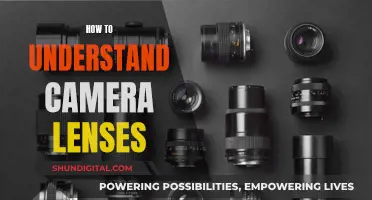Keeping your camera lens clean is essential for maintaining image quality and ensuring your equipment lasts a long time. While it is important to clean your lens, it is also crucial to avoid unnecessary cleaning, as this can increase the risk of scratches and damage to the lens coatings.
The first step in cleaning your camera lens is to determine if it actually needs cleaning. Check for dirt, dust, fingerprints, smudges, or other debris on the lens surface. If the lens is dirty, the next step is to choose the appropriate cleaning tools and solutions. It is recommended to use a lens cleaning kit that includes a dust blower, soft-bristled brush, microfiber cloth, and lens cleaning solution.
When cleaning the lens, start by blowing away any loose dust or debris with the dust blower. Then, use the soft-bristled brush to remove any remaining dust or stubborn particles. Apply a few drops of lens cleaning solution to a lens tissue or microfiber cloth and gently wipe the lens surface in a circular motion, working from the centre outward. Finally, use a dry lens tissue or microfiber cloth to remove any remaining moisture and polish the lens.
It is important to note that different lenses may have specific cleaning requirements, so always refer to the manufacturer's instructions before cleaning. Additionally, be cautious when using liquids or compressed air to clean the lens, as incorrect use may damage the lens or its coatings.
| Characteristics | Values |
|---|---|
| Should I clean my camera lens? | Yes, but only when necessary. Dirt, dust, and fingerprints can build up over time and cause a decline in image quality. |
| How often should I clean my camera lens? | If you use your camera regularly, clean it between two and four times per year. Clean your lens when you notice a decline in image quality or see dirt and smudges. |
| What can I use to clean my camera lens? | Microfibre cloth, lens cleaning tissues/paper, blower, soft-bristled brush, lens cleaning solution, disposable wipes, canned compressed air, and pre-moistened wipes. |
| Can I clean my camera lens with water? | It is not recommended to use household soaps and detergents as they can damage the lens. A small splash of water is fine, but too much can damage the camera. |
| Can I clean my camera lens with alcohol? | Yes, but check your camera manufacturer's instructions first. Canon, for example, advises against using ethanol on coated lenses. |
What You'll Learn

How to check if your camera lens needs cleaning
It is important to keep your camera lens clean to ensure you are getting the best image quality possible. Dirt, dust, and fingerprints are a natural part of camera use, and if left long enough, your lens could be permanently damaged. To check if your camera lens needs cleaning, you can perform a simple dirt test.
Dirt Test
- Set the focus to infinity: Set your camera to Manual mode and turn the focus ring to infinity. This will allow you to see specks of dust in the viewfinder.
- Take a photo of a plain surface: Take photos of both light and dark-coloured surfaces so you can easily spot dust particles on the photos.
- Examine the photos: Put your camera in Playback mode and zoom in on each image. Carefully inspect the images for any hazy spots or dust particles.
- Check for other signs of a dirty lens: Inspect the rear element of your lens for dust and smudges. Also, check for moulds inside the lens.
Other Ways to Check
- Focus on infinity: Set your lens to manual and focus on the furthest object, then lock the focus.
- Set a narrow aperture: Set the lens to a narrow aperture such as f/16.
- Take a photo: With the lens pointing at a plain white surface or a clear blue sky, take several shots.
- Check for spots: Zoom in on the image and check for dark spots, streaks, or lines.
If you notice any of these issues, it's time to clean your camera lens.
Mounting 42mm Lenses: Adapting for X-Mount Cameras
You may want to see also

How to clean your camera lens
Why You Should Clean Your Camera Lens
Dirty camera lenses can affect image quality and reduce the lifespan of your lens. Clean lenses produce sharper and clearer images.
When to Clean Your Camera Lens
You should clean your camera lens as needed and as infrequently as possible. However, some conditions may require multiple cleans in a day or during a single shoot. Before a shoot, check your lens for dust, smudges, lint, or water spots. If you notice any of these, clean your lens before shooting.
Step 1: Use a blower or soft-bristled brush
Use a manual air blower or soft-bristled brush to remove as much dust and dirt as possible from the lens. Avoid canned or compressed air as this can destroy the camera sensor and optics.
Step 2: Apply lens cleaning solution
Add a drop or two of lens cleaning fluid to a microfiber cloth or cleaning wipe. Avoid using too much fluid as this can damage your camera's optics.
Step 3: Wipe the lens
Starting from the outer part, wipe the lens in a circular motion, moving towards the centre. Gently remove fingerprints, oil, smudges, dirt, and dust.
Tips for Keeping Your Camera Lens Clean
- Always attach the lens cap when your camera is not in use.
- Store lenses in your camera bag, avoiding dusty areas.
- When removing the lens from the camera body, attach another lens or put the camera cap on.
- Tilt the camera down when changing lenses to prevent dust particles from landing on the sensor and lens optics.
- Avoid breathing on the lens to blow away dirt as the acids in your breath can damage lens coatings.
What Not to Use
- Chemical or caustic cleaners (e.g. ammonia, bleach, glass cleaner, disinfectant)
- Toothbrushes or cleaning supplies with firm bristles
- Wet wipes that are not designed for cleaning electronics
- Dirty or debris-filled cloths and rags
- Lint-prone materials (e.g. tissues, toilet paper)
Active Camera Differences: S7 Active vs Regular S7
You may want to see also

How often should you clean your camera lens
The simple answer is: clean your camera lens whenever it needs it. If you're a frequent photographer, this could be as often as once a week or once a month. If you rarely use your camera, you may only need to clean your lens every few months or so.
The condition of your camera lenses is one of the major factors that affect image quality. Clean lenses help produce sharp and crisp photos and tend to last longer than dirty lenses.
How to Know if Your Camera Lens Needs Cleaning
- Set your lens to manual and focus on the furthest object, then lock the focus. Set a narrow aperture (e.g. f/16) and take a photo of a plain white surface or a clear blue sky. Check the photo by zooming in on the image and inspecting it for spots, streaks, or lines.
- Check your lens for any dust, smudges, lint, or water spots.
- Examine the photos you've taken recently for any hazy spots or dust particles.
- Inspect the rear element of your lens for dust and smudges. Check for moulds inside the lens as well.
Tips for Keeping Your Camera Lens Clean
- Always use a lens cap when your camera is not in use.
- Store your lenses in a clean camera bag, lens pouch, or cupboard instead of on an open shelf where dust will settle on them.
- When changing lenses, keep the camera and lenses facing downwards to prevent dust from entering the camera body.
- Avoid touching the lens with your fingers. Oils and foreign substances on your fingers can contain chemicals that can damage the lens over time.
- Use a protective filter. A protective or UV filter placed on the front of your lens will protect it from scratches and damage.
- Clean your lenses regularly, but always use a gentle touch and the correct tools and cleaning solutions.
- Keep the inside of your camera bag clean and free of dirt and debris.
- Use a microfiber cloth to wipe down your camera and lens to remove any dust or debris.
- Be gentle when wiping your lenses and always wipe in a circular motion.
- Use a blower or soft-bristled brush to remove dust and debris from your lens before using any cleaning solutions.
Finding the Right Mirrorless Camera Lenses
You may want to see also

Can you wash your camera lens without lens cleaner
It is not recommended to clean your camera lens with just soap and water. Household soaps and detergents often contain ingredients that can damage the delicate lens of your camera.
However, if you are in a pinch, you can use your breath to blow away dust and dirt, but this is not ideal as even the cleanest mouth is full of bacteria, which can lead to the growth of cultures or "lens fungus".
If you are out in the field and have no other options, it is better to use your breath than to leave dust and dirt on your lens.
- Microfiber cloth
- Eyeglasses cleaner
- Turkey baster
- Large eye-dropper
- Makeup brush
If you want to make your own lens cleaning solution, you can mix equal parts 99% isopropyl alcohol and distilled water.
Adjusting Camera Lenses: The Ultimate Guide to Perfect Focus
You may want to see also

Is it OK to clean camera lenses with alcohol
It is generally safe to clean your camera lenses with alcohol, but it is important to exercise caution. While alcohol is an effective cleaning agent, it can also damage certain lens coatings if not used properly.
The Right Way to Clean Your Camera Lenses
Before using any cleaning agent, it is important to remove as much dust and dirt as possible from the lens using a blower or a soft-bristled brush. This is an important first step because wiping a dusty lens with a cloth can cause scratches.
Once the lens surface is free of dust and dirt, the next step is to apply a cleaning solution. It is important to choose a lens cleaning solution that is compatible with your lens and will not damage its coating. Some lenses, such as Canon coated lenses, should not be cleaned with ethanol as it will damage the coating. Instead, a mixture of isopropyl alcohol and distilled water can be used. The isopropyl alcohol should be of high purity (99%) and should not contain any other chemicals or agents that may leave a residue on the lens. The alcohol should be diluted with distilled water in a 50/50 ratio. The solution can then be applied to a lens tissue or a microfiber cloth and used to gently wipe the lens surface.
Other Cleaning Tips
- Always use a blower before proceeding with any other cleaning method.
- Avoid using the wrong cleaning solution. Only use solutions specifically made for lens surfaces.
- Avoid using a generic, coarse brush on your lens. Use a soft-tip lens brush or a lens-cleaning pen.
- Avoid touching the bristles of the brush with your fingertips to prevent oily residues from being transferred to the lens surface.
- Do not use paper towels, tissue paper, or clothing to clean the lens as they can deposit fibres that may scratch the lens.
- Do not spray or pour the cleaning solution directly onto the lens. Apply the solution to the tissue or cloth first to avoid liquid entering the lens body.
- When wiping the lens, use a circular motion, working from the centre outward to reduce streaking.
Camera Lenses: Are Their Filters Universal?
You may want to see also
Frequently asked questions
Check your lens for signs of dirt, dust, smudges, or mould. You can also set the focus to infinity and take a photo of a plain surface to check for dust particles.
You will need a blower or soft-bristled brush, lens cleaning solution or fluid, and a microfiber cloth or lens wipes.
It is recommended to clean your camera lens two to four times a year. However, you should only clean it when necessary, as excessive cleaning can damage the lens.
Yes, you can use alcohol, specifically isopropyl alcohol, to clean your camera lens. However, some camera manufacturers, like Canon, advise against using alcohol as it can damage the lens coating.
First, use a blower or brush to remove dust and dirt. Then, apply a few drops of lens cleaning solution to a microfiber cloth or lens tissue and gently wipe the lens in a circular motion, working from the centre outwards. Finally, use a clean, dry cloth to remove any remaining moisture.