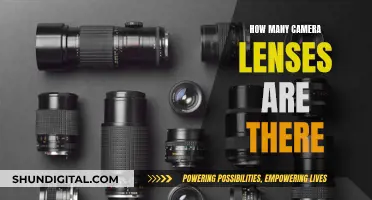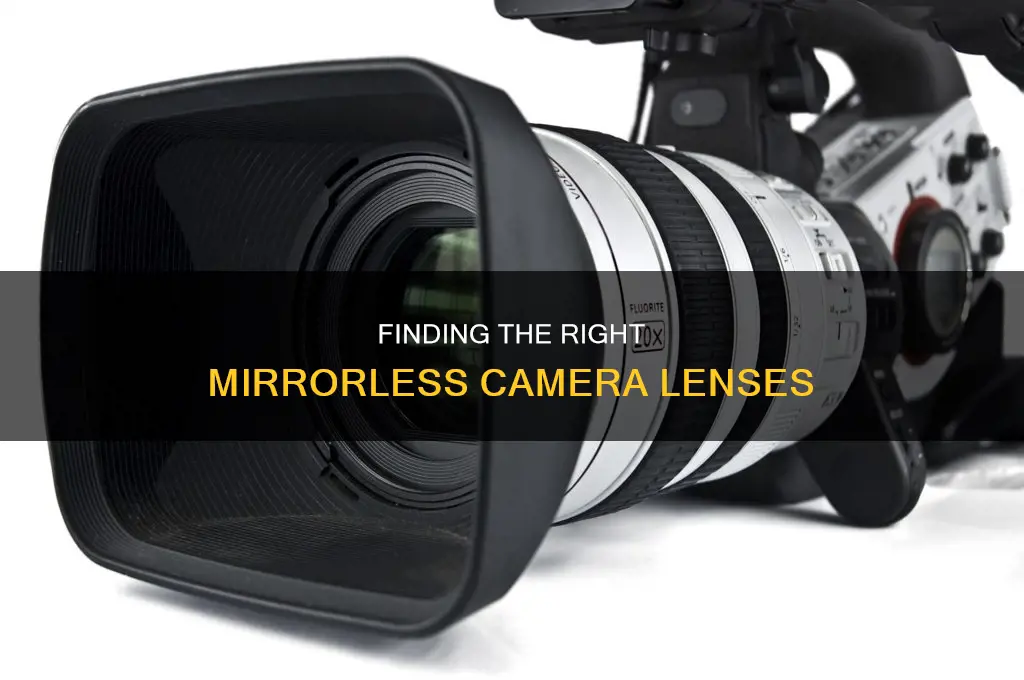
When it comes to photography, choosing the right lens for your camera is crucial. While you may be eager to invest in a range of lenses to enhance your photography, it's important to ensure that the lenses you buy are compatible with your camera. This is especially true if you own a mirrorless camera, as the lens mount plays a significant role in determining compatibility. In this article, we will explore the world of lens compatibility, helping you understand how to tell if a lens will fit your mirrorless camera. We will delve into the different lens mounts available, the impact of sensor size, and the process of adapting DSLR lenses to mirrorless cameras. By the end, you should be equipped with the knowledge to make informed decisions about lens purchases and adaptations for your mirrorless camera.
What You'll Learn

Check the lens mount index on your EOS camera
To check the lens mount index on your EOS camera, you must first remove the lens by pressing the lens release button and twisting it anti-clockwise. Canon cameras have four mount types, so checking the lens mount index will help you identify which lenses are compatible with your specific camera model.
- If you see a red line on the lens mount, your camera is an EOS APS-C R System or an EOS Full-frame R System mirrorless.
- If you see a red circle and a white square on the lens mount, your camera is an EOS APS-C DSLR.
- If you see only a red circle on the lens mount, your camera is an EOS full-frame DSLR.
- If you see a white circle on the lens mount, your camera is an EOS M series APS-C mirrorless.
Depending on your specific camera model, you may need to use a lens mount adapter to ensure compatibility with different lens types.
The Impact of Constant Lens Usage on Camera Performance
You may want to see also

Canon cameras have four mount types
If you see a red line on the lens mount, your camera is an EOS APS-C R System or EOS Full-frame R System mirrorless. If you see a red circle and a white square on the lens mount, your camera is an EOS APS-C DSLR. If you see only a red circle on the lens mount, your camera is an EOS full-frame DSLR. If you see a white circle on the lens mount, your camera is an EOS M series APS-C mirrorless.
Depending on your camera, different lens types can be used with or without a lens mount adapter. For example, EF-S lens mount cameras can mount EF lenses without an adapter, and EF-M lens mount cameras can mount EF lenses with an EF-EOS M adapter.
Leica Lenses: Panasonic Cameras' Secret Weapon?
You may want to see also

Canon EF lenses are compatible with Sony E/FE cameras
Canon EF lenses are not natively compatible with Sony E/FE cameras. However, there are a variety of third-party adapters available that allow Canon EF lenses to be used with Sony E-mount cameras. These adapters include both autofocus and manual focus options, with prices ranging from $70 to $399. It is important to note that not all adapters are created equal, and some may not work consistently with all EF lenses. Additionally, continuous autofocus in video mode is typically not supported when using these adapters.
When choosing an adapter, it is essential to consider the specific Canon EF lens and Sony E/FE camera model you plan to use. Some adapters may work better with certain lens and camera combinations than others. It is also worth noting that using an adapter may affect autofocus speed and video autofocus capabilities, depending on the specific adapter and camera model.
- Metabones Canon EF to Sony E-Mount T Smart Adapter V ($399): This is the most popular and original AF Smart lens adapter for Canon EF to Sony E-mount. It offers regular user-installable firmware updates that improve AF performance with many Canon EF lenses.
- Sigma MC-11 EF Mount Converter for Sony E-mount ($249): This adapter enables all native AF functions, including Eye AF, Lock-on AF, and Video AF with Sigma EF-mount Art, Contemporary, and Sport lenses. It also supports auto-exposure, in-camera lens correction, and in-camera image stabilization.
- High-Speed Commlite CM-EF-E HS Lens Adapter ($159): This adapter supports Phase Detection AF for faster autofocus. It offers a user-upgradeable firmware system via a USB port on the side of the adapter.
- FotodioX Canon EF Lens Pro Fusion Smart AF Adapter ($100): While this adapter lacks Phase Detection and video AF support, it offers full electronic communication and AF speed similar to the third-generation Metabones Smart Adapter III.
- FotodioX Vizelex ND Throttle Adapter for Canon EF to Sony E Mount ($100): This adapter features a built-in 10-stop variable neutral density filter, allowing for shooting with wide apertures in bright lighting conditions.
- FotodioX Adapter for Canon EF to Sony E-Mount (with Iris Control) ($70): This adapter allows Canon EF lenses to attach to Sony E-mount cameras and offers built-in iris control for adjusting the amount of light coming into the lens.
When using these adapters, it is important to ensure that your camera and lens settings are correctly configured. Additionally, some adapters may require you to switch the lens to manual focus mode for certain features to work properly. It is always a good idea to refer to the specific instructions provided with your chosen adapter and consult online resources for troubleshooting common issues.
The Evolution of Camera Lenses: 8 to 10 mm Range
You may want to see also

Third-party lens makers like Sigma and Tamron are cheaper options
Third-party lens makers like Sigma, Tamron, and Tokina produce optics for a wide range of camera models, including Canon, Nikon, and Sony. They represent some of the largest third-party lens manufacturers, churning out excellent glass that is often cheaper than first-party options.
For instance, if you want to use a lens on your Canon camera, you can either buy a Canon lens or opt for a third-party lens from companies like Sigma and Tamron that is compatible with the specific Canon mount. Canon cameras have four mount types: the EOS APS-C R System or EOS Full-frame R System mirrorless, the EOS APS-C DSLR, the EOS full-frame DSLR, and the EOS M series APS-C mirrorless. Sigma and Tamron lenses are available for all these Canon mounts, providing a more affordable option without compromising on quality.
Similarly, for Nikon cameras, Sigma and Tamron offer a range of lenses compatible with the F mount, which is used for both their DSLRs and older camera bodies. Nikon's Z-mount, used for their full-frame mirrorless cameras, is also supported by these third-party manufacturers.
Sony users can also benefit from the affordable options offered by Sigma and Tamron. While Sony has discontinued its A-mount DSLRs, lenses for this mount are still available from third-party manufacturers and can be adapted for use on Sony's full-frame mirrorless cameras with first-party adapters.
In summary, third-party lens makers like Sigma and Tamron provide cheaper alternatives to first-party lenses without sacrificing quality. They support a wide range of camera models and mounts, making them a versatile and cost-effective option for photographers.
Attaching Welding Glass to Camera Lenses: A Step-by-Step Guide
You may want to see also

Sensor size affects your lens options
The sensor is the part of the camera that captures the image. Digital cameras have different sensor sizes. The larger the sensor, the more light it can gather, resulting in better image quality. Camera sensor sizes are standardised, making it easy to compare the sensor in one camera to another.
There are three sensor sizes to consider when choosing a mirrorless camera: full-frame, APS-C, and Four Thirds.
Full-frame
Full-frame sensors are the same size as a frame of 35mm film, measuring 36mm x 24mm. They are found in professional-level DSLRs and mirrorless cameras, as well as some high-end compact cameras. Full-frame cameras offer the best image quality and are suitable for serious enthusiasts and professionals. They have a larger light-gathering area, resulting in clearer, less noisy images and blurrier backgrounds. However, they are more expensive, bigger, and heavier than cameras with smaller sensors.
APS-C
APS-C sensors are typically found in entry-level to mid-level DSLRs, as well as some mirrorless and high-end compact cameras. They are smaller than full-frame sensors, measuring around 23mm x 15mm. Cameras with APS-C sensors are suitable for dedicated photography hobbyists or experienced amateurs who enjoy photography as a long-term hobby. They are smaller and lighter than full-frame cameras, making them easier to carry around. However, they have slightly reduced light-gathering capabilities and a lower potential for background blur.
Four Thirds
Four Thirds sensors, specifically Micro Four Thirds models made by Olympus and Panasonic, are best for casual photographers, those on a budget, or those who prefer a small and lightweight camera. The image quality drawbacks are more noticeable with Four Thirds sensors, with more noise at higher ISO settings and a need for wider maximum apertures to achieve background blur. However, sensor technology has advanced, and you would need to reach very high ISO settings before noise becomes an issue. The smaller sensor size also means that telephoto lenses can be much smaller, making these cameras a good choice for photographers who need to shoot distant subjects, such as wildlife or sports.
When choosing a mirrorless camera, consider the sensor size that best suits your needs. Full-frame sensors offer the best image quality but come with a higher price tag, while APS-C and Four Thirds sensors provide good alternatives for hobbyists or those who prefer a smaller, lighter camera setup.
Sigma Lenses: Blackmagic Cinema Camera Compatibility Guide
You may want to see also
Frequently asked questions
The easiest way is to check the lens mount index on the front of your camera. Remove the lens by pressing the lens release button and twisting it anti-clockwise. The type of mount will determine which lenses are compatible.
Yes, Canon cameras, for example, have four types of lens mounts.
If you see a red line on the lens mount, your camera is an EOS APS-C R System or EOS Full-frame R System mirrorless. If you see a red circle and a white square, your camera is an EOS APS-C DSLR. A red circle indicates an EOS full-frame DSLR, and a white circle indicates an EOS M series APS-C mirrorless camera.
Yes, but you will likely need an adapter. Some camera brands offer their own adapters, while third-party options are also available. Be aware that automatic features may not work as expected, and you may be restricted to certain exposure modes.
Yes, the lenses may be bulkier than expected due to the adapter, and the crop factor of the lens may result in a more zoomed-in image than intended. Additionally, older lenses, especially wide-angle lenses, may not perform as well on newer digital camera sensors.