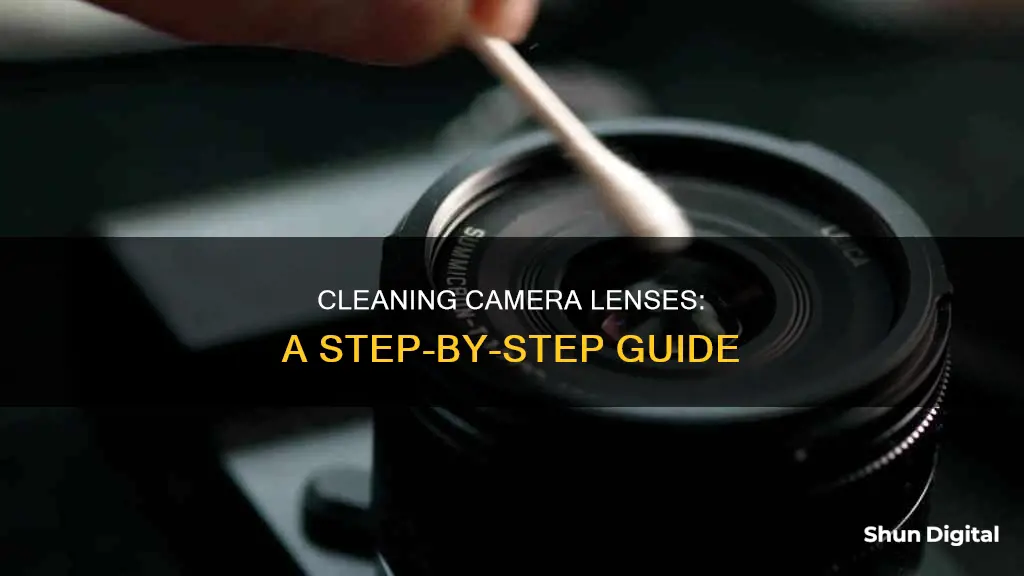
Keeping your camera lens clean is essential for capturing sharp, clear images. Dirty lenses can affect image quality, and oils and foreign substances can lead to damage. To clean your camera lens properly, you will need a blower, brush, lens cleaning solution, and a lens cloth.
First, use a blower to remove any loose dust or debris from the lens surface. Then, apply a few drops of lens cleaning solution to a lens tissue or cleaning cloth and gently wipe the lens surface in a circular motion, working from the centre outward. Finally, use a lens brush to remove any remaining dust or debris.
It is important to note that you should never apply lens cleaning fluid directly to the lens, as this can cause damage. Additionally, always use a soft-bristled brush to avoid scratching the lens.
| Characteristics | Values |
|---|---|
| Step 1 | Remove dust with a blower or brush |
| Step 2 | Apply lens cleaning solution to a lens tissue or cleaning cloth |
| Step 3 | Using a circular motion, gently remove oil, fingerprints, and grime from the lens surface, working from the center outward |
| Additional tips | Avoid touching the lens with your fingers; use lens caps; clean regularly; store your lens in dry conditions |
What You'll Learn

Use a blower to remove dust and dirt
Using a blower is a safe and effective way to remove dust and dirt from your camera lens. It is a crucial step in the camera lens cleaning process and should be done before any other cleaning methods. Here are some detailed instructions on how to use a blower to clean your camera lens:
Choose the Right Blower:
- Avoid using canned or compressed air as it can be too pressurized and damage the camera sensor and optics.
- Instead, opt for a manual air blower, which produces a gentle stream of air that is safe for your camera.
Prepare Your Workspace:
- Ensure you are in a clean and dust-free environment to avoid introducing new dust particles during the cleaning process.
- Place your camera on a flat surface with the lens facing down. This will help dislodged dust fall away from the lens.
Use the Blower:
- Hold the blower a few inches away from the lens and gently squeeze the bulb to direct a stream of air onto the lens surface.
- Work your way around the lens, paying close attention to the edges and crevices where dust can accumulate.
- Be careful not to touch the lens with the blower to avoid transferring oils or dirt onto the lens.
- If your blower has a nozzle, you can use it to direct the airflow more precisely.
Inspect the Lens:
- After blowing, carefully inspect the lens for any remaining dust or dirt particles.
- Use a magnifying glass or lens loupe if needed to get a closer look at the lens surface.
- If there are still some stubborn dust particles, you can repeat the blowing process or proceed to the next step.
Follow Up with a Soft-Bristled Brush:
- For more thorough cleaning, you can use a soft-bristled brush, such as one made with camel or goat hair, to gently brush away any remaining dust or dirt.
- Avoid touching the bristles of the brush with your fingers, especially if they are oily, to prevent transferring grime onto the lens.
By following these steps, you can effectively use a blower to remove dust and dirt from your camera lens, ensuring it is clean and ready for capturing sharp and crisp photos.
The High Cost of Camera Lenses: Why So Expensive?
You may want to see also

Use a soft-bristled brush to remove remaining dust
A soft-bristled brush is an essential tool in your camera cleaning kit. It is important to invest in a high-quality brush to maintain the excellent condition of your DSLR lenses. The bristles should be made of camel or goat hair to prevent scratches on the sensitive camera lens.
When using the brush, hold the camera lens so that the surface you are cleaning is facing downwards. This will ensure that any dislodged dust falls away from the lens. Use gentle, sweeping motions to brush away dust and dirt from the camera body and lens. Be sure to avoid pressing the brush too hard against the camera, as this can cause scratches.
It is also crucial to keep your brush clean. Avoid touching the bristles with oily fingers, as this can transfer grime to the lens while cleaning. Additionally, ensure that your hands are clean before handling the camera lens to prevent oil from your skin from transferring to the lens surface.
The soft-bristled brush is an effective tool for removing remaining dust particles after using a blower or air blower. It is important to use a blower first to remove loose dust and dirt, as brushing without blowing can cause scratches if large particles are present. The blower will dislodge these particles, making them easier to remove with the brush.
After using the soft-bristled brush, you can move on to the next step in the lens cleaning process, which is to apply a small amount of lens cleaning solution to a clean lens cloth or wipe. Remember to always handle your camera equipment with care and follow the proper steps to ensure your camera lenses remain in excellent condition.
Protect Your Camera Lens: Storage Tips for Photographers
You may want to see also

Apply lens cleaning solution to a cloth or tissue
When cleaning your camera lens, it's important to use the right tools and techniques to avoid damaging the lens or its coatings. One crucial step is applying lens cleaning solution to a cloth or tissue—but how do you do this correctly?
Firstly, it's important to use the correct type of cloth or tissue. Microfibre cloths are a popular choice as they are washable, lint-free, and won't scratch your lens. Lens tissues are also effective and inexpensive, but be sure to discard them after one use. Cotton swabs can be useful for cleaning the edges of a lens. However, avoid using tissues, paper towels, or rough fabrics, as these can scratch the lens.
Now, for the all-important step of applying the lens cleaning solution. Start by spraying or adding a few drops of the solution to one corner of your chosen cloth or tissue. Be careful not to apply too much—a drop or two is usually enough. Then, gently wipe the lens surface with the damp part of the cloth, using a circular motion and working from the centre of the lens outwards. This will effectively remove fingerprints, oil, smudges, dirt, and dust. Once the lens appears clean, use a dry part of the cloth to polish off any remaining residue.
Remember, never apply lens cleaning solution directly to the lens, as this can cause damage. Also, always ensure your cloth or tissue is clean before use, as you don't want to transfer dirt or grime back onto the lens. By following these simple steps, you can effectively and safely clean your camera lens.

Wipe the lens with a circular motion from the centre outwards
When it comes to cleaning your camera lens, the process is simple but must be done with care to avoid damaging the lens. Once you have gathered your cleaning kit, follow these steps:
Step 1: Remove Dust and Dirt
Use a blower or soft-bristled brush to remove as much dust and dirt as possible from the lens. Hold the blower a few inches away from the lens and squeeze the bulb gently to blow a stream of air onto the lens. You can also try breathing on the lens, but be careful not to spray saliva or lunch onto it!
Step 2: Apply Lens Cleaning Solution
Add a drop or two of lens cleaning solution to a microfiber cloth or cleaning wipe. Be sure to apply the solution to the cloth and not directly onto the lens, as excess fluid can damage the camera's optics.
Step 3: Wipe the Lens
Now, it's time to wipe the lens in a circular motion, working from the centre outwards. Use light pressure and avoid rubbing too hard, especially if you're dealing with stubborn smudges. This motion will effectively remove fingerprints, oil, smudges, dirt, and dust from the lens surface.
Step 4: Inspect and Repeat if Necessary
After cleaning, inspect the lens surface for any remaining streaks, smudges, or residue. If necessary, repeat the cleaning process using a fresh part of the lens cleaning cloth, being careful not to reuse a dirty cloth as this can scratch the lens.
Additional Tips:
- Always use lens caps when your camera is not in use to protect the lens from dust, moisture, and scratches.
- Clean your camera lens regularly, especially if you frequently shoot in dusty or humid environments.
- Store your lens in a dry condition when not in use, and consider adding silica gel packets to your camera bag to absorb moisture.
- If you notice significant dirt or damage, consider seeking professional cleaning services.

Put on lens caps to protect from dust and scratches
Lens caps are an essential tool in your camera cleaning kit. They are one of the most effective ways to protect your camera lenses from dust and scratches. When you are not using your camera, always put on the lens caps. This will prevent dust and dirt from settling on the lens. It will also protect the lens from scratches and other accidental damage.
Lens caps are especially important when you are travelling with your camera or shooting outdoors. In these situations, it is easy for dust and dirt to come into contact with your lens. By keeping the lens caps on when you are not using the camera, you can prevent this from happening.
It is also a good idea to use lens caps when you are changing lenses. By facing the camera and the lenses downwards, you can prevent dust particles from landing on the lens. This will help to keep your lens clean and free of dust and scratches.
In addition to using lens caps, there are a few other things you can do to protect your lens. Firstly, try to store your camera in a clean, dust-free location. This will reduce the amount of dust that comes into contact with the lens. Secondly, if you are travelling with your camera, store it in a camera bag. This will help to keep the lens clean and protected. Finally, if you are shooting in dusty or humid environments, make sure to clean your lens regularly. This will help to reduce the amount of dust and dirt that builds up on the lens.
Frequently asked questions
You will need a blower, brush, lens cleaning solution, and a lens cleaning cloth.
First, use the blower to remove any loose dust or debris from the lens surface. Then, brush away any remaining particles. Next, apply a small amount of lens cleaning solution to a clean lens cloth and gently wipe the lens surface in a circular pattern, starting in the middle and moving towards the edges. Finally, use a lens cleaning pen to remove any remaining particles and clean the lens surface.
It is recommended to clean your camera lens regularly, especially if you frequently shoot in dusty or humid environments. However, it is important to avoid unnecessary cleaning as it can increase the risk of scratching the lens surfaces.







