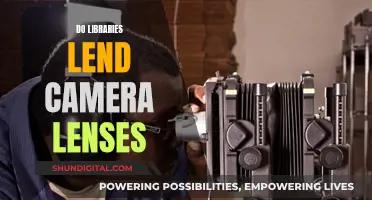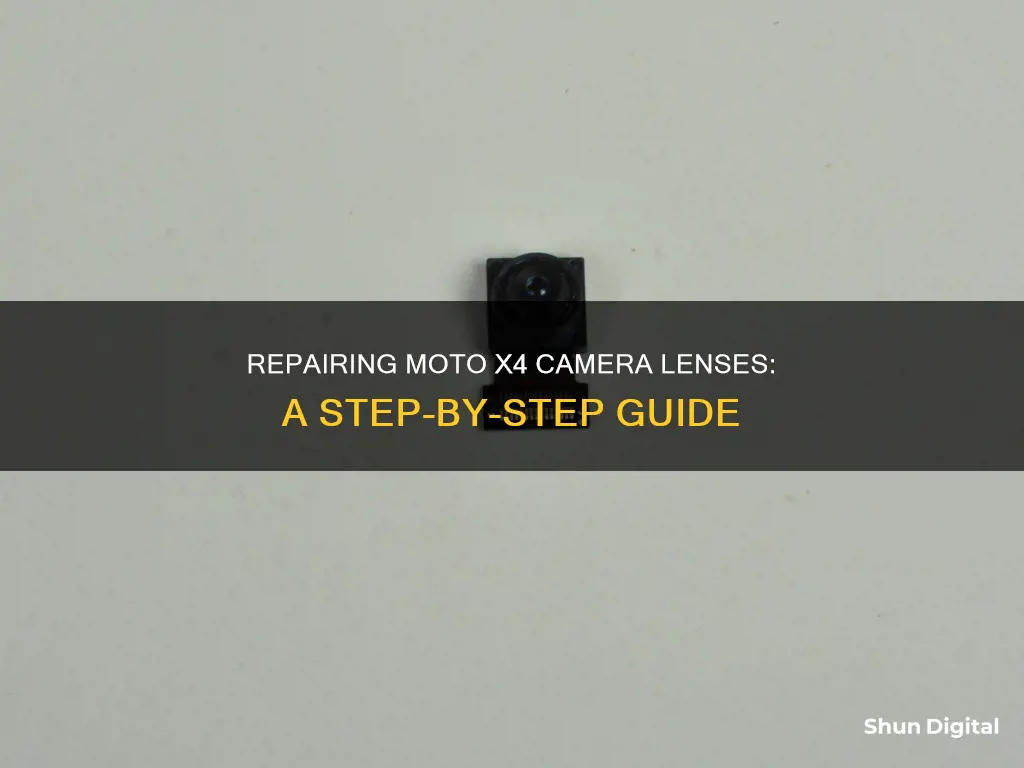
The camera lens on your Moto X4 smartphone can be repaired or replaced. There are several online guides and video tutorials available that can help you with the process. You can also purchase replacement parts and repair kits from online retailers. However, it is recommended to seek the help of a professional or refer to a repair video before attempting any DIY repairs.
What You'll Learn

Removing the SIM card tray
To remove the SIM card tray from your Motorola Moto X4, you will need a SIM card eject tool, a small bit, or a straightened paperclip.
First, locate the small hole in the SIM card tray, which is found at the top left edge of the phone. Insert the tool, bit, or paperclip into the hole and press to eject the tray. Once the tray has been ejected, simply remove it from the phone.
To put the tray back into the phone, follow the same steps in reverse.
It is recommended that you consult a professional technician for installation or repairs.
Choosing a Camera: Body, Lens, and Compatibility
You may want to see also

Opening the phone case
To open the phone case of your Moto X4, you will need a SIM card eject tool, a plastic opening tool, and an iOpener.
First, insert the SIM card eject tool into the hole in the side of the SIM card tray and push to eject the tray. Remove the SIM card tray, and then the SIM card if it doesn't fall out on its own.
Next, you will be releasing the clips holding the phone's cases together. Insert a plastic opening tool into the seam between the front and rear covers near the SIM card slot. Slide the tool along the seam toward the upper corner, and carefully slide it around the corner, freeing it from clips. Pry around the top right corner of the phone between the two covers, and run the tool along the seam around all four sides, separating the remaining clips holding the cover on. Be careful not to push the opening tool too deep into the phone, or you may damage internal components.
The plastic on the front cover is thinner near the buttons, so go slowly to avoid damaging the buttons or the front cover.
Now, heat an iOpener and lay it over the phone for approximately 90 seconds to loosen the adhesive securing the back cover. Starting from the SIM slot side, carefully peel the back cover off the phone. Be gentle, as the back cover is very flexible, and you don't want to damage any internal components by being too hasty.
There is a chance that the NFC coil may remain adhered to the back cover. If so, stop peeling the cover and reapply a heated iOpener to the back cover. Do not separate the back cover entirely; it is still connected to the phone by the camera flash cable. The flash cable is attached on the power/volume button side of the phone.
Gently set the back cover down, exposing the camera flash cable connector. Now, use the tip of a spudger to flip up the retaining flap on the flash cable ZIF connector, being sure to pry only on the flap itself, not on the connector. Pull the flash cable straight out of its socket, and separate the back cover from the phone.
Best Places to Sell Your Camera Lenses Online
You may want to see also

Removing the back cover
To remove the back cover of your Moto X4, you will first need to insert a plastic opening tool into the seam between the front and rear covers, near the SIM card slot. Slide the tool along the seam towards the upper corner, and carefully work it around the corner, freeing it from clips.
Pry around the top right corner of the phone between the two covers, and then run the opening tool along the seam around all four sides, separating the remaining clips holding the cover on. Be careful not to push the opening tool too deep into the phone, as this could damage internal components.
The plastic on the front cover is thinner near the buttons, so take care not to damage the buttons or the front cover as you work.
Next, heat an iOpener and lay it over the phone for around 90 seconds to loosen the adhesive securing the back cover. Starting from the SIM slot side, carefully peel the back cover off the phone. The back cover is very flexible, but you should still take care not to damage any internal components by being too hasty.
There is a chance that the NFC coil will remain stuck to the back cover. If this happens, stop peeling the cover and reapply a heated iOpener to the back cover.
Do not separate the back cover entirely; it is still connected to the phone by the camera flash cable. The flash cable is attached to the power/volume button side of the phone.
Gently set the back cover down, exposing the camera flash cable connector, but being careful not to put strain on it.
Cleaning Camera Lenses: A Step-by-Step Guide
You may want to see also

Replacing the rear-facing camera
To replace the rear-facing camera on your Moto X4, you'll need to first power down your phone and remove the SIM card tray. Next, you'll need to remove the back cover. This is done by inserting a plastic opening tool into the seam between the front and rear covers, near the SIM card slot. Slide the tool along the seam toward the upper corner and around the corner, being careful not to push too deep and damage internal components.
Once you've freed the clips around the corner, run the opening tool along the seam on all four sides to separate the remaining clips holding the cover on. The plastic on the front cover is thinner near the buttons, so take extra care in this area. Heat an iOpener and lay it over the phone for about 90 seconds to loosen the adhesive securing the back cover. Now, carefully peel the back cover off, starting from the SIM slot side. Be gentle, as the back cover is flexible and you don't want to damage any internal components.
If the NFC coil remains stuck to the back cover, reapply heat with the iOpener and gently peel it off. Remember, the back cover is still connected to the phone by the camera flash cable, so don't separate it entirely. To detach the flash cable, gently set the back cover down and expose the camera flash cable connector. Use the tip of a spudger to flip up the retaining flap on the flash cable ZIF connector and pull the cable straight out of its socket. Now you can separate the back cover from the phone.
With the back cover removed, you'll need to remove the lower antenna assembly by unscrewing the four 3 mm T3 Torx screws securing it in place. Use a spudger to pry up the assembly and disconnect the antenna cable connector. Now, you can remove the battery and motherboard assembly, being careful not to puncture or damage the battery.
Finally, with the motherboard exposed, use a spudger to flip up the retaining tab on the rear-facing camera ZIF cable connector and remove the camera from the motherboard. To reassemble your device, simply follow these steps in reverse order.
The Ultimate Guide to Polishing Camera Lenses Like a Pro
You may want to see also

Reassembling the phone
To reassemble your Motorola Moto X4, follow these steps in reverse order:
First, lay the motherboard down to access the display cable connector. Use the flat end of a spudger to flip the retaining tab on the display cable ZIF connector. Gently pull the display cable out of its connector as you remove the motherboard from the display assembly.
Next, insert the flat end of a spudger under the motherboard above the button assembly cable, and pry it out of the phone. Be careful not to snag any cables, and take care not to lose any buttons that may pop out of their recesses.
Then, remove the SIM slot bracket from the motherboard by taking out the final two 3 mm T3 Torx screws.
After that, disconnect the front-facing camera cable connector and remove the front-facing camera from its recess with a pair of tweezers.
Use tweezers to remove the microphone assembly, then use the flat end of a spudger to free the microphone assembly cable connector.
Push the tip of a spudger under the microphone assembly clip to free it from the earpiece speaker. If the assembly clip seems to be missing, check the speaker assembly that was previously removed.
Insert a spudger under the panhandle of the headphone jack/speaker assembly and pry it up from its recess. Remove the headphone jack/speaker assembly.
Remove the five 3 mm T3 Torx screws from the headphone jack/speaker assembly.
To reassemble the lower antenna assembly, insert the tip of a spudger under the battery cable near the connector to lift it straight up from its socket. Reattach the antenna assembly and secure it with four 3 mm T3 Torx screws.
Finally, carefully peel the back cover off the phone and use an iOpener to loosen the adhesive securing the back case. Slide a plastic opening tool around the corner, prying it free from clips. Reinsert the SIM card tray and SIM card, then push the tray back into the phone.
Lens Compatibility: Understanding Camera Lens Interchangeability
You may want to see also
Frequently asked questions
You can find a replacement lens for the Moto X4 on Amazon. It is recommended that you seek a professional to perform the replacement or refer to a repair video on YouTube or Google.
You will need to purchase a replacement lens, and then carefully follow an online repair guide or video. You will need to remove the back cover of your phone, disconnect the flash cable, and then remove and replace the camera lens.
There are several repair guides and videos available online, including on YouTube and iFixit. These guides will walk you through the process of replacing the camera lens on your Moto X4.