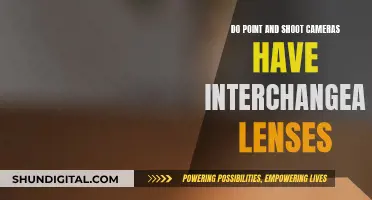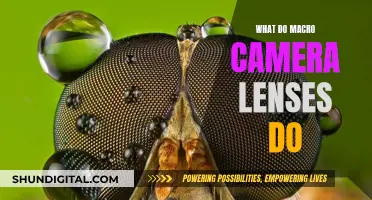Camera lenses can be adjusted to improve image quality and focus. The focal length of a lens, for example, determines its angle of view and how much the subject will be magnified. Other factors that influence image quality include lens speed, image quality, perspective, aperture or f-number, and whether the lens is a zoom or prime lens. Camera lenses can also be calibrated to correct for focus issues, which can be caused by manufacturer defects, sample variation, or improper shipping and handling. Calibration can be done manually or with automated software, and involves adjusting the camera's settings to fine-tune the autofocus operation of the lens. This process may need to be repeated periodically as autofocus precision can change over time.
| Characteristics | Values |
|---|---|
| Purpose of lens calibration | To fix blurry images caused by focus misalignment |
| When to calibrate | When you notice consistent camera misfocusing issues with a specific lens or all lenses |
| Tools required | Lens calibration chart, focus pyramid, sturdy tripod, ruler, white poster board, pen or pencil, computer |
| Calibration steps | Set up camera and ruler/poster board on a tripod, focus on the centre of the ruler/poster board, take a photo, inspect the photo for accuracy, adjust the autofocus as needed, repeat |
| Camera settings | Aperture Priority mode, widest aperture, Live View off |
| Calibration software | Reikan FoCal Pro Lens Calibration |
| Calibration for specific camera brands | Nikon – AF Fine Tune, Canon – AF Microadjustment, Sony – AF Micro Adjustment, Pentax – AF Adjustment, Olympus – AF Focus Adjust |
What You'll Learn
- Adjusting the diopter- this is the dial beside the viewfinder that adjusts the power of the viewfinder to match your eyes
- Lens calibration- this ensures your lenses can focus on a subject correctly
- Using a lens calibration tool- this can be a ruler, a lens calibration chart, or a lens aligner
- Calibrating a zoom lens- this is more challenging as there is a zoom and aperture range to work with
- Camera calibration- this may be necessary if you have a high-end DSLR and are still experiencing focusing issues

Adjusting the diopter- this is the dial beside the viewfinder that adjusts the power of the viewfinder to match your eyes
Adjusting the diopter is a simple process and can greatly improve your photography experience. The diopter is a small but powerful component integrated into the viewfinder of a camera, usually located as a dial, lever, knob, or switch beside the viewfinder. By adjusting the diopter, you can customise the viewfinder's focus to match your eyesight, eliminating the need for corrective lenses. This is especially useful if you usually wear glasses, as you won't need to worry about them when using your camera.
To adjust the diopter, first, turn on your camera and remove the lens cap. Set your camera to manual focus mode. This ensures that the adjustment only impacts the viewfinder and does not affect the autofocus system. Look through the viewfinder and point the camera towards a bright, featureless subject, such as a light wall, the sky, or a blank surface. Relax your eyes and half-press the shutter button to activate the data display within the viewfinder.
Now, adjust the diopter dial back and forth until the data displayed in the viewfinder, such as numbers, focus markers, and gridlines, come into sharp focus. Take your time with small adjustments to find the optimal setting for your eyesight. By default, the diopter is set for 20/20 vision, so you will need to adjust it until the information displayed is sharp and clear for you.
It is important to note that adjusting the diopter only affects the viewfinder and not how your camera lens focuses on a scene. However, by bringing the viewfinder into sharp focus, you can more easily identify any autofocus errors before taking a picture. Additionally, adjusting the diopter can help reduce eye strain, especially during prolonged shooting sessions.
Cleaning Camera Lenses: Removing Fungus and Mold
You may want to see also

Lens calibration- this ensures your lenses can focus on a subject correctly
Lens Calibration
Lens calibration is a method of fine-tuning where the focus point falls in your image when you are autofocusing. It ensures your lenses can focus on a subject correctly. Autofocus should always produce sharp images, with your chosen subject in focus. However, in a DSLR camera, an autofocused image requires clear communication between the lens, the camera's autofocus chip, and the camera's sensor.
When to Calibrate
You only need to calibrate if and when you notice that your camera's autofocus isn't producing a clear photo with a certain lens. It can depend on how much wear your equipment gets, but this may occur about every six months to two years for each camera and lens combination.
Calibration Process
The calibration process involves taking a series of photos in a controlled way, so you can see exactly how your focus is off. You can then correct it using your camera settings.
Setup
To calibrate, you need a well-lit environment, a tripod, a flat surface, and a subject to photograph that has easily measurable markings. You can purchase special objects to use as the subject of your test photos, such as focus pyramids or calibration charts. Or you can create your own setup using a hardcover book and a ruler.
Steps to Calibrate
- Set up your camera on a tripod in a well-lit environment.
- Place your chosen subject on the flat surface with your camera pointed at it. You want your subject as close as your type of lens allows while still being able to focus on it.
- Shoot at the shallowest depth of field or the widest aperture possible with your lens.
- Set your shutter speed to the fastest speed that your lighting situation allows.
- Turn on autofocus and take a photo so that the middle of your calibration subject is in focus.
- Compare your shot with how it looked in the viewfinder. If your final image is back-focused or front-focused, you'll be able to tell by seeing at what point on your calibration subject the focus is falling.
- Open your camera's autofocus settings. If your focus is falling slightly farther away from your center (back focus), you'll want to add a positive correction (+1–15). If your focus is falling in front of where you want it (front focus), add a negative correction (-1–15).
- Continue to take test shots and adjust your correction amount until your center focus point is crisp both in your viewfinder and in your final image.
Camera Brand Differences
Different cameras may have different names for the autofocus micro-adjustment tool. In Nikon cameras, it's often called "AF fine-tune", while in Sony and Canon cameras, it's typically referred to as "AF micro-adjustment".
The Ultimate Camera Lenses for Professional Photography
You may want to see also

Using a lens calibration tool- this can be a ruler, a lens calibration chart, or a lens aligner
Using a lens calibration tool is a great way to fine-tune your camera setup and ensure your autofocus is working correctly. This process is known as autofocus calibration and can help you achieve sharp, clear images. You can use a ruler, a lens calibration chart, or a lens aligner for this purpose. Here's a detailed guide on how to do it:
Step 1: Set Up Your Equipment
Place your camera on a tripod or a flat surface to ensure stability. If you're using a ruler or a lens calibration chart, make sure it is placed on a level surface in front of your camera. The distance between the camera and the calibration tool can vary, but a good rule of thumb is to position it a few feet away. Ensure that your camera and the calibration tool are level and at the same height.
Step 2: Camera Settings
Set your lens to its widest aperture to achieve the shallowest depth of field. This makes it easier to determine if your lens is focusing accurately. If you're using a DSLR camera, make sure to disable Live View and use the optical viewfinder for autofocus. Live View uses a different autofocus system, and adjustments made during calibration may not be reflected when using Live View.
Step 3: Focus and Capture
Using the viewfinder, autofocus on the centre of your calibration tool. If you're using a ruler, focus on the centre mark or a specific number, such as the 15 cm mark. Once you have achieved focus, capture a photo.
Step 4: Inspect the Image
Review the image you just captured by zooming in to check the details. If you're using a ruler, the concept is to identify whether the marks on the ruler are sharper or blurrier than the centre mark you focused on. For example, if the 13 or 14 cm marks are sharper than the 15 cm mark, you have a back-focusing problem. On the other hand, if the 16 or 17 cm marks are sharper, you have a front-focusing problem.
Step 5: Adjust and Fine-Tune
Based on your observations in the previous step, you will need to adjust your autofocus settings. This process may vary depending on your camera brand. For Nikon cameras, look for the AF Fine-Tune menu, while for Canon cameras, navigate to the Auto Focus settings in the Function area. Make the necessary adjustments to correct the focus issue you identified.
Step 6: Repeat and Verify
Repeat the process by capturing another photo and verifying if the focus issue has been resolved. Continue fine-tuning your autofocus settings until you achieve consistent and accurate focus.
Remember that this process may vary slightly depending on the specific calibration tool you are using. Additionally, different camera brands may have unique names for the autofocus micro-adjustment tool and settings. Always refer to your camera's manual for brand-specific instructions.
Mastering the Art of Pronouncing Camera Lens Names
You may want to see also

Calibrating a zoom lens- this is more challenging as there is a zoom and aperture range to work with
Calibrating a zoom lens can be challenging due to the variable zoom and aperture range. Here are some detailed instructions to help you through the process:
First, it's important to identify if there is a focus problem. This can be done by using a focus test chart or a similar tool. Set up your camera on a tripod and ensure it is level and aligned with the target. The target should be placed at a distance suitable for the focal length of the lens. For example, a 24mm lens should be calibrated at a distance of around 1.2 metres, while a 200mm lens would require a distance of about 5.5 metres.
Next, set your camera to the centre focus point and adjust the aperture to its widest setting. Take a series of photos, defocusing between each shot to ensure the autofocus system reacquires focus. Analyse the images to determine if there is a front or back focus issue. Front focusing occurs when the sharpest point is in front of the target, while back focusing happens when it falls behind.
If a focus issue is identified, you can proceed to calibrate your zoom lens. This is done by making adjustments in the camera's autofocus settings, usually labelled as AF Fine Tune, AF Microadjustment, or similar, depending on the brand. These adjustments allow you to compensate for front or back focus issues by moving the focused point closer or farther from the camera.
For zoom lenses, it is recommended to bias the calibration towards the telephoto end of the range, as focus errors have a greater impact at longer focal lengths due to the shallower depth of field. Additionally, some newer cameras from Canon and Nikon offer "two-point adjustment," allowing you to calibrate at both ends of the zoom range, with the camera automatically interpolating the mid-zoom adjustment.
It's worth noting that calibration may vary by distance, and you may need to repeat the process at different distances to ensure consistent results. Additionally, calibration may need to be performed periodically, especially if the lens is subjected to heavy use or extreme temperature changes.
Cleaning Vintage Camera Lenses: A Step-by-Step Guide
You may want to see also

Camera calibration- this may be necessary if you have a high-end DSLR and are still experiencing focusing issues
Camera Calibration
If you have a high-end DSLR and are still experiencing focusing issues, you may need to calibrate your camera. This is a simple process and can usually be done in-camera. It ensures your lenses can focus on a subject correctly and is often necessary if you notice consistent camera misfocusing issues with a specific lens or all lenses.
When to Calibrate Your Lens
You should calibrate your lens if you notice consistent camera misfocusing issues with a specific lens or all lenses. This is more likely to be necessary if you are using older lenses with a new camera body or vice versa, or if you have bought your gear second-hand. You should also re-check calibration if you drop your camera or lens, as internal parts may become misaligned.
How to Calibrate Your Lens
The exact method for calibrating your lens will depend on your camera's make and model. Consult your camera's manual to find the specific steps for your device. However, the basic process is as follows:
- Set up your camera on a tripod, parallel to a vertical surface in a brightly lit area.
- Print out a focus chart and tape it to the wall, ensuring it is straight and at the correct height for your lens.
- Set your camera to full Manual Mode and adjust settings such as aperture, ISO, and shutter speed.
- Take a reference shot in Live View mode, zooming in on the centre of the focus chart and focusing before capturing the image.
- Take another image without Live View. Look through the viewfinder and rotate the focus ring until the focus chart is out of focus. Half-press the shutter button to reacquire focus and take a shot. Repeat this process a few times.
- Compare the images. If the Live View image is sharp and the others are blurry, your camera did not acquire focus properly without Live View.
- If there is a focus issue, you will need to adjust the autofocus micro-adjustment parameters on your camera body.
Software Calibration
While it is possible to calibrate your lenses manually, as described above, you may wish to use dedicated software for greater precision. Reikan FoCal Pro Lens Calibration is one option, which includes a calibrator that you can tape to a wall, and software that guides you through the calibration process.
Exploring the Intricacies of 35mm Camera Lenses
You may want to see also
Frequently asked questions
Lens calibration is the process of fine-tuning your camera's autofocus operation. This is done through a setting in your camera, which compensates for either back-focus (when focus is shifted behind the focused area) or front-focus (when focus is shifted in front of the focused area).
You may need to calibrate your lens if you have recently purchased a new lens and it is not as sharp as you would like, or if you have dropped your lens and now the focus seems off. You should also calibrate your lens if you find that you are consistently missing focus in the same way on every image.
Your camera has a setting that allows you to tweak the focus of a lens. You are not actually changing anything in the lens itself, but rather fine-tuning the communication between the camera and the lens.
You can send your lenses out to be professionally calibrated, which costs around $25 to $75 per lens. Alternatively, you can calibrate your lens at home for about $10 for a lens calibration tool, plus your time and effort.