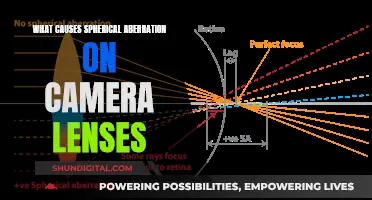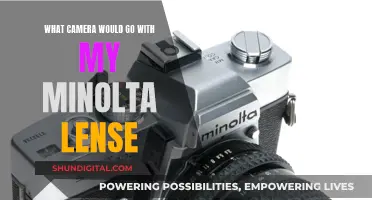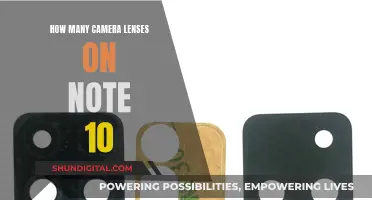A dirty cellphone camera lens can lead to blurry and low-quality images. To avoid this, it is important to know how to clean your lens without causing scratches. The most common and easiest way to clean your lens is by using a microfiber cloth. You can also use a cleaning pen or a soft, makeup brush to remove dust. For more stubborn grime, you can use a lens wipe or a lens cleaner. It is important to avoid using rough cloths, tap water, or domestic glass cleaners, as these can damage the lens.
| Characteristics | Values |
|---|---|
| Tools | Cleaning pen, soft makeup brush, microfiber cloth, lens wipe, lens cleaner, distilled water, isopropyl alcohol, soft-bristled brush, air blower, lens cleaning pen |
| Steps | Use a cleaning pen or soft brush to remove dust, use a microfiber cloth to buff away smudges, use a lens wipe for stubborn grime, use a lens cleaner or a homemade version with isopropyl alcohol and distilled water |
| Don'ts | Don't use domestic glass cleaner, rough cloths, tap water, tissues, or toilet paper |
What You'll Learn

Use a cleaning pen or soft-bristled brush to remove dust
Using a cleaning pen or a soft-bristled brush is a great way to remove dust from your cellphone camera lens without causing any scratches. These tools are designed to be gentle on your camera lens while effectively removing dust particles.
Cleaning pens come in a variety of shapes and sizes, with some featuring a delicate brush end and others offering a broader, fluffier brush. The size of the brush will determine its suitability for your particular lens, so it's important to choose the right one. If you don't have a cleaning pen, a clean, soft makeup brush can be an excellent alternative.
Soft-bristled brushes made of natural materials like camel or goat hair are ideal for keeping your sensitive camera lens scratch-free during the cleaning process. Just be sure to avoid touching the bristles with oily fingers, as this can transfer residue onto the lens, defeating the purpose of cleaning it.
When using a cleaning pen or soft-bristled brush, gently brush away any dust or debris from the lens. This simple step will help you maintain your camera lens and ensure it captures sharp and crisp photos.
In addition to using a cleaning pen or soft-bristled brush, it's important to have a camera cleaning kit with other essential tools. This kit should include a microfiber cloth, camera lens wipes, and a manual air blower to ensure a thorough and safe cleaning experience.
Cleaning Camera Lenses: DIY Home Solutions
You may want to see also

Microfiber cloth to buff away smudges
Microfiber cloths are a great way to buff away smudges on your phone camera lens without leaving behind any lint or dust particles. The best type of microfiber cloth for this purpose will be soft, absorbent, and have a high GSM (Grams Per Square Meter) rating.
Microfiber cloths are made from two synthetic materials: Polyamide (a byproduct of nylon) and polyester. The unique split structure of these fibres allows them to interlock, making the cloth less likely to scratch delicate surfaces. This structure also gives microfiber cloths a high absorbency rate, allowing them to soak up liquids and remove debris without smearing.
When choosing a microfiber cloth to clean your phone camera lens, look for one with a high GSM rating, as this indicates thicker and softer material. A good range to aim for is between 250 and 600 GSM. The cloth should also have a tight weave, which will make it lint-free and ideal for buffing away smudges and fingerprints without leaving streaks.
There are many microfiber cloths on the market that fit these criteria. For example, the MW Pro Multi-Surface Microfiber Towel is a premium cleaning cloth that comes in a pack of 12. These cloths are large (16"x16"), highly absorbent, and can be used for a variety of cleaning purposes. They are also lint-free and scratch-free, making them ideal for cleaning delicate surfaces like phone screens and camera lenses.
Another option is the Avalon Towels Microfiber Cleaning Cloths, which come in a value pack of 36. These cloths are also large (16"x16") and highly absorbent, making them perfect for buffing away smudges and fingerprints from your phone camera lens.
When using a microfiber cloth to clean your phone camera lens, remember to be gentle and avoid applying too much pressure. With proper care, your microfiber cloth will help you keep your phone camera lens smudge-free and in mint condition!
Interchangeable Lenses: Mirrorless Camera Flexibility Explored
You may want to see also

Lens wipes for stubborn grime
If your phone camera lens is too dirty for a quick rub with a cloth, it's time to bring out the lens wipes. Lens wipes are moistened with lens cleaner, making them more effective against stubborn grease and grime.
Do not use regular wet wipes on your camera lens, as these often contain softeners that will make your lens even greasier. Instead, use lens wipes specifically designed for cleaning camera lenses. These wipes are moistened with lens cleaner, which is usually a diluted solution of alcohol.
If you don't have lens wipes, you can make your own lens cleaning solution by mixing a 50:50 ratio of 70% isopropyl alcohol and distilled water. Apply this solution to the corner of a microfiber cloth or soft tissue, and gently wipe your lens.
Camera Lenses: Understanding Their Value and Depreciation Over Time
You may want to see also

Avoid rough cloths and tissues
When it comes to cleaning your cellphone camera lens, it's important to be gentle and avoid using any harsh materials that could scratch the delicate surface. This is why it's best to avoid rough cloths and tissues.
While they may seem soft enough for general cleaning, tissues can be too rough for your camera lens and may even leave behind dust particles and smudges. They are also not as effective at removing stubborn grime or grease, which can be an issue if you frequently touch your camera lens or use your phone without washing your hands.
The problem with rough cloths is that they can be abrasive and cause microscopic scratches on your camera lens. This is especially true if the cloth is dirty and contains trapped grit or dust particles, which can act like sandpaper and damage the lens coating.
Instead of reaching for a tissue or a rough cloth, opt for a specialised cleaning tool like a soft-bristled cleaning pen or a clean, soft makeup brush. These tools are designed to gently lift away dust and grime without causing any damage to the lens.
If you're dealing with fingerprints or smudges, a microfiber cloth is an excellent choice. It will buff away the marks without leaving behind any lint or streaks, as long as it hasn't been washed with fabric softener. Microfiber cloths are soft, gentle, and highly effective at cleaning sensitive surfaces like camera lenses.
Understanding Camera Lenses: Converging or Diverging?
You may want to see also

Use a lens cleaning solution
If your phone's camera lens is greasy or grimy, you can use a lens cleaning solution. This is a more effective method than simply using a cloth or tissue.
There are many lens cleaning solutions available to purchase, and they usually come in small bottles. You can also make your own solution by mixing a 50:50 ratio of 70% isopropyl alcohol and distilled water. However, it's important to note that tap water should not be used as it can leave marks or residue.
When using a lens cleaning solution, follow these steps:
- Spray the solution onto a soft, lint-free cloth. A microfiber cloth is ideal for this purpose.
- Gently wipe the lens with the cloth, using gentle, circular movements.
- Polish the lens until it is dry.
It's important to be cautious when cleaning your phone's camera lens. Avoid using rough cloths or tissues, as these can contain trapped grit that can scratch the lens. Always use a soft, clean cloth to avoid damaging the lens.
The Art of Portraiture: Lenses and Their Unique Effects
You may want to see also
Frequently asked questions
Use a microfiber cloth to wipe away dust, sand, and fingerprints. You can also use a lens pen or compressed air from a canister to brush off dust and sand.
Avoid using any chemicals like soap, ammonia, or alcohol, as these can damage the lens. Do not use toilet paper or tissues, as these can scratch the lens and cause extra dust.
The best way to clean your phone camera lens is by using a microfiber cloth. It is an easy, cheap, and effective solution that can be found in many stores.
You should clean your phone camera lens regularly, especially if it is battling dust, fat, fingerprints, and sand daily.