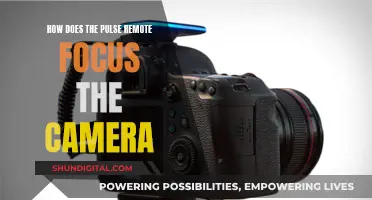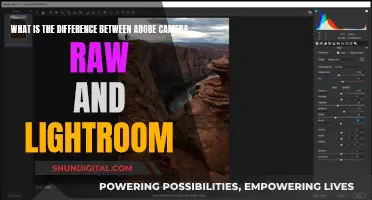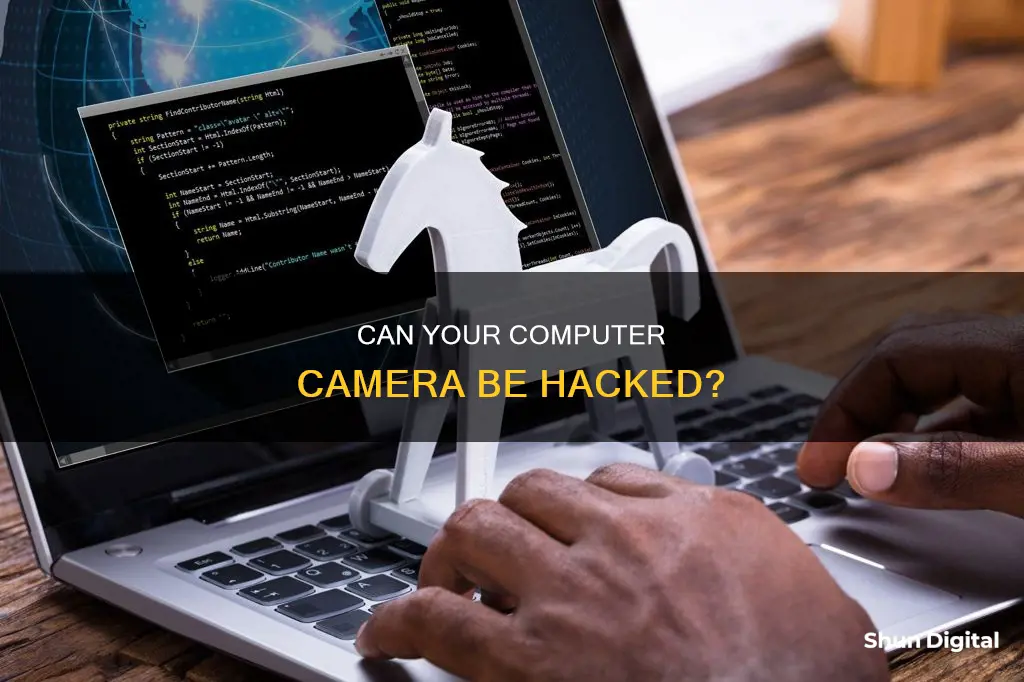
The idea of someone hacking into your computer camera and spying on you is no longer just a plot device in Hollywood films. It's a very real threat, known as camfecting, and it's happening more and more as our homes get smarter. Hackers can access your webcam in several ways, from exploiting existing spy software to using a Trojan virus to enter your system. They can even disable the on light, so you don't even know the camera is active. So, what can you do to protect yourself from webcam hacking?
| Characteristics | Values |
|---|---|
| Possibility of hacking | Yes, it is possible for hackers to access computer cameras. This is known as "camfecting". |
| Methods | Hackers can take advantage of existing spy software, exploit internet connectivity, or use a Trojan virus to gain access. |
| Indicators | A flickering or abnormally behaving camera indicator light, new files appearing on the device, increased data usage by background apps, faster battery drain, and unexpected changes in settings or camera behaviour. |
| Prevention | Use reliable antivirus software and firewalls, avoid phishing traps, be cautious on public Wi-Fi, cover the webcam when not in use, and use strong passwords. |
What You'll Learn

Covering your camera
Electrical tape is a good option as it doesn't leave residue, and if you fold a longer strip of tape back on itself, it's easy to remove. For a more sophisticated approach, you can roll up a coin in the tape so that the weight of the coin keeps the tape in place over the camera.
If you don't want to use tape, you can buy sliding camera covers that are designed to be easily opened and closed with a single finger movement. These are often included in screen protectors, which can provide an extra layer of protection for your screen and camera.
However, it's important to note that while covering your camera can prevent visual spying, it won't protect your microphone. Built-in microphones are often designed to keep working even if they're obstructed. In this case, software protection is your best defence.
In addition to covering your camera, it's recommended to regularly update your operating system, use strong passwords, avoid clicking suspicious links, and install anti-spyware and antivirus software.
Charging Your 360 Fly Camera: A Quick Guide
You may want to see also

Using a reliable antivirus
A reliable antivirus is an essential tool in your arsenal to protect your webcam from being hacked. Here are some tips on how to use antivirus software to safeguard your privacy:
Choose a Reputable Antivirus
Select an antivirus program that offers advanced protection against malware, spyware, and viruses. Look for one that includes webcam protection, such as Bitdefender, or a feature like Norton's SafeCam, which helps block unauthorized access to your webcam. These tools will detect and neutralize malicious threats, providing a strong defensive line to secure your webcam.
Keep Your Antivirus Up to Date
Regularly update your antivirus software to benefit from the latest security enhancements. Most antivirus programs will notify you when an update is available, and you can also set them to update automatically. This ensures your device remains protected against new and emerging threats, as hackers are continually developing new methods to gain access.
Run Regular Scans
Perform full system scans with your antivirus software at regular intervals. This will help identify and remove any malicious programs or spyware that may have found their way onto your device. A good practice is to schedule scans during times you do not need to use your device, as they can take some time to complete.
Act on Suspicion
If you suspect your webcam has been compromised, immediately launch your antivirus software and run a full scan. Cover your webcam with tape or a lens cover to prevent spying while the scan is in progress. If the scan identifies any issues, follow the recommended steps to resolve them, which may include moving suspicious files to quarantine or deleting them.
Enable Real-Time Protection
Most modern antivirus programs offer real-time protection, which means they are actively monitoring your system for any suspicious activity. Ensure this feature is enabled to provide continuous security for your webcam and other connected devices. Real-time protection can often detect and block threats before they have a chance to infect your system.
Use Antivirus Alongside Other Security Measures
While a reliable antivirus is a crucial component of webcam security, it should not be your only line of defense. Combine it with other security practices, such as using strong passwords, avoiding suspicious links and emails, covering your webcam when not in use, and regularly updating your operating system and other software.
By following these steps and staying vigilant, you can significantly reduce the risk of webcam hacking and protect your privacy.
Surveillance Cameras: Supervised Visitation or Privacy Invasion?
You may want to see also

Avoiding public Wi-Fi
It is indeed possible for hackers to access your computer camera and record you without your knowledge. This is known as "camfecting", and it is one of the most common hacks. Cybercriminals can also log in to the same free public Wi-Fi network as you and attempt to access your devices and personal information. Here are some ways to avoid this:
Avoid Public Wi-Fi
- Verify the network: Hackers often create bogus wireless networks that look official. Always double-check the name of the wireless network you are connecting to. If there is a QR code to simplify the connection, use it, but verify with a staff member that the code is legitimate.
- Avoid transmitting sensitive information: Refrain from sharing sensitive data such as social security numbers, bank account information, or credit card details over public Wi-Fi. If you must provide an email address to access a network, create a new one specifically for this purpose.
- Forget the network when you're done: After using a public wireless network, go to your device's network settings and select "Forget this Network". This will prevent your device from automatically connecting to that network in the future without your knowledge.
- Use a VPN: A virtual private network (VPN) adds an extra layer of security by masking your IP address and encrypting all data leaving your device. This helps protect your online privacy and shields you from digital eavesdropping. Basic VPN services are available for less than $10 a month.
- Use your phone's hotspot: If possible, use your mobile carrier network instead of public Wi-Fi. While this may use up plan data, it provides a more secure connection.
- Limit your activity: When using public Wi-Fi, avoid visiting websites that save your personal passwords or credit card numbers. Do not access your bank account or email, and refrain from online shopping or social media use.
Displaying Books Using Your Computer Camera
You may want to see also

Spotting the warning signs
While it may seem like something out of a Hollywood movie, hacking computer cameras is, unfortunately, a very real possibility. The good news is that there are several warning signs that can help you detect if your camera has been compromised. Here are some things to watch out for:
Strange Noises or Voices
One of the most obvious signs of a hack is hearing strange voices or noises coming from your camera. Hackers can infiltrate the audio system and speak to you or listen to your conversations. Keep your ears open for any unusual sounds coming from your camera.
Abnormal Camera Movement
If you notice your security camera moving strangely, such as unusual panning or rotation, it could be a sign of a hack. Try moving in front of the camera to see if it follows your movements. This indicates that someone has gained remote access to your camera.
Changes in Security Settings
Check your security settings regularly. Hackers may change your password, camera name, or other settings to gain easier access to your camera. Look for any suspicious changes or disabled security features.
Blinking or Illuminated LED Light
Many security cameras have LED lights that indicate when the camera is in use. If you see the LED light blinking randomly or illuminated when you haven't enabled the camera, it could be a sign of a hack. Reboot your device and monitor the light to see if it turns on again.
Increased Data Usage
If you have a camera that streams live video, keep an eye on its data consumption. A sudden spike in data usage when you aren't using the camera could indicate that someone else is accessing it.
Unexpected Video Files
If a hacker records footage using your camera, those video files will likely be saved on your device. Check your hard drive or video folders for any unexpected or unfamiliar webcam video files. These files may have random names or tags.
Strange Behaviour from Camera Apps
Keep an eye on your camera apps. If they start opening on their own or exhibit other strange behaviours, it could be a sign of a hack. Review the app permissions and revoke access for any suspicious or unfamiliar apps.
Poor Video Call Quality
If you experience sudden issues with video call quality, such as glitches or pixelation, it could be a sign that someone is intercepting your calls. Ensure that the problem isn't due to a bad Wi-Fi connection or low data availability before jumping to conclusions.
Strange Sounds During Calls
Be cautious if you hear odd sounds, such as a camera shutter, static, clicking, or echoes during your calls. This could indicate that someone is listening to or recording your conversation.
Remember to regularly update your passwords, enable two-factor authentication, and install reliable antivirus software to protect yourself from camera hacks.
Evolution of Rearview Cameras: When Did They Start?
You may want to see also

Protecting against remote access trojans
Remote Access Trojans (RATs) are a type of malware that gives an attacker remote control over a user's computer. RATs are typically downloaded together with a seemingly legitimate program, like a game, or are sent to the target as an email attachment. Once a RAT infects a device, it can be used to distribute RATs to additional vulnerable computers, establishing a botnet.
Install an Anti-Malware Software Program
Anti-malware programs are designed to detect and remove malicious software, including RATs. It is important to keep the anti-malware program up-to-date, as new threats are constantly emerging.
Harden Access Control
Implementing strong authentication measures, such as two-factor authentication and stricter firewall configurations, can help ensure that only authorized users have access to devices and data. This will reduce the damage a RAT infection can cause.
Implement Least Privilege
The principle of least privilege (POLP) states that users should only have the minimum amount of access necessary to perform their job duties. By strictly enforcing POLP, organizations can significantly reduce the chances of a RAT taking full control of a PC.
Monitor Unusual Behavior of Applications
RATs typically connect to a remote server to receive commands from the attacker, which may result in unusual network activity. Monitoring for these kinds of unusual behaviors can help detect RATs before they can do any damage.
Use an Intrusion Detection System
A reliable intrusion detection system (IDS) can help continuously monitor network traffic and block software intrusions. Two key types of IDS are host-based intrusion detection systems (HIDS) and network-based intrusion detection systems (NIDS).
Update OS, Browser, and Other Commonly Used Software
It is important to keep operating systems, web browsers, and other commonly used programs up to date, as threat actors often exploit vulnerabilities in these areas to gain access to devices. Regular security updates for antivirus and firewall software are also crucial.
Adopt Zero-Trust Model
The zero-trust security model enforces strict identification and authentication to access a network. It includes continuous monitoring and validations, granting the least privileges to users and devices, strict control on device access, and blockage of lateral movement. This model helps prevent RAT attacks by restricting lateral movements used to infect additional systems and access sensitive data.
Cybersecurity Training
Regular cybersecurity training can help individuals and organizations learn about the latest techniques to spot malware threats and avoid phishing and social engineering attacks, a leading cause of malware distribution.
Spot Signal Cameras: Avoid Getting Ticketed
You may want to see also