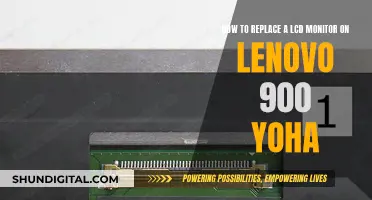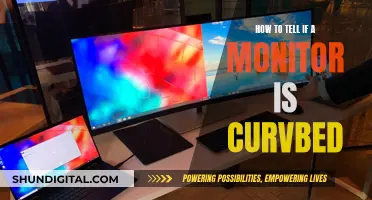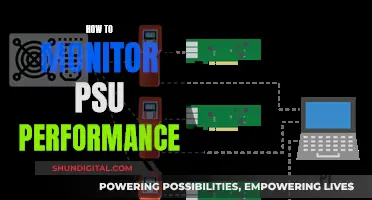With the average user spending a lot of time looking at a computer monitor, investing in a good one is worth it. A poor decision can make work less efficient and potentially harm your eyesight and neck. A good monitor should be large enough to easily read and comfortable to look at.
There are several factors to consider when buying a monitor, such as size, resolution, video inputs, and features. Bigger monitors give you more usable space to work without minimizing or closing windows, making your work more efficient. The most common resolution available is 1920 x 1080, with higher resolutions allowing for more information to be displayed and looking sharper. Common video inputs include VGA, HDMI, DVI, and DisplayPort, with DisplayPort being the best option in terms of performance.
Monitors with higher refresh rates, such as 144Hz, are typically more expensive but can be worth it for gamers or those looking for smoother performance. Other features like touchscreen interfaces and hardware vertical sync (FreeSync and G-Sync) will also increase the price.
While it's a significant investment, buying a good monitor can improve your work efficiency, enhance your gaming experience, and reduce eye fatigue.
| Characteristics | Values |
|---|---|
| Monitor prices | Continuously dropping |
| Monitor quality | Can vary, but generally "you get what you pay for" |
| Monitor resolution | The most common resolution is 1920 x 1080 |
| Monitor size | The most common sizes are 22 to 24 inches |
| Monitor features | Touchscreen interface, higher refresh rates, hardware vertical sync |
What You'll Learn

Cost
The cost of a monitor can vary widely, depending on its features and specifications. A basic 1920 x 1080 24-inch monitor without many features typically falls in the $150 range. On the other hand, a premium 32-inch or larger monitor with 4K resolution and adjustable height can easily cost $500 or more.
The price of a monitor is largely driven by its screen size and resolution. For example, a 27-inch 1080p monitor can cost less than $200, while a 27-inch 4K monitor can cost around $350. The resolution of a monitor has a significant impact on its price, with higher resolutions generally commanding higher prices.
It is worth noting that monitor technology evolves rapidly, and what is considered top-of-the-line today may become outdated within a few years. As such, some people prefer to buy mid-range or high-end monitors instead of investing in the absolute best model available, as this can provide better value in the long run.
Additionally, the cost of a monitor can be influenced by the type of display connection it uses. Common video inputs include VGA, HDMI, DVI, and DisplayPort. DisplayPort is generally considered the best option, as it supports high resolutions and frame rates. HDMI is also a good choice due to its widespread availability and ability to carry audio signals.
When considering the cost of a monitor, it is important to keep in mind that it is an investment in your work or gaming setup. A good monitor can improve your productivity, enhance your gaming experience, and reduce eye strain. As such, it is worth evaluating your needs and budget to determine the right monitor for you.
Monitors: Comparing Color Accuracy Directly
You may want to see also

Size
When it comes to monitors, size is an important factor to consider, and there are a few things to keep in mind when deciding on the perfect dimensions for your needs. Firstly, bigger monitors provide more usable space, allowing you to work without constantly minimising or closing windows, which can significantly improve your workflow efficiency. In today's workplace, it's not uncommon to see monitors that are 27 inches or even larger. The most common sizes for work tend to be in the 22 to 24-inch range, but some people opt for ultra-wide monitors that mimic a dual-monitor setup on a single screen. These larger displays are great for multitasking and can be a good alternative to a multi-monitor setup, which can be bulkier and require extra cabling.
If you're considering a larger monitor, make sure you have adequate desk space to accommodate it comfortably. You'll also want to ensure that the resolution matches the size; a higher resolution will provide a sharper image and allow you to display more information, but everything on the screen will appear smaller. Windows does have scaling options to help with this, but it's still something to keep in mind. For example, a 27-inch monitor with a 1080p resolution will be much cheaper than a 27-inch 4K monitor, but the text and images will appear smaller, and you may need to adjust your settings to ensure comfort and readability.
The resolution you choose will depend on your intended use. The most common resolution is 1920 x 1080 (also known as 1080p), which represents 1920 pixels horizontally and 1080 pixels vertically. Higher resolutions, such as 1440p or 4K, will provide sharper images and more screen real estate, but they will also increase the price. Additionally, keep in mind that the higher the resolution, the more powerful your graphics card will need to be to keep up with the increased demand for rendering.
When it comes to size, it's also worth considering the physical dimensions of the monitor itself. A larger screen can be great for immersion when gaming or watching movies, but it will also take up more space on your desk. If you have limited desk space, a smaller monitor or a dual-monitor setup with smaller screens might be a better option.
In summary, when deciding on the size of your monitor, consider your available desk space, your intended use, and your budget. Larger monitors with higher resolutions can provide a more immersive experience and improve workflow efficiency, but they will also be more expensive and may require a more powerful graphics card. Smaller monitors or dual-monitor setups can be more cost-effective and space-saving alternatives, but they may not offer the same level of immersion or screen real estate. Ultimately, the right size for you will depend on your personal preferences and needs.
Is Your Monitor Plasma? Here's How to Tell
You may want to see also

Resolution
The most common resolution available is 1920 x 1080, also known as Full HD or 1080p. This resolution offers a good balance between image quality and performance, making it suitable for everyday use and gaming. Monitors with this resolution are widely available and often more affordable, with basic models starting around $150.
If you require higher image quality and more screen real estate, you can opt for higher resolutions such as 2560 x 1440 (Quad HD or 1440p) or 3840 x 2160 (4K or Ultra HD). These resolutions provide sharper visuals and allow you to fit more windows or applications on your screen. However, higher resolutions also come with a higher price tag. For example, a 27-inch monitor with a 1080p resolution typically costs less than $200, while a 27-inch 4K monitor can cost around $350 or more.
It is worth noting that to take full advantage of higher resolutions, you will also need a powerful graphics card that can handle the increased number of pixels. Additionally, certain connectors like DisplayPort and HDMI are better suited for higher resolutions than older connections like VGA.
When deciding on a resolution, consider your intended use case and your budget. If you are a gamer, a resolution of 1080p or 1440p paired with a higher refresh rate will provide a smooth and responsive experience. For professionals working in fields like video editing or graphic design, a higher resolution of 4K or even 5K can offer the sharpness and colour accuracy needed for detailed work.
Crafting LCD Monitors: Step-by-Step Guide to Manufacturing
You may want to see also

Inputs
The input type of a monitor is an important consideration when purchasing a new one. The most common video inputs include VGA, HDMI, DVI, and DisplayPort. It is generally recommended to match the input on your computer, although adapters and cables are available for different input types.
DisplayPort is considered the best option as it supports a resolution of 3840 x 2160 (4K) at 60 frames per second. HDMI is also a good choice due to its widespread availability and ability to carry audio signals. DVI, on the other hand, typically supports a lower resolution of 1920 x 1200, although the DVI-D variant can handle higher resolutions. Finally, VGA should only be used as a last resort as it is an analog signal that often results in lower clarity compared to other input types.
In addition to the input type, other factors such as resolution, size, and features should also be considered when buying a monitor. A higher resolution results in a sharper image but may make everything on the screen appear smaller. Bigger monitors provide more usable space and are now commonly found in workplaces, with sizes of 27 inches or larger becoming more prevalent.
Monitors also offer various features such as touchscreen interfaces, higher refresh rates for gaming, and hardware vertical sync technologies like FreeSync and G-Sync. These additional features often come at a higher price. Ultimately, the right monitor for you will depend on your specific needs and budget.
CenturyLink Internet Usage: Monitor, Track, and Manage Your Data
You may want to see also

Features
There are several features to consider when buying a monitor. Firstly, the size of the monitor is important. While the standard size is 32 inches, which offers an ideal distance-to-size ratio for your eyes, you may need to go smaller or larger depending on your available desk space. It is recommended to choose a larger monitor if you are unsure, as you are more likely to regret buying a monitor that is too small.
Another key feature is the monitor's resolution, which refers to the number of pixels it has to display an image. A higher resolution will result in a sharper image, but it will also make text and icons appear smaller. If you have poor eyesight, you may prefer a lower resolution or a larger screen. Common resolutions include 1920 x 1080 (Full HD) and 2560 x 1440 (Quad HD), while 4K Ultra HD and 5K monitors offer even higher resolutions.
The refresh rate and response time of a monitor are also important considerations. The refresh rate is the number of times a monitor updates its screen each second, with higher refresh rates reducing motion blur and providing a smoother picture. For gaming, a refresh rate of 60Hz or higher is recommended, while gamers may also prefer a monitor with a fast response time, such as Twisted Nematic (TN) panels.
In-plane switching (IPS) panels offer accurate colours and wide viewing angles, making them a popular choice for photographers and graphic designers. Vertical alignment (VA) panels provide a compromise between TN and IPS panels, with better colour and viewing angles than TN panels, but worse refresh rates than IPS panels.
Other features to consider include the aspect ratio, curvature, brightness, and viewing angle of the monitor. Additionally, you may want to look for a monitor with built-in speakers, a webcam, or ergonomic features such as height and tilt adjustment.
Differentiating TVs and Monitors: What You Need to Know
You may want to see also
Frequently asked questions
A good monitor can make your work easier by providing more visual space for you to work and also reduce eye fatigue. It can also be harmful to your health to continue using an old monitor; monitors can lose their brightness over time, and earlier flat-screen displays can lose their colour fidelity, with whites turning yellow.
You get what you pay for when purchasing a monitor. A basic 1920 x 1080 24-inch monitor without many features is available for around $150. On the other end of the spectrum, a premium 32-inch or larger monitor with 4K resolution and adjustable height can easily cost $500+.
A more expensive monitor will likely have a higher resolution and a larger screen, providing more space to work with and allowing you to display more information. They may also have features such as a touchscreen interface, higher refresh rates for gaming, and hardware vertical sync.