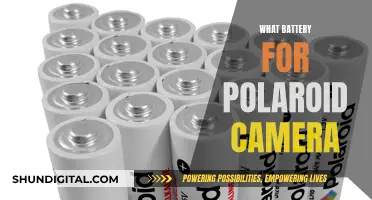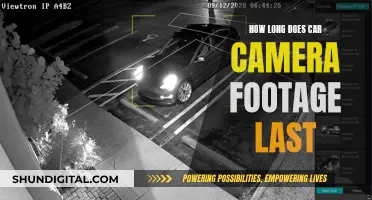Testing the focus on your camera is essential to ensure you get the sharpest possible images. Modern cameras often achieve this automatically, but it's still important to know how to test your camera's focus to identify any issues and make any necessary adjustments. This is especially important when working with older camera models or wanting more control over the camera's focus. In this article, we'll cover everything you need to know about testing the focus on your camera.
| Characteristics | Values |
|---|---|
| Equipment | DSLR camera with Live View mode, 2-3 lenses, tripod, vertical surface in a brightly lit area, focus chart, adhesive material, camera remote or self-timer |
| Setup | Place the focus chart on the vertical surface, set up the camera on the tripod parallel to the focus chart, adjust the distance between the camera and the surface depending on the focal length of the lens |
| Camera Settings | Manual mode, maximum aperture, base ISO value, optimal shutter speed, AF Micro Adjustment turned off, centre focus point, no lens corrections, AF-S/Single Servo mode, RAW image format, Live View mode set to "Tripod" |
| Testing Process | Capture the focus chart in Live View mode, turn off Live View and reacquire focus, repeat the process, upload photos to a computer and compare results |
| Analysis | Compare the Live View reference image with the other images, determine if the camera or lens has a focus issue, adjust focus settings if needed |
What You'll Learn

Using a focus chart
- Set up your equipment: Place the focus chart on a flat surface, such as a table or the floor. Ensure that the chart is angled at 45 degrees to the axis of the lens. Set up your camera on a tripod and position it parallel to the focus chart. The distance between the camera and the chart should depend on the focal length of the lens being tested. For example, if using a 50mm lens, the distance should be approximately 5 to 7 feet (1.5-2 meters).
- Camera settings: Switch your camera to manual mode and set the lens aperture to the maximum aperture (e.g. f/1.8). Set the ISO to a base value, such as ISO 100. Use the exposure meter to determine the optimal shutter speed. Ensure that autofocus and any lens corrections are turned on.
- Focusing: Select the center focus point in your viewfinder, as it is usually the most accurate. Focus on the center of the focus chart and ensure that the focus zone only includes the single focus target line. Take multiple shots, refocusing each time.
- Review the images: Upload the images to your computer and review them at 100% view. Compare the sharpness of the focus target line in each image. If the line appears sharpest in the images taken with autofocus, your camera's autofocus is working correctly. If the line appears sharper in the manual focus images, your autofocus may need adjustment.
By following these steps and using a focus chart, you can ensure that your camera is accurately focusing and that your lenses are calibrated properly. This will help you achieve sharp and crisp images in your photography or videography work.
Understanding Unexpected JPEGs in Your RAW Photos
You may want to see also

Testing autofocus accuracy
Step 1: Prepare the Equipment
You will need a DSLR camera with Live View mode capability, at least one lens, a stable tripod, and a flat vertical surface in a brightly lit area. Additionally, print out a focus test chart on regular letter-sized paper and use tape to attach it to the wall.
Step 2: Set Up the Camera and Chart
Place the focus chart on the wall, ensuring it is straight and at the correct height. Set up the camera on the tripod, parallel to the focus chart, making sure it is not tilted in any direction. Adjust the distance between the camera and the wall depending on the focal length of the lens you are testing. For a 50mm lens, the distance should be approximately 5 to 7 feet.
Step 3: Camera Settings
Switch your camera to full Manual Mode. Set the lens aperture to the maximum aperture, such as f/1.8 for a Nikon 50mm f/1.8G lens. Set the ISO to a base value, such as ISO 100. Determine the optimal shutter speed using the exposure meter inside the camera, ensuring it is fast enough to avoid camera shake. Turn off any lens corrections in your camera settings.
Step 4: Focus Point and Mode
Set the focus point to the center, as it is the most accurate in your camera. Set the camera to AF-S/Single Servo mode.
Step 5: Capture the Images
First, capture the focus chart in Live View mode. This will be your reference shot. Ensure the image is sharp in the center where the focus point is, and delete any blurry images. Then, turn off Live View mode and manually focus the lens until the chart looks completely out of focus. Allow the camera to reacquire focus, and capture at least three shots.
Step 6: Analyze the Results
Import the images into your computer and compare them to the reference image. View the images at 100% zoom and determine if your focus is right on, front focusing, or back focusing. If you have a focus issue, you may need to fine-tune your autofocus settings or send your equipment for calibration.
Uninstalling Camera Raw: A Guide for Windows 10 Users
You may want to see also

Checking for mileage, shock, or water damage
When purchasing a new camera, it is important to check its mileage, or the number of frames it has taken, to ensure that you are buying a new product. This is especially important when buying a used camera, as it can give you a reason to bargain if the numbers do not correspond to the seller's statements.
There are several ways to check a camera's mileage, depending on the manufacturer and model. Some universal services that support a large number of different camera models include Camera Shutter Count and Jeffrey's Image Metadata Viewer. With these services, you simply upload a raw image file, and the service will extract the shutter count data from the image's EXIF (Exchangeable Image File Format). This data contains information on the shooting parameters recorded directly into the photo file.
Additionally, some camera brands have their own specific methods for checking mileage. For Canon cameras, there is the EOSMSG application, which can be installed on a computer, as well as an online service that works only with Internet Explorer. For Sony cameras, there is a special service that will allow you to see how many frames your camera has taken online.
It is worth noting that checking the mileage will not tell you how many videos have been recorded on the camera, as the shutter is always open during video recording. Therefore, when buying a second-hand camera, it is important to inquire about the seller's video recording activity.
When it comes to shock damage, one of the most common issues is shutter shock, which occurs due to the vibration of the camera's shutter mechanism at the beginning of the exposure. This can cause camera shake and blurry images. To mitigate shutter shock, you can try shooting multiple frames, as the effect is not consistent across every frame. Shooting at higher shutter speeds or using an electronic shutter, if your camera has one, can also help eliminate this issue.
Finally, water damage is a serious concern for cameras. If your camera gets wet, the first step is to switch it off immediately to avoid electronic failures. Remove the memory card and batteries, and dry them separately. If there is no water lining the seal where the lens connects to the camera, you can remove the lens and clean it to avoid further damage. Use a small cloth to gently dab and soak up any water inside the camera, but be careful not to push water droplets further inside. You can also try placing the camera in a sealed bag of rice for a few days to absorb the moisture. If you are unsure what to do, it is best to take the camera to a repair shop as soon as possible.
Caught on Camera: Signing for Trap Tickets
You may want to see also

Adjusting the focus position
Understanding Focus:
Before adjusting your camera's focus, it's important to understand how focus works. The camera uses a lens to direct and bend light onto the photosensitive surface (the film or digital sensor). The lens consists of curved elements that diverge and converge light, creating an image on the sensor. The camera and lens work together to change the distance between the lens and the sensor, allowing you to control the focus.
Manual Focus Adjustment:
If your camera has a manual focus mode, you can adjust the focus by rotating the focus ring on the lens. This physically moves the focusing lens or lens-focusing group, changing the distance between the lens and the sensor. Ensure your camera is in manual focus mode by flipping the switch on the lens to "MF." Look through the viewfinder or use live view mode to fine-tune the focus, twisting the focus ring until your subject is sharp.
Autofocus Adjustment:
Modern cameras often have autofocus capabilities, with tiny motors built into the lenses. To adjust autofocus, you can use features like touch focus, where you touch the live view screen to indicate the desired focus point. Some cameras also offer incremental focus adjustments, allowing you to adjust the focus incrementally closer or farther away. Additionally, you can control whether the camera uses autofocus by toggling between auto and manual focus modes.
Focus Calibration:
If your images consistently appear blurry, you may need to calibrate your lens or camera body. You can do this by performing a camera focus test using a focus test chart. Set up your camera on a tripod in a well-lit area, ensuring it's parallel to the chart. Take multiple photos, adjusting the focus between shots. Then, upload the photos to a computer and compare them to determine if the camera is back or forward-focusing.
Micro-Adjustments:
If you determine that your camera has focusing issues, you can make micro-adjustments to fine-tune the focus. For example, in Canon cameras, you can access the AF micro-adjustments menu and select the "adjust by lens" option. From there, you can choose a positive or negative number to adjust the focus position, depending on whether you need to focus further away or closer to the camera.
Cameras and Tickets: Are You Being Watched?
You may want to see also

Using a single focus point
Setting Up the Camera and Focus Chart:
- Print a focus test chart, such as the Siemens Star Focus Chart or a similar chart with a central focus point, on regular letter-sized paper. Avoid using glossy paper.
- Find a flat vertical surface in a brightly lit area, such as a wall or a garage door, to hang your focus chart. Ensure the wall is straight and vertical.
- Set up your camera on a stable tripod, making sure it is parallel to the focus chart and not tilted in any direction. Adjust the height so that the camera is directly across from the focus chart, neither too high nor too low.
- Determine the distance between the camera and the wall based on the focal length of the lens. For a 50mm lens, maintain a distance of approximately 5 to 7 feet (1.5-2 meters). If using a wide-angle lens, stand closer, and if using a telephoto lens, stand further away.
- Switch your camera to full Manual Mode.
- Set the lens aperture to the maximum aperture value. For example, if using a Nikon 50mm f/1.8G lens, set the aperture to f/1.8.
- Set the ISO to a base value, such as ISO 100.
- Adjust the shutter speed using the exposure meter inside the camera to ensure optimal exposure. Aim for a fast shutter speed, such as 1/500 of a second. Ensure there is sufficient ambient light; otherwise, consider moving to a brighter location or adding more light.
- Turn off any lens corrections in your camera settings (e.g., vignetting, distortion, chromatic aberration).
- Set the focus point to the center focus point, as it is the most accurate sensor in your camera.
- Set the camera to AF-S/Single Servo mode.
Capturing the Test Images:
- Capture the first image in Live View mode. Zoom in on the center of the focus chart and half-press the shutter or press the AF-ON button to force the lens to focus. Capture the image and analyze it at 100% view. Ensure that the center, where the focus point is, is tack sharp. Repeat this step until you get a sharp image, keeping only one sharp image and deleting the rest.
- For the second image, turn off Live View mode. Look through the viewfinder and rotate the focus ring until the focus chart is completely out of focus. Half-press the shutter button or press the AF-ON button to reacquire focus. Wait for the focus confirmation (green mark or beep) and capture the shot. Repeat this process at least three times to eliminate any potential autofocus errors.
Analyzing the Results:
- Import the captured images into your computer and open them using a photo editing software.
- Compare the first sharp image captured in Live View mode with the subsequent images. Check if they exhibit similar sharpness or if they appear out of focus.
- If the images are consistently sharp, your camera does not have a focus issue, and you can stop the test.
- If the images are consistently out of focus, there may be an autofocus problem with either the lens or the camera body. To determine which is at fault, repeat the test with different lenses. If all lenses show similar results, the camera body is likely the issue.
Correcting the Focus:
- Identify whether you have a back or front focusing issue by analyzing the test images.
- Access your camera's AF micro-adjustments menu. The location of this menu may vary depending on your camera brand and model.
- Select the "Adjust by Lens" option and choose a positive or negative number to adjust the focus position. A positive number will focus further away from the camera, while a negative number will focus closer.
- After making the adjustment, repeat the focus test to verify if the lens is now sharp.
- If the lens is still not sharp, continue adjusting the focus position until you achieve the desired sharpness.
Unlocking Camera Raw: The Power of Presets
You may want to see also
Frequently asked questions
A focus test is a way to determine if there is an issue with your camera’s autofocus. This can be helpful in troubleshooting problems you may be having with getting your photos in focus.
You will need a camera body, a lens, a tripod, and a focus test card.
Place the focus test card in a well-lit area, somewhere your camera will find it easy to focus on the card. Set up your camera in front of the card, making sure it is parallel to the card and the camera is not tilted. The distance between the camera and the card depends on the focal length of the lens you are testing. Set your camera to full Manual Mode and adjust the settings according to the light available.
Once your equipment is set up, manually focus the lens to infinity and then allow the camera to focus on the card using autofocus. Take a photo of the chart and repeat this process several times so you have photos to compare. Upload your photos to a computer and look at the results on a larger screen.
If your lens is not sharp, you may be able to adjust the focus position in your camera settings. If this does not work, you will need to take your lens to be serviced.