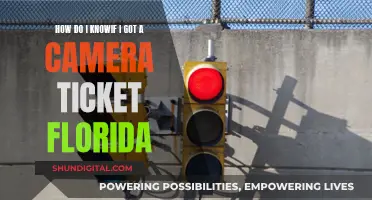The JPEG vs RAW debate is a never-ending war in the world of photography. JPEG is the default image format used in most smartphones and cameras, while RAW is a proprietary format that offers greater dynamic range, superior colours, and more detail. However, RAW files are much larger in size and require post-processing, making them less convenient for everyday use. Some cameras offer the option to shoot in both RAW and JPEG simultaneously, providing the convenience of JPEGs with the editing flexibility of RAW files. This option is useful for photographers who need to quickly produce images while also wanting to retain the ability to edit more challenging shots.
What You'll Learn
- JPEG is the default image format for most smartphones and cameras
- RAW files are unviewable without post-processing software
- RAW files take up much more storage space than JPEGs
- RAW files are proprietary formats tied to specific camera models
- RAW files are lossless and provide greater dynamic range and colour gamut

JPEG is the default image format for most smartphones and cameras
JPEG stands for Joint Photographic Experts Group, an international organisation that developed the JPEG standard for image compression. This format supports 16.7 million colours and can display over 16 million colours simultaneously, resulting in a nearly perfect colour scheme and contrast resolution. It also reduces image sizes by about 50-75% through lossy compression, which permanently removes redundant information. However, this compression can lead to a slight loss in image quality, although often unnoticeable to the average viewer.
JPEG's compatibility and widespread support across devices and software make it a convenient choice for photographers. Most modern devices and software can handle JPEG images, and it is the most common image file format used by digital cameras and image-capturing devices. This ubiquity ensures that photographers can easily view, edit, and share their JPEG images without worrying about compatibility issues.
Another advantage of JPEG is that images are already processed in-camera, with settings like white balance, colour saturation, tone curve, sharpening, and colour space applied. This saves time during post-processing, as photographers can use the images straight out of the camera without spending extra time on editing.
While RAW format offers higher image quality and more detailed data, JPEG's default status on most devices stems from its compression efficiency, compatibility, and ease of use. Its popularity and standardisation make it a reliable choice for photographers who want to capture, view, and share images conveniently without sacrificing significant image quality.
Ejecting the Casio EX-Z1000 Battery: A Step-by-Step Guide
You may want to see also

RAW files are unviewable without post-processing software
When a photo is taken, the camera's sensor collects light information. When shooting in JPEG, the camera quickly compresses this information into a reasonably-sized file. However, when shooting in RAW, the camera does not compress the data, which is why RAW files are much larger than JPEGs.
When you view a RAW file, you are viewing an embedded JPEG thumbnail inside the RAW file or your post-processing software is applying a JPEG profile to make the RAW viewable. RAW files are not directly viewable until translated, and once translated into a viewable file, the additional data depth of a RAW file is not visible.
RAW files are not ready straight out of the camera and need to be processed using software such as Adobe Camera Raw or Adobe Lightroom. This is a more time-consuming process than shooting in JPEG, which is why many photographers opt for the latter. However, shooting in RAW gives the photographer more control over the final image. For example, if a photo is too dark, the information is lost in a JPEG, but it can be recovered in a RAW file.
Uninstalling Camera Raw: A Step-by-Step Guide
You may want to see also

RAW files take up much more storage space than JPEGs
When shooting in RAW, you might notice that your memory card appears to be much smaller. This is because RAW files take up much more storage space than JPEG images.
JPEG is the default image format used in most smartphones and point-and-shoot cameras. It is a highly compressed format that reduces file size, making it convenient for storage and sharing. However, RAW files are typically 2 to 5 times larger than JPEGs due to the following reasons:
- RAW files are uncompressed or losslessly compressed, preserving all the data captured by the camera sensor. In contrast, JPEG uses lossy compression, which discards some information to reduce file size.
- RAW files have a higher bit depth, typically 12 to 14 bits per colour channel, compared to 8 bits per channel in JPEG. This means that a RAW file can store more tonal values and colours, resulting in a wider dynamic range and colour gamut.
- RAW files contain the raw sensor data without any in-camera processing. They are analogous to film negatives, allowing photographers to adjust settings like white balance, contrast, and saturation during post-processing. JPEGs, on the other hand, are fully processed in-camera, and any changes to these settings after the fact can result in loss of quality.
- RAW files include a full-size JPEG preview, thumbnail, and metadata, which contribute to the larger file size.
Space Tesla Camera: Did the Battery Die?
You may want to see also

RAW files are proprietary formats tied to specific camera models
This is a contentious issue for photographers, as there is very little disclosure of raw format specifications by manufacturers. There is a risk that any given format will not be supported long-term, especially if the manufacturer goes out of business. This has led to the creation of the OpenRAW organisation, which aims to address the issue.
Adobe has created a "universal" raw format, DNG, for digital negatives. However, high-end digital cameras still mostly deliver images in a proprietary format rather than a DNG file.
Most photo-editing software, such as Adobe Lightroom, DxO PhotoLab and Capture One, can handle most raw camera file formats. Apple's Mac computers have long been able to seamlessly display the most common raw camera files, and Windows has recently added this capability.
Understanding Camera Battery Ratings: A Quick Guide
You may want to see also

RAW files are lossless and provide greater dynamic range and colour gamut
RAW image files contain unprocessed or minimally processed data from a camera's image sensor. They are so named because they are not yet processed and contain large amounts of data. RAW files are like exposed but undeveloped film, which can be converted in a non-destructive manner multiple times. RAW files may have a wider dynamic range or colour gamut than the developed film or print. They preserve the information captured at the time of exposure.
RAW files contain the radiometric characteristics of the scene, that is, physical information about the light intensity and colour of the scene, at the best of the camera sensor's performance. RAW files have 12 or 14 bits of intensity information per channel (4096-16384 shades), compared to JPEG's 8 bits (256 shades). This provides many more shades of colour compared to JPEG files.
The dynamic range refers to the range of light to dark that can be captured by a camera before becoming completely white or black, respectively. RAW files usually provide more dynamic range than a JPEG file. This means that the exposure of a RAW file can be adjusted slightly after the photo has been taken.
RAW files are lossless and do not suffer from the compression artefacts visible with "lossy" JPEG compression. They contain more information and achieve better compression than TIFF, but without the compression artefacts of JPEG.
Aftermarket Camera Batteries: Warranty Void or Not?
You may want to see also
Frequently asked questions
Your camera is likely using JPEGs as a preview image, which is common for RAW files. This allows you to view a JPEG version of the image alongside the RAW data.
Your image is likely a JPEG if it can be easily opened and viewed without specialised software. RAW files often require specific camera or RAW-compatible software to be viewed and edited. Additionally, JPEGs are typically much smaller in file size compared to RAW images.
RAW files contain a wider range of data and offer greater flexibility in editing. This includes finer control over colour, exposure, and white balance adjustments. RAW files also offer a wider dynamic range and colour gamut, allowing for better highlight and shadow recovery.