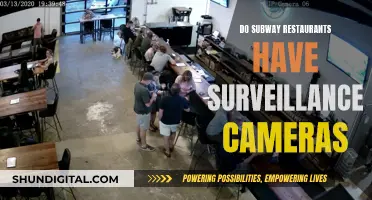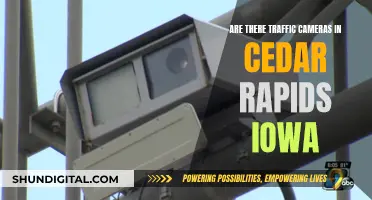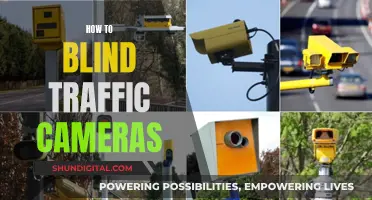If your camera is not focusing properly, there are several things you can check. First, make sure that your lens is attached correctly and that the metal contacts on the lens and camera are touching. Next, check that autofocus is enabled and that your camera is set to AF (autofocus) rather than M (manual focus). If you're using autofocus, make sure you're aiming your focus point at an area of contrast; your camera uses contrast to determine the subject and needs it to be able to focus the lens. If you're still having issues, try using the center focus point, as this is usually more accurate. Additionally, make sure you're not too close to your subject, as every lens has a minimum focus distance. Finally, if you're shooting in low light, your camera may struggle to focus, so consider choosing a lens with a larger maximum aperture to let in more light.
| Characteristics | Values |
|---|---|
| Camera lens not attached properly | Remove and remount the lens |
| Autofocus feature is on | Disable the autofocus feature |
| Dirty lens | Clean the lens with a soft, dry, lint-free cloth |
| Lens is too close to the subject | Back up a little and try again |
| Poor lighting | Choose a lens with a larger maximum aperture |
What You'll Learn

Check the lens is clean and clear of obstructions
To check that your camera's lack of focus is not due to a dirty lens, you'll need to inspect the lens for dust or other obstructions. Firstly, set your camera to a small aperture setting. An f-stop of f/22 is ideal, but you can go larger (i.e. a smaller number, like f/16) if needed. Next, set the focus of your camera to infinity. To do this, make sure your camera or lens is in manual focus mode, then turn the focus ring all the way to the mark labelled with the infinity symbol (it looks like a sideways "8"). Now, find a bright, plain white surface and take a photograph. You can also take a second shot with a black surface to catch more spots.
Once you've taken the photo(s), examine the image(s) by setting your camera display so that the photo fills the display with no text or other displays on top of it. Zoom in where necessary and look for spots. Dust marks will cast a shadowy blur. If you see dark spots, you've found the culprit.
If you don't see any dust spots, they may still be present but hidden. If you typically shoot at wide apertures, most dust particles won't show up, even against bright backgrounds. Dust may also be less noticeable in images with a lot of detail. If you're still unsure, try a test shot against a clear sky, a white sheet of paper, or your computer screen. Start by switching your camera into Aperture Priority mode and make sure you use Matrix or Evaluative metering and the lowest possible ISO. Turn off autofocus and dial in the smallest aperture possible. Fill the frame with your blank target area, manually dial the lens completely out of focus, and snap a frame. When you open the image on your computer, look for dark spots.
If you still can't identify any dust spots, there's a neat trick you can run in Photoshop. Hold down Ctrl/Cmd + I to invert the image, creating a negative. The dark spots will now appear white against a dark background, making them easier to see.
Mobile Camera Focus: The Science Behind It
You may want to see also

Ensure the lens is attached properly
If your camera won't focus, the first thing to do is to check that the lens is attached properly. The camera and lens have metal contacts that must be in communication with each other to function properly. If the lens isn't attached properly, the contacts may not be touching, and the camera won't be able to send the message to the lens to focus when you press the shutter button. In addition, if the lens is not locked into place correctly, it could fall off and get damaged.
To check if your lens is attached properly, remove the lens and remount it. Listen for a small click when it's locked into place, then try the focus again.
If your lens is a zoom lens, make sure that the lock switch is unlocked. Try manually turning the focus ring on the lens. If the focus ring does not turn, remove the lens from the camera body and try turning the focus ring again. If the focus ring cannot be turned manually when the lens is not attached to the camera, the lens may require servicing. If the focus ring can be turned without difficulty, reattach the lens to the camera, ensuring that the focus mode switch on the camera is set to MF. Try turning the focus ring on the lens again to achieve focus.
If your lens is attached properly and you are still experiencing focus issues, there are several other things you can try. Check that the AF/M switch on the lens is set to AF (Autofocus). Ensure you are not too close to the subject, as every lens has a minimum focus distance. Check that your camera focus isn't being affected by low light conditions.
Choosing the Right Batteries for Your Action Camera
You may want to see also

Disable autofocus
If you are experiencing issues with your camera focus, it may be a good idea to disable autofocus. This is especially true if your camera continuously goes in and out of focus, which is usually caused by the autofocus feature. As a subject moves, autofocus will continuously readjust until the lens is in focus. Depending on movement, lighting, and background, cameras can have trouble stabilizing the focus.
To disable autofocus on an Android or iPhone device, open your camera app and look for the focus settings within the camera app interface. You can then disable autofocus by tapping on the icon resembling a flower or the letters "AF", or by toggling the option provided.
If the option to disable autofocus is not available in the default camera app, you can try the following steps. Open your camera app and tap on the screen to bring up the focus area. Look for a small square or circle icon on the screen, indicating the autofocus target. Tap and hold the object you want to focus on until the icon changes or a focus lock indicator appears. This will manually set the focus, helping to prevent the autofocus from readjusting.
Another option is to use a third-party camera app, such as Open Camera, which allows you to lock the focus so that the camera does not focus unless you manually touch it to focus.
DNG and ARW: Adobe's Camera Raw Compatibility Mystery
You may want to see also

Check the AF/M switch on the lens
If you are having trouble with your camera focus, one of the first things you should do is check the AF/M switch on the lens. AF stands for Autofocus, and M stands for Manual Focus. This switch is usually located on the side of the lens barrel.
On some lenses, the AF/MF switch is located on the side of the lens barrel, and you can toggle between autofocus and manual focus by sliding a ring forward or backward. When the lens is in manual focus mode, you will be able to see the distance measurement scale. When in autofocus mode, the distance scale will be covered.
It is important to note that some cameras, like certain Olympus models, do not have an AF/MF switch on the lens. Instead, you toggle between autofocus and manual focus by sliding the focus ring forward or backward.
For cameras with an AF/MF switch on the lens, it is important to ensure that the switch is set to AF for autofocus mode. If you are using manual focus, the switch should be set to M.
In some cases, your camera may also have an AF/MF switch on the camera body itself. For example, Nikon cameras often have a focus switch on the camera body. It is important to check both the lens and the camera body to ensure that the correct focus mode is selected.
If you are unsure about the location of the AF/MF switch on your lens or camera body, refer to your camera's user manual for detailed information.
The Evolution of Bell & Howell's Electric Eye Camera
You may want to see also

Adjust the focus range
Adjusting the focus range is a critical aspect of achieving sharp and well-composed photographs. Here are some detailed instructions and tips for adjusting the focus range:
Understanding Focus Range
Firstly, it's important to understand the concept of focus range. The focus range refers to the distance between the closest and farthest objects in your frame that are in focus. It is also known as the depth of field. A wider aperture results in a narrower depth of field, while a narrower aperture provides a greater depth of field.
Using Autofocus
Modern cameras often come with autofocus features that automatically adjust the focus. While autofocus is generally reliable, it may struggle in certain situations, such as low-light conditions, when focusing on nearby objects, or when there are multiple dominant subjects in the frame. In such cases, you may need to intervene and adjust the focus range manually.
Adjusting Focus Range with Autofocus
When using autofocus, you can adjust the focus range by utilising autofocus modes and focus points. Most cameras offer autofocus modes like Single-Servo AF (AF-S) and Continuous-Servo AF (AF-C). AF-S locks focus when you partially press the shutter button, while AF-C continuously adjusts focus as your subject moves. You can also select specific focus points or zones within the frame to direct the camera's focus. By combining these autofocus settings, you can ensure the camera focuses on the desired areas.
Switching to Manual Focus
In some cases, you may need to switch from autofocus to manual focus to have complete control over the focus range. To do this, locate the "AF/MF" switch on your camera or lens and change it to "MF." Then, find the focus ring on the lens barrel and twist it to adjust the focus. Look through the viewfinder or use the Live View function on your camera to ensure the desired areas are in focus.
Techniques for Adjusting Focus Range
- Hyperfocal Distance: This technique involves focusing on a distance that maximises the depth of field, ensuring both the foreground and background are sharp. You can use a hyperfocal distance chart or app, or a shortcut is to double the distance from the closest object and focus at that point.
- Quick-and-Dirty Method: If your lens lacks a distance scale, you can use this method. Focus on the closest object, then the farthest, and finally, adjust the focus ring halfway between these two distances. Check that the foreground and background look equally blurry, indicating correct focus.
- Zone Focusing: This technique is useful for street photography. You set a relatively narrow aperture, manually focus in advance, and then capture the scene without worrying about focus adjustments.
Slowing Camera Movement in Blender: Walk Mode Tips
You may want to see also
Frequently asked questions
There could be a number of reasons for this, including a dirty lens, incorrect lens placement, autofocus issues, or the subject being too close to the camera. Try cleaning the lens, checking that the lens is attached properly, disabling autofocus, or moving the camera further away from the subject.
If your camera is continuously going in and out of focus, it is likely due to the autofocus feature. The autofocus will readjust as the subject moves, causing the focus to change. Try disabling autofocus if this is causing issues.
A dirty lens can cause poor focus. If you notice dirt or foreign objects on the lens, clean it with a soft, dry, lint-free cloth. Ensure that your phone case and accessories do not cover the lens, as this can also affect focus.
This could be due to the tracking autofocus feature. When enabled, the camera locks focus on a single subject for a few seconds, causing the background to appear out of focus. Try disabling tracking autofocus if you want the entire scene to be in focus.
If your camera is set to auto iris, it may be that as the lighting conditions change throughout the day, the depth of view shrinks, causing the image to become blurry. Try placing a neutral density filter on the lens to simulate lower lighting conditions and adjust the focus accordingly.