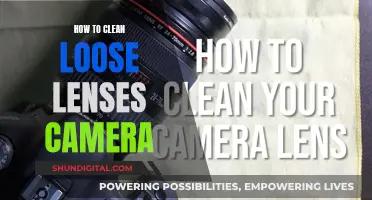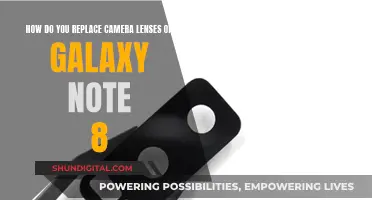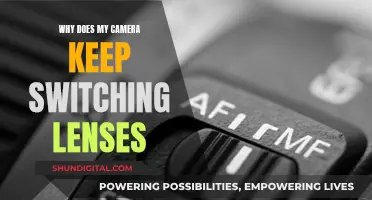Changing lenses on a camera can be a daunting task, especially when you're in a hurry or in a challenging environment. However, with the right techniques and preparation, you can do it quickly and safely. Here are some tips to help you switch out lenses like a pro:
- Understand your environment: Be mindful of potential hazards like salt water, moisture, and dust. If it's raining or windy, try to find shelter before changing lenses. When near the ocean, move away from the waves to avoid salt water damage.
- Find a good surface: Having a stable surface to work on is crucial. Indoors, a clean table is ideal. Outdoors, consider using your camera bag as a workspace or finding a flat surface like a park bench.
- Prepare your lenses: Get your new lens ready by placing it face-down with the front and rear caps still on. For the lens currently on your camera, put on the lens cap, configure the lens hood for storage, and retract the lens if necessary.
- Remove your current lens: Power off your camera and run any sensor cleaning routines. Depress the lens release button and rotate the lens to the unsecured position. Face the camera towards the ground to reduce dust accumulation and gently pull the lens away.
- Attach the new lens: Pick up the new lens, align the mounting marks on the lens and camera, and gently connect them. Rotate the lens into the secured position and make sure it's firmly in place.
- Secure your camera bag: Put away the old lens properly, zip up your bag, and stow any accessories. Don't forget to remove the lens cap on your new lens before you start shooting!
- Practice and confidence: Practising lens changes will make you faster and more efficient. Don't be afraid of dust or minor bumps; a little confidence goes a long way.
- Consider a backup camera: In fast-paced situations, consider investing in a second camera body with a different lens attached. This is a common practice among professionals in windy or dusty conditions.
| Characteristics | Values |
|---|---|
| Number of lenses carried | Most photographers carry multiple lenses |
| Purpose of carrying multiple lenses | Each lens serves a different purpose |
| Switching speed | With practice, it takes a matter of seconds to swap a lens |
| Sensor damage | Not a big issue for pros; sensor dust can be cleaned off |
| Dust prevention during lens switch | Work in a clean, wind-free environment; angle camera downwards; use a camera bag |
| Lens caps | Remove before a shoot to save time |
| Lens hoods | Do away with them to speed up lens changes |
What You'll Learn

Choose a safe environment: avoid salt water, moisture, and dust
When switching out lenses on your camera, it is important to choose a safe environment to avoid salt water, moisture, and dust. These three elements are the biggest risks to camera gear and other electronic items. Here are some tips to help you choose the right environment:
- If you are outdoors, try to find a sheltered spot away from the wind and dust. Look for areas that are out of the wind and as dust-free as possible. For example, if you are at the beach, walk away from the waves to avoid salt water damage.
- If it is raining, take cover under a roof or inside a building before changing lenses.
- When in a vehicle, be aware that they are usually filled with dust. However, if the weather is extremely bad, it may be preferable to change lenses in the car rather than outdoors.
- If you are at home, switch lenses indoors in a dust-free environment. You can also prepare in advance by thinking about what you will be photographing and putting the appropriate lens on your camera the night before.
- If you are in a car, take advantage of the protection it offers from the wind and switch lenses inside.
- If you are on a trail or hike, try to switch lenses inside your camera bag or use part of your bag to shield your camera and lens from the wind and dust.
Remember, the basic strategy is to avoid changing lenses in windy and dusty conditions, as this is when the most dust is flying around. By choosing a safe environment, you can reduce the risk of damage to your camera gear and minimize the amount of dust that gets inside your camera.
Target's Camera Lens Offerings: What You Need to Know
You may want to see also

Find a good surface to work on
When switching out lenses, finding a good surface to work on is crucial. Ideally, you want to find a flat surface to place your camera on its back, with the lens pointing straight up. This position minimises the risk of dust or dirt reaching your camera's sensor. If you're outdoors, a clean park bench or your camera bag can serve as a good surface. If you're using your camera bag, place it on the ground and work out of it to protect your gear from the elements.
If you're in a pinch and need to change lenses quickly, it's possible to juggle your gear between your hands and/or bags while standing. However, this method increases the risk of dropping something, so it's always best to work off a dedicated surface when possible.
- If you're in a dusty or windy area, try to find a sheltered spot or use your camera bag to shield your gear.
- If you're at home, switch lenses there to minimise dust exposure.
- If you're in your car, take advantage of the protection it offers from the wind and switch lenses inside.
- If you have a modular belt system or messenger-style bag, these can facilitate easier and faster lens changes by keeping your lenses upright and readily accessible.
Camera Lenses: Scratch-Resistant or Not?
You may want to see also

Prepare the new lens
Before you even begin to take the lens off your camera, consider the environment you’re in. For camera gear – or really any electronic item – the biggest risks come from salt water, moisture of any kind, and dust. If it’s raining, find some cover. If it’s windy, put your back to the wind and shield your gear as much as possible.
If you're indoors, preparing the new lens is easy. Simply place it on a clean table with the front of the lens facing down. If you're outdoors, place your camera bag on the ground and work out of it. Place the new lens in your bag with the front of the lens facing down and the rear element, covered by the rear cap, facing up.
Now, onto the lens that’s currently on your camera. Put on the lens cap, configure the lens hood for storage, and retract the lens if it extends. Then, remove the rear cap from your new lens.
It’s better to minimise the time that a lens’s rear element and a camera’s internal chamber are exposed to the environment.
Projector Lenses: Can They Double as Cameras?
You may want to see also

Remove the current lens
To remove the current lens from your camera, you should first consider your environment. Try to avoid switching lenses in windy, dusty areas or near salt water, as these conditions can cause dust and dirt to enter your camera. If you're outdoors, try to find a sheltered spot, and place your camera bag on the ground to work out of it.
Before you start, prepare your lenses. Place the new lens face-down so that the front of the lens is on the table, with the rear cap still on.
Now, it's time to get your camera ready. Make sure it's powered off and has completed any sensor cleaning routines. Put the lens cap on the lens that's currently on your camera, and retract the lens if it extends.
Next, depress the lens release button on your camera. With your other hand, rotate the lens in the mount from the secured to the unsecured position. These spots are often marked with dots or indicators on both the lens and camera body. Make sure you have a firm grip on the lens, as this is the biggest danger zone for dropping your gear.
Now, holding the lens firmly, face the camera towards the ground to reduce the amount of dust that can enter the chamber. Gently pull the lens away from the camera and put it down, with the rear element sticking up. You can now put the rear cap on the lens that you just removed.
Lenses: The True Power Behind Photography
You may want to see also

Put the camera away
Once you've finished taking photos, it's important to put your camera away properly to avoid damage and keep it in good condition. Here are some steps to follow:
Find a suitable place: Look for a safe, clean area to put your camera down, preferably on a flat surface like a table. If you're outdoors, consider using your camera bag as a temporary workspace to protect your equipment from the elements.
Power off the camera: Before removing any lenses or accessories, turn off your camera to reduce the risk of static electricity build-up, which can attract dust.
Remove the lens: Depress the lens release button and rotate the lens to the unsecured position. Hold the camera facing downwards to minimise the amount of dust that can enter the chamber. Gently pull the lens away and place it on a surface with the rear element pointing up.
Attach the lens cap: Quickly put the rear cap on the removed lens to protect it.
Store the lens: Place the lens inside your camera bag, preferably in a designated compartment or lens case to avoid scratches or damage.
Secure the camera: After putting on the lens cap, stow your camera in a safe place, such as a padded camera bag or case. Make sure to zip up the bag and secure any fasteners to prevent accidental openings.
Clean the equipment: If needed, use a lens cloth or blower to remove any dust or debris from the camera body, lens, or other accessories.
By following these steps, you can ensure that your camera and lenses are properly stored away and protected until your next photography session.
Lens Identification: Serial Numbers on Camera Lenses
You may want to see also
Frequently asked questions
Try to avoid changing lenses in dusty or windy conditions. Face the camera downwards to reduce the chance of dust entering the chamber. Make sure your camera is switched off and has completed any automatic sensor cleaning routines. Remove the lens cap from the new lens and hold it in your right hand. With your left hand, press the lens release button and turn the lens on the camera to the unlocked position. Remove the lens and put it down, then attach the new lens, turning it until it clicks into place.
Place your camera on a flat surface, such as a table or inside your camera bag. If you're outdoors, use a dedicated surface if possible, or place your camera bag on the ground and work out of it.
The longer the camera is exposed, the more chance there is of dust entering the chamber. However, it's also important to take your time and not rush the process, as this increases the risk of damaging your gear.
Always replace lens caps when they're not in use. Store your lenses with lens hoods in the shooting position, or use collapsible hoods, so you don't have to waste time attaching them.
If you're in a situation where things are happening quickly, such as a sporting event or wedding, it's best to have two camera bodies with different lenses attached. This means you can capture the action without having to switch lenses.