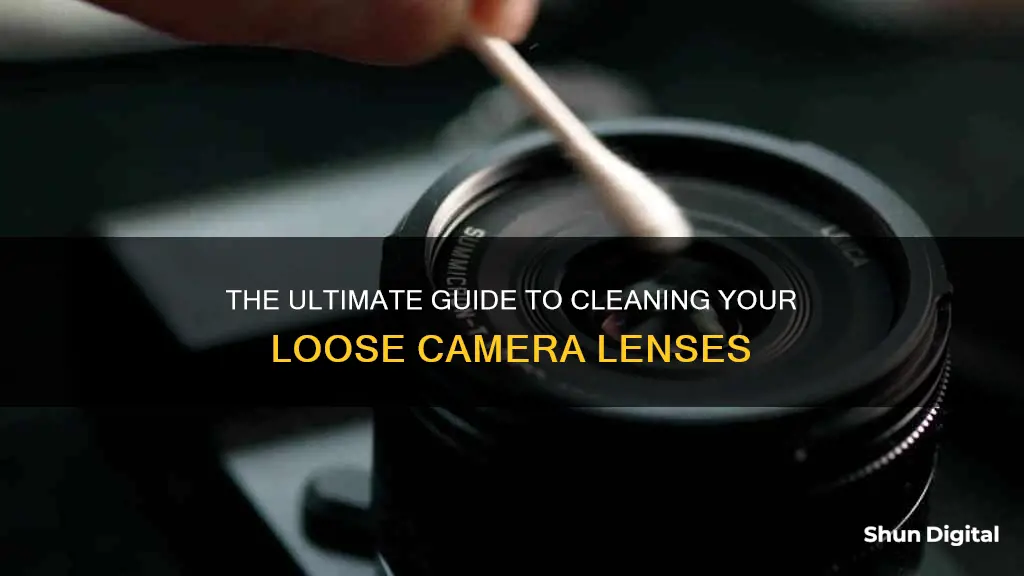
Keeping your camera lenses clean is essential to maintaining image quality and prolonging the lifespan of your equipment. While it's important to clean your lenses, it's also crucial not to overdo it, as excessive cleaning can lead to scratches and damage. In this article, we'll discuss the steps to properly clean loose lenses and ensure their longevity. From using the right tools to adopting good habits, you'll be able to capture sharp and crisp photos with your well-maintained camera lenses.
| Characteristics | Values |
|---|---|
| Frequency of cleaning | Clean the camera lens 2-4 times a year or when necessary |
| Tools | Blower, soft-bristled brush, lens cleaning solution, microfiber cloth, lens wipes, lens brush, lens tissue, cleaning cloth, canned air, disposable wipes, pre-moistened wipes |
| Precautions | Avoid canned air, don't touch the image sensor, don't apply lens cleaner directly on the lens, don't use organic solvents, don't breathe on the lens |
What You'll Learn

Use a blower to remove dust
Using a blower to remove dust is the safest way to clean your camera lens. The breath from your mouth can contain saliva, which can increase condensation and damage the lens coating. A blower, on the other hand, is a safe and effective way to remove dust and other particles from the lens surface. It is also a good idea to keep a blower in your camera bag at all times, especially when travelling or shooting outdoors, so that you can quickly clean your camera lens whenever needed.
When using a blower, it is important to choose a well-made one that delivers consistent, strong jets of air. A good blower will not tire you out and will help you remove dust and particles without smearing or grinding them against the glass. The Giottos Rocket Air Blaster and the manual air blower are two popular options that serve this purpose well.
It is also worth noting that while canned or compressed air can be used in emergencies, such as when your gear is covered in powder or sand during a shoot, it should be used with caution. Canned air can be harmful to your camera if used at the wrong angle or upside down, as it may blast your gear with ice-cold propellants. Therefore, a manual blower is generally the preferred option for safely and effectively removing dust from your camera lens.
The Ultimate Guide to Cleaning Coated Camera Lenses
You may want to see also

Use a lens brush
A soft-bristled brush is an essential part of your camera cleaning kit. It is important to invest in a high-quality brush to maintain the excellent condition of your DSLR lenses.
Firstly, you should ensure that you are using the right type of brush. A soft-bristled brush made of camel or goat hair is ideal, as it will keep your sensitive camera lens from getting scratched while you clean it. Avoid using toothbrushes or cleaning supplies with firm bristles, as these can damage the lens.
When using the brush, be careful not to touch the bristles with oily fingers, as this can leave smudges on the lens after brushing. It is also important to avoid touching the bristles with your fingertips, as this can transfer oily residues to the lens surface.
To clean your camera lens using the brush, follow these steps:
- Remove as much dust and dirt as possible from the lens by blowing it off with a blower or using a soft-bristled brush. Be sure to use a plain blower instead of a brush blower to avoid blowing dust back onto the lens.
- With the lens facing upwards, use gentle sweeping motions from one side of the lens to the other. Do not push down hard on the brush, as this may scratch the lens if a large piece of dust gets stuck in the bristles.
- The brush can also be used to clean the tight grooves around the edges of the lens glass.
- If there are stubborn particles or dirt on the lens, you may need to use a blower in addition to the brush to remove them.
- After brushing, follow up with a lens cleaning solution and a microfiber cloth or lens tissue to remove any remaining fingerprints, oil, smudges, dirt, and dust.
By following these steps and using a soft-bristled brush properly, you can effectively clean your camera lens and maintain its excellent condition.
Exploring the Intricacies of 35mm Camera Lenses
You may want to see also

Use a cloth or tissue
When using a liquid lens cleaner, it is important to wipe it off with a microfiber lens cloth or specific lens-cleaning tissues. Do not use regular tissues as they could scratch your lens. There are some newer tissues available that work very well. These are safe, cheap, and for one-time use only, so you avoid potential reuse contamination.
If you want to be waste-free, you can opt for washable microfiber cloths to remove dirt or smudges. They are a bit more expensive than tissues, but they are reusable.
Make sure the microfiber cloth you are using is clean. When you wash the cloth, never use a fabric softener because the chemicals in it may leave streaks on your lens and may damage the lens coating.
A lens cleaning solution removes fingerprints and smudges without leaving any streaks. Use just the right amount of fluid—a drop or two is enough. Putting more fluid than necessary on the cleaning cloth may damage your camera's optics, as excess fluid can flow inside it.
Thailand Camera Gear: Are Lenses a Bargain?
You may want to see also

Use a cleaning solution
Now that you've blown away the dust and brushed away the stubborn particles, it's time to get serious with a cleaning solution.
For this step, you'll need lens cleaning liquid and lens cleaning tissues or paper. Using a suitable lens cleaning fluid ensures you don't damage the protective coatings that the lens manufacturer applied to the glass. Whatever you do, don't use Windex, Glen 20, or any other chemical cleaning fluid.
Take a folded lens cleaning paper or lens tissue and apply three to five drops of the lens cleaner onto it. With the lens facing upright, hold it firmly with one hand. Take the damp lens cleaning tissue in your other hand and gently wipe across the lens surface. Use a side-to-side motion rather than a spiralling motion if possible.
Once you've wiped all of the surface, take a clean and dry piece of lens cleaning tissue to gently wipe away any remaining moisture. Wait for the lens to completely dry and inspect the surface to ensure that you've removed smudges, oils, fingerprints, and stubborn grime.
If necessary, repeat this step to ensure that you have streak-free glass. If you don't have lens papers, use a microfiber lens cloth.
Lending Camera Lenses: A Unique Library Offering
You may want to see also

Clean the rear element
To clean the rear element of a loose lens camera, you will need a blower, soft-bristled brush, lens cleaning solution, lens tissue or cleaning cloth, and cotton swabs.
Firstly, use the blower to remove as much dust and dirt as possible from the lens. Then, with a soft-bristled brush, gently brush away any remaining dirt particles. Apply a few drops of lens cleaning solution to a lens tissue or cleaning cloth. Using a circular motion, gently wipe the lens, working from the centre outwards, to remove oil, fingerprints, and grime. Finally, use a cotton swab to clean the edges of the lens.
It is important to note that you should avoid using your breath to blow away dirt, as the acids in your breath can damage lens coatings. Similarly, avoid using canned or compressed air, as this can destroy the camera sensor and optics of your lens. When applying the cleaning solution, do not apply it directly to the lens, as this can cause liquid to enter the lens body and cause damage.
If you notice any moulds inside the lens, it is recommended to have your lens cleaned by an authorised camera cleaning professional.
Bridge Cameras: Interchangeable Lenses and Their Limitations
You may want to see also
Frequently asked questions
The best way to clean your camera lens is to use a blower to remove dust and a soft-bristled brush to remove any remaining specs. You can then use a lens cleaning solution and a microfiber cloth or lens tissue to wipe the lens clean.
You will need a blower, a soft-bristled brush, a lens cleaning solution, and a microfiber cloth or lens tissue.
It is recommended to clean your camera lens two to four times a year if you use it regularly. However, it is important to clean it whenever necessary, such as when there is a noticeable build-up of dirt or a decline in image quality.







