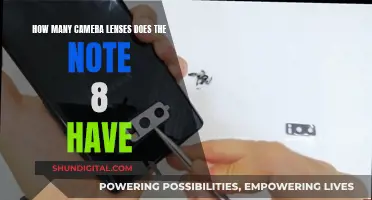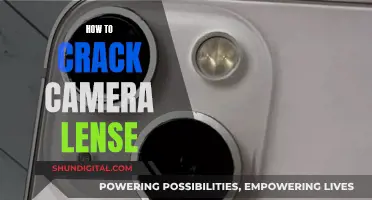Keeping your camera lenses clean is essential for maintaining image quality and prolonging the lifespan of your equipment. However, it's important to clean coated camera lenses properly to avoid causing any damage. Here's a step-by-step guide on how to clean coated camera lenses effectively:
First, it's crucial to remove dust and loose particles from the lens. Instead of blowing on the lens with your breath, which can cause condensation and leave moisture, use a blower or a rocket air blaster to get rid of any dust and residue. This ensures that you're not wiping dust particles across the lens and potentially scratching it.
Next, use a soft-bristled brush, preferably made of camel hair, to gently brush away any remaining dust or dirt. Be careful not to touch the bristles with your fingers, as the natural oils on your skin can transfer to the lens and leave smudges.
After removing the dust, it's time to tackle any smudges, fingerprints, or oil residue. Apply a few drops of lens cleaning solution to a microfiber cloth or a lens cleaning tissue. Avoid using paper towels, regular tissues, or clothing, as these can scratch the lens. Starting from the outer part of the lens, wipe in a circular motion towards the centre, gently removing any fingerprints, oil, smudges, and dirt.
Finally, use a clean, dry microfiber cloth to give the lens a final polish, removing any remaining streaks.
Remember to always handle your lenses with care and only clean them when necessary. By following these steps, you can effectively clean your coated camera lenses and maintain their performance and longevity.
| Characteristics | Values |
|---|---|
| Step 1 | Use a blower to remove dust |
| Step 2 | Use a lens brush |
| Step 3 | Use camera lens cleaner |
| Step 4 | Use a cloth or tissue |
| Additional tips | Avoid canned or compressed air, use a microfiber cloth, clean the rear optical element, don't use a generic coarse brush, don't touch the bristles with your fingertips, don't use paper towels, tissue paper or clothing to clean the lens |
What You'll Learn

Use a blower to remove dust and residue
Blowing air onto your camera lens is a great way to remove dust and residue. However, it is important to use the right tools to avoid damaging your lens.
Firstly, avoid using canned or compressed air, as the pressurised air can destroy the camera sensor and optics. Instead, use a manual air blower, which is much safer and should always be included in your camera bag.
When blowing air onto your lens, ensure that you do not breathe on it, as the acids in your breath can damage lens coatings. Also, be sure to blow the air in a well-ventilated area, as blowing dust into the camera's environment will cause it to become dusty again quickly.
If you are looking for a more portable option, you can try a manual, handheld air pump, which never runs out of air and does not need a battery or cord. However, this option is more tedious than using a blower.
Using a blower is an effective way to remove dust and residue from your camera lens, but be sure to follow up by wiping the lens with a soft cloth or brush to ensure a thorough clean.
What Shape Makes Camera Lenses Work?
You may want to see also

Use a lens brush to wipe away remaining dust
Using a lens brush is a great way to wipe away remaining dust from your coated camera lens. Here's a detailed guide on how to do it effectively:
Choose the Right Brush:
- Opt for a soft-bristled brush with camel or goat hair bristles. These natural hairs are gentle and less likely to scratch your lens.
- Avoid using generic, coarse brushes as they can scratch the lens coating.
Prepare the Brush:
- Ensure your hands are clean and free from oils. Touching the bristles with oily fingers can transfer grime to the lens during cleaning.
- If necessary, give the brush a gentle shake to remove any dust or debris that may have accumulated on it.
Using the Brush:
- Gently pass the brush over the lens surface, using light strokes. Start from the centre and work your way outwards in a circular motion.
- Pay close attention to the edges and corners of the lens, as dust tends to accumulate in these areas.
- For hard-to-reach spots, you can carefully angle the brush or use a cotton swab instead.
Aftercare:
- Once you're done brushing, inspect the lens for any remaining dust particles.
- If necessary, repeat the process until all dust is removed.
- Store the brush in a clean, dry place, and avoid touching the bristles to prevent contamination.
Using a lens brush is an effective way to remove dust from your coated camera lens without causing scratches or damage. Remember to always handle your lens with care and only clean it when necessary.
Mastering the Art of Pronouncing Camera Lens Names
You may want to see also

Apply lens cleaning solution to a cloth or tissue
When cleaning coated camera lenses, it is important to use the right tools and techniques to avoid damaging the lens coating. Here are some detailed instructions on how to apply lens cleaning solution to a cloth or tissue for effective cleaning:
- Choose the Right Cloth or Tissue: Use a microfiber cloth or lens tissue specifically designed for cleaning camera lenses. Microfiber cloths are reusable, but be sure to wash them with a lotion-free detergent and avoid using fabric softeners as they may leave streaks on the lens. Lens tissues, on the other hand, are typically designed for one-time use and should be discarded after cleaning the lens.
- Prepare the Cleaning Solution: Use a lens cleaning solution formulated for coated lenses. Follow the manufacturer's instructions for mixing or diluting the solution if necessary. Some solutions may be applied directly to the lens, while others should be applied to the cloth or tissue first.
- Apply the Solution: Pour a small amount of the lens cleaning solution onto the cloth or tissue. You only need a few drops or a light spray, depending on the type of solution you are using. Avoid over-saturating the cloth or tissue, as excess fluid can drip onto the lens and potentially cause damage.
- Wipe the Lens: Using the cloth or tissue, gently wipe the lens surface in a circular motion, starting from the centre and working your way outward. This will help remove fingerprints, oil, smudges, and dust from the lens. Be sure to use gentle pressure and avoid rubbing too vigorously, as this could scratch the lens coating.
- Dry the Lens: After cleaning, use a dry, lint-free cloth or tissue to gently wipe the lens and remove any remaining moisture or streaks. This will help prevent water spots and ensure your lens is ready for use.
Remember to always read the instructions on your specific lens cleaning solution and follow any additional recommendations provided by the manufacturer. It is also important to clean your lenses regularly and avoid touching the lens surface with your fingers to prevent dirt and oil buildup.
How to Eclipse-Proof Your Camera Lens
You may want to see also

Wipe the lens with a microfiber cloth or lens tissue
When it comes to cleaning coated camera lenses, it's important to be gentle and use the right tools to avoid damaging the lens coating. Here are some detailed instructions on how to wipe the lens with a microfiber cloth or lens tissue:
Before you begin, ensure that your microfiber cloth or lens tissue is clean and free of any dirt or debris that could scratch the lens. If you need to wash the cloth, avoid using fabric softeners as they may leave streaks on the lens.
Start by removing as much dust and dirt from the lens as possible using a blower or soft-bristled brush. This will help prevent scratches when you wipe the lens. You can find camel hair brushes specifically designed for cleaning camera lenses, which are soft and less likely to cause scratches.
Next, apply a small amount of lens cleaning solution to the microfiber cloth or lens tissue. Avoid applying the solution directly to the lens, as excess fluid can flow inside the lens and cause damage. A drop or two of the cleaning solution is usually enough.
Now, gently wipe the lens in a circular motion, working from the center outward. This will help reduce streaking and push debris towards the edge of the lens. Be careful not to apply too much pressure, as this could scratch the lens coating.
Finally, remember to dispose of the lens tissue after a single use. For microfiber cloths, you can reuse them, but be sure to keep them clean and wash them regularly to prevent the buildup of dirt and grime.
Additionally, it's important to note that you should only clean your camera lens when necessary. Overcleaning can damage the lens coating and reduce its lifespan. So, always inspect your lens for dirt, smudges, or dust before deciding to clean it.
Cleaning Camera Lenses: Tips for Perfect Photos
You may want to see also

Clean the rear lens element
When cleaning the rear lens element, it's important to be gentle and use the right tools. Here are some detailed steps to effectively clean the rear lens element of your camera:
- Start with a blower: Use a manual air blower to remove any loose dust or debris from the rear lens element. Be careful not to blow too hard, as you don't want to push dust inside the lens.
- Use a dry cloth: Gently wipe the rear lens element with a clean, dry, and unused microfiber cloth to remove smudges and dust. Ensure the cloth is free of any dirt or dust before using it.
- Check for stubborn dirt: If there are any stubborn dirt particles or smudges, you can try using a lens pen or a soft-bristled brush, such as one made with camel or goat hair. Avoid touching the bristles with oily fingers to prevent leaving streaks on the lens.
- Apply lens cleaning fluid: If necessary, apply a small amount of lens cleaning fluid to a microfiber cloth or cleaning wipe. Never apply the fluid directly to the lens, as it could damage the camera's optics. Gently wipe the lens in a circular motion, working from the centre outwards, to remove fingerprints, oil, and grime.
- Be gentle: When wiping the lens, apply only enough pressure to remove the smudge. Avoid using too much force, as it could lead to scratches or smudging.
- Store your lens properly: Always store your lenses in a clean, dry place, and use lens caps to protect them from dust and debris.
Remember, it's important to clean your camera lenses properly to maintain their excellent condition and ensure they produce sharp and crisp photos. While it's tempting to keep your gear spotless, avoid overcleaning, as it can increase the risk of scratches and damage to the lens coatings.
How Does an Eclipse Affect Camera Lenses?
You may want to see also
Frequently asked questions
Use a blower to remove dust and a soft-bristled brush to remove any remaining stubborn particles. Then, apply a lens cleaning solution to a microfiber cloth or cleaning tissue and gently wipe the lens in a circular motion, working from the outside in.
You can use lens cleaning solution, or a mixture of isopropyl alcohol and distilled water. Never use household glass cleaners, such as Windex, as these can damage the lens coating.
Microfiber cloths are best for cleaning camera lenses. Make sure the cloth is clean and has been washed without fabric softener, as this can leave a residue on the lens. You can also use lens cleaning tissues, but these should be disposed of after one use.